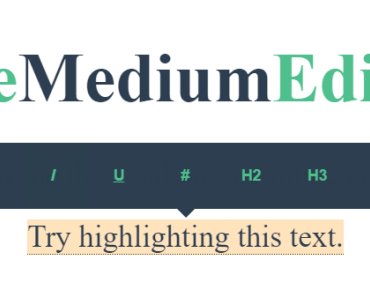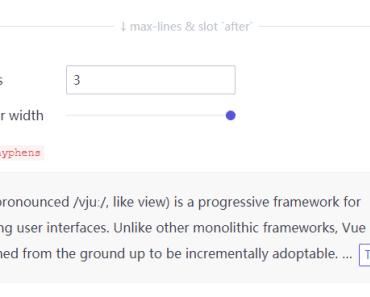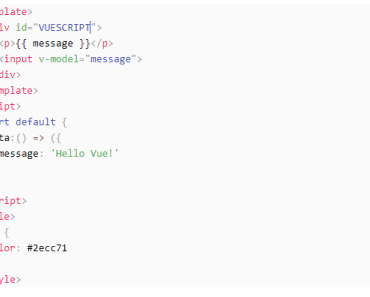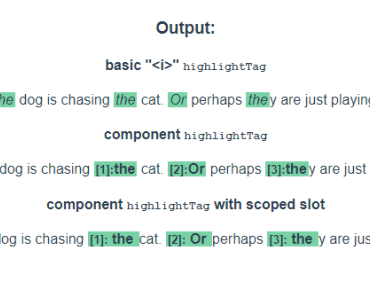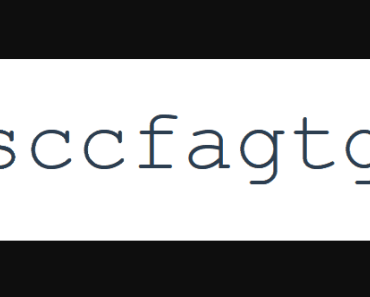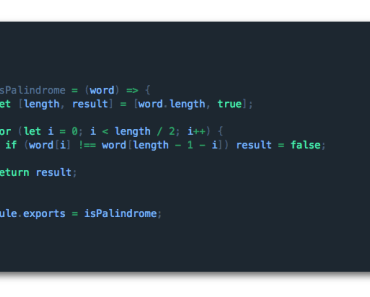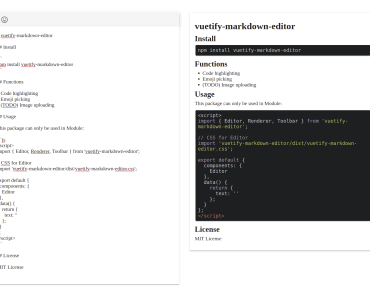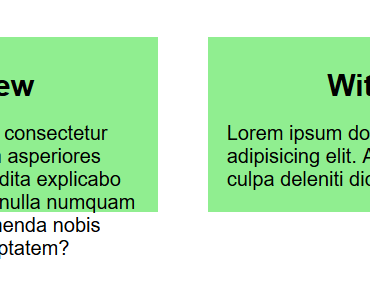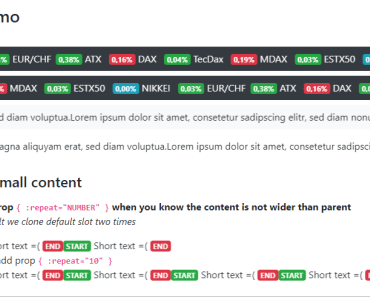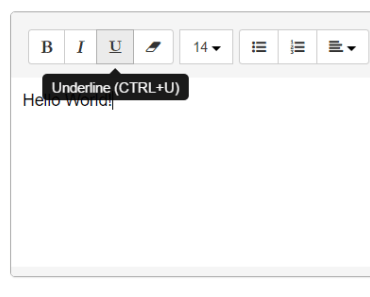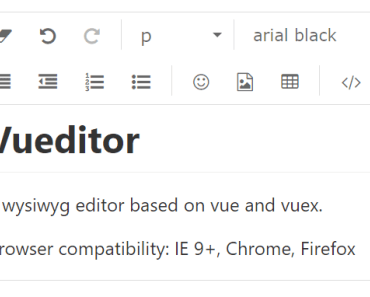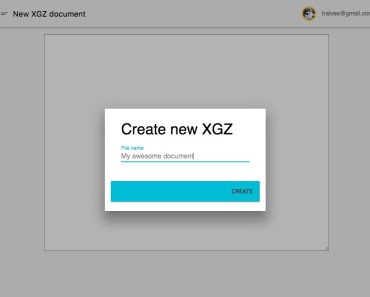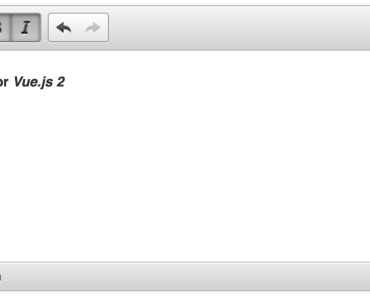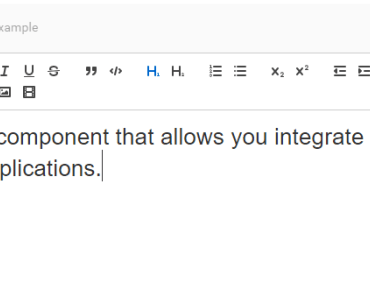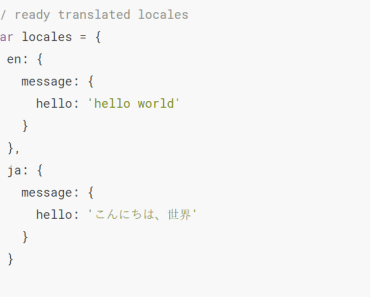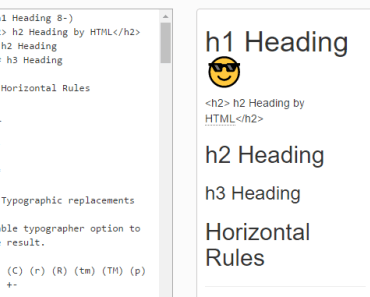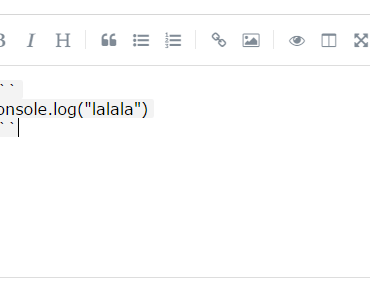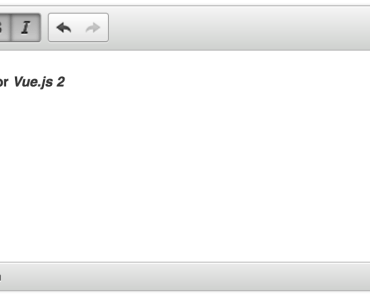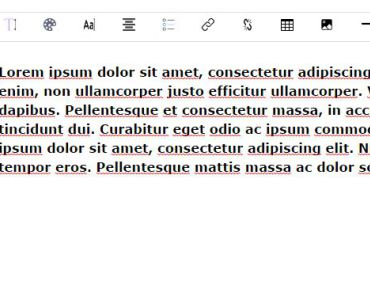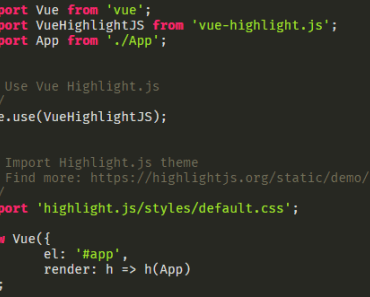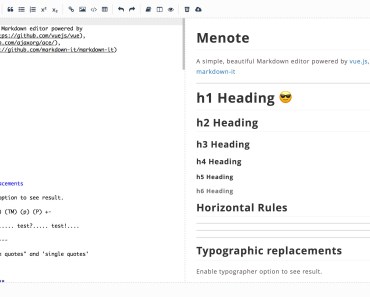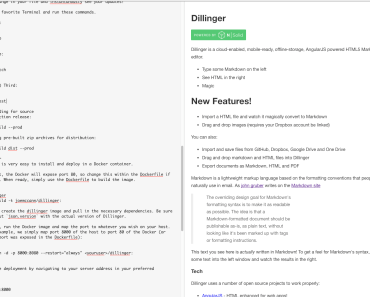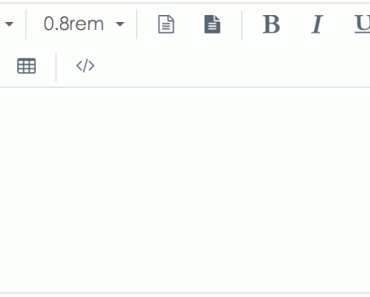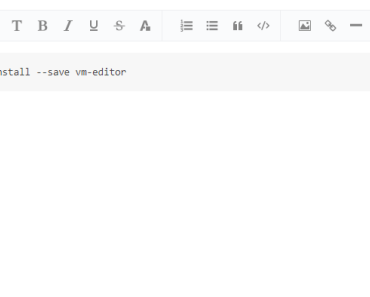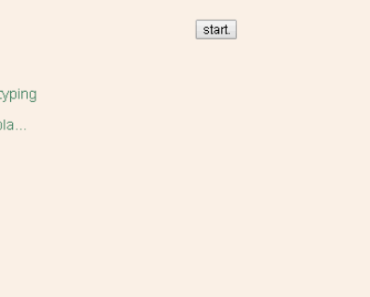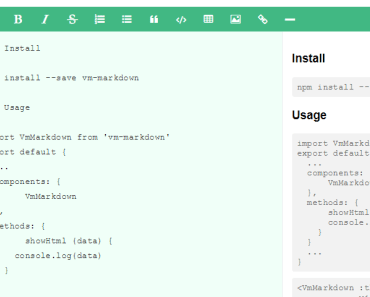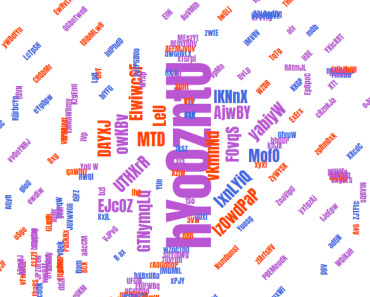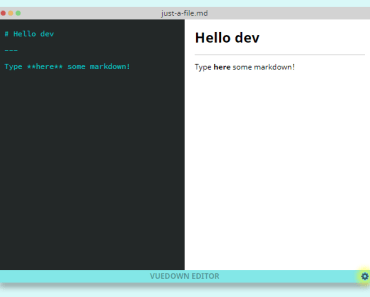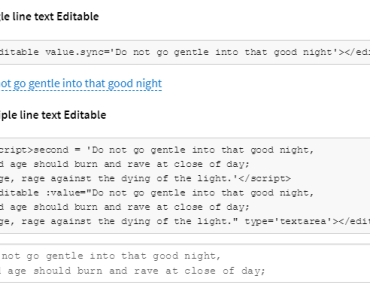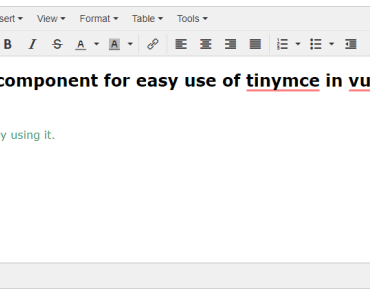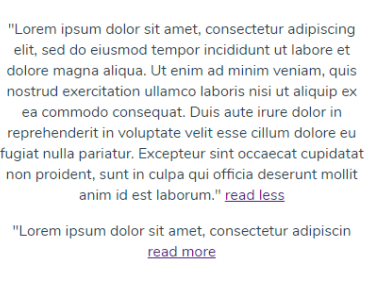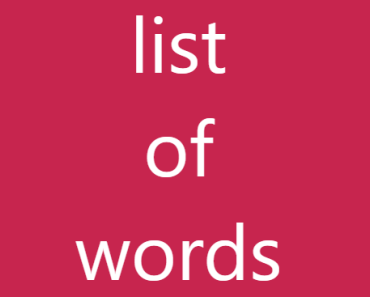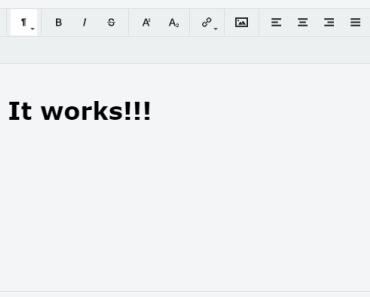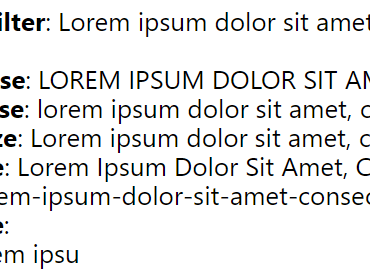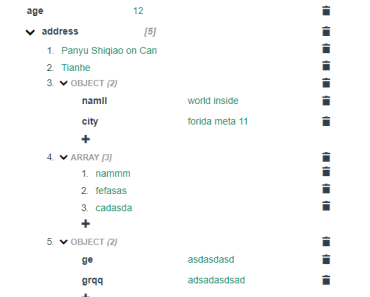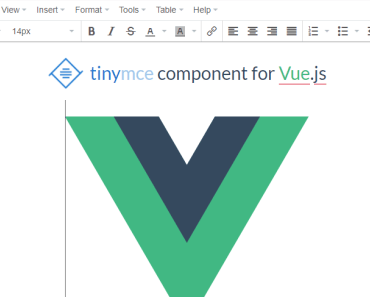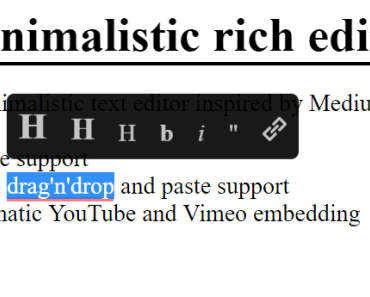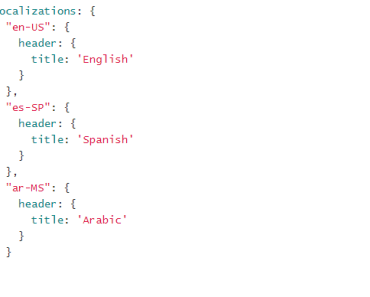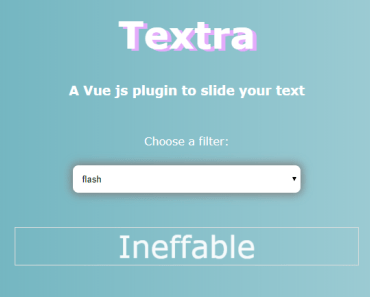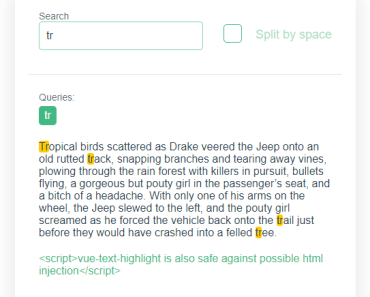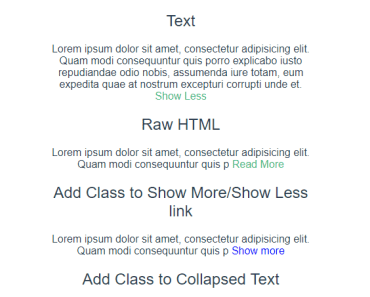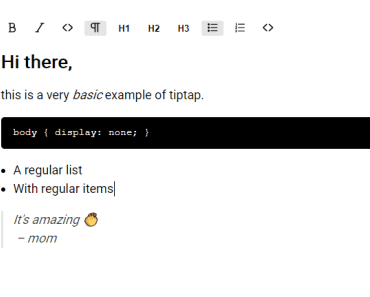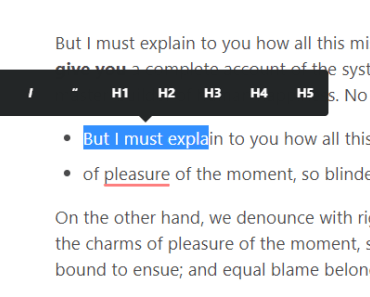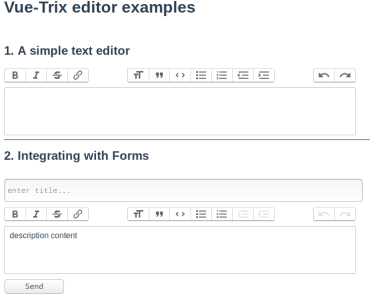vue2-medium-editor
A medium-editor component for Vue2. For Vue1 checkout branch 1.0.
Installation
#bash npm i --save vue2-medium-editorUsage
//app.js import editor from 'vue2-medium-editor' import Vue from 'vue' new Vue { ... components: { 'medium-editor': editor } }<!-- index.html --> <medium-editor :text='myText' :options='options' custom-tag='h2' v-on:edit='applyTextEdit'>Full usage example at github.com/FranzSkuffka/vue-medium-editor/tree/gh-pages
A list of available options can be found in the documentation of MediumEditor. Optionally you may use the standalone builds from dist which have medium-editor.js included.
Make sure you include the required CSS.
Custom buttons and extensions
To create extensions for the MediumEditor you will need the original MediumEditor object, which you can get like this:
var HighlightButton = VueMediumEditor.MediumEditor.Extension.extend({ // ... });See Extensions section of the MediumEditor's wiki for details.
Bundling & Minification
To generate the standalone bundle
npm i --save-dev npm run prepublishKnown Issues
If you encounter issues with the link button and the events it emits, please refer to https://github.com/yabwe/medium-editor/issues/1153.
Contributors
Anyone else who opened an Issue or PR!
Thank you!