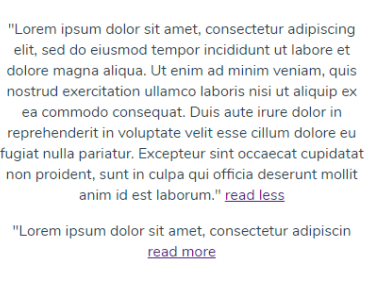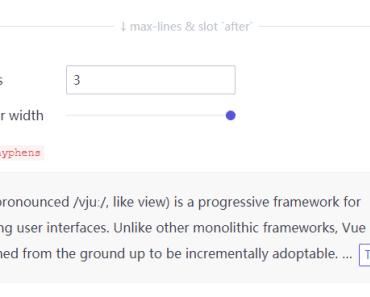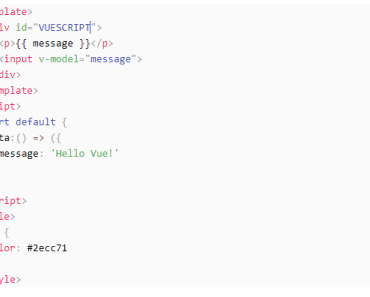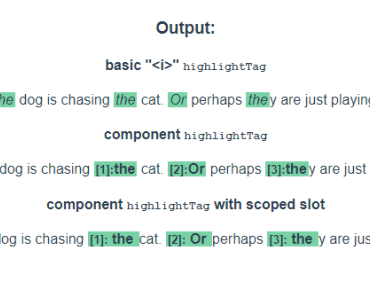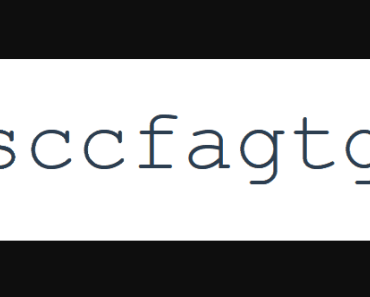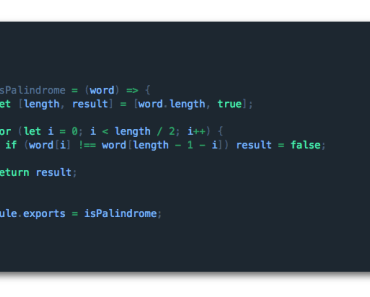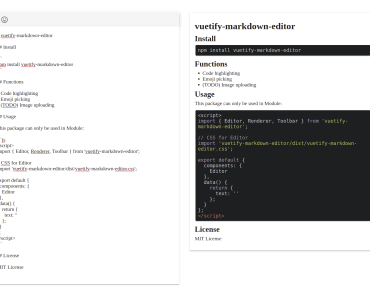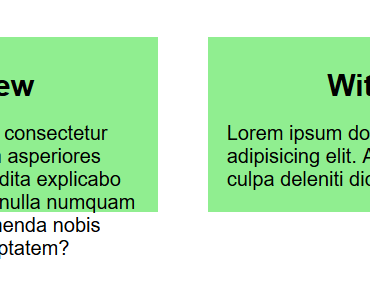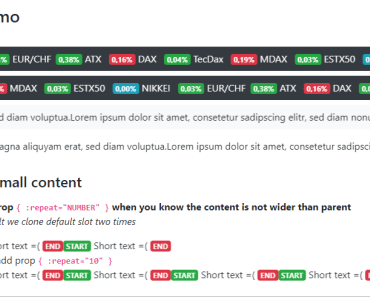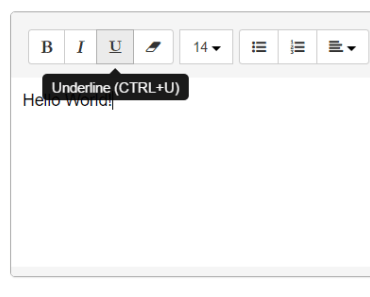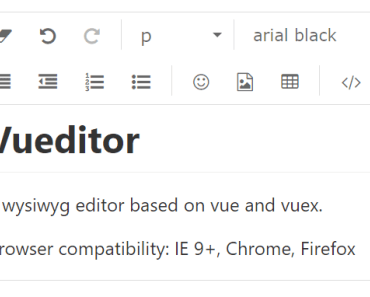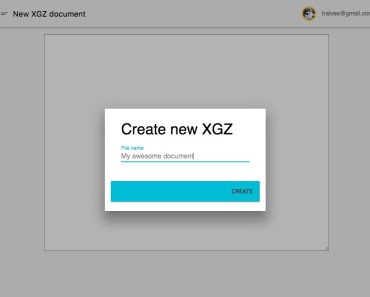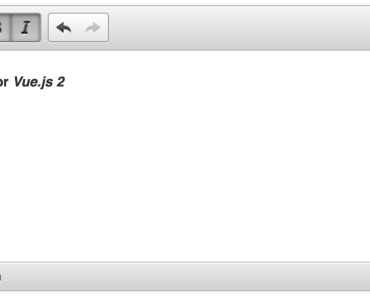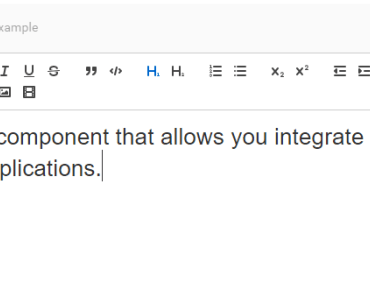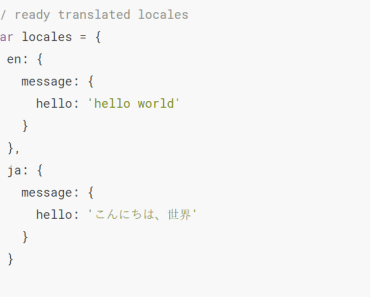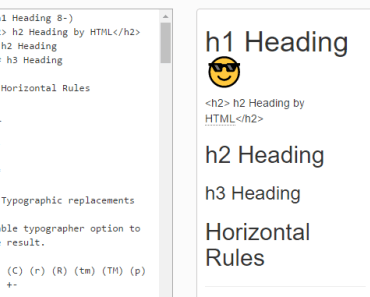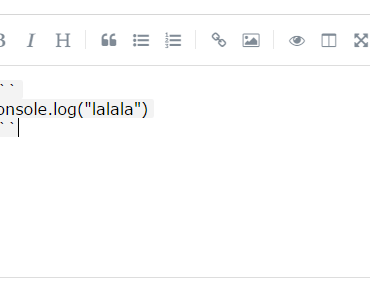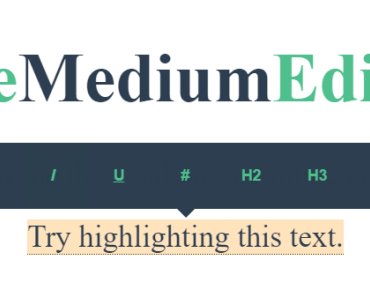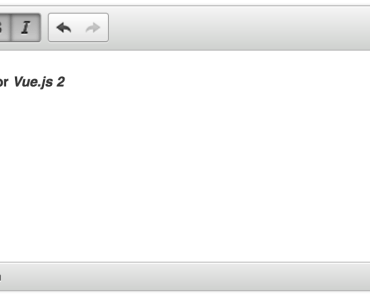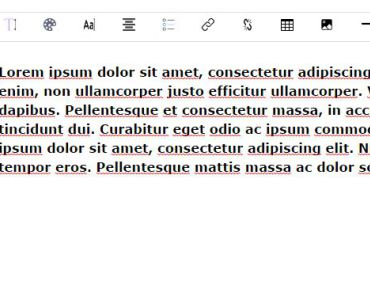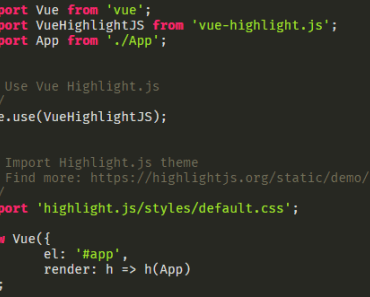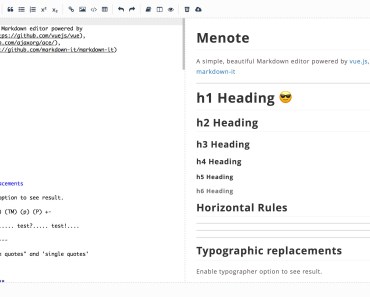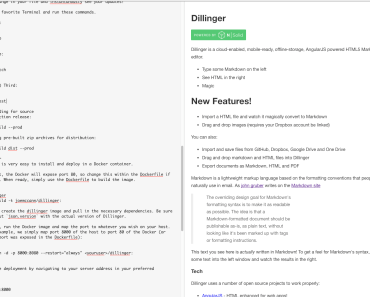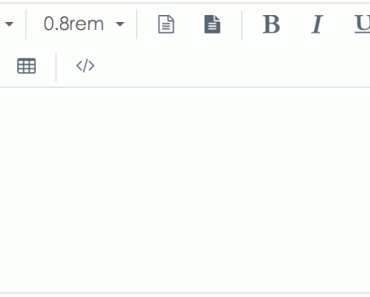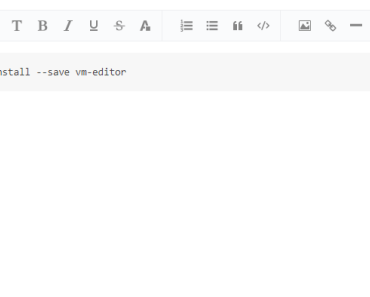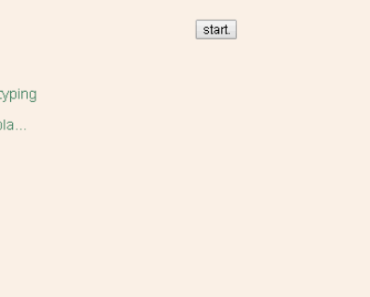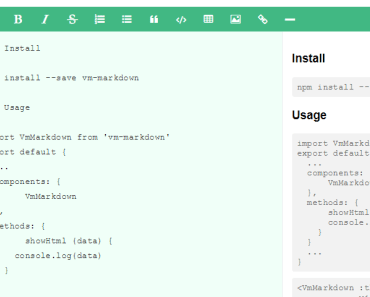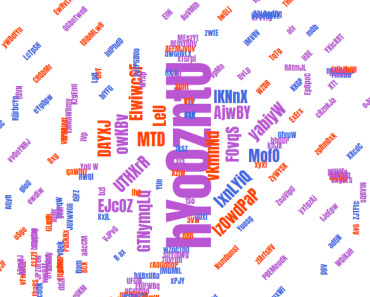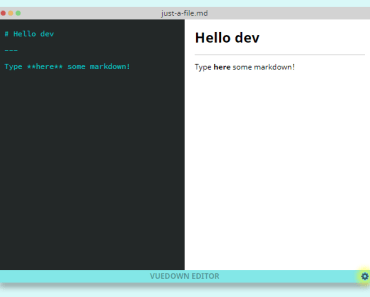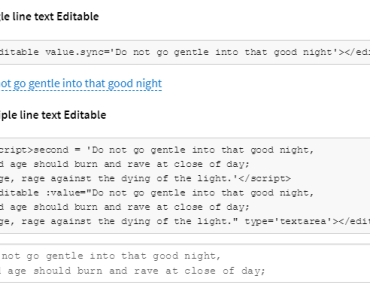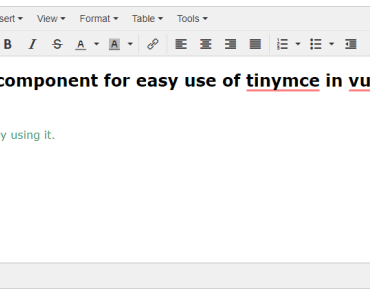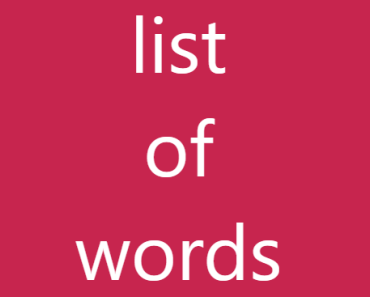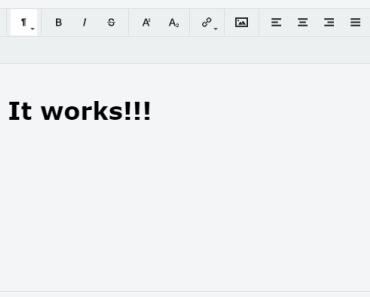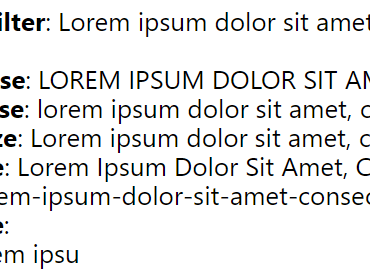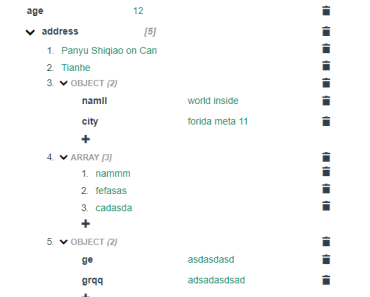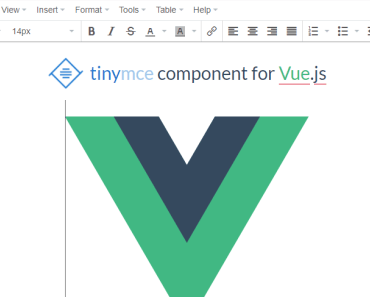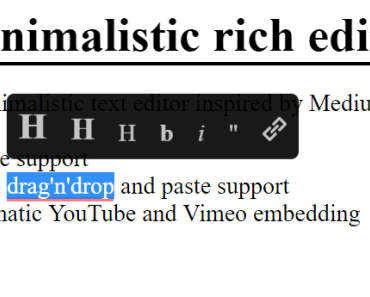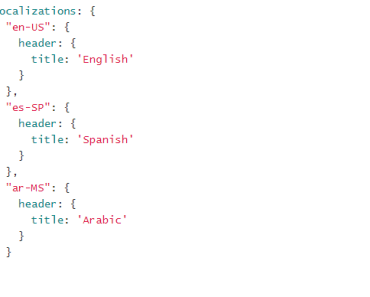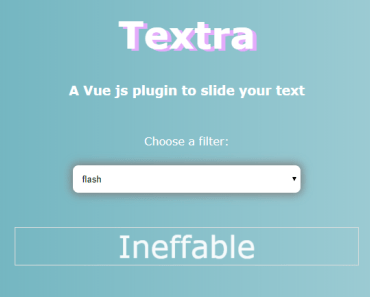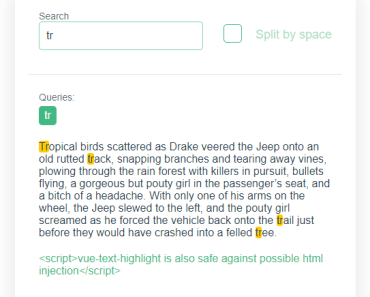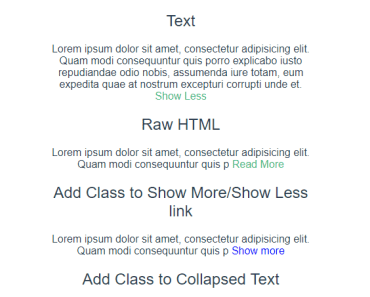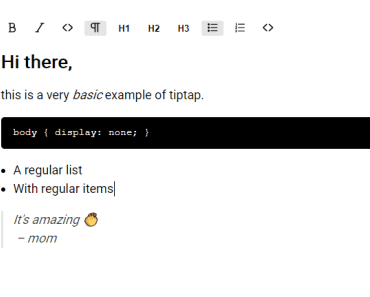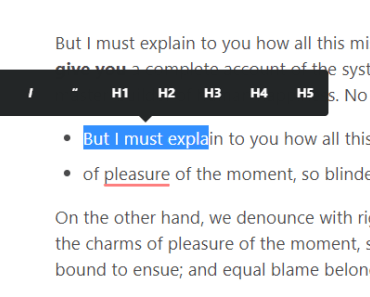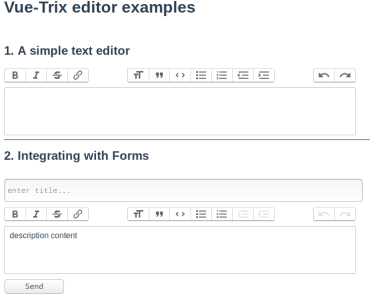Vue.js Read-More
Read-More is a simple plugin fo vue.js that has been created with
Examples
For examples, refer to the demo page.
NPM
npm install vue-read-more --save Features!
- Add read more length
- Add read more link
- Custom read more string
- Custom read less string
Usage
import ReadMore from 'vue-read-more'; Vue.use(ReadMore); Sample
You can use either the Component approach or the Directive approach.
Component
<template> <div class="hello"> <read-more more-str="read more" :text="msg" link="#" less-str="read less" :max-chars="50"></read-more> <read-more more-str="read more" less-str="read less" :text="msg2" link="#"></read-more> </div> </template> <script> export default { data () { return { msg: 'Lorem ipsum dolor sit amet, consectetur adipiscing elit, sed do eiusmod tempor incididunt ut labore et dolore magna aliqua. Ut enim ad minim veniam.', msg2: 'Lorem ipsum dolor sit amet' } } } </script> Directive
Note: When using the directive approach, you will always have lessStr after clicking the read more and you can't modify the moreStr and the lessStr unless you will use the Component approach.
<template> <div class="hello"> <div v-readMore:25="msg"></div> <div v-readMore:100="msg2"></div> </div> </template> <script> export default { data () { return { msg: 'Lorem ipsum dolor sit amet, consectetur adipiscing elit, sed do eiusmod tempor incididunt ut labore et dolore magna aliqua. Ut enim ad minim veniam.', msg2: 'Lorem ipsum dolor sit amet' } } } </script> Using Options
All read more options were converted to props to be able use them in the vue-read-more component.
Usage
<read-more more-str="read more" :text="msg" link="#" less-str="read less" :max-chars="50"></read-more>API
| Option | Type | Default | Description |
|---|---|---|---|
text (required) | String | none | text is used to limit the submitted string based on the maxChars. |
maxChars | Number | 100 | It is used to limit the text value to generate a read more text. |
link | String | # | You can pass a link incase you want to redirect the user when the moreStr has been triggerd. |
moreStr | String | read more | You can customize your read more string by passing a value to moreStr. |
lessStr | String | none | You can customize your read less string by passing a value to lessStr. |
Note: When you didn't pass something in the lessStr, after clicking the read more you wouldn't have a read less link.
License
MIT
Use at your own risk! with