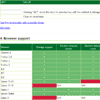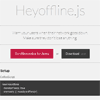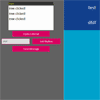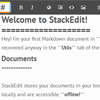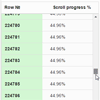jquery-chat
100% pure javascript realtime chat (client and server) facebook/gmail style web chat.
To see demo please visit jquery-chat.net
Disclaimer: This project is no longer maintained, because I do not have anymore time/interest to extend its functionality, anyway Pull Requests will be still accepted and merged ASAP.
The jQuery Chat plugin can be used to add a JavaScript-based chatting system to your site, allows webmasters/developers to add a fully-working chat room on top of their site, see 'index.html' as an example.
Built with these components -> Jquery UI, Socket.IO
Note: By default the chat is configured to use an existing Heroku app, so you will not need to install Node and npm. (Skip step 3 in the installation process)
NEW: With the latest changes we also support python server. So you could have python server instead Node.js if you want.
Features
* Multi themes support (jquery-ui) * 100% javascript (client and server side) * Configuration file (fancy things and connecting stuff) * Support multiple languages * New message pop-up notifications * Multi users chat * Search users * Sounds * Browser support: (Opera, Firefox, Google Chrome, Safari, Internet Explorer) Usage:
Take a look at index.html for simple example of usage.
Getting Started:
- Install any Webserver (Apache, IIS, Nginx, Lighttpd, etc)
Remember to clone the project behind a webserver, if you want to execute local file index.html it wont work.
Installation
- Clone the project
$ cd /var/www/ $ git clone https://github.com/lovelle/jquery-chat $ cd jquery-chat - Configuration
# Go to cloned project $ cd /var/www/jquery-chat/ # Adjust personal setting to 'server' ip or dns $ editor config.js # And the same for line 16 in index.html (the one that connect to heroku) $ editor index.html - Install and run Server
For node.js server follow these instructions.
For python server follow these instructions.
- Run
Lets it, to finish remember you must have a webserver, if you dont want to install a full webserver you can do it with python server:
# Go to project folder $ cd /var/www/jquery-chat # Run webserver with python lib $ python -m SimpleHTTPServer Finish!, go to visit http://localhost:8000/
Motivation
This chat was made in my free time, please be gentle. For any doubt feel free to create an issue.
Why there is a python server if all server logic allready exist in Node.js?
- For fun.
- For anyone who didn't know node.js and wants to understand how server works.
Will be the server be supported in others languages?
- Yep, ASAP.
License
See LICENSE.