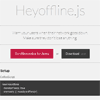Heyoffline.js (actually Heyoffline.coffee)
Warn your users when their network goes down. Make sure they don't lose anything.
Setup
You can install Heyoffline via Bower with bower install Heyoffline or download heyoffline.js and include it the old-fashined way.
CoffeeScript
new Heyoffline monitorFields: true elements: ['.monitoredFields']JavaScript
new Heyoffline({ monitorFields: true, elements: ['.monitoredFields'] });Options
| Name | Type | Default | Description |
|---|---|---|---|
| monitorFields | boolean | false | If this option is enabled, message on network error will be shown only if a input/textarea/select/etc on the page was modified |
| prefix | string | heyoffline | Class prefix for generated elements |
| noStyles | boolean | false | Don't use the default CSS (generated by JS) |
| disableDimiss | boolean | false | By default the user can dimiss the warning. With this option you can hide the dismiss button. |
| elements | array | ['input', 'select', 'textarea', '*[contenteditable]'] | Field elements that will be monitored for changes - see monitorFields option. |
| text.title | string | You're currently offline | Heading of the modal window |
| text.content | string | Seems like you've became offline, you might want to wait until your network comes back before continuing. This message will self-destruct once you're online again. | Body message of the modal window |
| text.button | string | Relax, I know what I'm doing | Dimissal button of the modal window |
Events
| Name | Provides | Description |
|---|---|---|
| onOnline | Fires then the network becomes available | |
| onOffline | Fires when the network disappears |
Requirements
Heyoffline.js is framework-agnostic. No need for jQuery. It's written in CoffeeScript, and compiled into JavaScript.
Source code
All efforts have been made to keep the source as clean and readable as possible.
Requirements
Heyoffline.js is released under an MIT License, so do with it what you will.