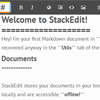StackEdit
Full-featured, open-source Markdown editor based on PageDown, the Markdown library used by Stack Overflow and the other Stack Exchange sites.
Ecosystem
- Chrome app
- NEW! Embed StackEdit in any website with stackedit.js
- NEW! Chrome extension that uses stackedit.js
- Community
Build
# install dependencies npm install # serve with hot reload at localhost:8080 npm start # build for production with minification npm run build # build for production and view the bundle analyzer report npm run build --reportDeploy with Helm
StackEdit Helm chart allows easy StackEdit deployment to any Kubernetes cluster. You can use it to configure deployment with your existing ingress controller and cert-manager.
# Add the StackEdit Helm repository helm repo add stackedit https://benweet.github.io/stackedit-charts/ # Update your local Helm chart repository cache helm repo update # Deploy StackEdit chart to your cluster helm install --name stackedit stackedit/stackedit \ --set dropboxAppKey=$DROPBOX_API_KEY \ --set dropboxAppKeyFull=$DROPBOX_FULL_ACCESS_API_KEY \ --set googleClientId=$GOOGLE_CLIENT_ID \ --set googleApiKey=$GOOGLE_API_KEY \ --set githubClientId=$GITHUB_CLIENT_ID \ --set githubClientSecret=$GITHUB_CLIENT_SECRET \ --set wordpressClientId=\"$WORDPRESS_CLIENT_ID\" \ --set wordpressSecret=$WORDPRESS_CLIENT_SECRET # Upgrade to the latest version helm repo update helm upgrade stackedit stackedit/stackedit # Uninstall StackEdit helm delete --purge stackedit # Deploy using your existing ingress controller and cert-manager # See https://docs.cert-manager.io/en/latest/tutorials/acme/quick-start/index.html helm install --name stackedit stackedit/stackedit \ --set dropboxAppKey=$DROPBOX_API_KEY \ --set dropboxAppKeyFull=$DROPBOX_FULL_ACCESS_API_KEY \ --set googleClientId=$GOOGLE_CLIENT_ID \ --set googleApiKey=$GOOGLE_API_KEY \ --set githubClientId=$GITHUB_CLIENT_ID \ --set githubClientSecret=$GITHUB_CLIENT_SECRET \ --set wordpressClientId=\"$WORDPRESS_CLIENT_ID\" \ --set wordpressSecret=$WORDPRESS_CLIENT_SECRET \ --set ingress.enabled=true \ --set ingress.annotations."kubernetes\.io/ingress\.class"=nginx \ --set ingress.annotations."certmanager\.k8s\.io/issuer"=letsencrypt-prod \ --set ingress.annotations."certmanager\.k8s\.io/acme-challenge-type"=http01 \ --set ingress.hosts[0].host=stackedit.example.com \ --set ingress.hosts[0].paths[0]=/ \ --set ingress.tls[0].secretName=stackedit-tls \ --set ingress.tls[0].hosts[0]=stackedit.example.com