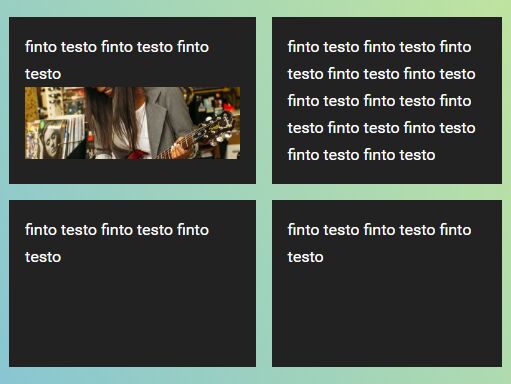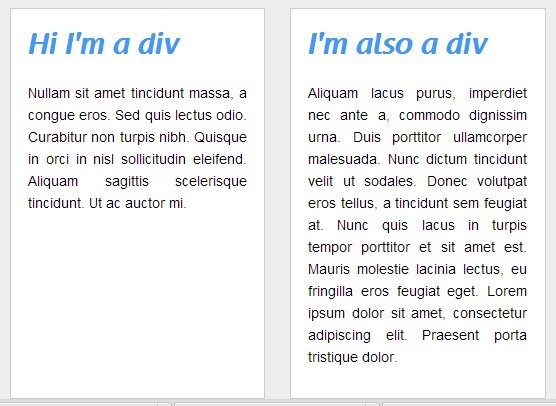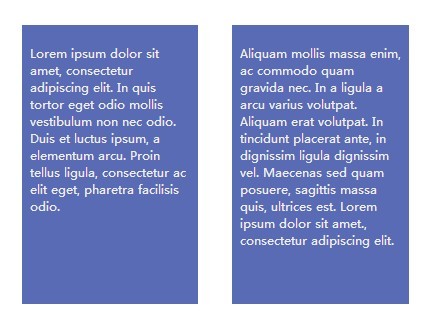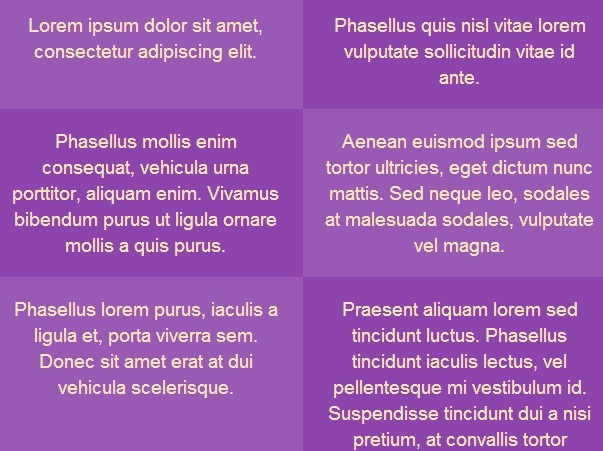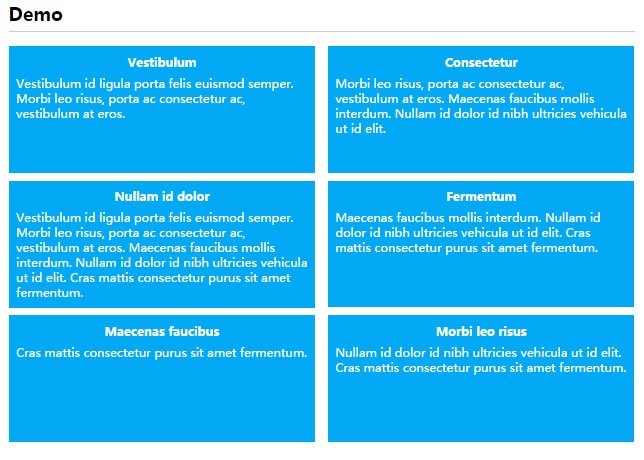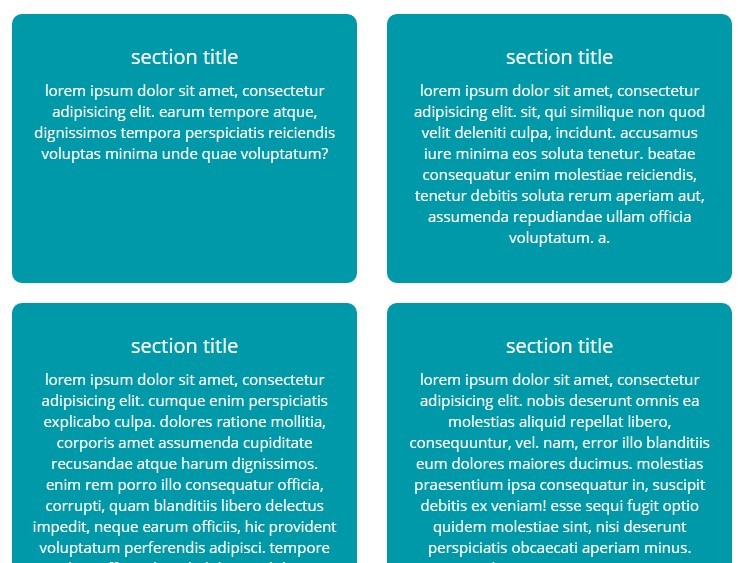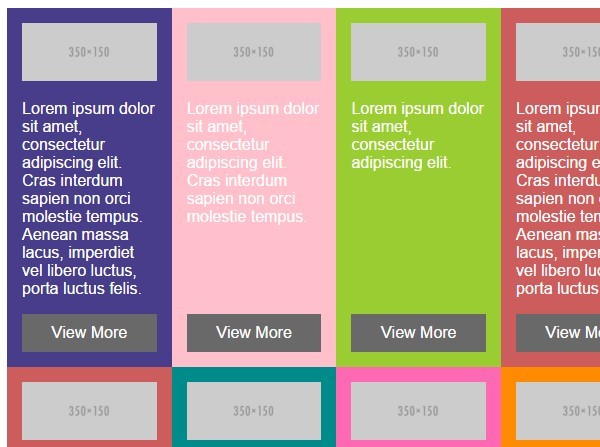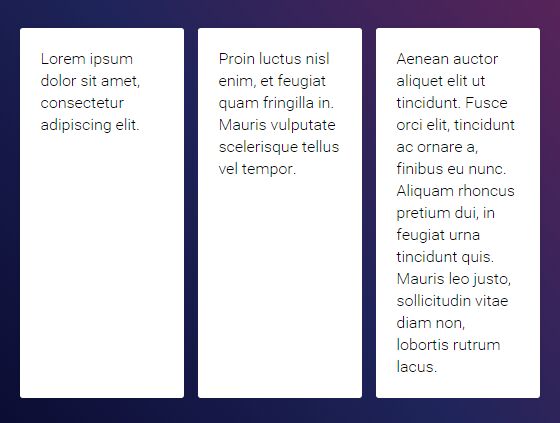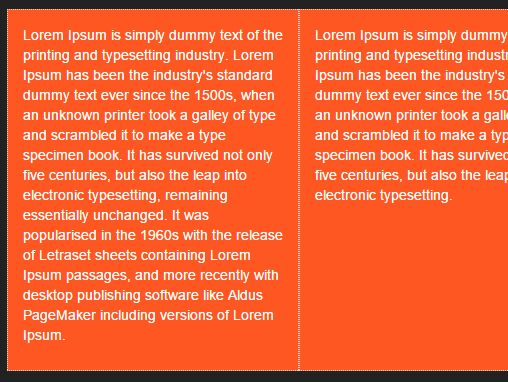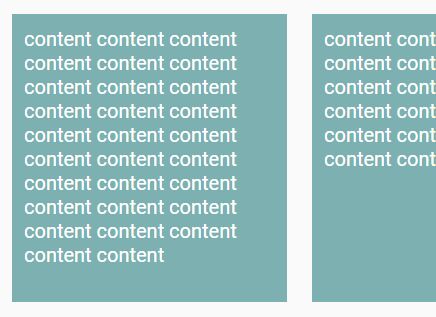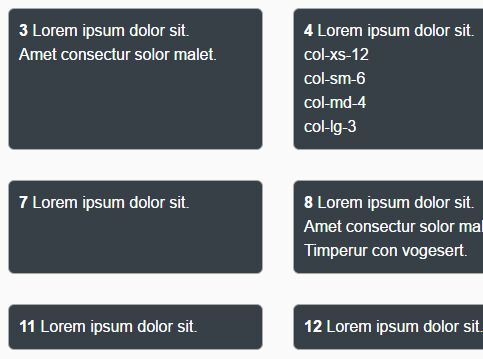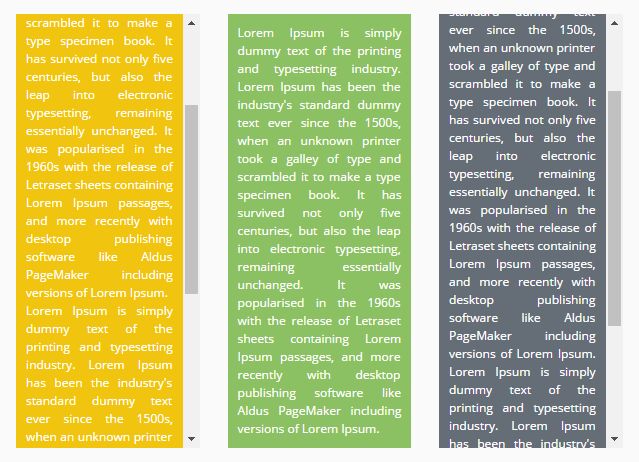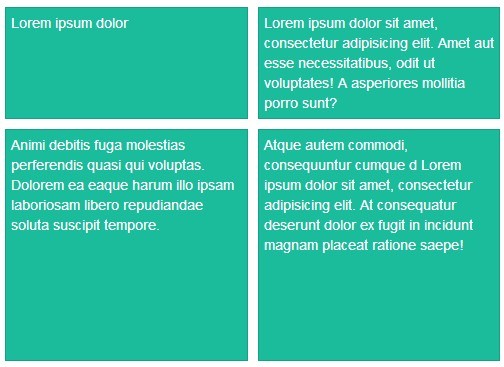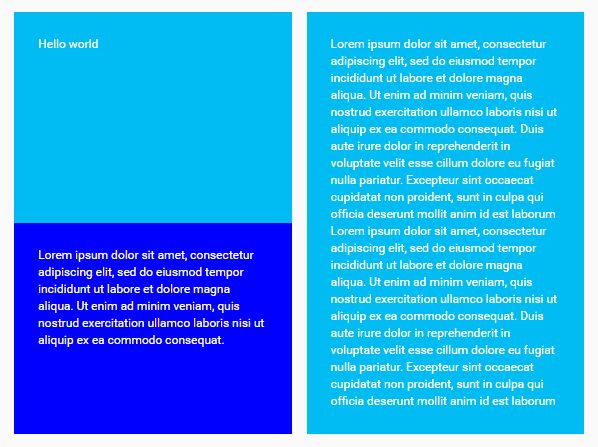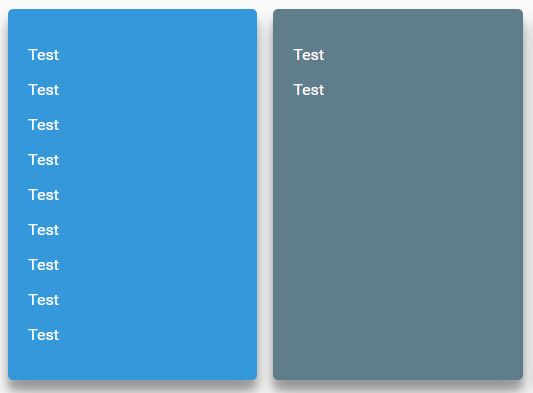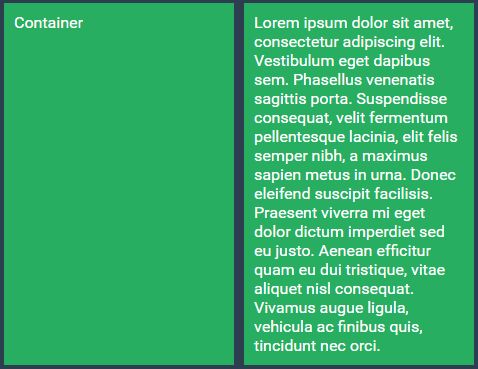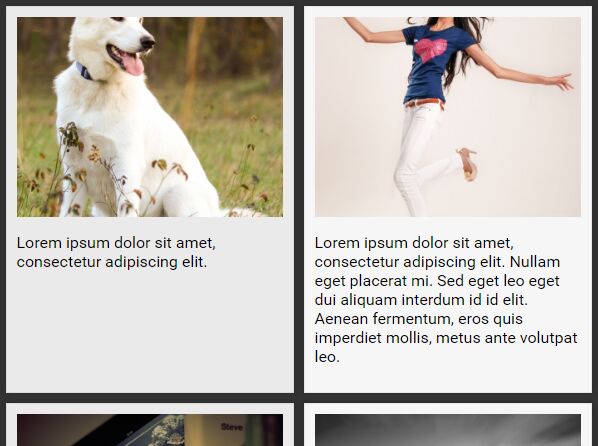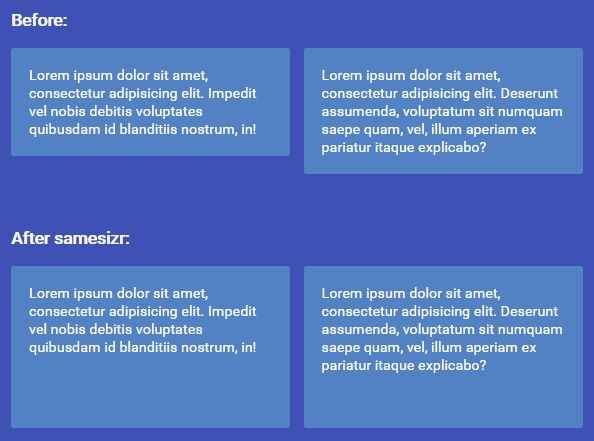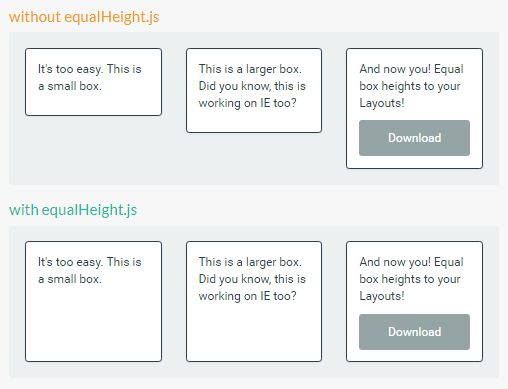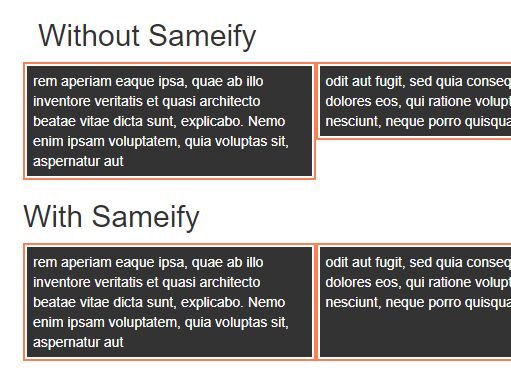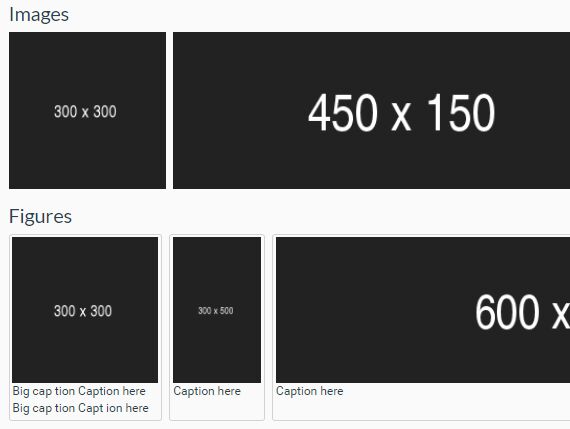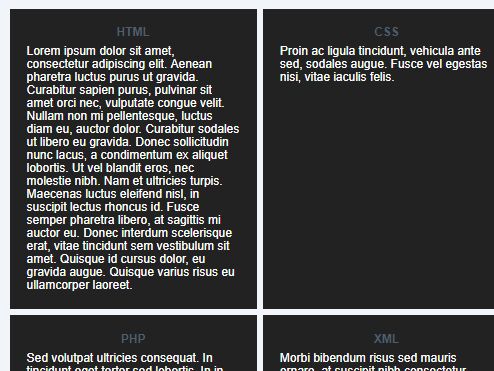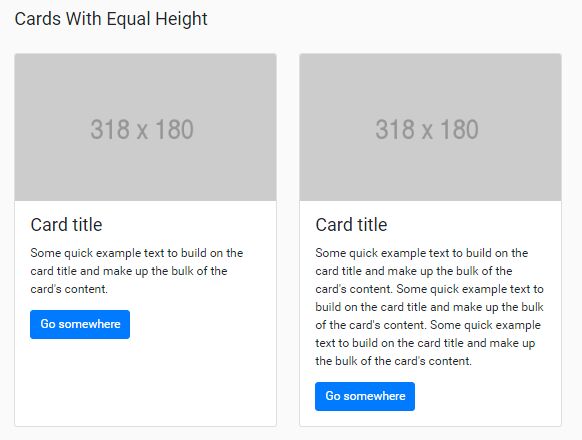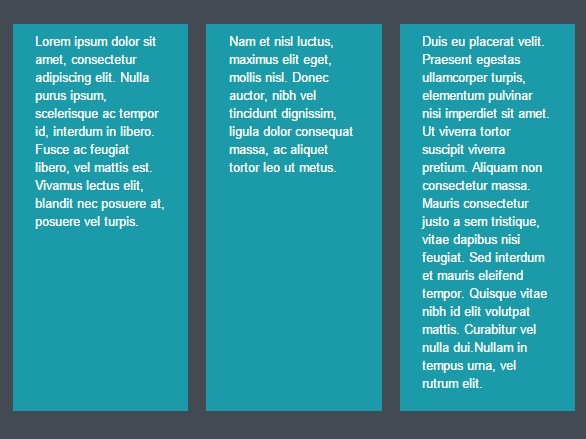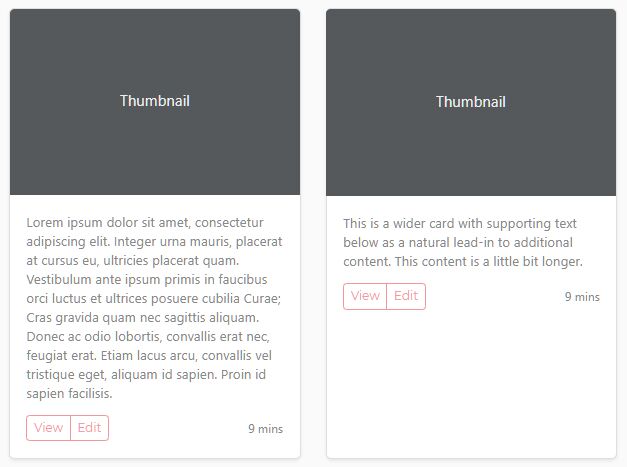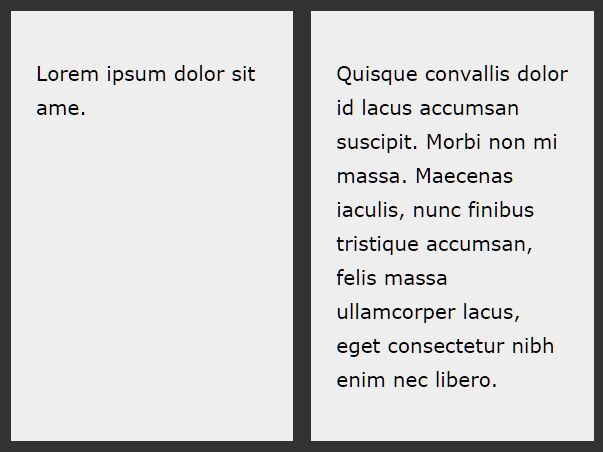jQuery Same Height
This jQuery plugin sets all the matched elements' height to the highest one without explicitly setting it.
See a demo: https://giorgiobeggiora.github.io/jquery-sameheight/example.html
The plugin will manage image loading (elements will be resized when contained images will have their own height setted, i.e. during their download).
It can handle elements contained in a CSS columns layout.
To achieve the most fluid animation possible, the plugin will try to use ResizeObserver or, if not available, CSS-Element-Queries. Otherwise, a requestAnimationFrame loop that continuosly checks the DOM for changes in the heights of the elements will be used.
It's compatible with IE11 and with the main modern browsers.
Options
compact(boolean, default = false): each row will have its own height.responsive(boolean, default = true): if true, the max height depends from the elements' content, from css otherwise.target(DOM element): if given, the height will be its onedebounce(number): debounce in milliseconds (will be rounded byrequestAnimationFrame).observe(window|DOM element, default = window): elements which size changes must be detected.columnCount(number|string, default = 1): closest ancestor's CSS column-count property's value ('auto' is not supported). If set to 'calc', each time the resize event is triggered the DOM will be traversed upward until an element with a column-count value greater than 1 will be found, so it's better to avoid it and explicitly set a number.
Returns
An instance of the observer with the stop() method to stop listening the resize event (similar to the jQuery's off() method).