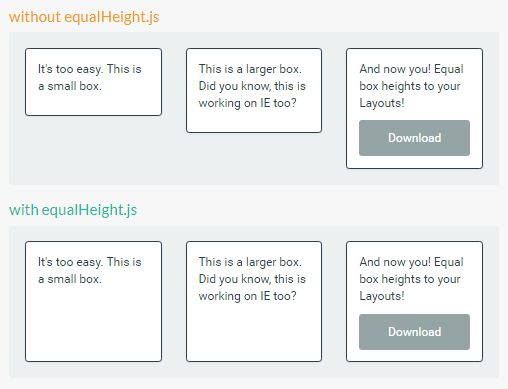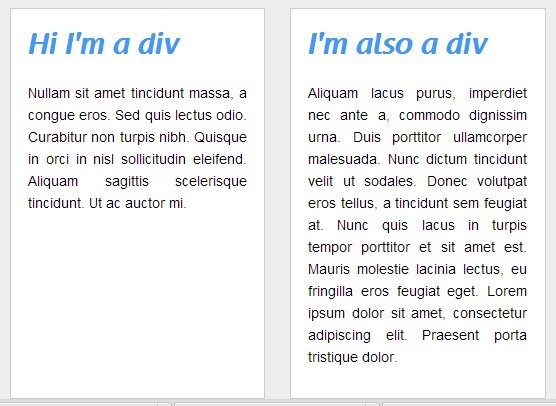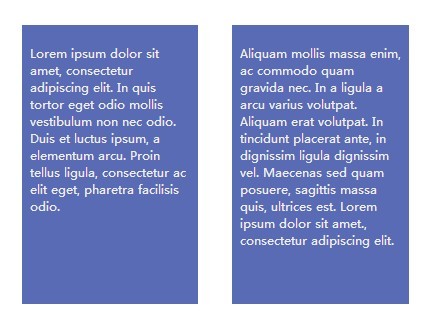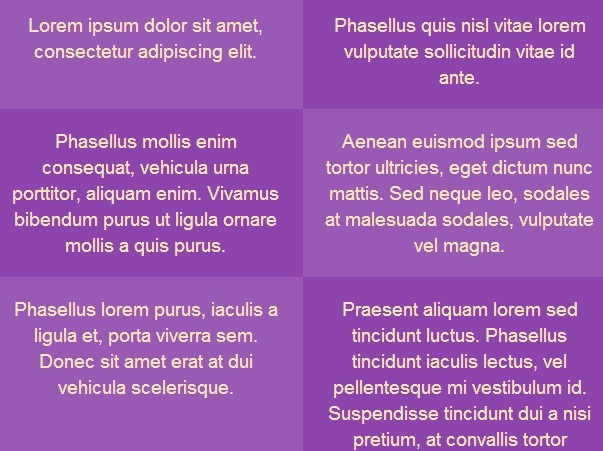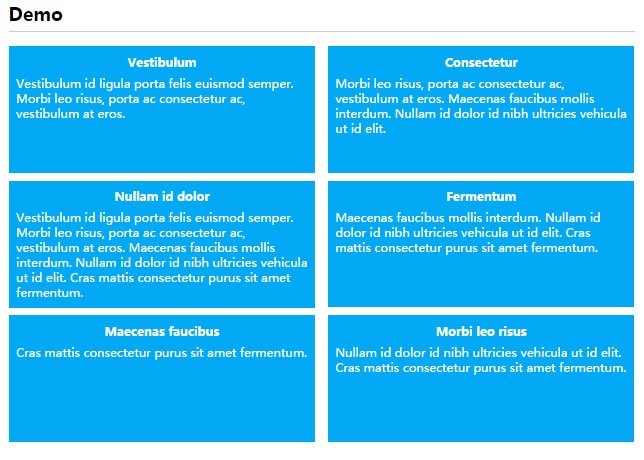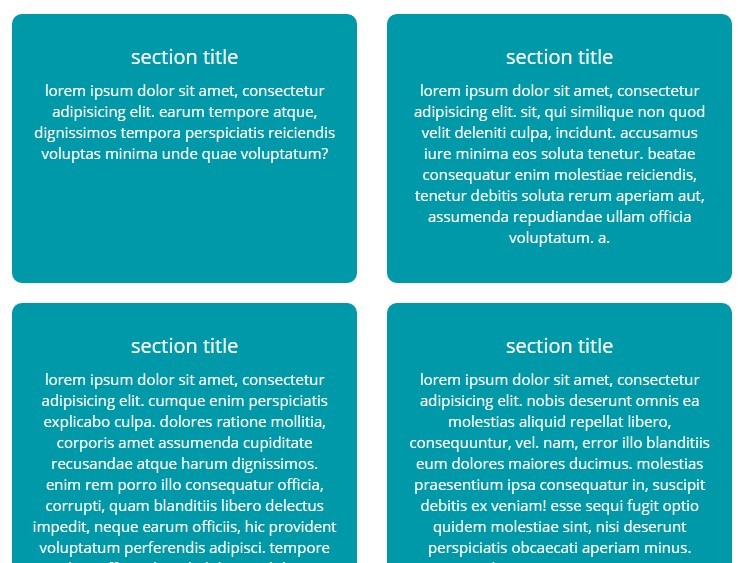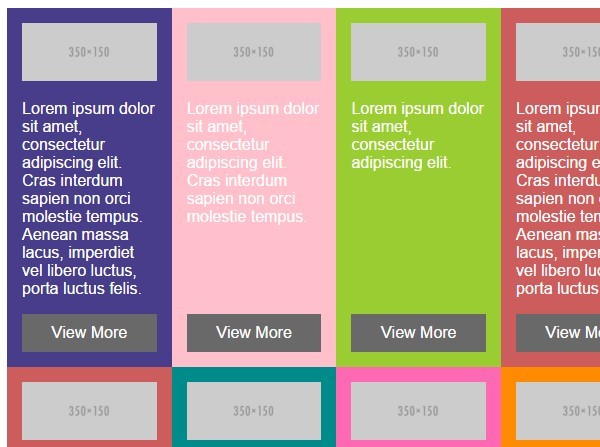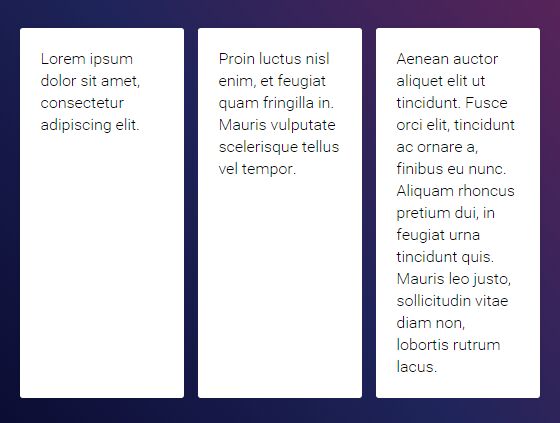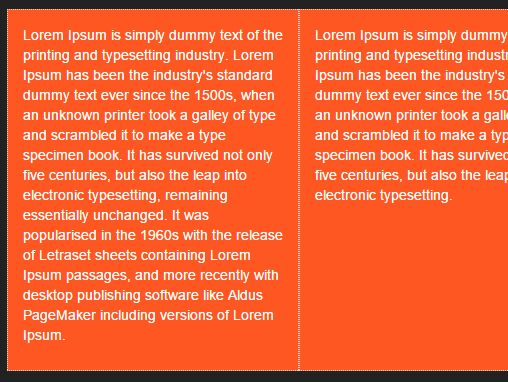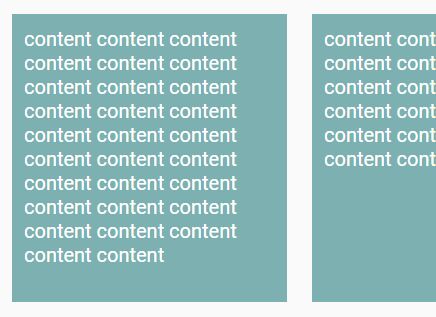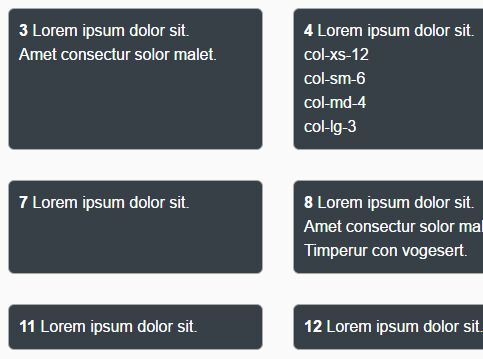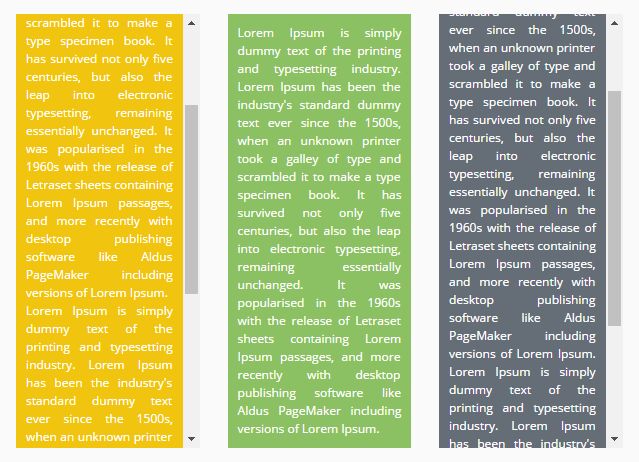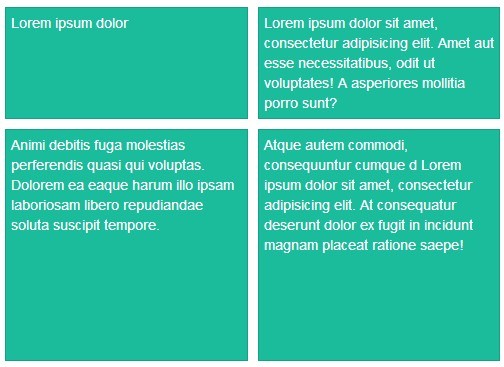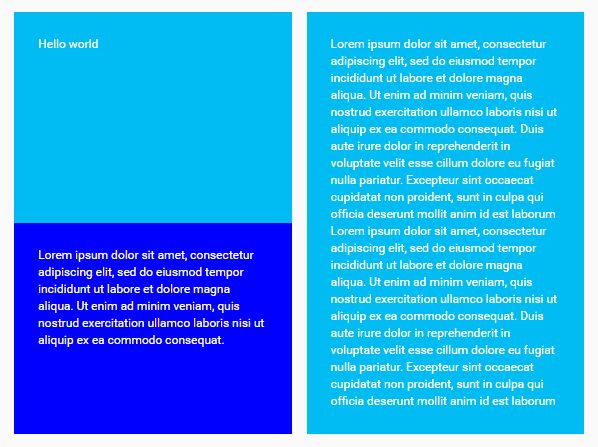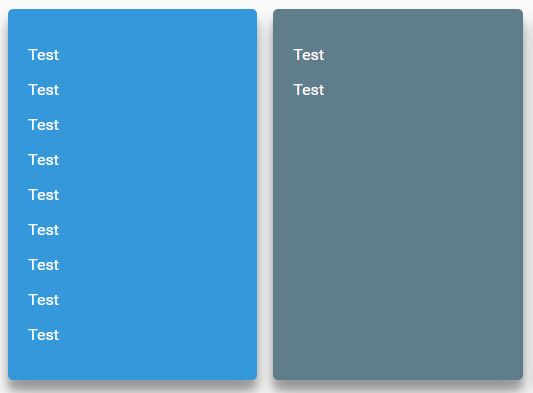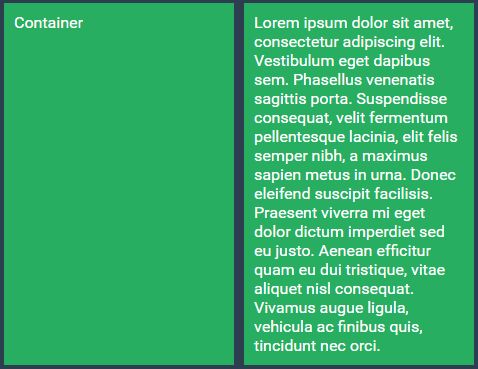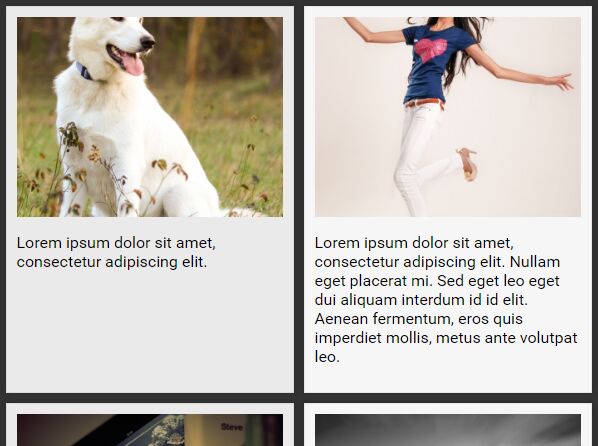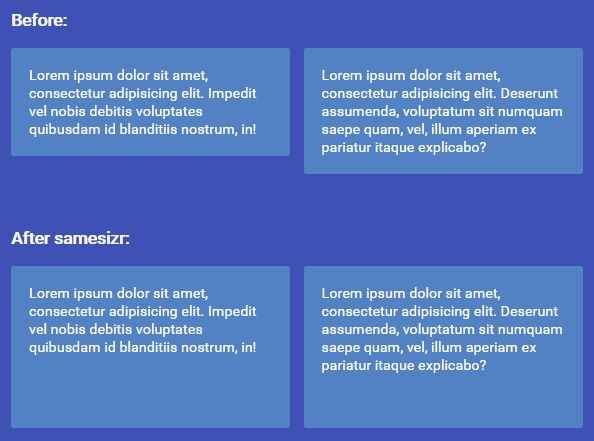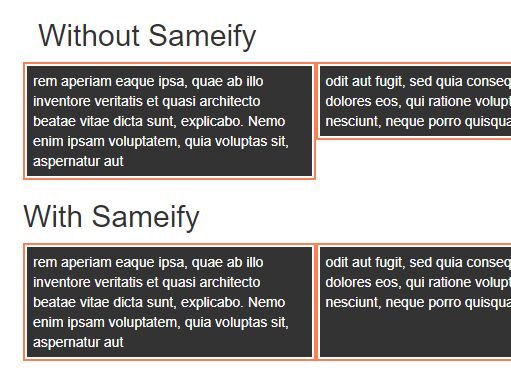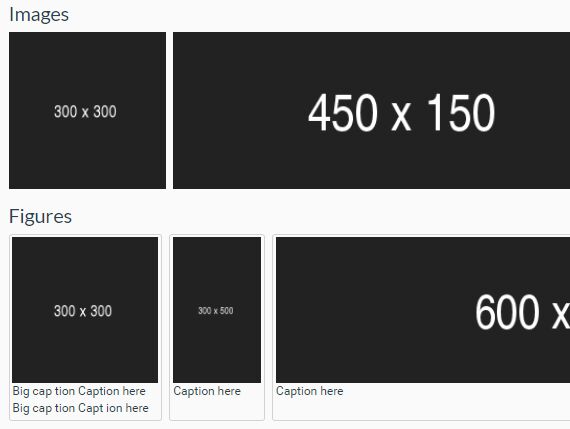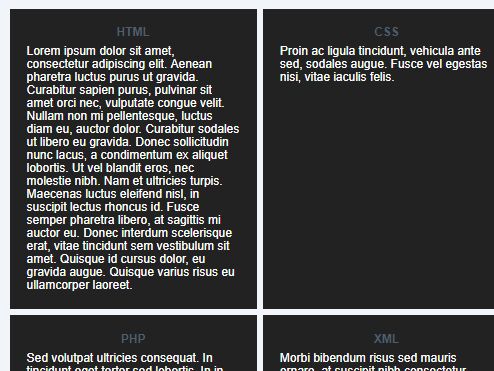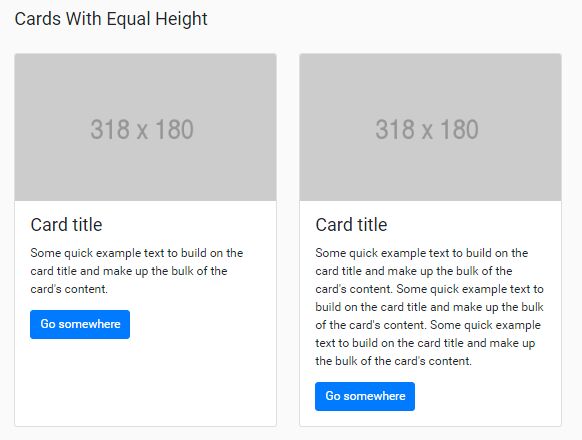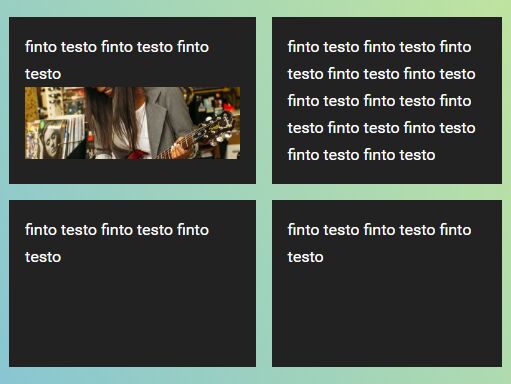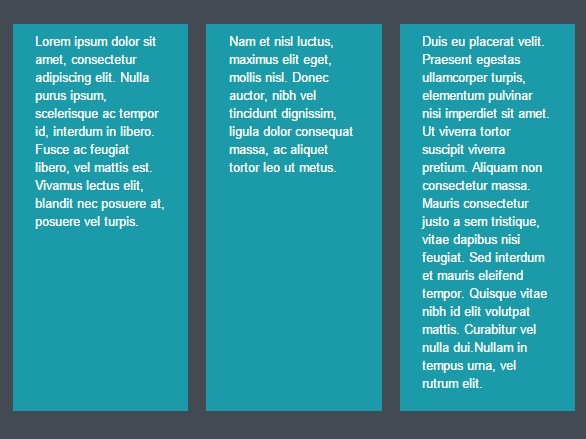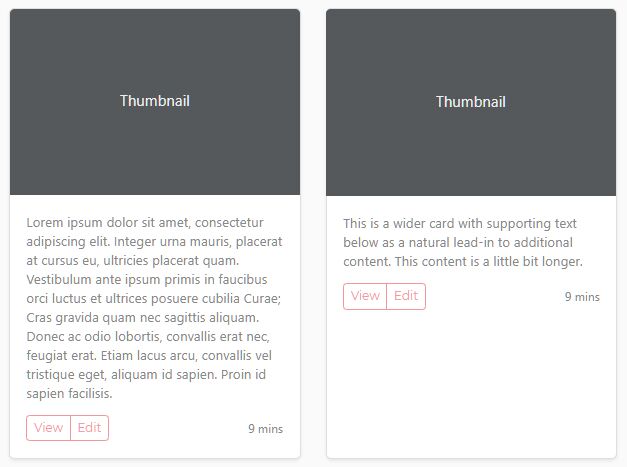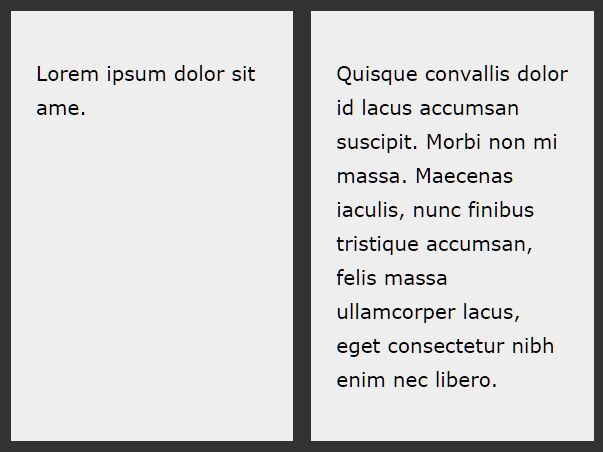equalHeight.js
Applies the same height on all matched elements with the same vertical position. Use this jQuery-Plugin as a flexible and stable CSS flexbox alternative. Responsive Ready!
How to use
- Install via bower:
bower install equalHeight.js - Install via npm:
npm install equalheight.js - Install via yarn:
yarn install equalheight.js - Or download the jquery.equal-height.min.js directly.
Link jQuery and equalHeight.js in your document:
<script type="text/javascript" src="/path/to/jquery.js"></script> <script type="text/javascript" src="/path/to/jquery.equal-height.min.js"></script>Apply the plugin to your elements:
<div data-eqh> John Doe </div> <div data-eqh> Jane<br /> Doe </div> <script type="text/javascript"> $(document).ready(function() { $('[data-eqh]').equalHeight(); }); </script>Examples and further documentation
Examples and Documentation: floriankoerner.github.io/equalHeight.js/demo/
Compile and minify TypeScript-File
- Install
tsdandgulp.
npm install -g tsd npm install -g gulp - Install dev dependencies
tsd install npm install - Compile and minify
gulp