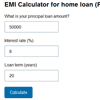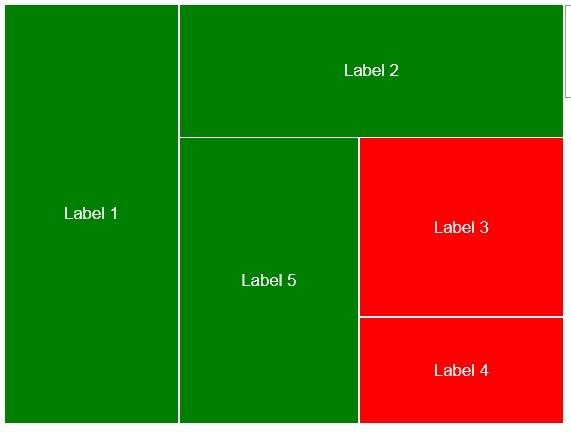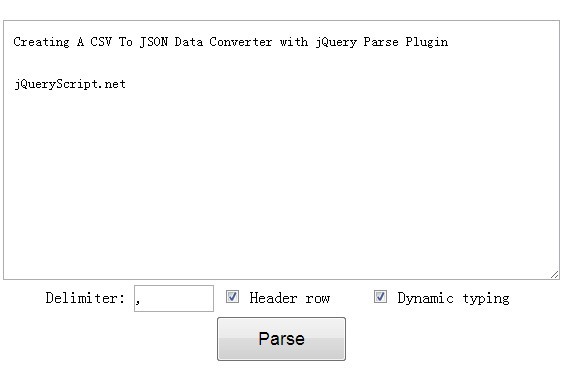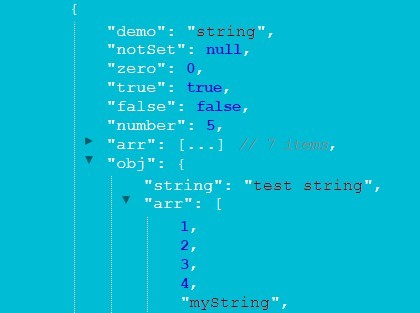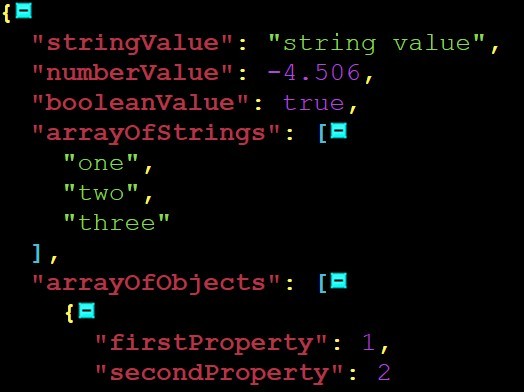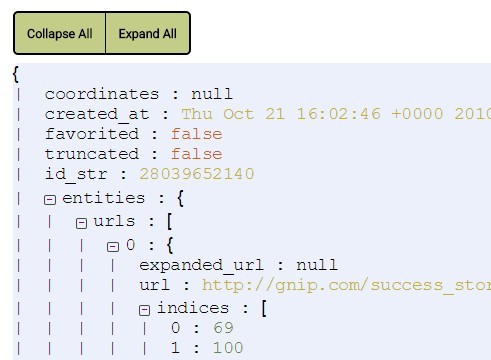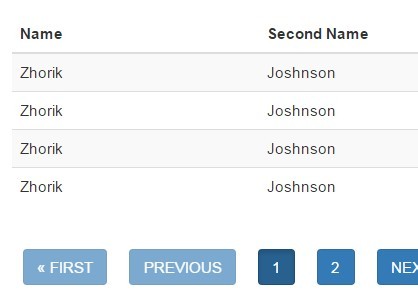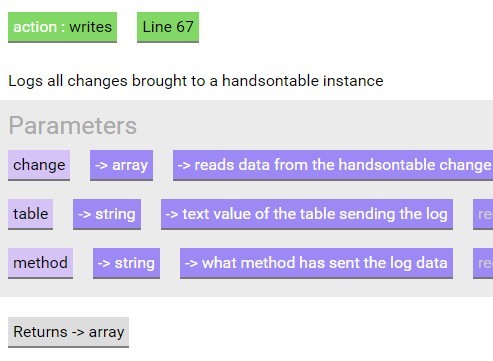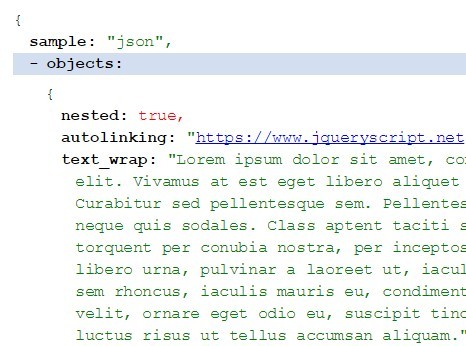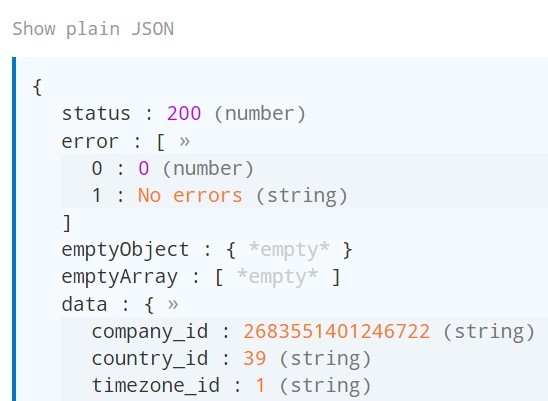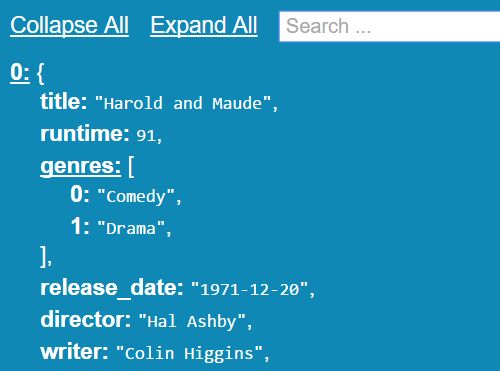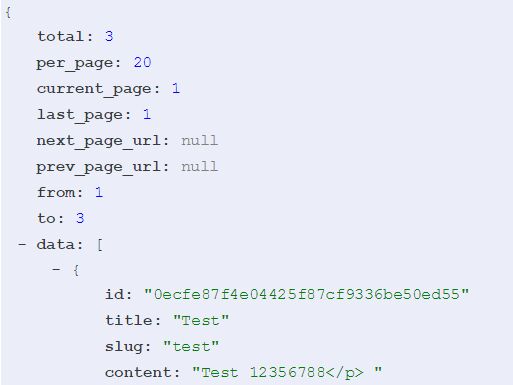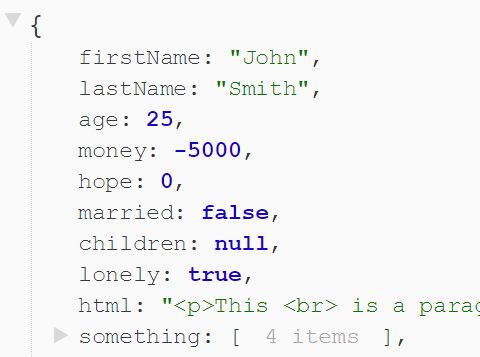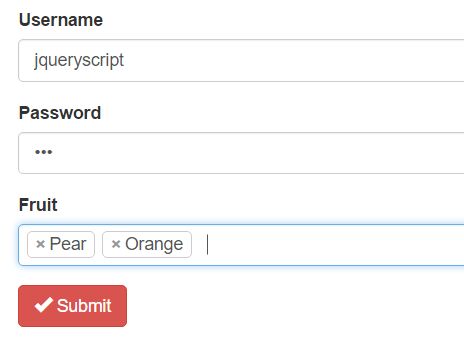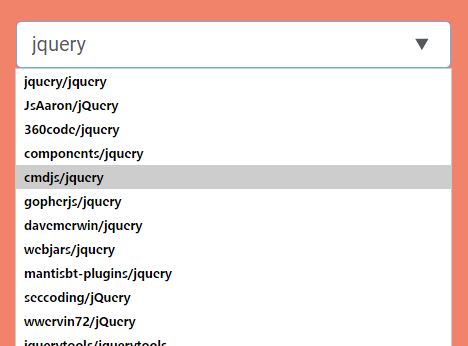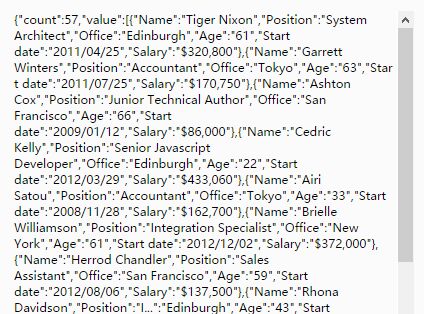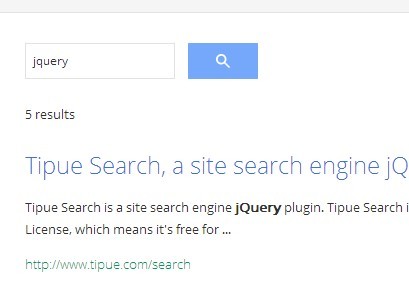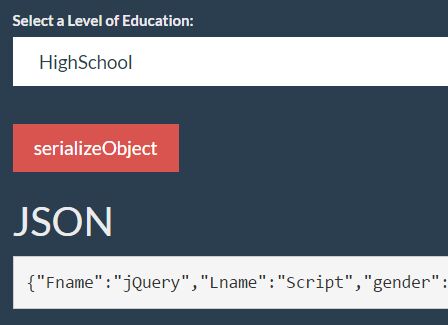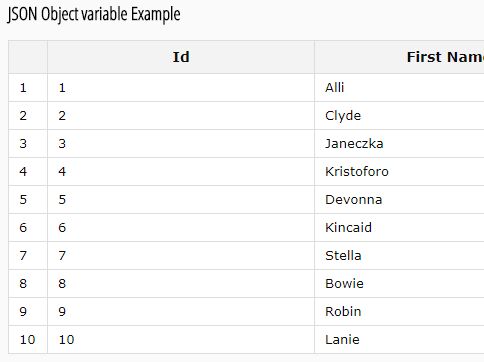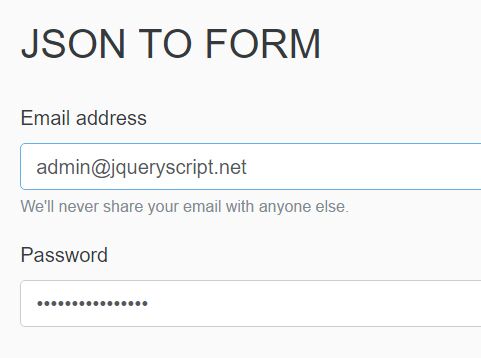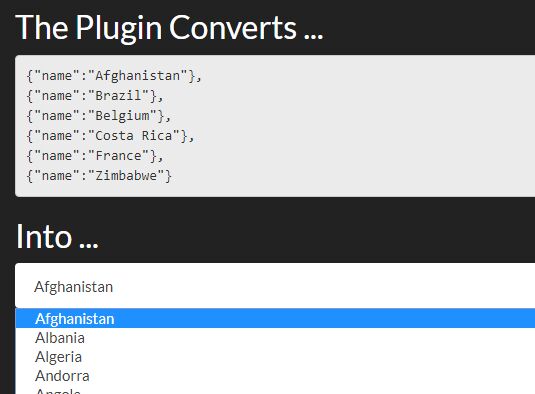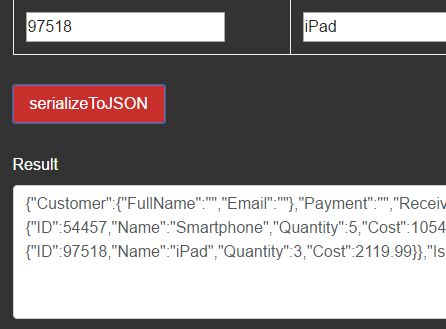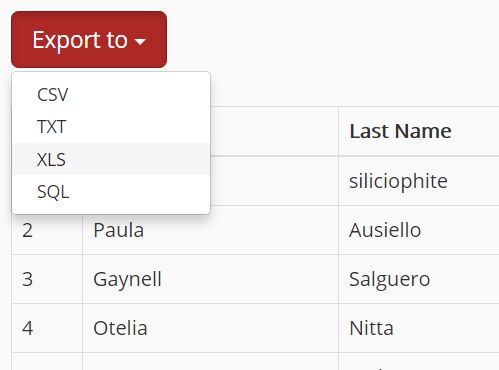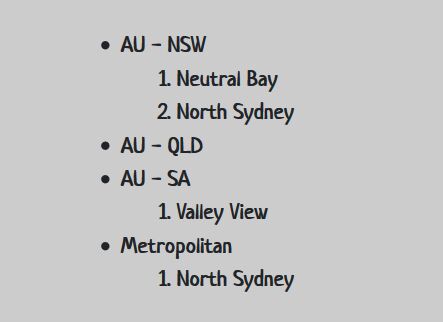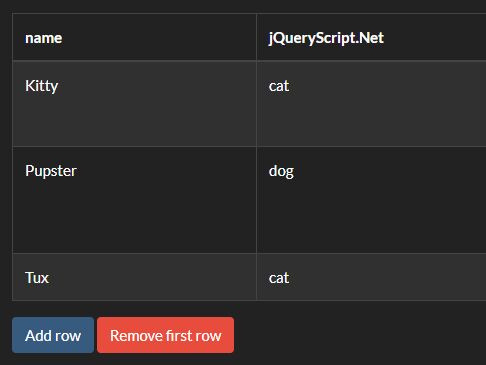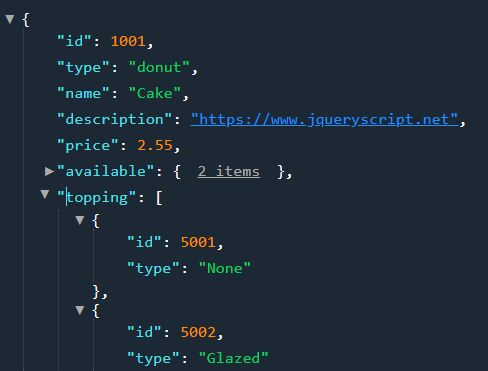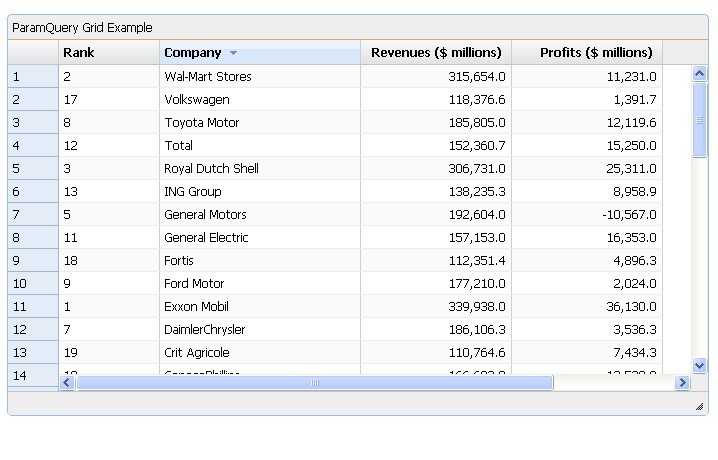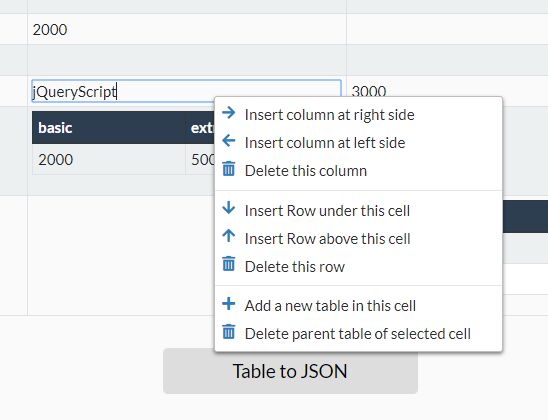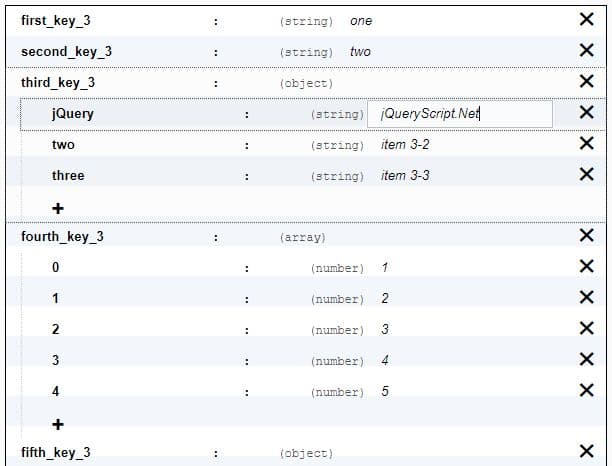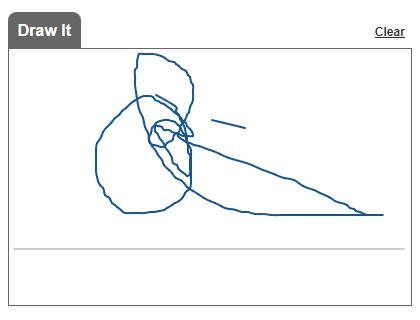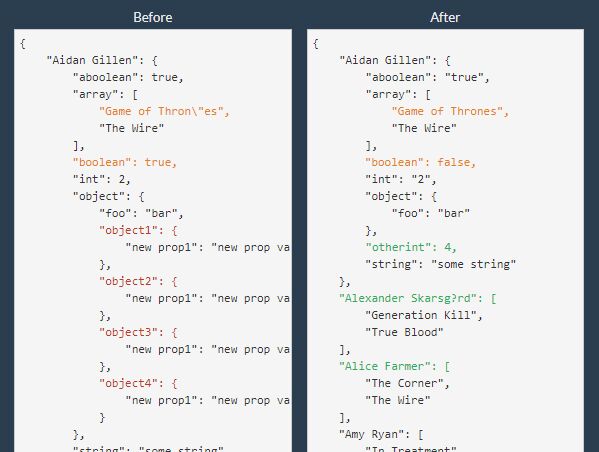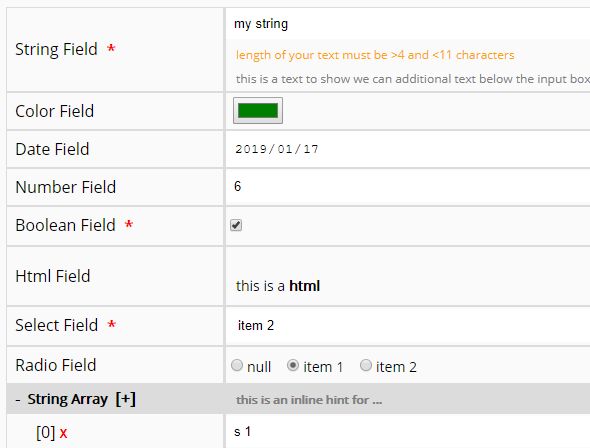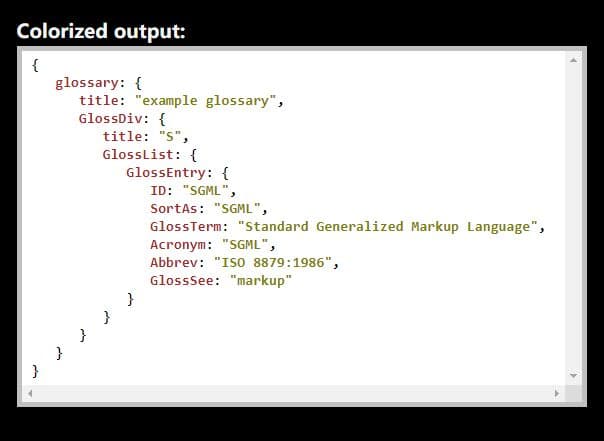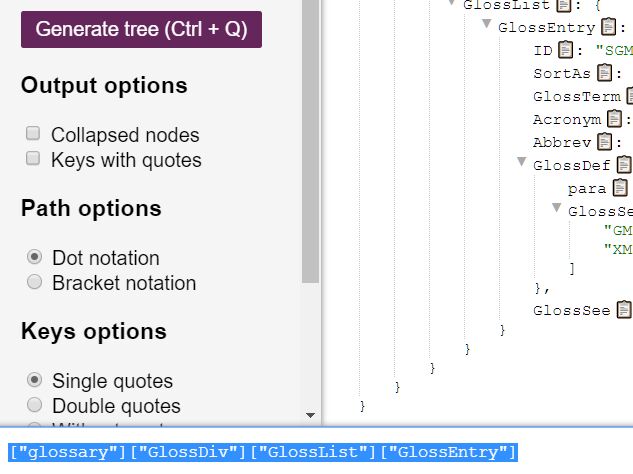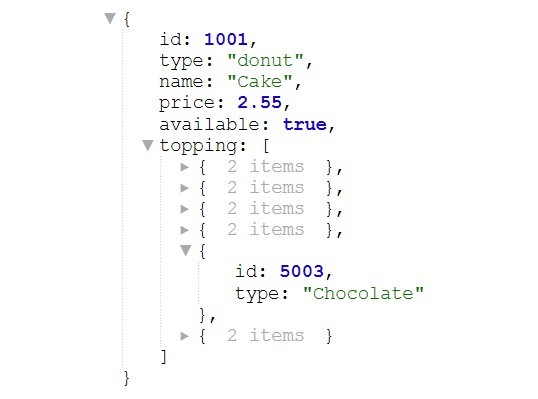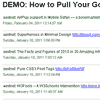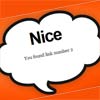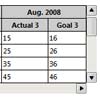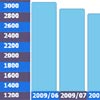Web calculator app
Initialize form and functions
$('.calculator').smartform({ schema: 'scripts/app/schema/schema.json', methods: { submitHandler: function(){ this.API().evaluate() }, fnCalculate: function(){ var amount = this.API().get('amount'), year = this.API().get('term'), term = year * 12, rate = this.API().get('rate')/12/100 /* Calculate EMI */ var emi = amount * rate * mathjs.pow(1+rate, term)/(mathjs.pow(1+rate, term) -1) /* Return the values to the template */ return { emi : mathjs.round(emi, 0), total_payment : mathjs.round(emi * term, 0), total_interest : mathjs.round(emi * term, 0) - amount } } } }) Form schema
{ "schema": { "amount": { "type": "string", "label": "What is your principal loan amount?", "rules": { "required": true }, "messages": { "required": "Loan amount is required." } }, "rate": { "type": "string", "label": "Interest rate (%)", "rules": { "required": true, "number": true }, "messages": { "required": "Interest rate is required." } }, "term": { "type": "string", "label": "Loan term (years)", "rules": { "required": true, "number": true }, "messages": { "required": "Loan term is required." } }, "submit": { "type": "submit", "label": "Calculate" }, "result": { "type": "result", "template": "scripts/app/results/result.hbs" } }, "form": { "action": "/url/submit" }, "events": { "submit": { "click": "submitHandler" } }, "calculations": { "output": "fnCalculate" } } Handlebars templates
Form results use handlebars templates. New helpers can be added in helpers.js
<h3>Variable 1 : {{variable_1}}</h3> <h3>Variable 2 : {{variable_2}}</h3> <h3>Variable 3 : {{variable_3}}</h3> Form events
Form events can be added in schema using:
{ "events": { "question_name": { "event_name": "event_handler" } } } Plugin events
| Event name | Description |
|---|---|
| smartform.loaded | Triggered after form is appended to the page |
| smartform.guidedChange | Only triggered on guided form when user clicks continue. After validation |
| smartform.guidedEnd | End of a guided form |
Events can be seperated using a space. Event handler will be a property of form methods
Customizing form markup
Form markup can be modified in templates.js
Plugin options
| Attribute | Options | Default | Description |
|---|---|---|---|
| schema | object | null | url of the JSON schema file OR JSON object |
| guided | string | false | Is the form flat or guided? |
| methods | object | null | Methods used for form calculations |
Validation
We use jqueryvalidation.org to validate the forms. Validation rules and messages can be added in the schema.
New validation rules can be added to validators.js
API
Smartform API instance allows you to
| Method | Options | Description |
|---|---|---|
get(question) | question | Gets the value of the form field question |
set(question, value) | question, value | Set value of a form field |
evaluate | - | Evaluate the form |
validate | - | Validates the form |
getQuestion(question) | question | Return the question as a jQuery object |
hideQuestion(question) | question | Hides selected question |
showQuestion(question) | question | Shows selected question |
hideObject(object) | object | Hides selected object |
showObject(object) | object | Shows selected object |
rules(action,element, rule, param) | - | Dynamically add/remove validation rules |
Unit tests
We use QUnit for unit testing. Test cases are written in JSON for each calculator.
qunit/specs/' Contains Test Specs for each calculator qunit/test-cases' Test cases for each calculator in JSON
Example of a test case
{ "name": "Age calculator", "tests": [ { "name": "Test 1", "data": { "dob": "01 January 2000" }, "expected": { "fnAge": "15 years ago" } }, { "name": "Test 2", "data": { "dob": "22 August 1984" }, "expected": { "fnAge": "30 years ago" } } ] }