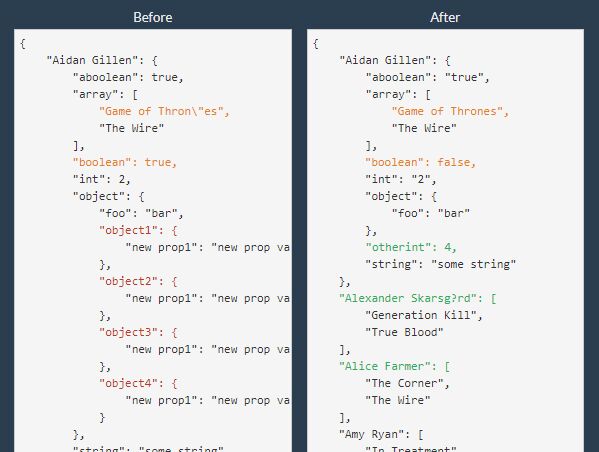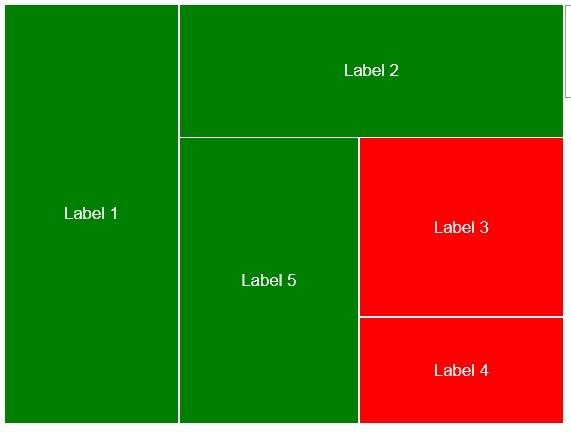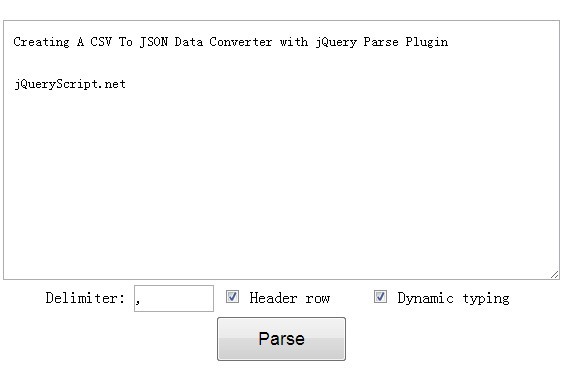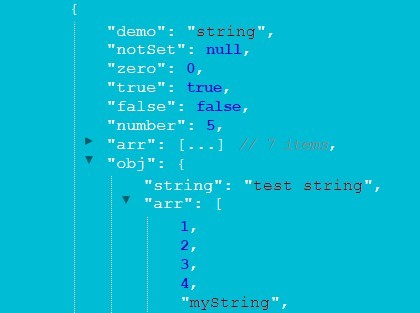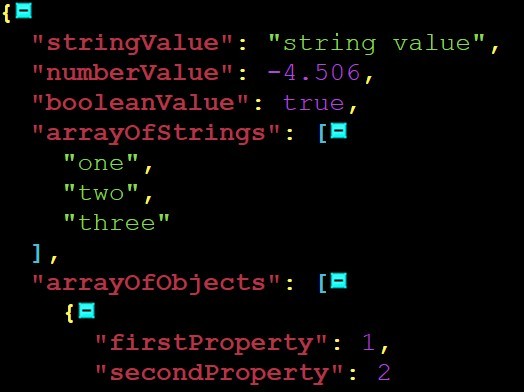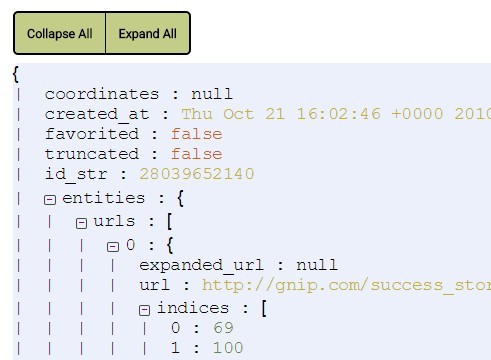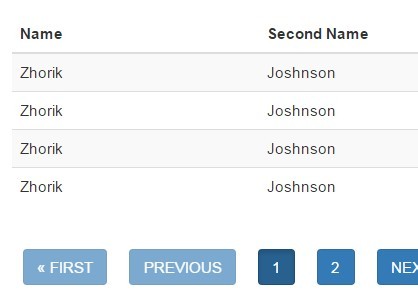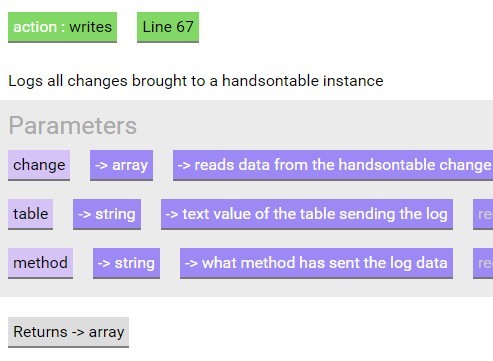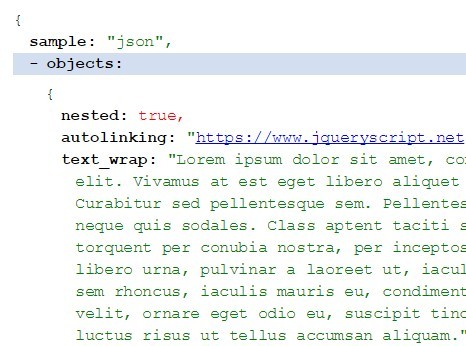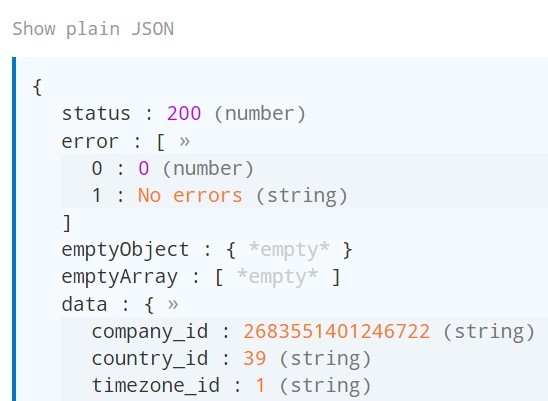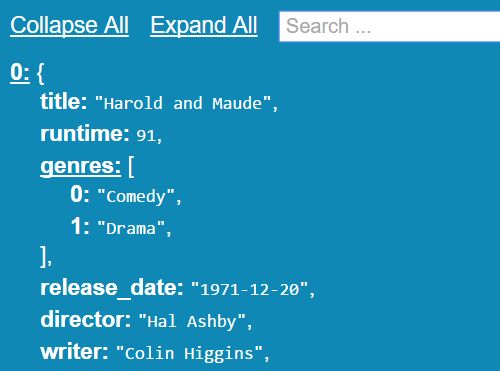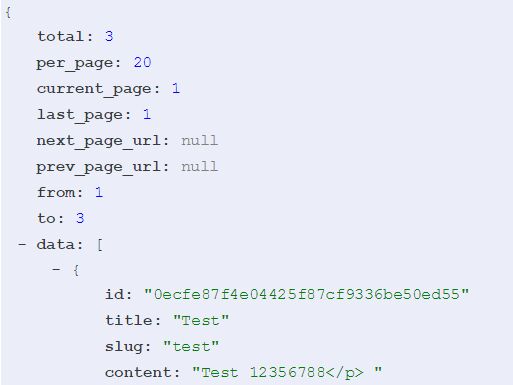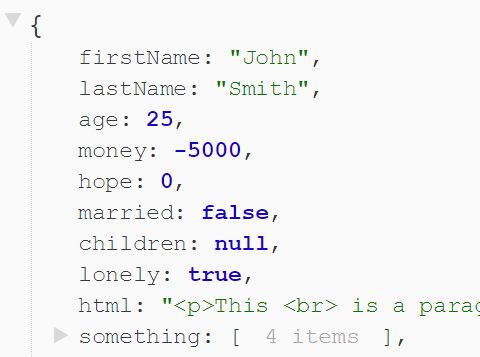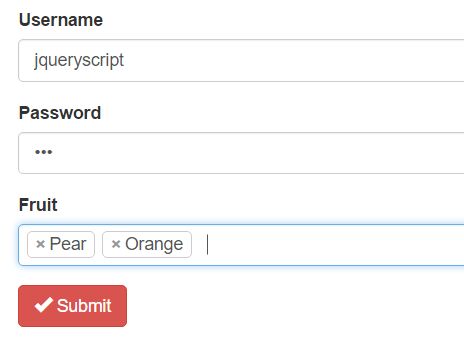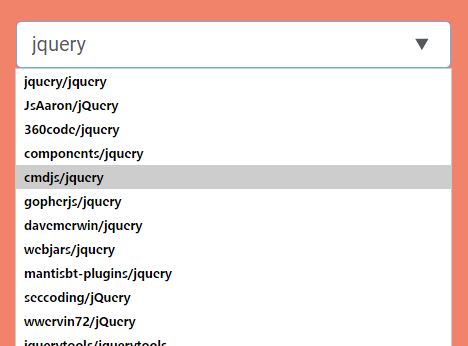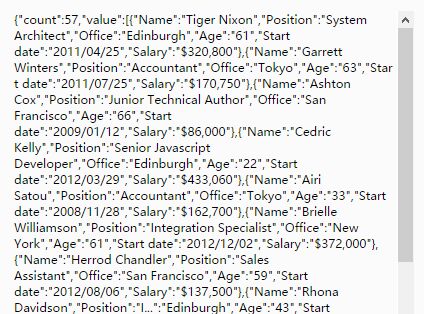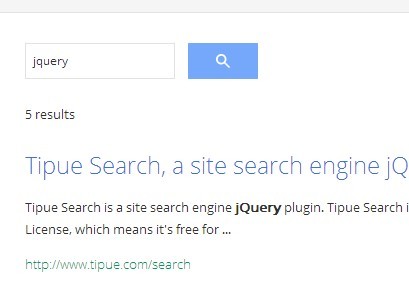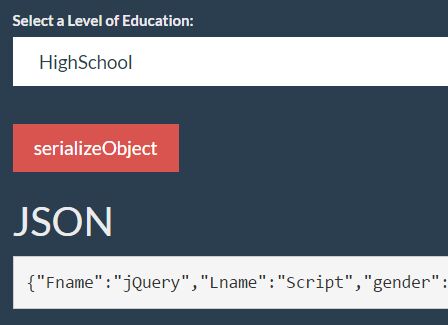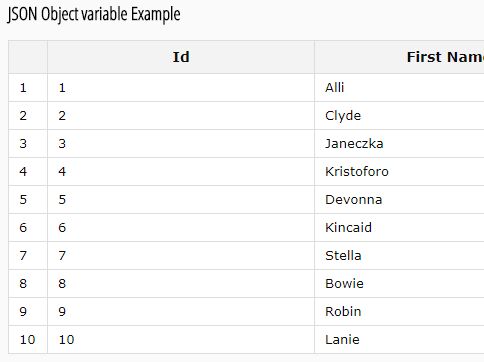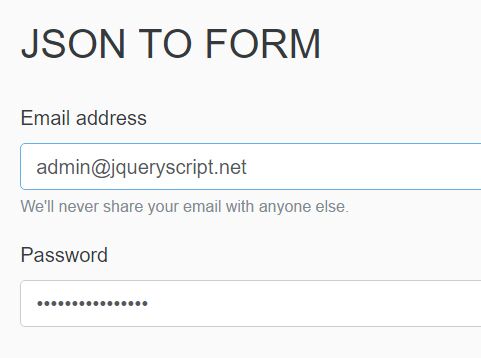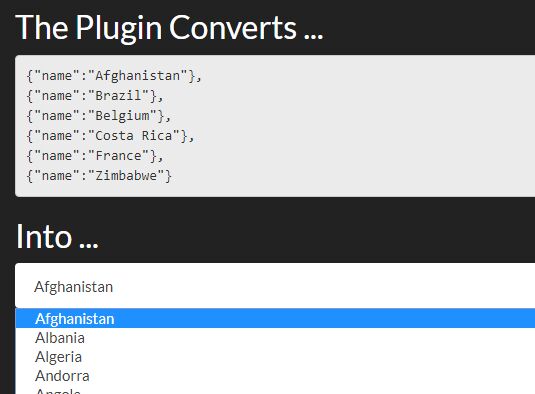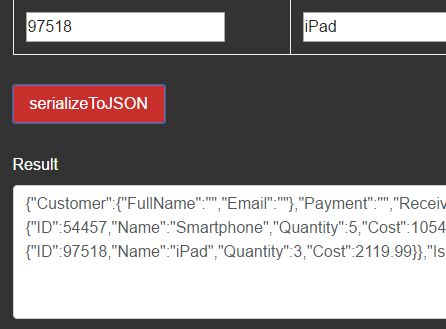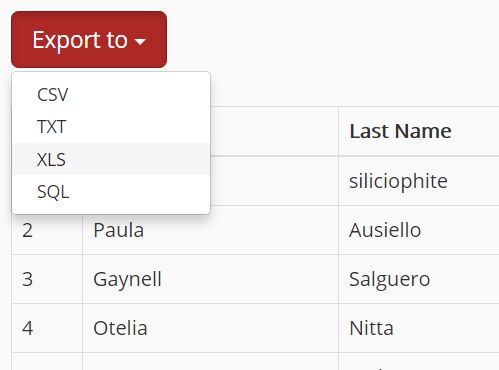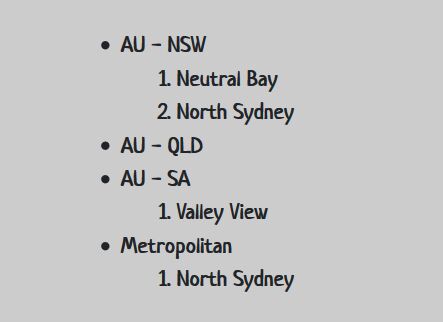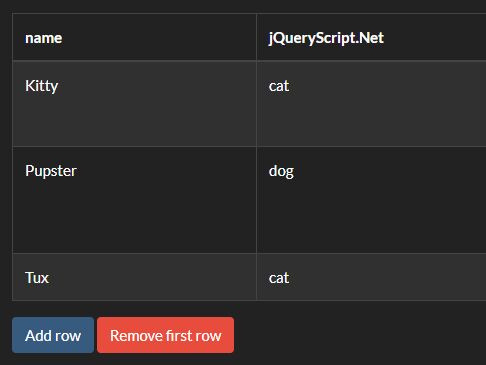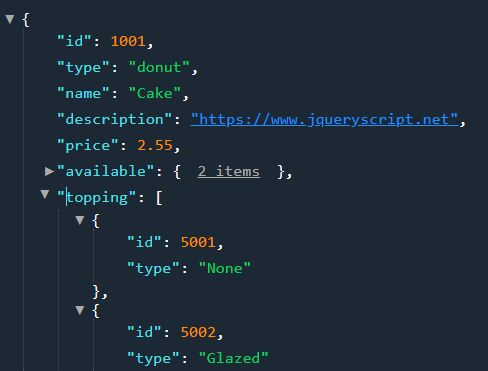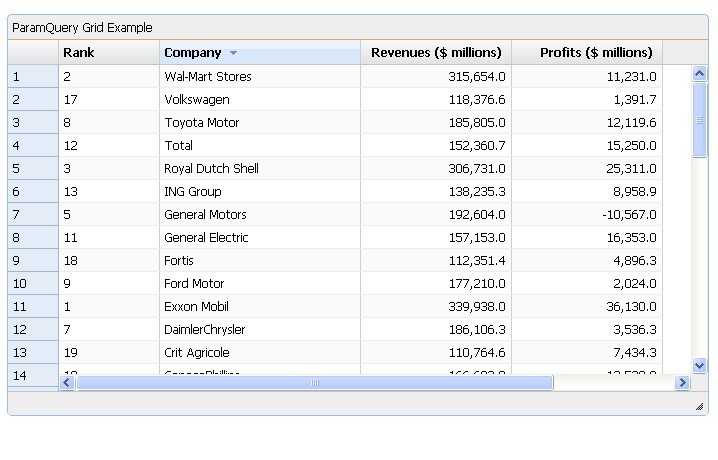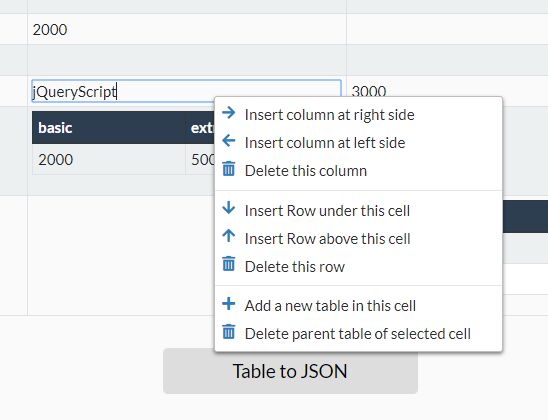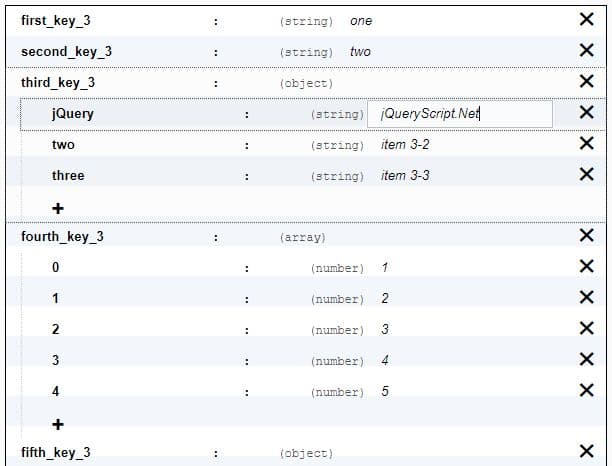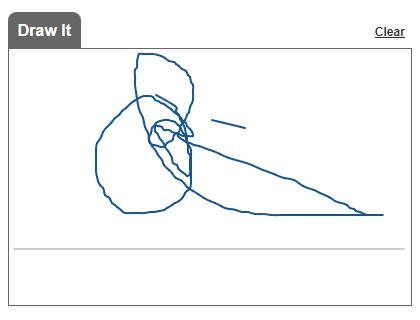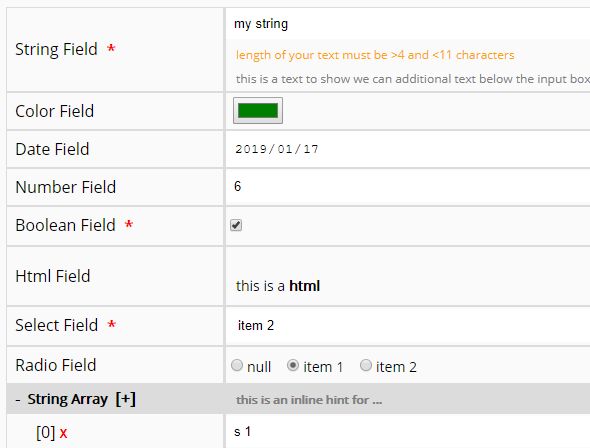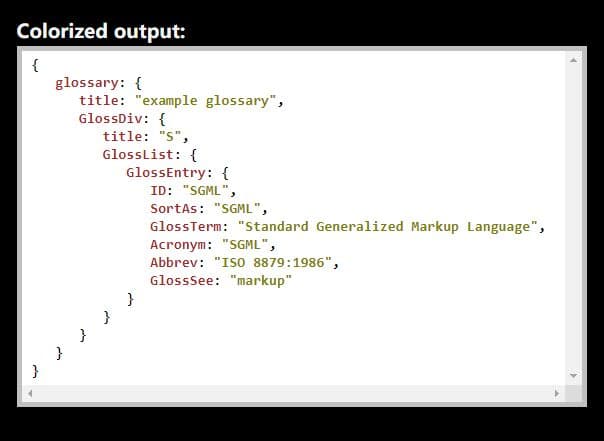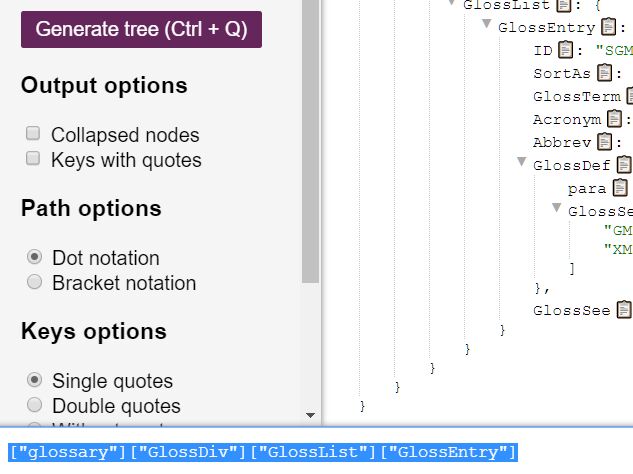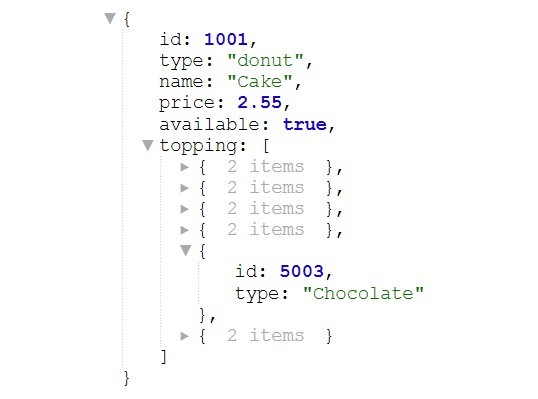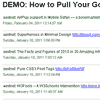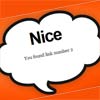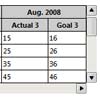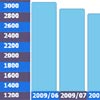Json Text Difference
Usage
Import the script file jdd.js (or jdd.min.js) into your script folder in your project. Note* jQuery is also required.
<script src="https://code.jquery.com/jquery-2.2.4.min.js" integrity="sha256-BbhdlvQf/xTY9gja0Dq3HiwQF8LaCRTXxZKRutelT44=" crossorigin="anonymous"></script> <script src="jdd.js"></script>Then, just specify the ID's of the blocks that contain the json.
const leftBlockId = $('#left').attr('id'); const rightBlockId = $('#right').attr('id'); $(document).jdd(leftBlockId, rightBlockId);