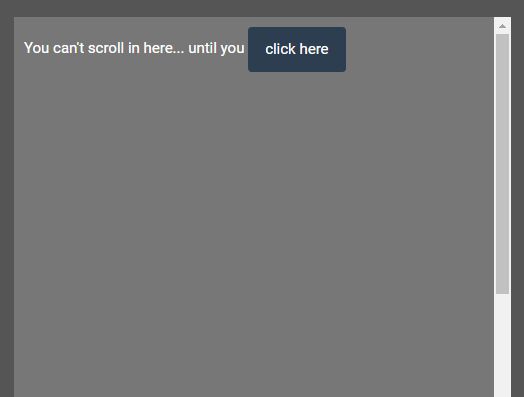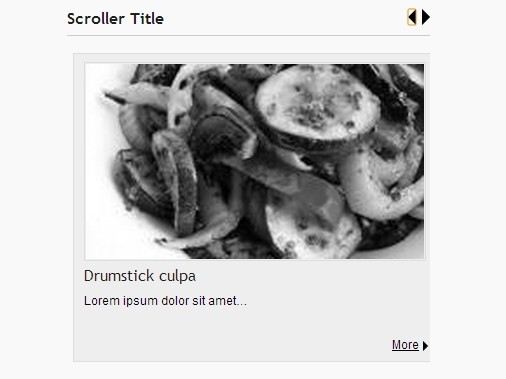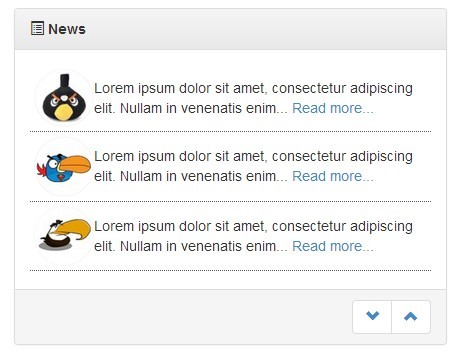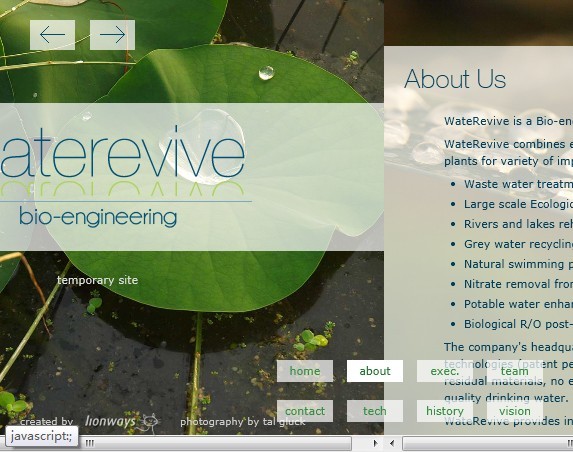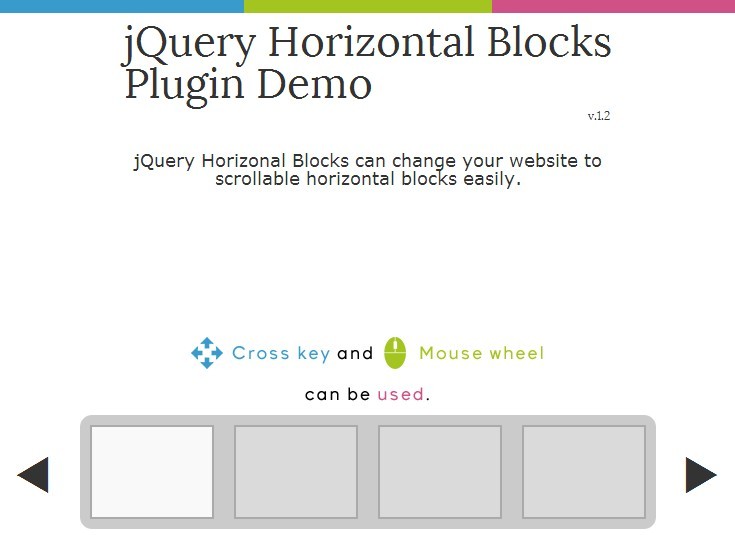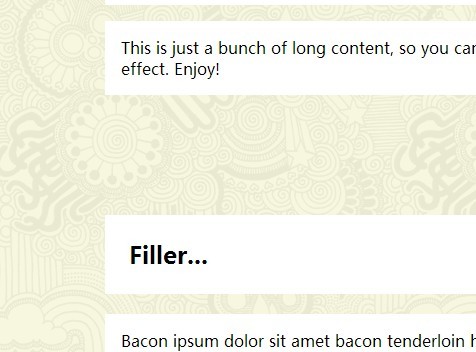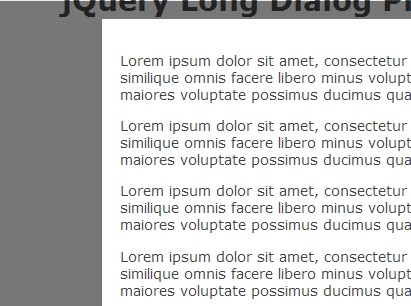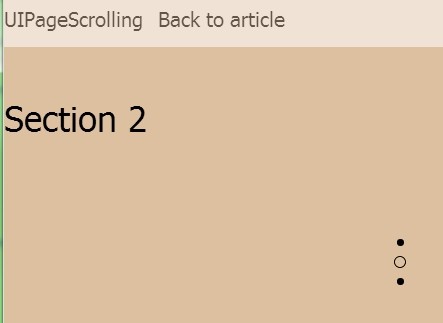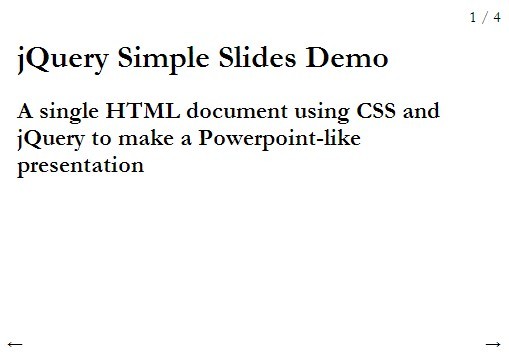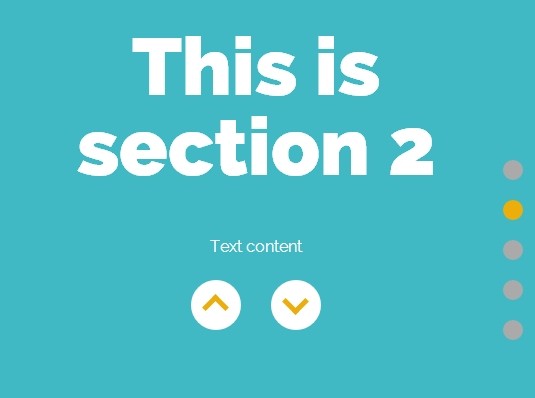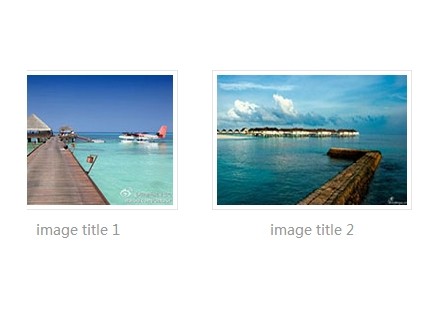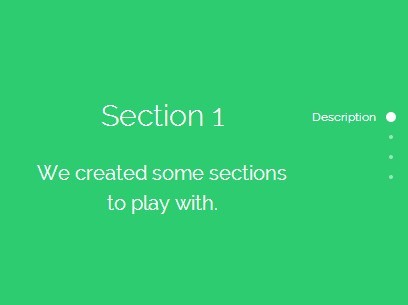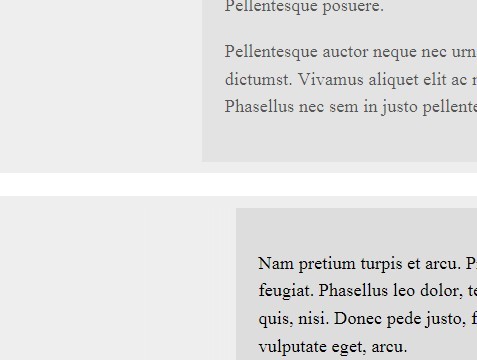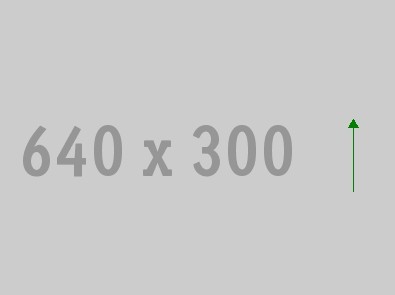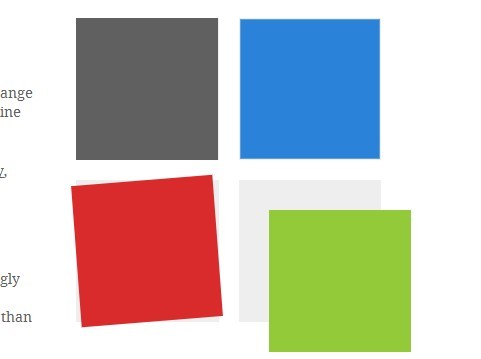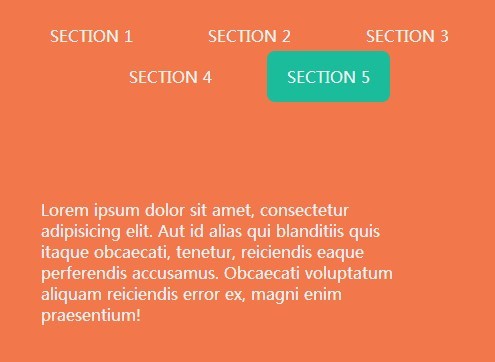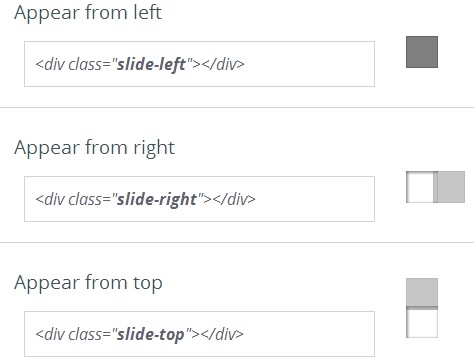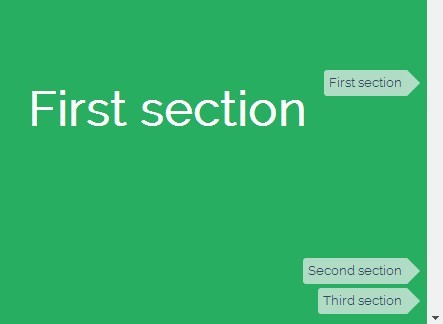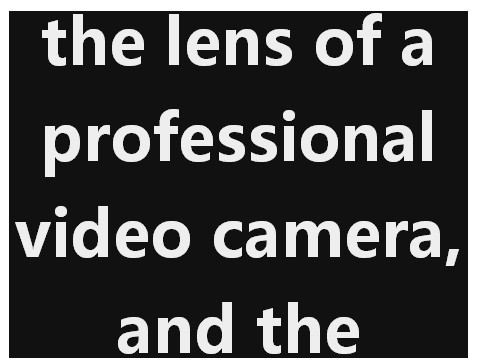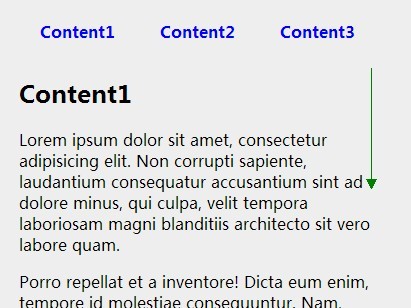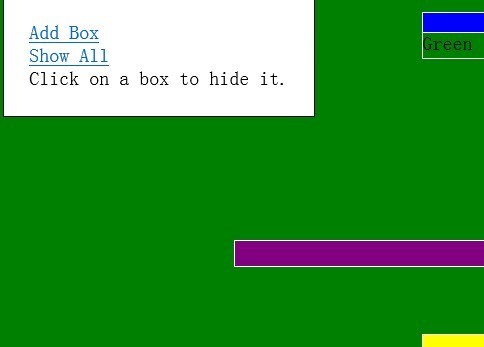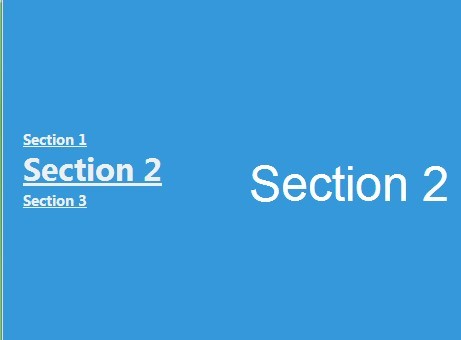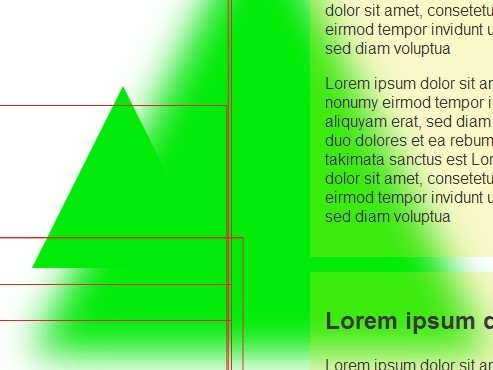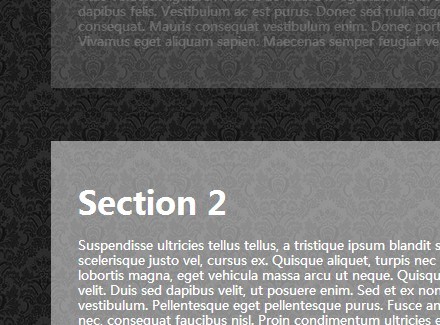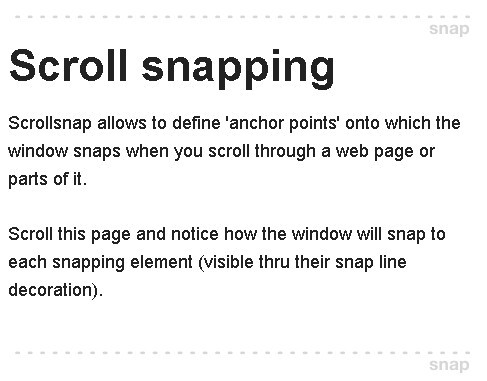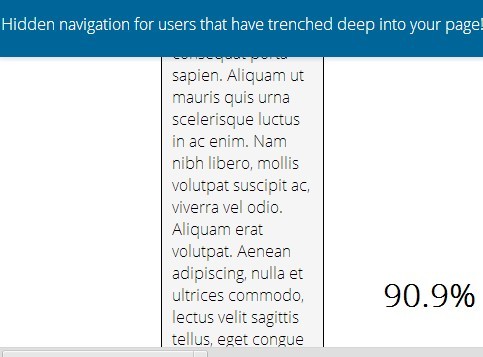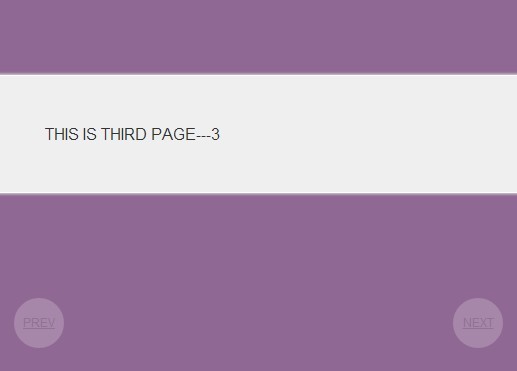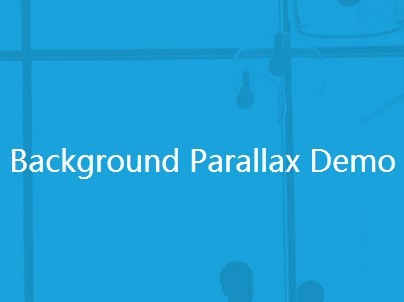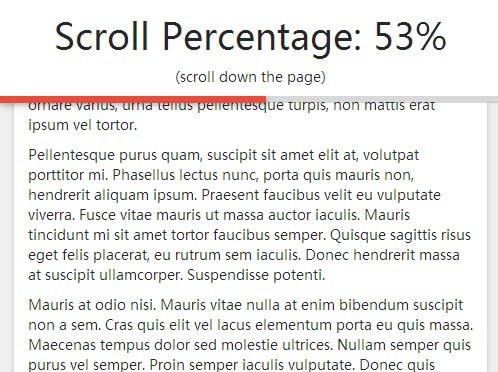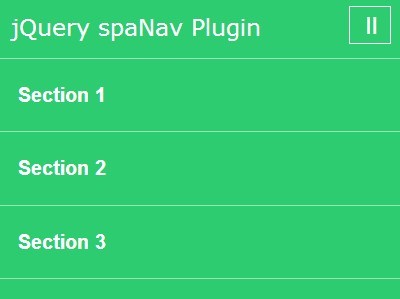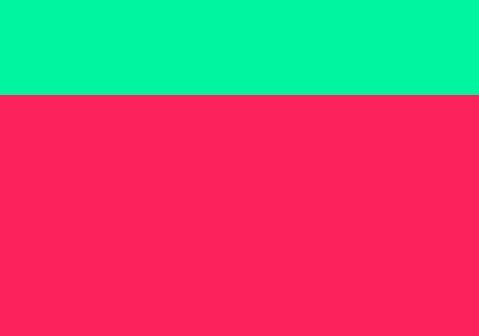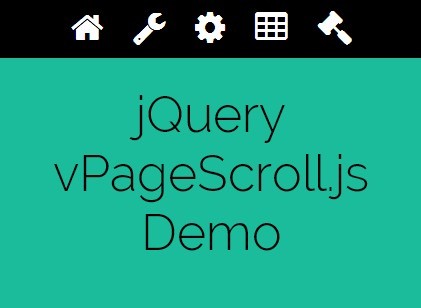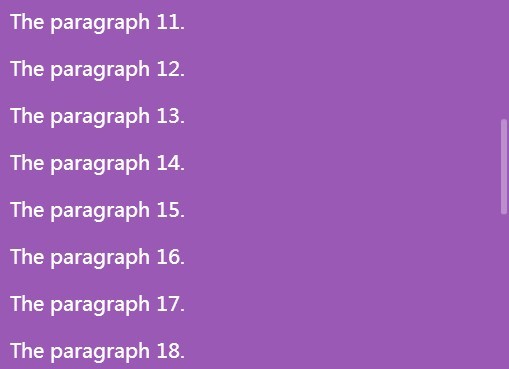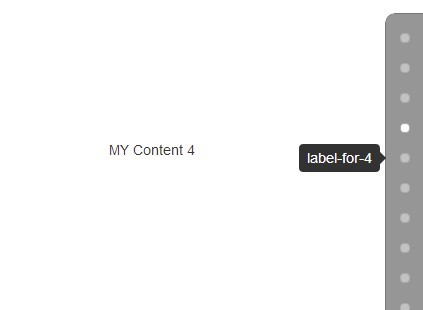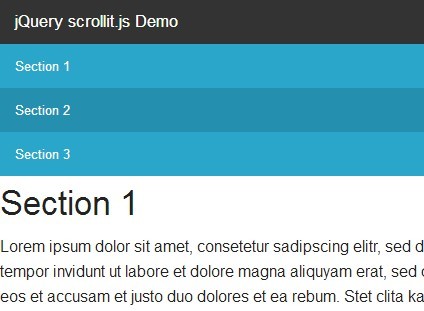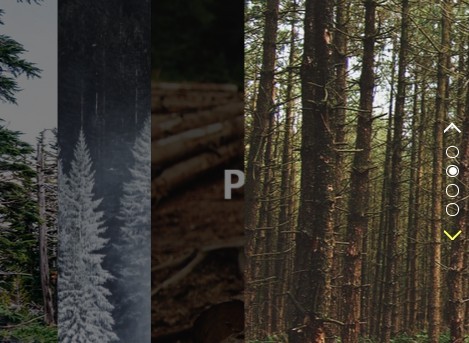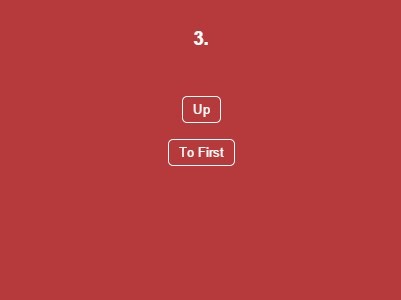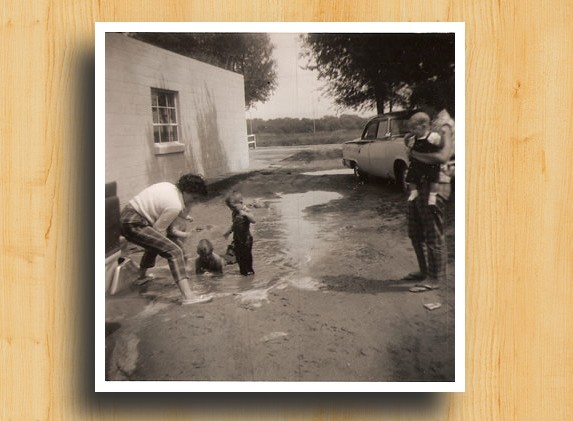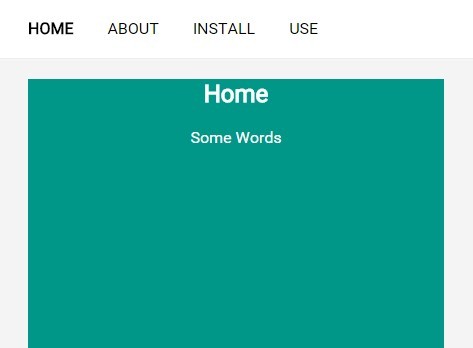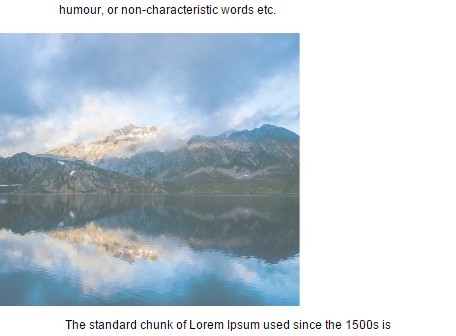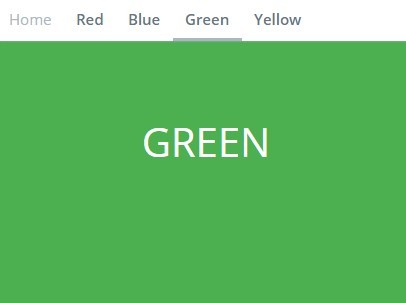jquery-disablescroll
Author: Josh Harrison at Aloof
Disables scrolling from scrollbars, mousewheels, touchmoves and keypresses on a given scrollable element, typically $(window).
Use it while jQuery is animating the scroll position for a super-smooth ride!
Demo
Example Usage
var $window = $(window); // Disable user scrolling just before animating scrollTop. // Note that the `handleScrollbar` option must be false if you want to // modify the scroll position whilst it is disabled. $window.disablescroll({ handleScrollbar: false }); $("html, body").animate({ scrollTop: 500 }, "slow", function() { // Enable user scrolling again when animated scrolling completes $window.disablescroll("undo"); }); Options
Can be passed on first use:
$element.disablescroll({ option : value }); | Option | Default Value | Description |
|---|---|---|
| handleWheel | true | Boolean indicating whether to disable mouse wheels. |
| handleScrollbar | true | Boolean indicating whether to disable scroll bar dragging. Set to false if you need to modify the scroll position whilst scrolling is disabled. |
| handleKeys | true | Boolean indicating whether to disable scrolling triggered by keypresses, e.g. the down button. |
| scrollEventKeys | [32, 33, 34, 35, 36, 37, 38, 39, 40] | Array of scroll-related keycodes to disable during scroll. See below for reference. |
Keycode Reference
The following scroll-related keys are all included by default:
| Keycode | Key |
|---|---|
| 32 | Spacebar |
| 33 | Page Up |
| 34 | Page Down |
| 35 | End |
| 36 | Home |
| 37 | Left Arrow |
| 38 | Up Arrow |
| 39 | Right Arrow |
| 40 | Down Arrow |
Non-jQuery Usage
If you want to toy around with the object and its prototype, you can access it at window.UserScrollDisabler.
Non-jQuery Angular port available at https://github.com/Skinner927/angular-disablescroll
Compatibility
Tested in:
- Mac: Chrome 38
- Mac: Firefox 33.1
- Mac: Safari 7.1
- Windows: IE 7-11
- Windows: Chrome 38
- Windows: Firefox 33.1
- Android: Chrome 38
- iOS 7.1 and 8.1: Safari
Known Issues
- Mac Safari 7.1 is a bit flickery when dragging a disabled scrollbar.
- One report of IE flickering when dragging a disabled scrollbar, although I was unable to reproduce this.
- Not sure if there is a workaround for these flickering issues, as scrolling by dragging the scrollbar does not trigger any cancellable events. This only leaves us with the option of setting the scroll position back to what it was before on every scroll event. I'm surprised this doesn't flicker in more browsers.