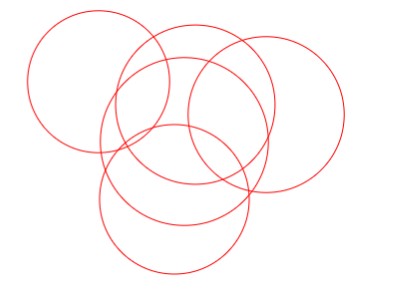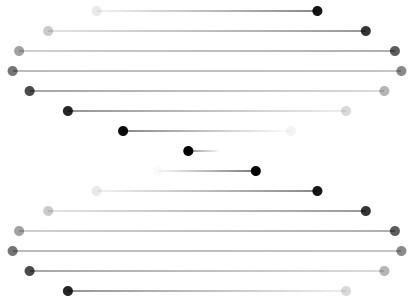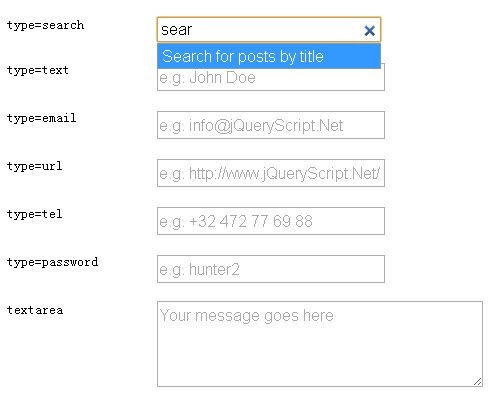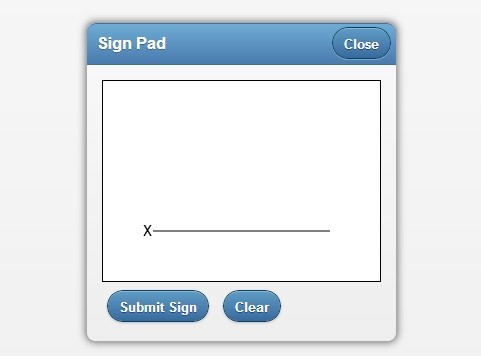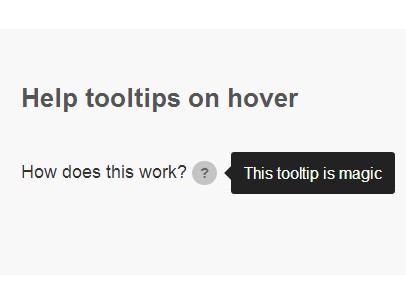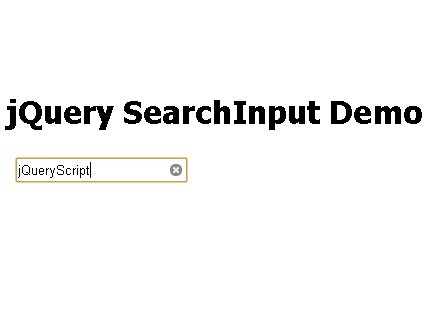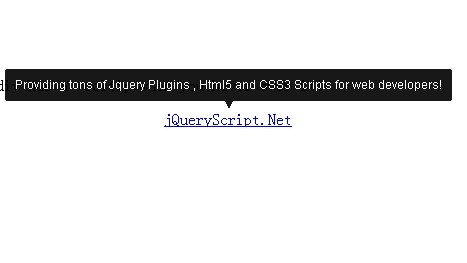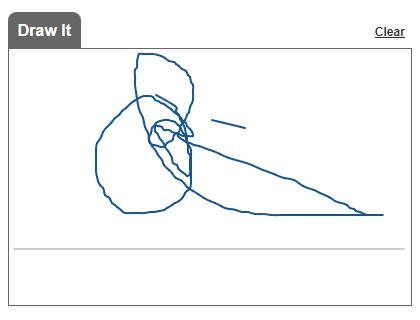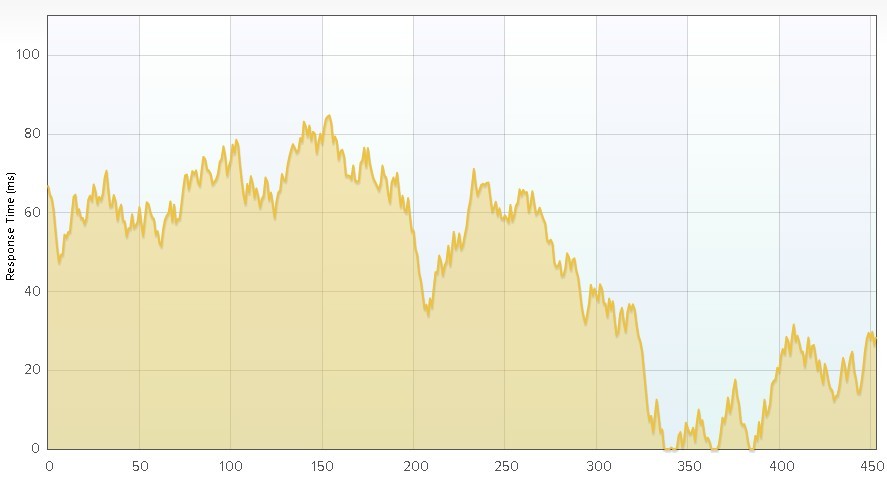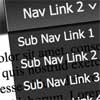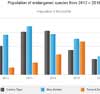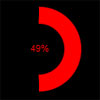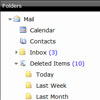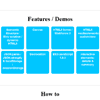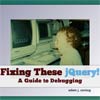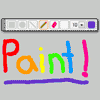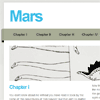 In this tutorial, we’ll be creating a navigation bar that stays with you as you scroll down — and we’ll also throw a gimmick or two into the mix to polish it off. we’re going to use one of HTML5?s new elements, the navtag, as a container for a horizontal list of links. I’ll briefly explain how to make it look pretty using a little bit of CSS.Most importantly, you’ll make yourself familiar with the basics of jQuery’s Waypoints plugin, which will provide advanced functionality: as the user scrolls down, the navigation bar will stick to the top of the viewport, as well as change to indicate the current section. As a little added touch, we’ll use another plugin, ScrollTo, in order to provide smooth scrolling and convenient positioning when the user clicks on the navigation links.
In this tutorial, we’ll be creating a navigation bar that stays with you as you scroll down — and we’ll also throw a gimmick or two into the mix to polish it off. we’re going to use one of HTML5?s new elements, the navtag, as a container for a horizontal list of links. I’ll briefly explain how to make it look pretty using a little bit of CSS.Most importantly, you’ll make yourself familiar with the basics of jQuery’s Waypoints plugin, which will provide advanced functionality: as the user scrolls down, the navigation bar will stick to the top of the viewport, as well as change to indicate the current section. As a little added touch, we’ll use another plugin, ScrollTo, in order to provide smooth scrolling and convenient positioning when the user clicks on the navigation links.
You May Also Like
jQuery Plugins
- 3D Slider
- AutoComplete
- Barcode
- Blur Effect
- Calculator
- Captcha
- Checkbox
- Color Picker
- Confirm Dialog
- Context Menu
- Cookies
- Countdown Timer
- Coverflow
- Currency Format
- DateTime Picker
- Dialog
- Editable
- Event Calendar
- File Upload
- Filter
- Fixed Header
- Flipbook
- Form Submit
- Form Validation
- Form Wizard
- Fullscreen
- Geolocation
- Grid
- History
- Html5 Audio Player
- HTML5 canvas
- Html5 Local Storage
- Html5 Video Player
- Image Crop
- Image Hover Effect
- Lazy Load
- Login
- Mask
- Mega Menu
- MultiSelect
- News Ticker
- Notification
- Parallax
- Placeholder
- Portfolio
- Preloader
- Progress Bar
- Range Slider
- Rating
- Rotate Image
- Scrollbar
- Scrolling Effects
- SelectBox
- Shopping Cart
- Side Menu
- Social Share
- Sorting
- Timeline
- Tooltip
- Treeview
- Video Background
- Weather
- Website Tour
- Wysiwyg Editor
- YouTube
AngularJs Plugins
- Accordion
- Animation
- Application
- Autocomplete
- Bootstrap
- Calendar
- Carousel
- Chart_Graph
- Date_Time
- Drag_Drop
- Forms
- Gallery
- Maps
- Menu_Navigation
- Modal_Popup
- Plugins
- Premium
- Slider
- Table
- Tabs
- Text Effects
- Tutorials
- Video_Audio
- Zoom