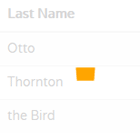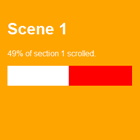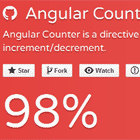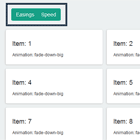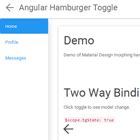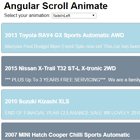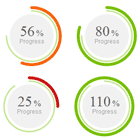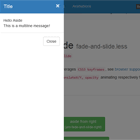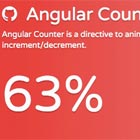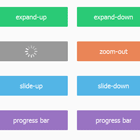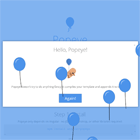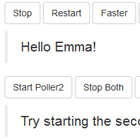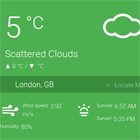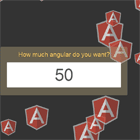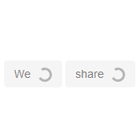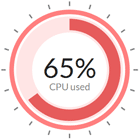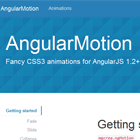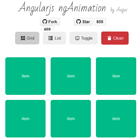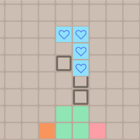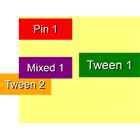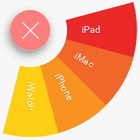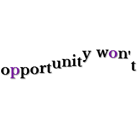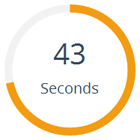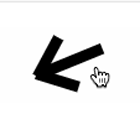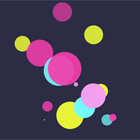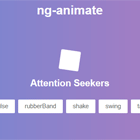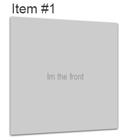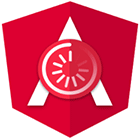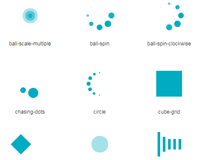ng2-component-spinner
Installation
To install this library, run:
$ npm install ng2-component-spinner --saveUsage
$ npm install ng2-component-spinnerand then from your Angular AppModule:
import { BrowserModule } from '@angular/platform-browser'; import { NgModule } from '@angular/core'; import { AppComponent } from './app.component'; // Import library import { SpinnerComponentModule } from 'ng2-component-spinner'; @NgModule({ declarations: [ AppComponent ], imports: [ BrowserModule, SpinnerComponentModule ], providers: [], bootstrap: [AppComponent] }) export class AppModule { }Once this library is imported, you can use it in your Angular application: For this component to work, that component has to be wrapped in a relative positioned div.
<div style="position:relative"> <h1> {{title}} </h1> <spinner-component [spinnerShow]="<booleanVariable>"></spinner-component> </div>Development
To generate all *.js, *.js.map and *.d.ts files:
$ npm run tscTo lint all *.ts files:
$ npm run lintLicense
MIT © Shubhangi Gupta