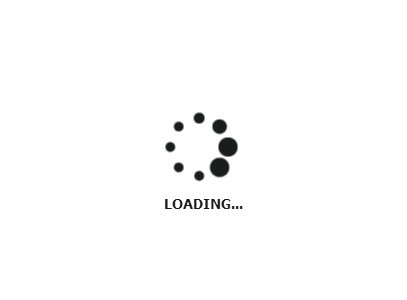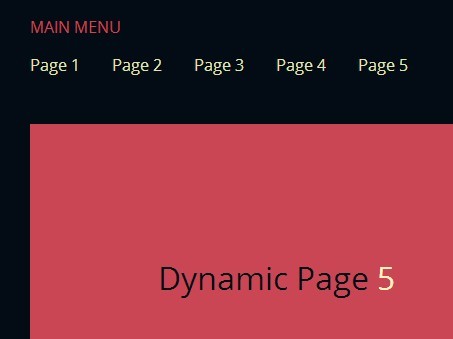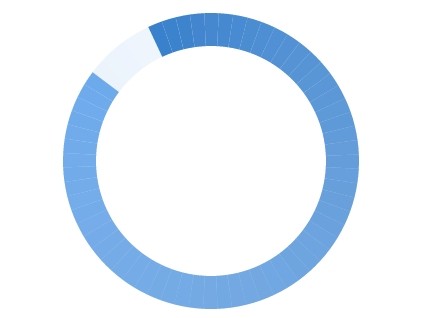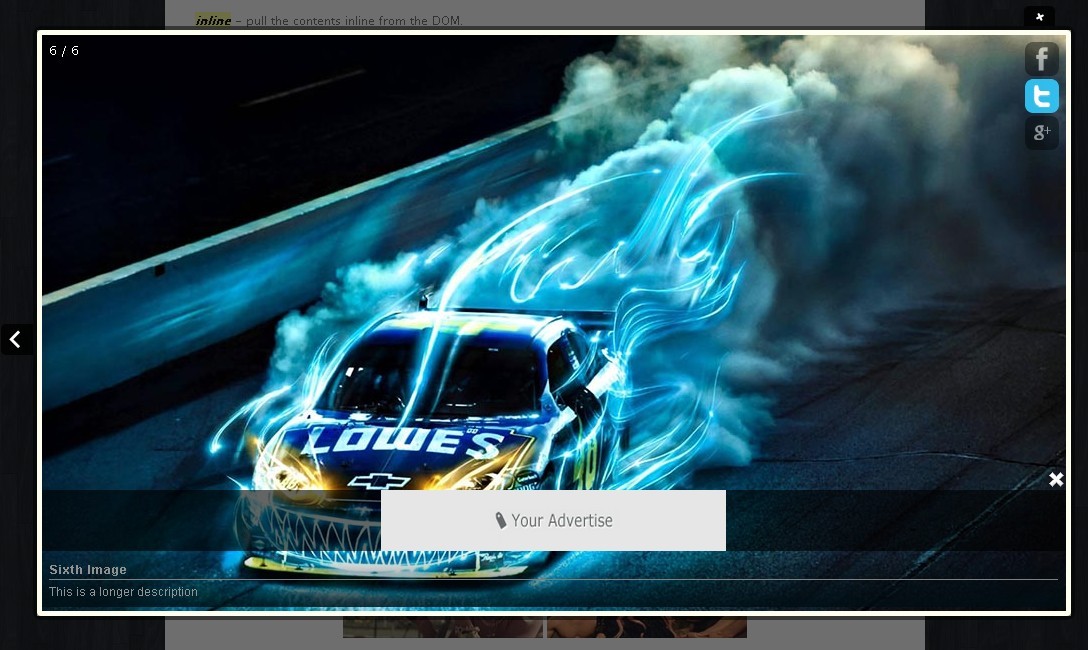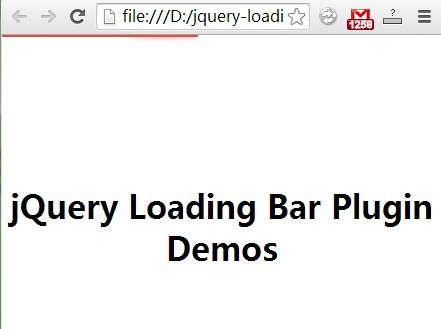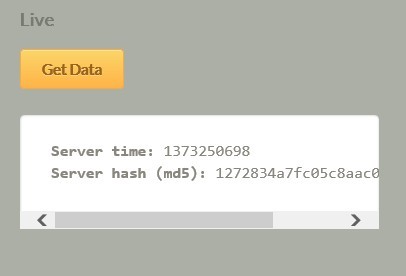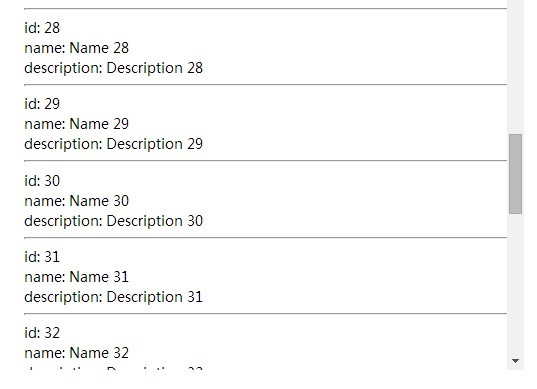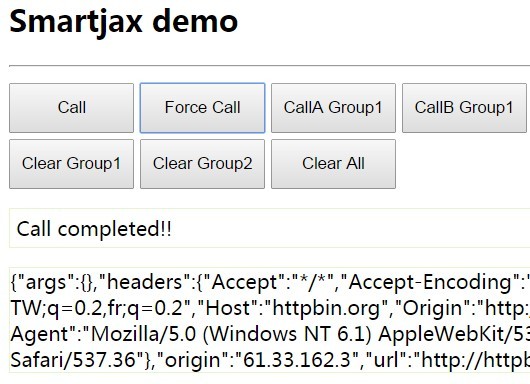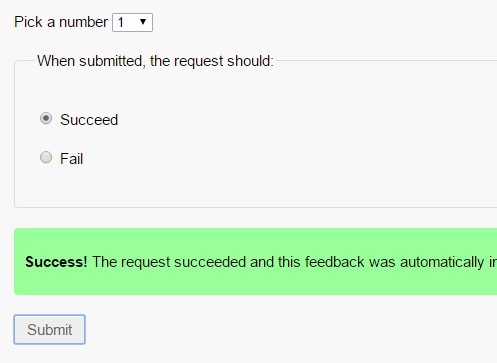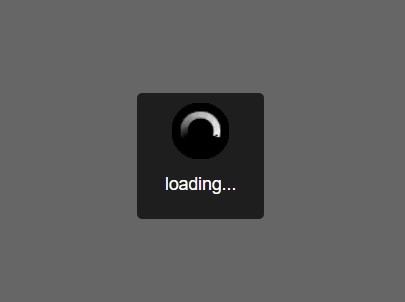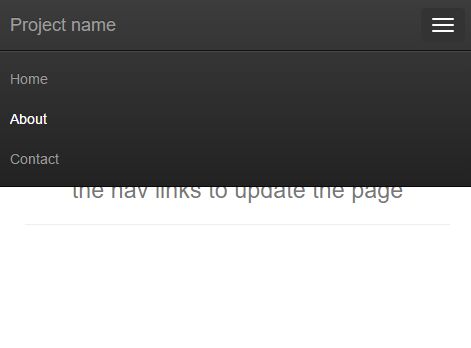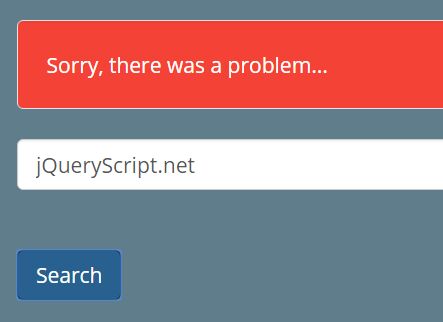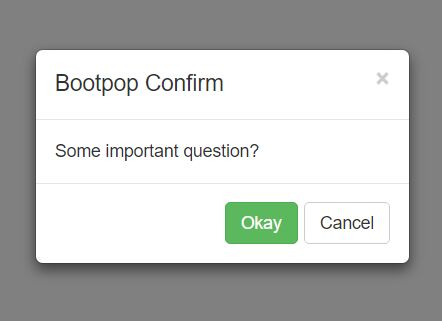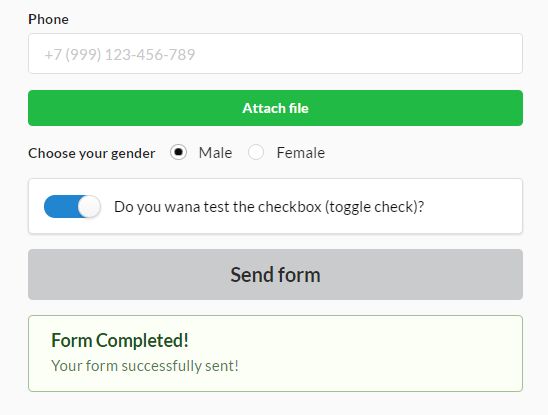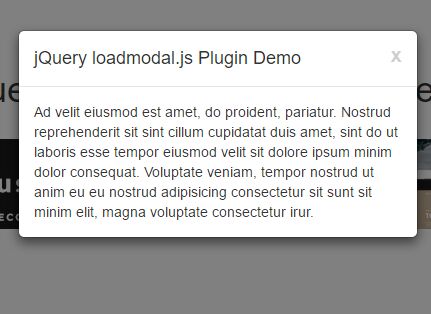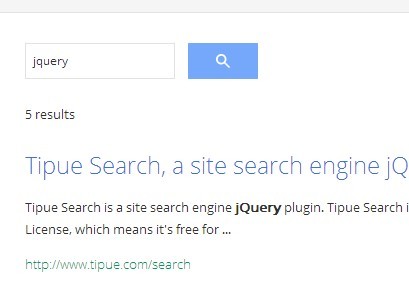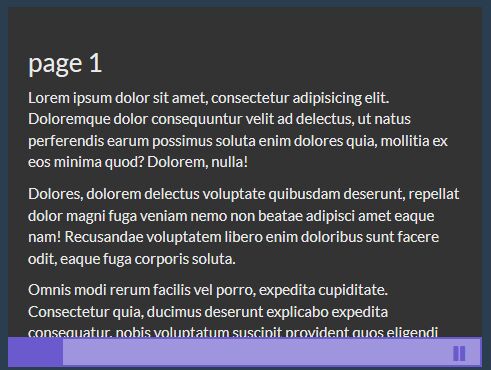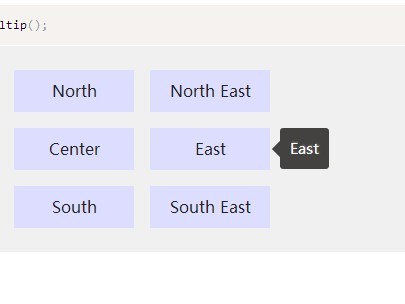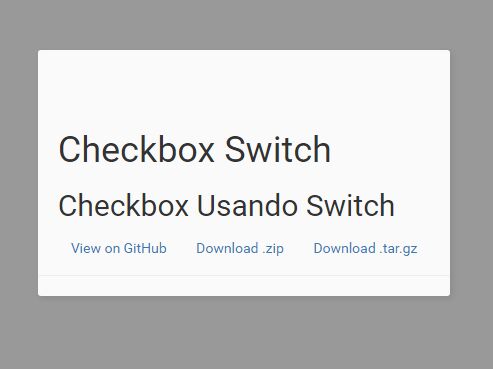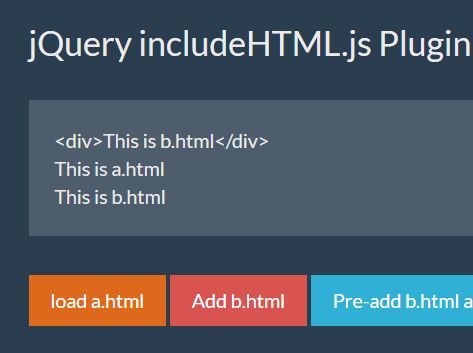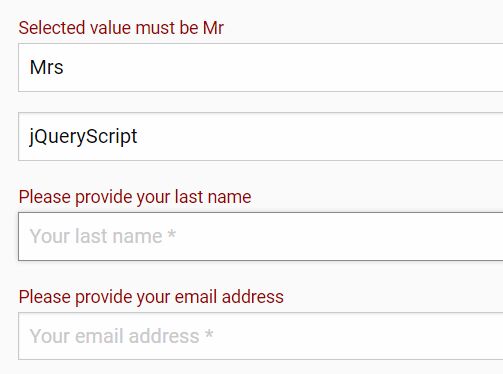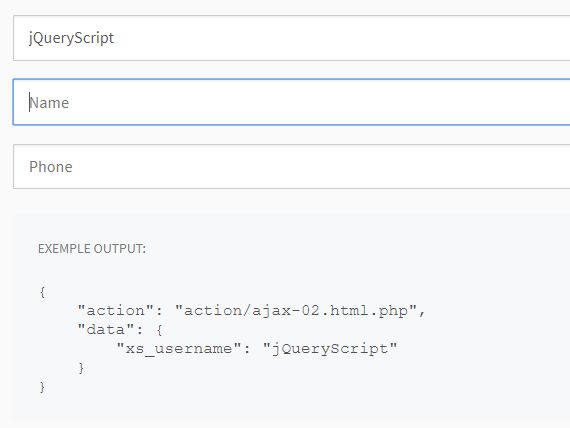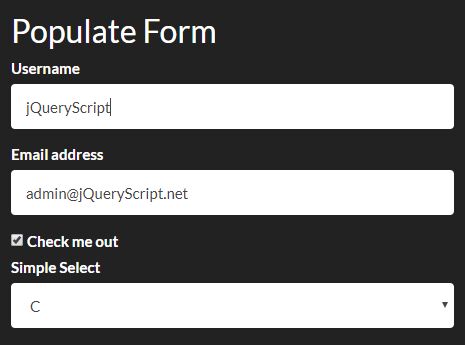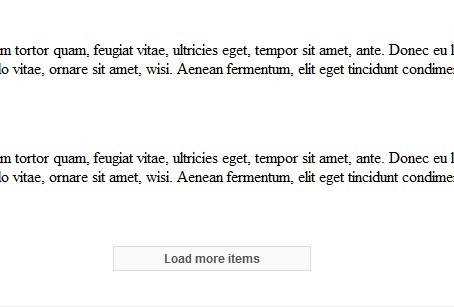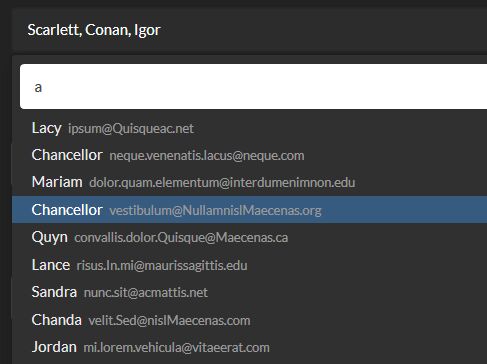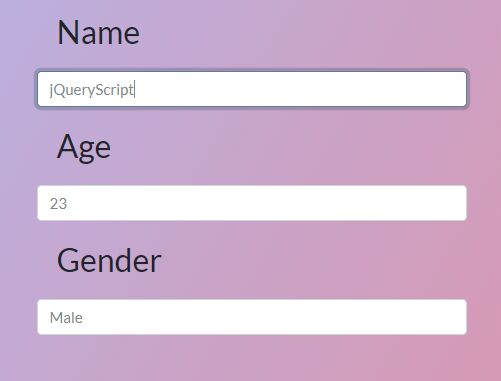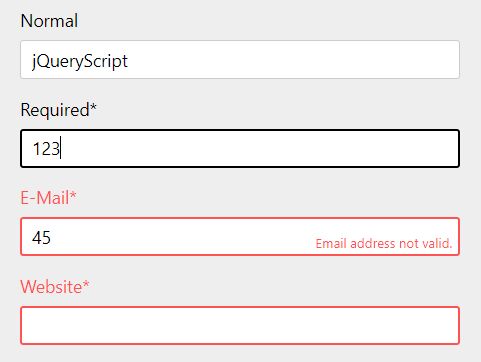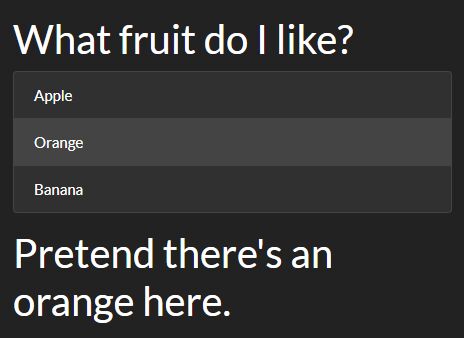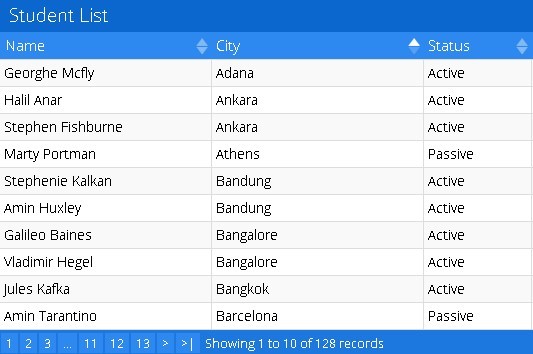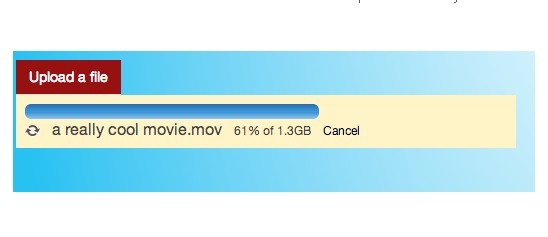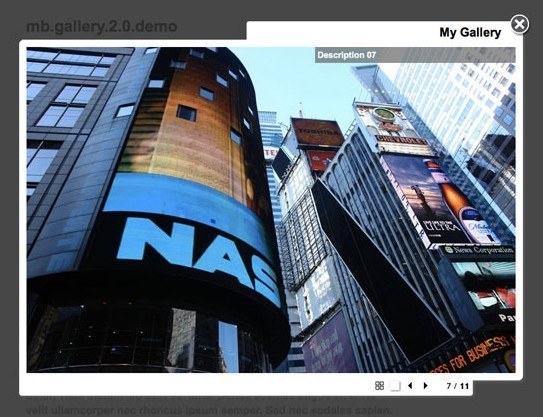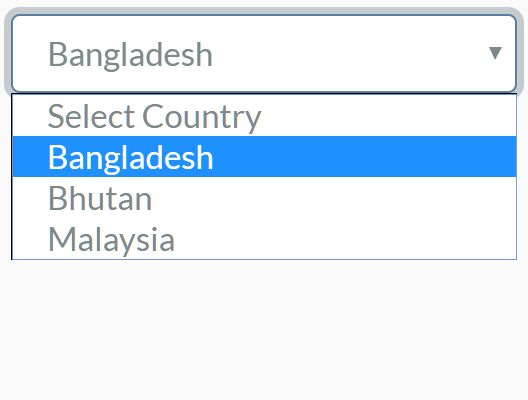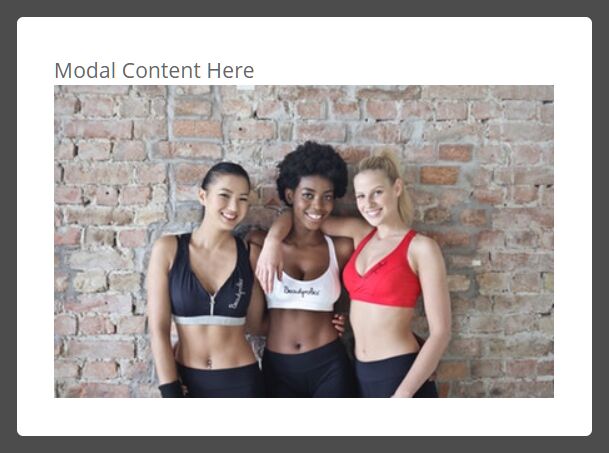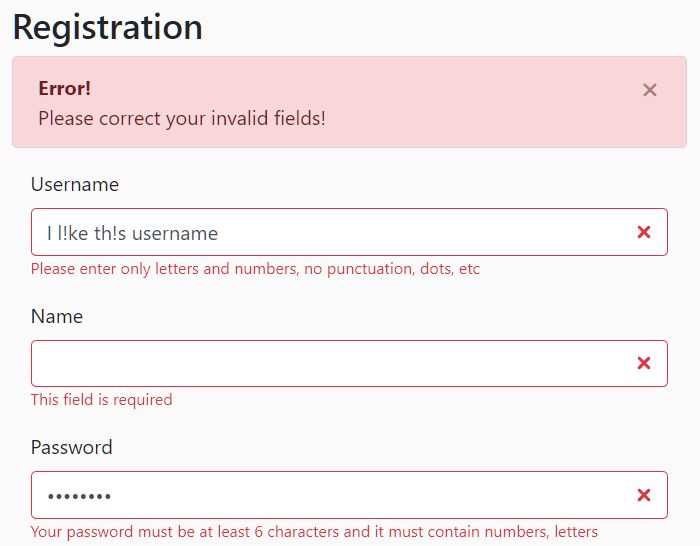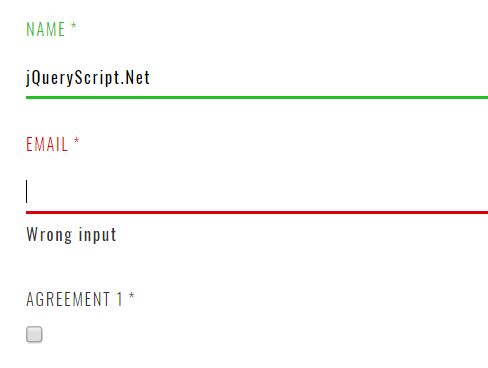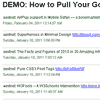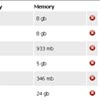AJAX Live Search
AJAX Live Search is a jQuery plugin / PHP search form that searches and displays the result as you type similar to Google Autocomplete feature.
Demo
Browser Support
 |  |  |  |  |
|---|---|---|---|---|
| IE 8+ ✔ | Chrome ✔ | Firefox ✔ | Opera ✔ | Safari ✔ |
Thanks to BrowserStack and JetBrains for supporting this project.
Getting started with Ajax Live Search
Getting the current example in index.php to work including creating a dummy database and a table should not take longer than 7 minutes. But it will take more in case you need to integrate it in an existing project. To achieve that assuming you have this text field:
<input type="text" class='mySearch' id="ls_query" placeholder="Type to start searching ...">
-
Copy the folders including
core,css,font,img,jsandtemplatesto your project. -
Specify the required configurations specially database configurations in
core/Config.template.phpand rename the file toConfig.php. This file contains all the back-end settings for the plugin that have been explained in PHP Configs table. -
Include
js/ajaxlivesearch.min.jsorjs/ajaxlivesearch.jsandcss/ajaxlivesearch.min.cssorcss/ajaxlivesearch.cssin your page. -
Change the URL for
Access-Control-Allow-Origin headerincore/AjaxProcessor.phpto your project URL. Currently it ishttps://ajaxlivesearch.com. -
Make sure
core/Handler.phpandcore/Config.phpare included in your (PHP) page and you have these lines at the very top of the file (Checkindex.php):use AjaxLiveSearch\core\Config; use AjaxLiveSearch\core\Handler; if (session_id() == '') { session_start(); } $handler = new Handler(); $handler->getJavascriptAntiBot(); -
Lastly, hook the plugin to the text field and pass the required options (loaded_at & token):
jQuery("#ls_query").ajaxlivesearch({ loaded_at: , token: getToken() . "'"; ?>, max_input: , }); ```
You can also post additional parameters to the server if you need. To achieve this you should add data attributes to the search input:
<input type="text" class='mySearch' id="ls_query" placeholder="Type to start searching ..." data-additionalData="hello world!"> For example, in this case you can access the data attribute in PHP like this:
// key is transformed to lowercase $additionalData = $_POST['additionaldata']; jQuery Options
| Name | Type | Required | Description |
|---|---|---|---|
| loaded_at | Integer | Yes | This is used to prevent bots from searching. |
| token | String | Yes | This is used to prevent CSRF attack. |
| url | String | No | Default: ajax/process_livesearch.php. |
| cache | Boolean | No | This refers to Ajax request caching. Default: false |
| form_anti_bot | String | No | Default: ajaxlivesearch_guard |
| slide_speed | String | No | Default: fast |
| type_delay | Integer | No | Default: 350 |
| max_input | Integer | No | Default: 20 |
| min_chars_to_search | Integer | No | Minimum characters length to start searching. Default: 0 |
| page_ranges | Array | No | Default: [0, 5, 10] |
| page_range_default | Integer | No | Default: 5 |
| form_anti_bot_class | String | No | Default: ls_anti_bot |
| footer_class | String | No | Default: ls_result_footer |
| next_page_class | String | No | Default: ls_next_page |
| previous_page_class | String | No | Default: ls_previous_page |
| page_limit | String | No | Default: page_limit |
| result_wrapper_class | String | No | Default: ls_result_div |
| result_class | String | No | Default: ls_result_main |
| container_class | String | No | Default: ls_container |
| pagination_class | String | No | Default: pagination |
| form_class | String | No | Default: search |
| loaded_at_class | String | No | Default: ls_page_loaded_at |
| token_class | String | No | Default: ls_token |
| current_page_hidden_class | String | No | Default: ls_current_page |
| current_page_lbl_class | String | No | Default: ls_current_page_lbl |
| last_page_lbl_class | String | No | Default: ls_last_page_lbl |
| total_page_lbl_class | String | No | Default: ls_last_page_lbl |
| page_range_class | String | No | Default: ls_items_per_page |
| navigation_class | String | No | Default: navigation |
| arrow_class | String | No | Default: arrow |
Custom Event
| Name |
|---|
| onResultClick |
| onResultEnter |
| onAjaxComplete |
Example:
jQuery(".mySearch").ajaxlivesearch({ loaded_at: <?php echo time(); ?>, token: <?php echo "'" . $handler->getToken() . "'"; ?>, max_input: <?php echo Config::getConfig('maxInputLength'); ?>, onResultClick: function(e, data) { // get the index 1 (second column) value var selectedOne = jQuery(data.selected).find('td').eq('1').text(); // set the input value jQuery('#ls_query').val(selectedOne); // hide the result jQuery("#ls_query").trigger('ajaxlivesearch:hide_result'); }, onResultEnter: function(e, data) { // do whatever you want // jQuery("#ls_query").trigger('ajaxlivesearch:search', {query: 'test'}); }, onAjaxComplete: function(e, data) { } }); Custom Trigger
| Name |
|---|
| ajaxlivesearch:hide_result |
| ajaxlivesearch:search |
PHP Configurations
| Name | Type | Required | Description | ||||||||||||||||||||||||||||||||||||||||||||||||||||||||||||||||
|---|---|---|---|---|---|---|---|---|---|---|---|---|---|---|---|---|---|---|---|---|---|---|---|---|---|---|---|---|---|---|---|---|---|---|---|---|---|---|---|---|---|---|---|---|---|---|---|---|---|---|---|---|---|---|---|---|---|---|---|---|---|---|---|---|---|---|---|
| dataSources | Array | Yes | Data source for each search text field. Keys are refering to the field HTML id. Currently MySQL and mongoDB (this is in beta) are supported. MySQL data source configs:
| ||||||||||||||||||||||||||||||||||||||||||||||||||||||||||||||||
| antiBot | String | Yes | This is used as a security technique to prevent form submissions from those bots that do not use JavaScript. In this technique, a hidden field is populated using jQuery with this value. It can have any value, but it MUST be the same as `form_anti_bot` option passed to the jQuery plugin. By default it is set to `ajaxlivesearch_guard`. | ||||||||||||||||||||||||||||||||||||||||||||||||||||||||||||||||
| searchStartTimeOffset | Integer | Yes | This is used for another security technique against bots. Some bots immediately submit a form once the page is finished loading. However, for human beings it takes more time to fill a field. By default this parameter is set to 3 seconds. Assigning more than 3 seconds is not recommended. | ||||||||||||||||||||||||||||||||||||||||||||||||||||||||||||||||
| maxInputLength | Integer | Yes | This specifies the maximum length of characters in search field. | ||||||||||||||||||||||||||||||||||||||||||||||||||||||||||||||||
| template | String | Yes | This specifies the template name located in templates folder |
FAQ
-
What is the risk in disabling anti_bot and token?
form_anti_botis a nice security feature to have but it should be fine to remove it. To achieve this you need to changevalidateRequest()incore/AjaxProcessor.phpand remove$_POST['ls_anti_bot']as well as changingverifySessionValue($sessionParameter, $sessionValue)incore/Handler.php. In contrast, removing thetokenallows anyone to create a form and use your server as the data source and therefore it is not recommended. Currently, each time the page / search form is loaded a new token is generated by callinggetToken()in the form page (index.phpin the current example). Then the token and anti_bot are checked usingverifySessionValue($sessionParameter, $sessionValue)upon searching / sending a new request to the server. If this looks an overkill to you, ingetToken()return the same token for the existing session. -
How a column can be hidden in the result?
This can be achieved in your template. An example can be found in
templates/hiddenColumn.php