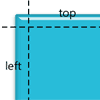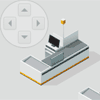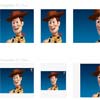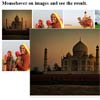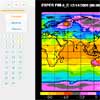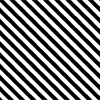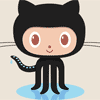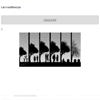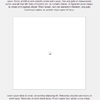Viewport-Crop
Simple & hassle-free image resize & crop based on a pseudo-viewport. Touch-friendly via touch-punch.
Requirements
- jQuery
- jQuery UI
- jQuery TouchPunch (optional, for touch-drag)
Usage
Image tags must have a specified width & height (This becomes the 'viewport' or desired crop size).
To enable cropping, include all dependencies, then jquery.viewport-crop.js, then attach viewportCrop() to the images you wish to transform.
Example
<!-- Your Images, with desired width & height specified --> <img class="viewport-crop" height="300" width="750" src="1.jpg"> <img class="viewport-crop" height="120" width="500" src="2.jpg"> <img class="viewport-crop" height="500" width="750" src="3.jpg"> <!-- Includes and binding --> <script src="//code.jquery.com/jquery-1.9.1.js"></script> <script src="//code.jquery.com/ui/1.10.4/jquery-ui.js"></script> <script src="//cdnjs.cloudflare.com/ajax/libs/jqueryui-touch-punch/0.2.2/jquery.ui.touch-punch.min.js"></script> <script src="jquery.viewport-crop.js"></script> <script> $(document).ready(function () { $('img.viewport-crop').viewportCrop(); }); </script> =============
To do:
- Viewer for cropped images
- Add setup parameters for default offset and zoom on load