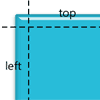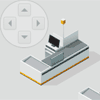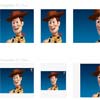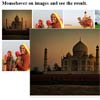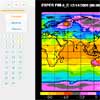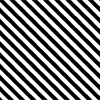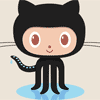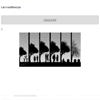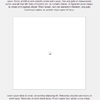threesixty
Version: 0.1.2
A jQuery plugin for generating a draggable 360 preview from an image sequence.
Usage
Include the latest jQuery and assets/js/jquery.threesixty.js in your HTML page.
html
<div class="threesixty" data-path="assets/img/src/gem{index}.jpg" data-count="61"></div>The data-path attribute assets/img/src/gem{index}.jpg is the path to the image sequence. The index being used to grab the images is 0-based and 1-digit. The data-count attribute is the number of images.
js
$(document).ready(function(){ $('.threesixty').threeSixty({ dragDirection: 'horizontal', useKeys: false }); });dragDirection:horizontal||vertical,horizontalis default.useKeys:true||false,falseis defaultdraggable:true||false,trueis default
api
javascript $('.threesixty').nextFrame();
Step to the next frame. ```javascript``` $('.threesixty').prevFrame(); Step to the previous frame.
events
javascript $('.threesixty').on('down', function(){ // when user starts to drag }); $('.threesixty').on('move', function(){ // as user is dragging }); $('.threesixty').on('up', function(){ // when user finishes dragging});
## To Do * ~~Add mouse-wheel functionality as an option (default:off)~~ (not doing this, users should control this outside of plugin using nextFrame/prevFrame) * ~~Add arrow key functionality as an option (default:off)~~ * ~~Expose nextFrame() & prevFrame() methods, allowing users to connect UI controls~~ * build flick/toss physics (can this be done smoothly?) * ~~add touch/swipe support~~ ## In the Wild * [Example Site](http://nick-jonas.github.com/threesixtyjs) ## Credits * [Will Adams](https://github.com/willistherage) for the example 3D image sequence. * [Tom Genoni](https://github.com/tomgenoni) for the [preloader](https://github.com/tomgenoni/ouroboros).