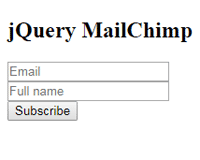jquery-mailchimp
This is a jQuery plugin to simplify work with MailChimp forms. (inspired by ajaxChimp)
Installation
- Download jquery-mailchimp.min.js and add to your project
- Include it in your template:
<script src="/your/project/path/js/jquery-mailchimp.min.js"></script>
Make sure you have jQuery v1.9+ included in your project
Required data
Instead of using MailChimp's standard embedded forms
<!-- Begin MailChimp Signup Form --> <link href="//cdn-images.mailchimp.com/embedcode/classic-10_7.css" rel="stylesheet" type="text/css"> <style type="text/css"> #mc_embed_signup{background:#fff; clear:left; font:14px Helvetica,Arial,sans-serif; } </style> <div id="mc_embed_signup"> <form action="https://github.us16.list-manage.com/subscribe/post?u=21d66d0fb5dc3af7cb8a859fa&id=5b10837812" method="post" id="mc-embedded-subscribe-form" name="mc-embedded-subscribe-form" class="validate" target="_blank" novalidate> <div id="mc_embed_signup_scroll"> <h2>Subscribe to our mailing list</h2> <div class="indicates-required"><span class="asterisk">*</span> indicates required</div> <div class="mc-field-group"> <label for="mce-EMAIL">Email Address </label> <input type="email" value="" name="EMAIL" class="required email" id="mce-EMAIL"> </div> <div class="mc-field-group"> <label for="mce-FULLNAME">Full Name </label> <input type="text" value="" name="FULLNAME" class="" id="mce-FULLNAME"> </div> <div id="mce-responses" class="clear"> <div class="response" id="mce-error-response" style="display:none"></div> <div class="response" id="mce-success-response" style="display:none"></div> </div> <div style="position: absolute; left: -5000px;" aria-hidden="true"><input type="text" name="xxx" tabindex="-1" value=""></div> <div class="clear"> <input type="submit" value="Subscribe" name="subscribe" id="mc-embedded-subscribe" class="button"></div> </div> </form> </div> <script type='text/javascript' src='//s3.amazonaws.com/downloads.mailchimp.com/js/mc-validate.js'></script> <script type='text/javascript'> (function($) { window.fnames = new Array(); window.ftypes = new Array(); fnames[0]='EMAIL';ftypes[0]='email';fnames[1]='FULLNAME';ftypes[1]='text'; }(jQuery)); var $mcj = jQuery.noConflict(true); </script> <!--End mc_embed_signup-->Just pick minimal required data as:
- Form action:
//github.us16.list-manage.com/subscribe/post?u=21d66d0fb5dc3af7cb8a859fa&id=5b10837812 - Transform array of
fnamesinto coma separated<KEY>:<VALUE>string like:0:EMAIL,1:FULLNAME
And you are ready to use jquery-mailchimp!
Getting Started
- Compound your custom form by adding wrappers to the all of your inputs with class
mc-form-group-+INPUT_NAME. And add an error placeholder inside your wrapper<div class="mc-error"></div>to show validation errors:
<div class="mc-form-group-FULLNAME"> <input type="text" name="FULLNAME" placeholder="Full name"> <div class="mc-error"></div> </div>-
Add submit button
<button id="submit-form">Subscribe</button> -
Initialize the plugin:
$('#subscribe-form').MailChimpForm({ url: '//github.us16.list-manage.com/subscribe/post?u=21d66d0fb5dc3af7cb8a859fa&id=5b10837812', fields: '0:EMAIL,1:FULLNAME', submitSelector: '#submit-form' });- Enjoy!
Available configs
$('#your-form-id').MailChimpForm({ url: <String>, # default: form="action" fields: <String>, # default: '' inputSelector: <String>, # default: 'input' errorSelector: <String>, # default: '.mc-error' submitSelector: <String>, # default: '', onFail: <Function>, # default: function(message) { console.log(message) } onOk: <Function>, # default: function(message) { console.log(message) } customMessages: <Object>, # default: {} }); Available events
mc:input:error- fired on validation errormc:input:ok- fired on validation succeeded
Available response codes:
Errors
E001 => Input is empty E002 => Wrong date E003 => No @ sign in email E004 => Invalid email address E005 => Too many subscribe attempts Success
S001 => Email confirmation step We need your help here, in case you have caught a response which is not in the list, please open your console and open an issue with details.
Demo
Please check our demo to see how it works, btw you can subscribe and we will let you know about plugin updates
Improvements
- If you are facing some issues - don't hesitate to open an issue
- If you have an idea how to improve this module, feel free to contribute or open an issue with
enhancementlabel
License
This repository can be used under the MIT license.
See LICENSE for more details.