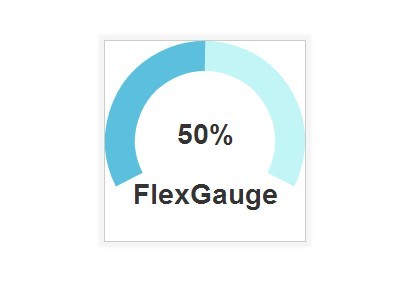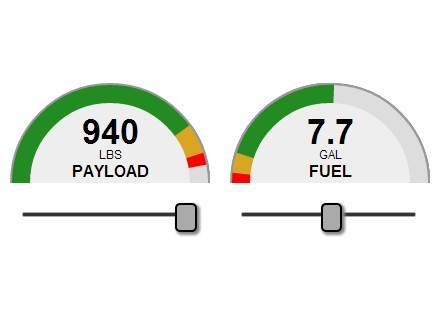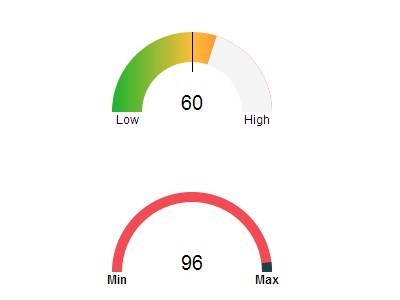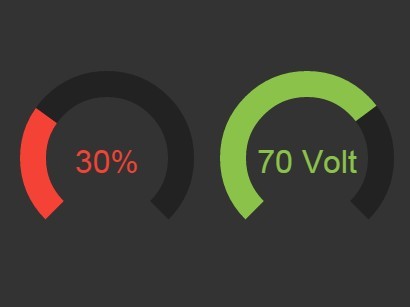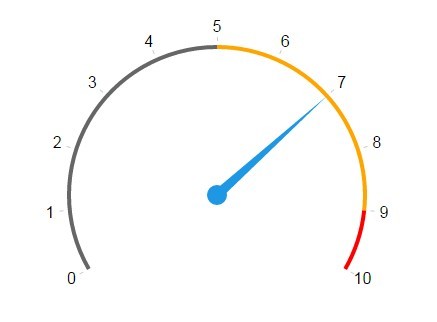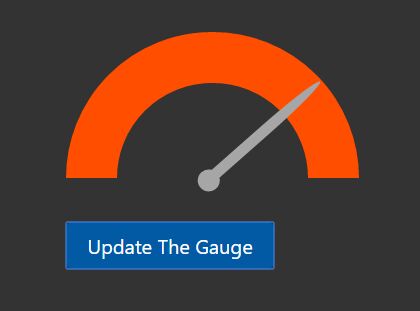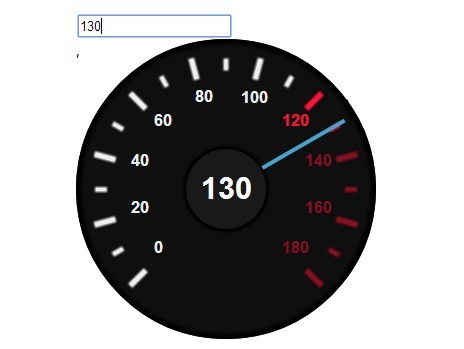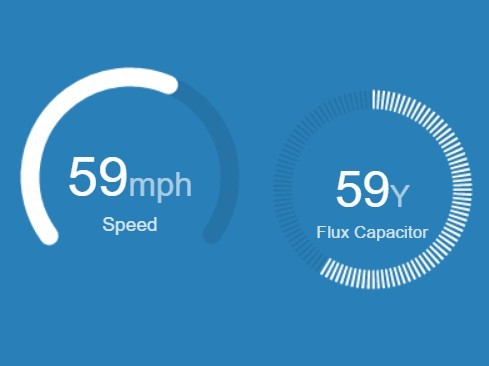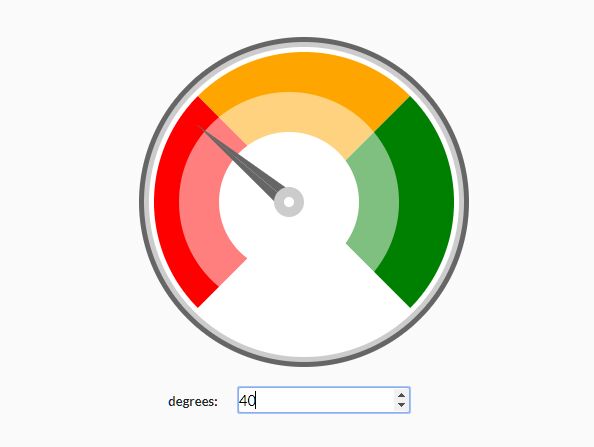FlexGauge
Extremely customizable HTML5/jQuery Animated Gauge. Built to work with RequireJS or manually including the file.
Examples
Drawing Arc (Helpful for arcAngleStart and arcAngleEnd values)
Options
/** * {String} Element that you would like to append to. ie '#idname', '.classname', 'div#idname', etc.. */ appendTo: 'body', /** * {String} Id of Canvas already created or Id of canvas that will be created automatically */ elementId: 'canvas', /** * {String} Class of canvas created */ elementClass: 'canvas', /** * {Int} Canvas Width & Height */ elementWidth: 200, elementHeight: 200, /** * {Boolean|String} Generate Dial Value for the Gauge, true will use arcFillPercent or arcFillInt * depending on provided values and specified dialUnits, string will use specified value */ dialValue: false, /** * {String} Class applied to div when dial is generated. */ dialClass: 'fg-dial', /** * {string: %|$| } Type of unit to use for the dial */ dialUnit: '%', /** * {string: before|after} Where the dial unit will be displayed */ dialUnitPosition: 'after', /** * {Boolean|String} Generate Label for the Gauge, true will use default "FlexGauge", string will use specified */ dialLabel: false, /** * {String} Class applied to div when label is generated. */ dialLabelClass: 'fg-dial-label', /** * {Int} Radius of the arc */ arcSize: 85, /** * {double} Starting and Ending location of the arc, End always needs to be larger * arc(x, y, radius, startAngle, endAngle, anticlockwise) */ arcAngleStart: 0.85, arcAngleEnd: 2.15, /** * {double} Percentage the arc fills */ arcFillPercent: .5, /** * {Int} Starting and Ending values that are used to * find a difference for amount of units * ie: 60 (arcFillEnd) - 10 (arcFillStart) = 50 */ arcFillStart: null, arcFillEnd: null, /** * {Int} Data used to find out what percentage of the * arc to fill. arcFillInt can be populated by * the difference of arcFillStart and arcFillEnd */ arcFillInt: null, arcFillTotal: null, /** * {Int} Color lightness: 0 - 255, 0 having no white added, 255 having all white and no color */ arcBgColorLight: 80, /** * {Int} Color saturation: 0 - 100, 0 having no color, 100 is full color */ arcBgColorSat: 60, /** * {Int} Size of the line marking the percentage */ arcStrokeFg: 30, /** * {Int} Size of the container holding the line */ arcStrokeBg: 30, /** * {string: hex} Color of the line marking the percentage */ colorArcFg: '#5bc0de', /** * {string: hex} Color of the container holding the line, default is using the Fg color and lightening it */ colorArcBg: null, /** * {String} Instead of providing a color or hex for the color, you can provide a class from the style * sheet and specify what you would like to grab for the color in styleSrc */ styleArcFg: null, styleArcBg: null, styleSrc: 'color', /** * {Boolean} If set to false, then the graph will not be animated */ animateEasing: true, /** * {Int} Speed for the animation, 1 is fastest, higher the number, slower the animation */ animateSpeed: 5, /** * {Int} Math used in animation speed */ animateNumerator: 12, animateDivisor: 15