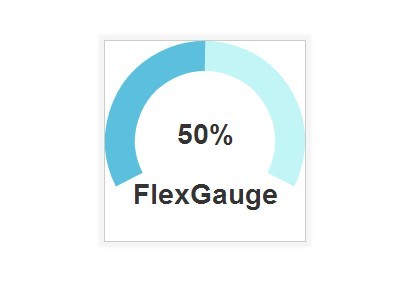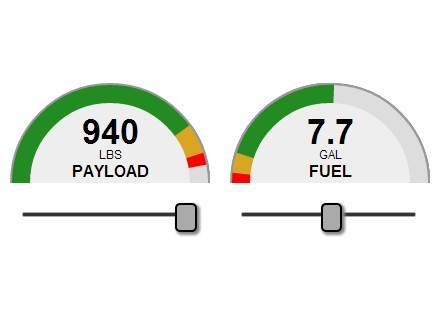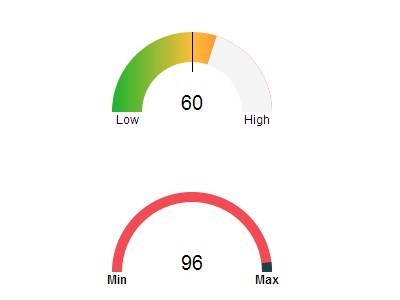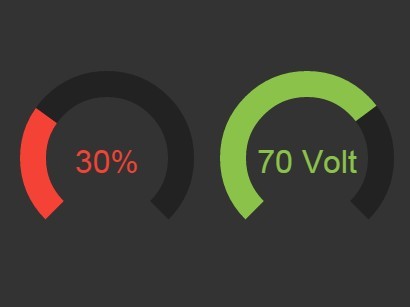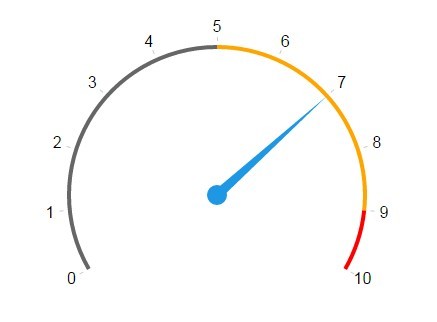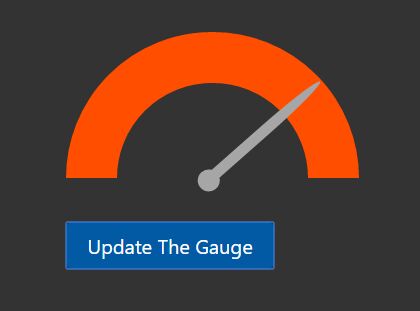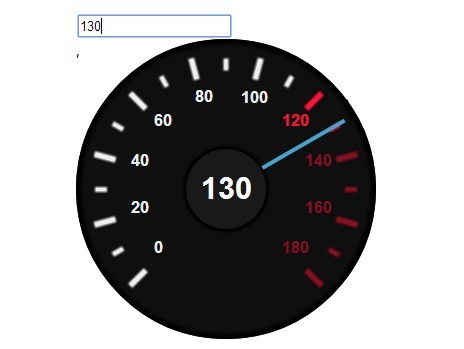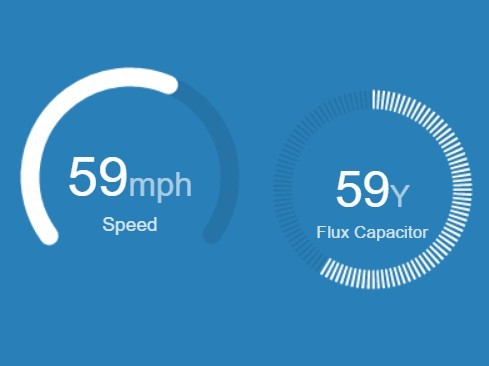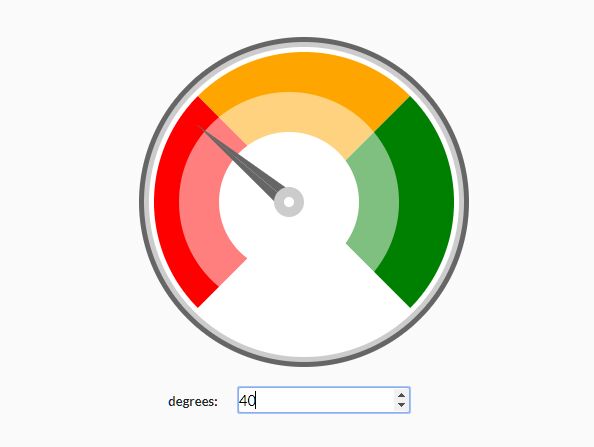JustGage is a handy JavaScript plugin for generating and animating nice & clean dashboard gauges. It is based on Raphaël library for vector drawing.
###Update log
######September 26, 2016. - release 1.2.9
- customSectors receives structural update + additional "percents" feature (define ranges in %).
customSectors: { percents: true, ranges: [{ color : "#43bf58", lo : 0, hi : 50 },{ color : "#ff3b30", lo : 51, hi : 100 }] }Example: http://justgage.com/examples/custom-sectors.html
######September 24, 2016. - release 1.2.7
- hideInnerShadow replaced with showInnerShadow due to performance issues with shadows turned on by default
- relative sizing fixed (it was not working due to wrong canvas size calculations)
######September 23, 2016.
- Title feature removed - after many years, it's finally here :)
######September 22, 2016.
- JustGage.prototype.destroy() - added method to remove gauge node from DOM
- fixed https://github.com/toorshia/justgage/issues/146
######September 20, 2016. Fixing filter paths trying to fetch invalid URLs https://github.com/toorshia/justgage/issues/245
######March 25, 2016.
- onAnimationEnd - callback function after gauge animation ends
######February 3, 2016.
- minTxt & maxTxt - Show custom min and max text - https://github.com/toorshia/justgage/issues/193
######January 31, 2016.
######January 27, 2016.
- titlePosition - 'above' or 'below'
- titleFontFamily - customize font-family for the title
- valueFontFamily - customize font-family for the value
######January 5, 2016.
- donut pointer - render configurable triangle pointer in donut mode - demo at http://justgage.com/examples/pointer.html
######November 10, 2015.
- reverse - reverse the gauge direction - demo at http://justgage.com/examples/reverse.html
- pointer - render triangular value pointer - demo at http://justgage.com/examples/pointer.html
######November 08, 2015.
- defaults - option to define common config object when you're creating multiple gauges - demo at http://justgage.com/examples/defaults.html
######August 19, 2015.
- fixed shadow id issue (same ids were being generated)
######February 16, 2014.
######October 28, 2013.
- use HTML5 'data' attributes of the DOM Element to render the gauge. (Note: data attributes override the constructor options, if present.)
######April 18, 2013.
- parentNode - use instead of id, attaches gauge to node which is outside of DOM tree - demo at http://justgage.com/examples/custom-node.html
- width - force gauge width
- height - force gauge height
######April 17, 2013.
######April 01, 2013.
######March 26, 2013.
- customSectors - define one or many value ranges with custom gauge color - demo at http://justgage.com/examples/custom-sectors.html
######March 23, 2013.
- counter - option to animate value in counting fashion - check demo at http://justgage.com/examples/counter.html
######March 19, 2013.
- refresh() - added optional 'max' parameter to use when you need to update max value - demo at http://justgage.com/examples/refresh-maximum.html
######February 26, 2013.
- decimals - option to define/limit number of decimals when not using humanFriendly or customRenderer to display value
- fixed a missing parameters bug when calling generateShadow() for IE < 9
######December 31, 2012.
- fixed text y-position for hidden divs - workaround for Raphael 'dy' bug - https://github.com/DmitryBaranovskiy/raphael/issues/491
- 'show' parameters, like showMinMax are now 'hide' because I am lame developer - please update these in your setups
- Min and Max labels are now auto-off when in donut mode
- Start angle in donut mode is now 90
- donutStartAngle - option to define start angle for donut
######November 25, 2012.
- Option to define custom rendering function for displayed value
######November 19, 2012.
- Fix for human friendly option when refreshing
- Config.value is now updated after gauge refresh
######November 13, 2012.
- Donut display mode added
- Option to hide value label
- Option to enable responsive gauge size
- Removed default title attribute
- Option to accept min and max defined as string values
- Option to configure value symbol
- Fixed bad aspect ratio calculations
- Option to configure minimum font size for all texts
- Option to show shorthand big numbers (human friendly)