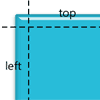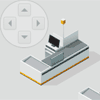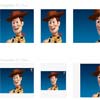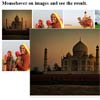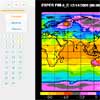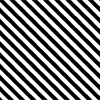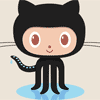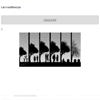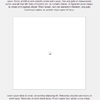jqImgBlurEffects
jQuery Plugin For SVG Blur Effects On Image
Implementation
This plugin was created on the concept un-blurring a part of image using SVG. Read [this article] (http://blog.sodhanalibrary.com/2016/04/unblur-part-of-image-using-svg.html) for detailed expanation
Quick Demo
[Click here] (http://demo.sodhanalibrary.com/jqImgBlurEffects/demo_introduction.html) to see demo. You will understand, what you can do with this plugin ###Import jQuery
<script src="https://code.jquery.com/jquery-1.12.0.min.js"></script>###Import jqImgBlurEffects JS & CSS
<link rel="stylesheet" href="jqImgBlurEffects/jqImgBlurEffects.css" /> <script src="jqImgBlurEffects/jqImgBlurEffects.js"></script>###HTML markup
<img src="https://lh3.googleusercontent.com/-INnJOJVc12I/VyGFAq6JAWI/AAAAAAAADlA/oz5-_fc85_A26pvDD2rNk26_gr-WqoqCgCCo/s825/paypal-mafia.jpg" class="myImg" width="800px"/>###JS Code Observe below syntax. You will get better idea after seeing examples
var myOptns = { stdDeviation:<blur factor - positive integer>, brightness : <to increase and decrease of brightness of blurred part - float value - between 0 to 1>, sintros:{ intromode:<must be true for step by step introduction. false will not allow introduction mode>, delay:<delay time from one step to another step>, transitionDelay:<animation time for transition>, srectangles:<array of rectangle objects>, scircles:<array of circle objects>, sellipses:<array of ellipse objects>, spaths:<array of path objects>, spolygons:<array of polygon objects>, stexts:<array of text objects> }, srectangles:<array of rectangle objects>, scircles:<array of circle objects>, sellipses:<array of ellipse objects>, spaths:<array of path objects>, spolygons:<array of polygon objects>, stexts:<array of text objects>, smouseover : { circle : <circle object>, ellipse : <ellipse object>, rectangle : <rectangle object> }, sclick : { circle : <circle object>, ellipse : <ellipse object>, rectangle : <rectangle object> } }; $(".myImg").jqImgBlur(myOptns);##Un-Blur In A Shape This plugin supports svg shapes - circle, ellipse, polygon, path , rectangle. Read this article for detailed explanation ###Examples
- Circle - [DEMO] (http://demo.sodhanalibrary.com/jqImgBlurEffects/demo_circle.html)
- Ellipse - [DEMO] (http://demo.sodhanalibrary.com/jqImgBlurEffects/demo_ellipse.html)
- Rectangle - [DEMO] (http://demo.sodhanalibrary.com/jqImgBlurEffects/demo_rect.html)
- Path - [DEMO] (http://demo.sodhanalibrary.com/jqImgBlurEffects/demo_path.html)
- Polygon - [DEMO] (http://demo.sodhanalibrary.com/jqImgBlurEffects/demo_polygon.html)
##Un-Blur On Mouse Over This plugin supports svg shapes - circle, ellipse, rectangle for mouse-over functionaliy. Read this article for detailed explanation ###Examples
- Circle - [DEMO] (http://demo.sodhanalibrary.com/jqImgBlurEffects/demo_circle_mouseover.html)
- Ellipse - [DEMO] (http://demo.sodhanalibrary.com/jqImgBlurEffects/demo_ellipse_mouseover.html)
- Rectangle - [DEMO] (http://demo.sodhanalibrary.com/jqImgBlurEffects/demo_rect_mouseover.html)
##Un-Blur On Click This plugin supports svg shapes - circle, ellipse, rectangle for click functionaliy. Read this article for detailed explanation ###Examples
- Circle - [DEMO] (http://demo.sodhanalibrary.com/jqImgBlurEffects/demo_circle_click.html)
- Ellipse - [DEMO] (http://demo.sodhanalibrary.com/jqImgBlurEffects/demo_ellipse_click.html)
- Rectangle - [DEMO] (http://demo.sodhanalibrary.com/jqImgBlurEffects/demo_rect_click.html)
##Introduction To Parts Of Image This plugin supports svg shapes - circle, ellipse, rectangle for this functionaliy. Read this article for detailed explanation ###Examples
- Circle - [DEMO] (http://demo.sodhanalibrary.com/jqImgBlurEffects/demo_introduction.html)