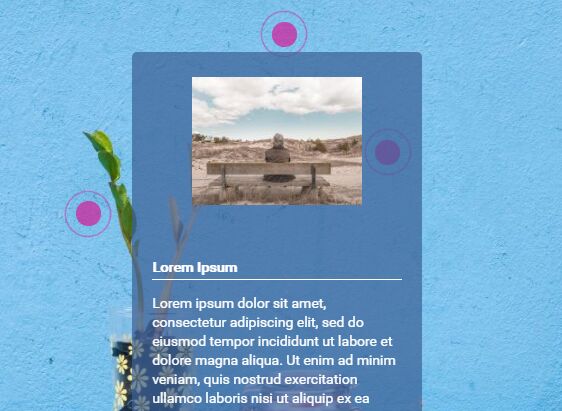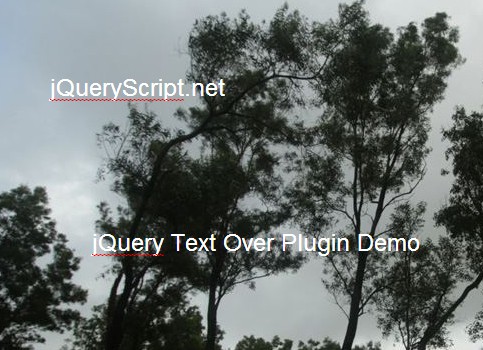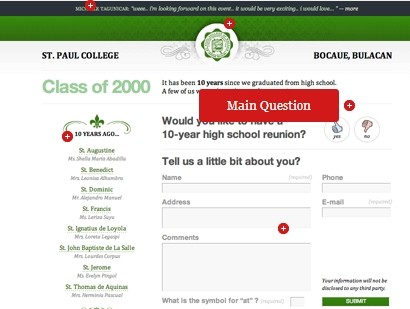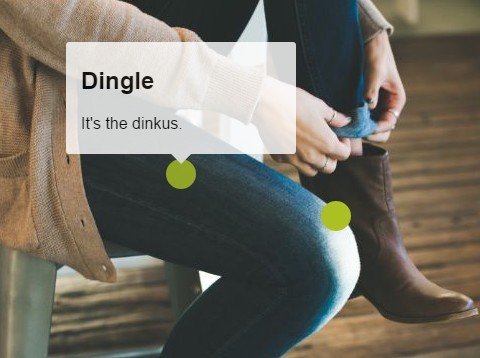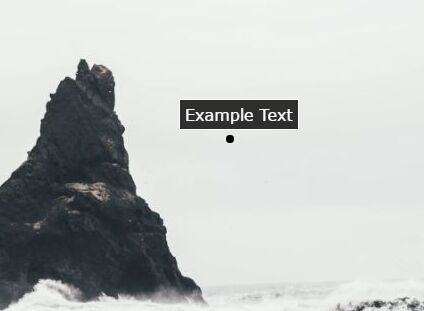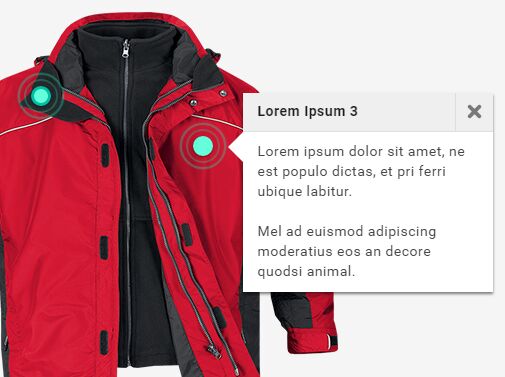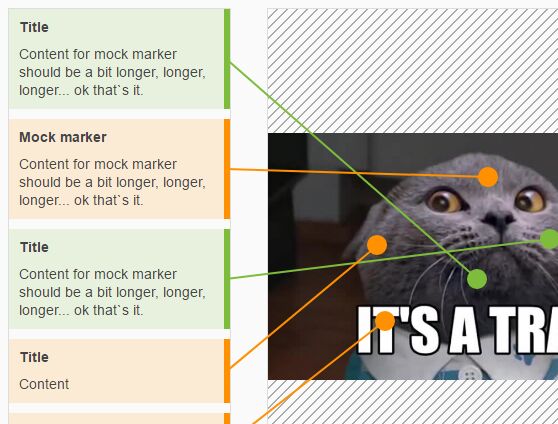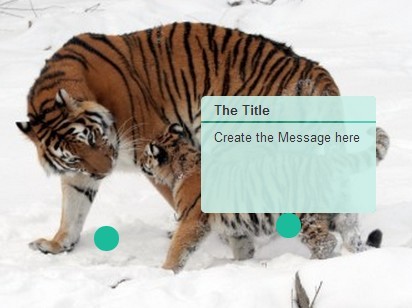jquery.hotspot.js
jQuery Hotspot Plugin
Using the plugin is simple.
Installation
- Clone and include the plugin
Usage
- Default selector
mainselector: '#hotspotImg', selector: '.hot-spot', imageselector: '.img-responsive', tooltipselector: '.tooltip', bindselector: 'hover'- Sample HTML ** Defining the x and y position which is the absolute position of the image in full size.
<div id="hotspotImg" class="responsive-hotspot-wrap row"> <img class="img-responsive" src="img/banners/main.png"> <div class="hot-spot" x="800" y="223"> <div class="tooltip"> <div class="col-sm-6"> <img src="img/index/col1.png"> </div> <div class="col-sm-6"> <h4>Lorem Ipsum Title 1</h4> <p>Lorem ipsum dolor sit amet, consectetur adipiscing elit, sed do eiusmod tempor.</p> </div> </div> </div> <div class="hot-spot" x="1534" y="487"> <div class="tooltip"> <div class="col-sm-6"> <img src="img/index/col2.png"> </div> <div class="col-sm-6"> <h4>Lorem Ipsum Title 2</h4> <p>Lorem ipsum dolor sit amet, consectetur adipiscing elit, sed do eiusmod tempor.</p> </div> </div> </div> <div class="hot-spot" x="361" y="408"> <div class="tooltip"> <div class="col-sm-6"> <img src="img/index/col3.png"> </div> <div class="col-sm-6"> <h4>Lorem Ipsum Title 3</h4> <p>Lorem ipsum dolor sit amet, consectetur adipiscing elit, sed do eiusmod tempor.</p> </div> </div> </div> </div>- Triggering the hotspot
$('#hotspotImg').hotSpot(); // Use hover event on the hotspot- Triggering the hotspot by overriding the hover event
$('#hotspotImg').hotSpot({bindselector: 'click'}); // Use click event on the hotspot