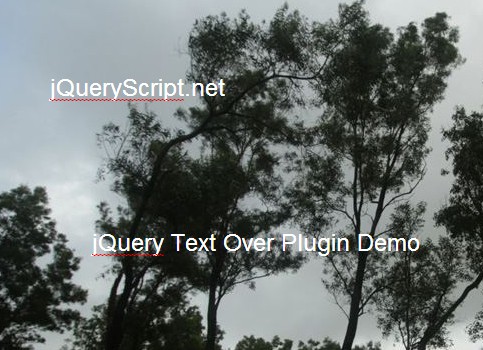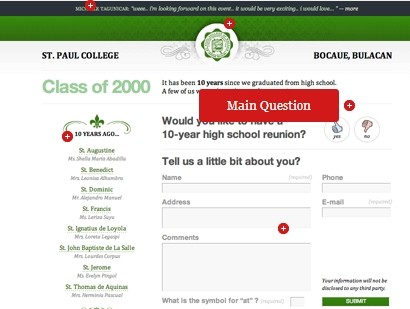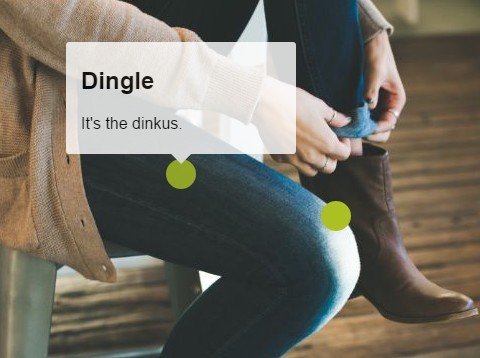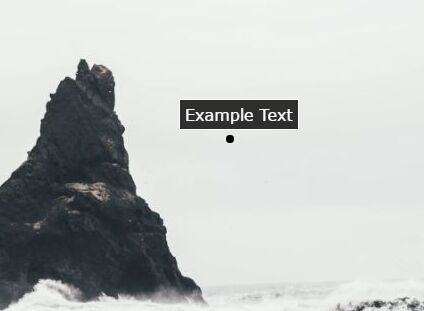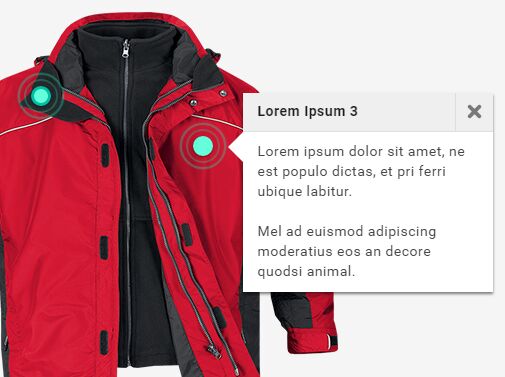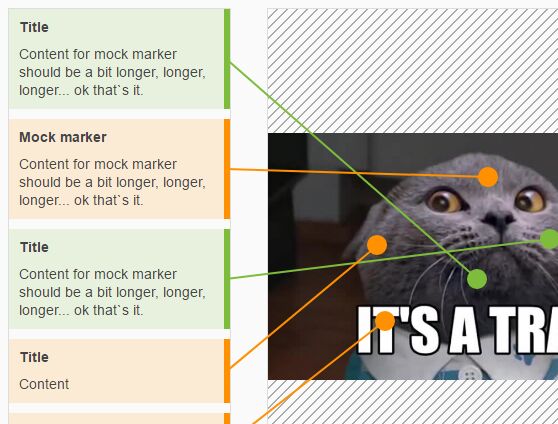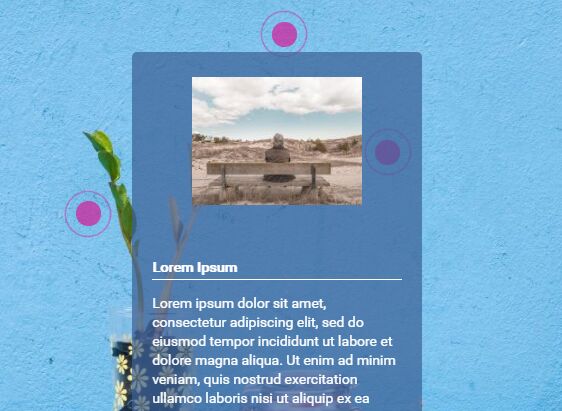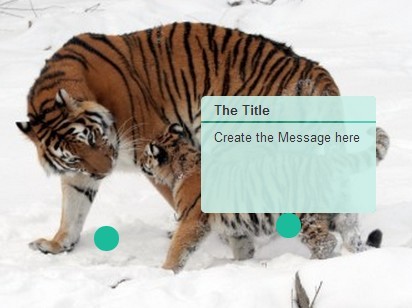KBmapMarkers
JavaScript library for displaying maps (or other images) with custom map markers (or other icons) and on marker click opens their description in modal. Fully responsive.
DEMO:
https://mrkariox.github.io/KBmapMarkers/
How to use?
- First add jQuery library to your document (tested on jquery-3.3.1).
- Then add js and css files to your document:
<script type="text/javascript" src="js/KBmapmarkers.js"></script> <script type="text/javascript" src="js/KBmapmarkersCords.js"></script> <- optional (adds cursor coordinates on map) <link href="css/KBmapmarkers.css" rel="stylesheet"> - Create DOM element with class KBmap and any Id you want:
<section class="KBmap" id="IDofCreatedMap"></section> - Now you are ready to create map:
var json = { "mapMarker1": { "cordX": "54.25", "cordY": "18.59", "icon": "src/to/map-marker.svg", "modal": { "title": "Kaer Morhen", "content": "<p>Vesemir<br />email: [email protected]<br />tel: 942 422 144</p>" } }, "mapMarker2": { "cordX": "32.15", "cordY": "53.34", "icon": "src/to/map-marker.svg", "modal": { "title": "Wyzima", "content": "<p>Król Foltest<br />email: [email protected]<br />tel: 654 342 674</p>" } } }; (function($) { $(document).ready(function(){ createKBmap('IDofCreatedMap', 'src/to/map.jpg'); // creates map IDofCreatedMap.importJSON(json); // import json data into map IDofCreatedMap.showAllMapMarkers(); // show all markers stored in map object }); })(jQuery);