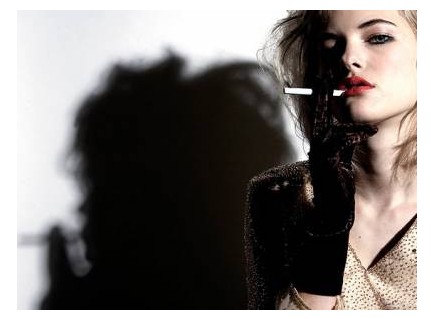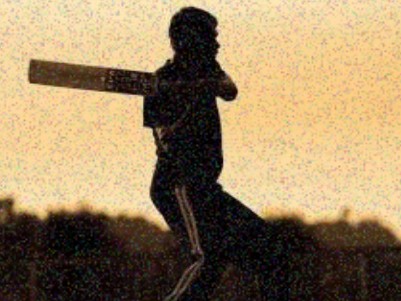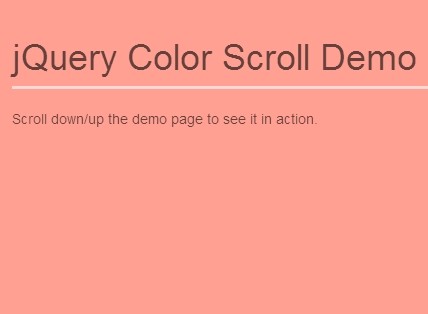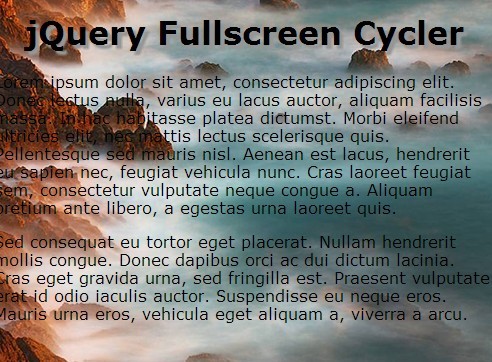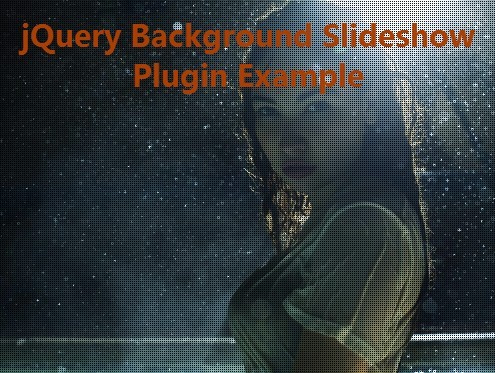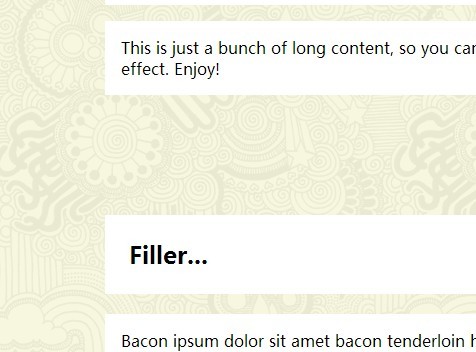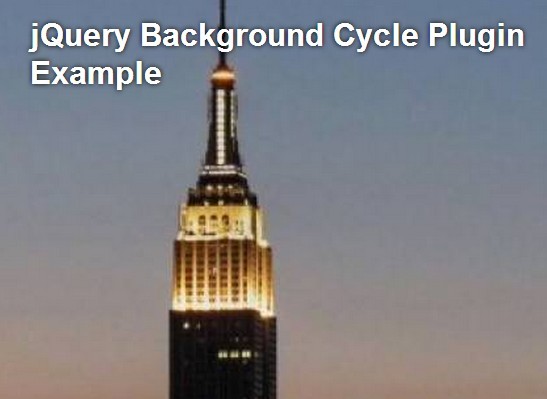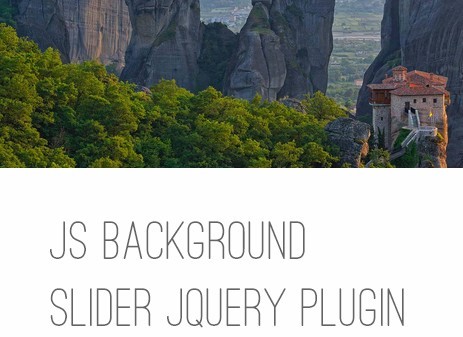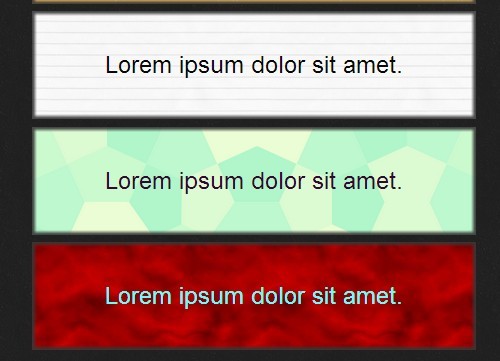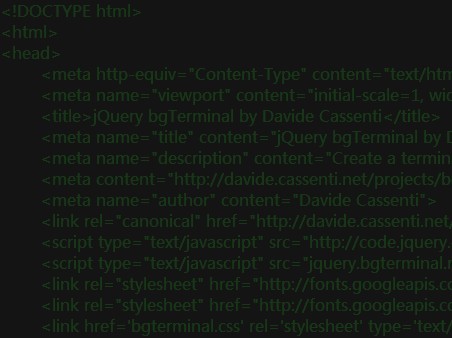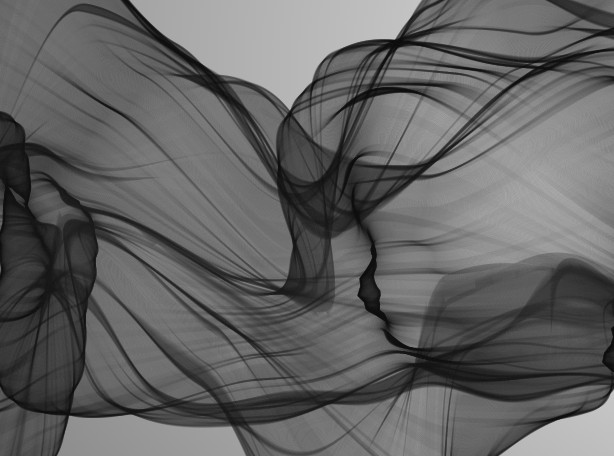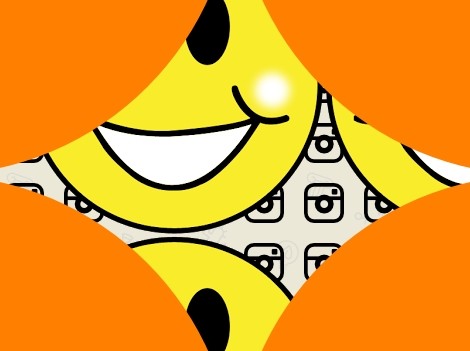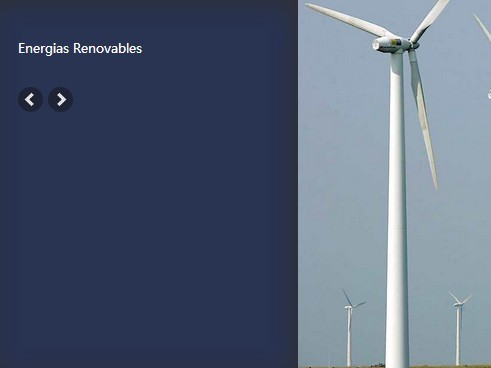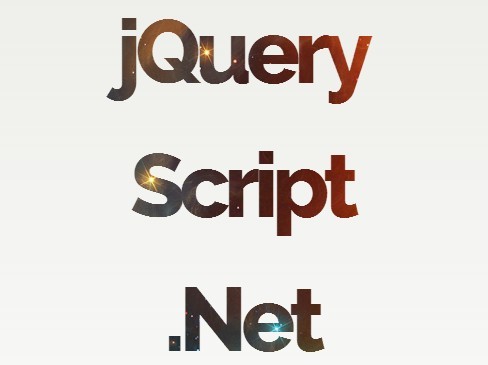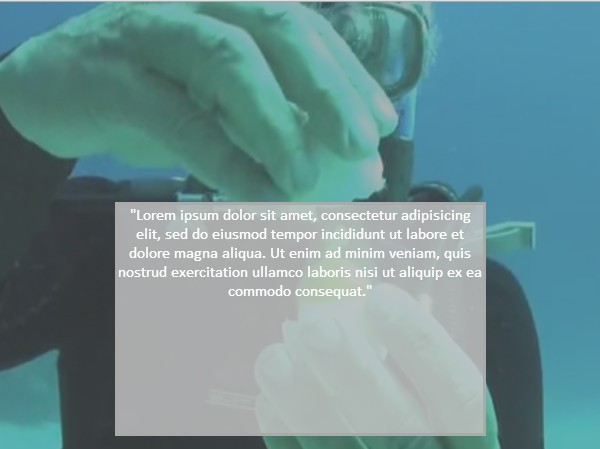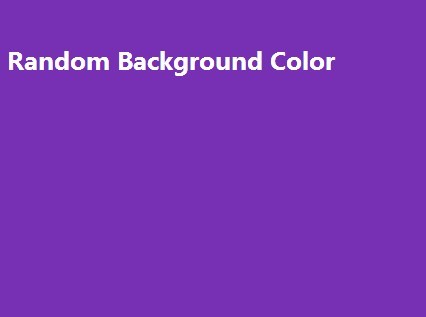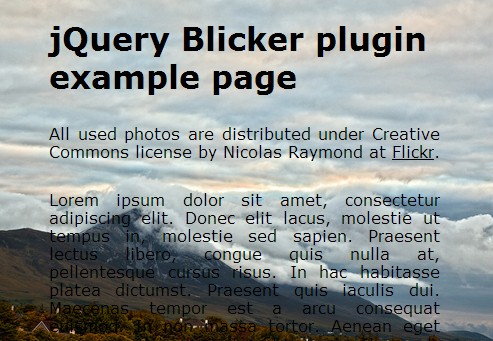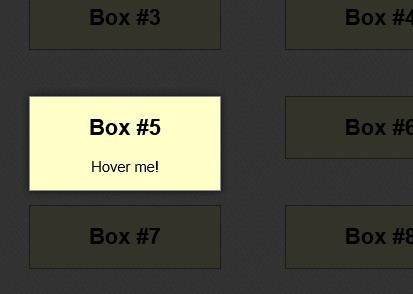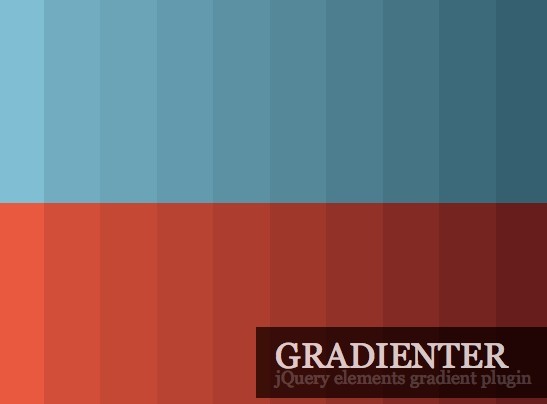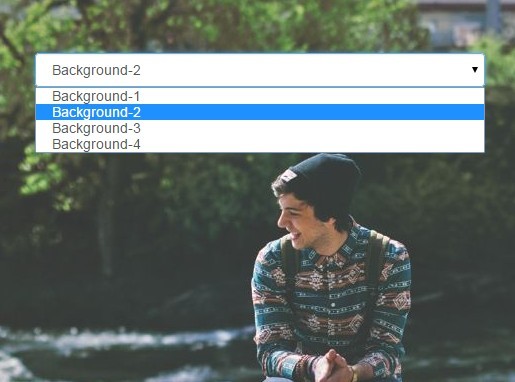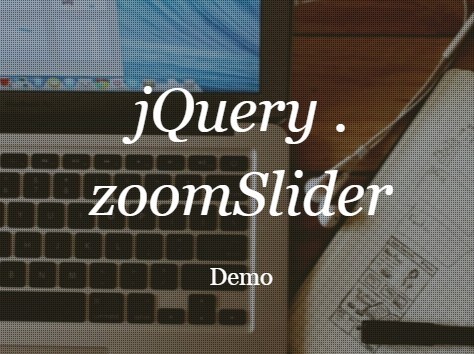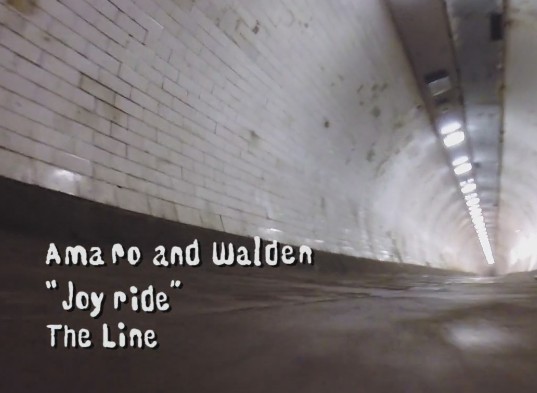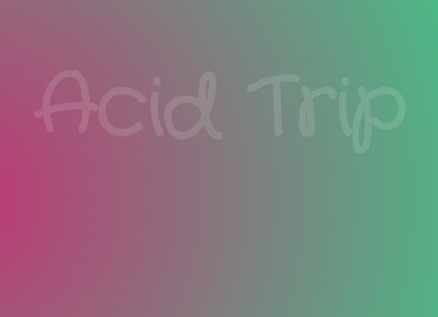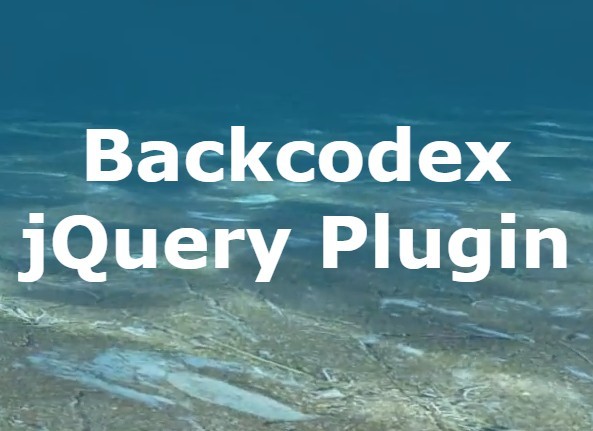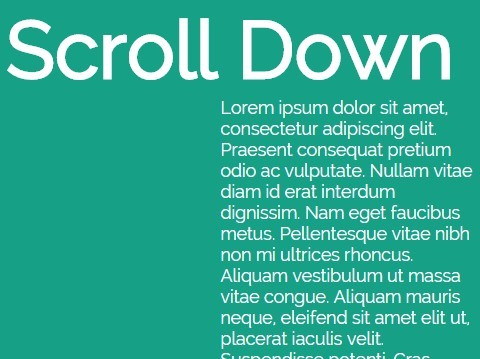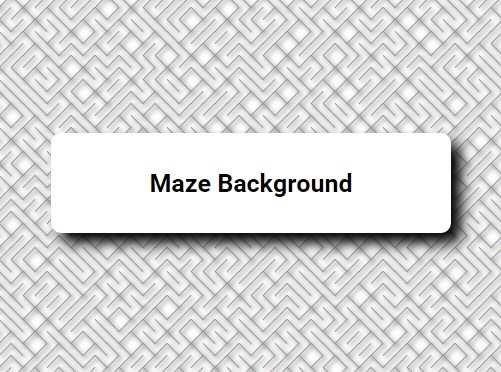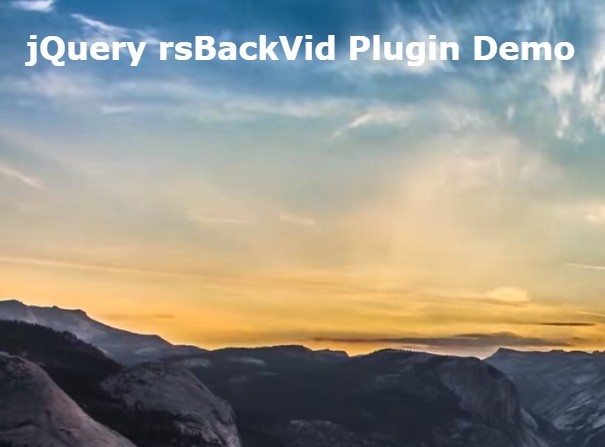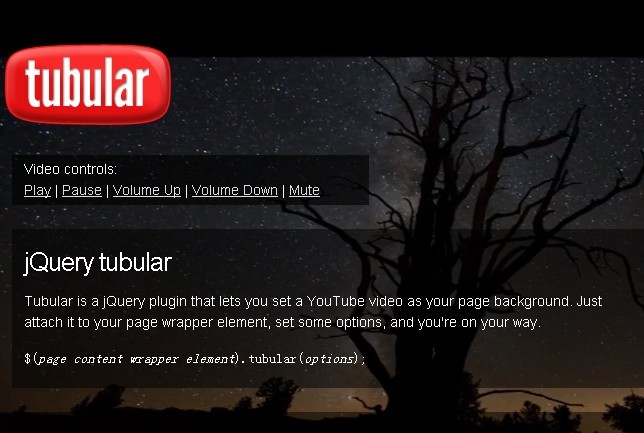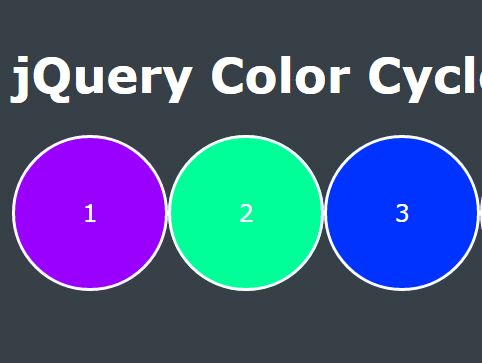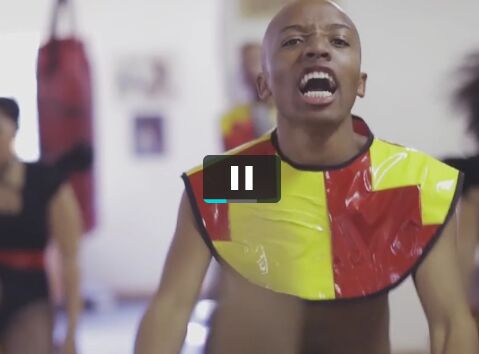random-wall
A jQuery plugin that randomly changes background-image of an element
What is random-wall?
Parse a wallpaper webpage (http://www.reddit.com/r/wallpapers/) and get a url of randomly selected image. You can set delay_time to change a background-image without a new page load. If not, random-wall will only change a background-image only when a page is reloaded.
See a live demo here;
Installation
To use, download the minified library into your javascripts directory. jquery.random-wall.js is also available unminimized.
Usage
Include jQuery and random-wall into your HTML.
<script src="jquery.min.js"></script> <script src="jquery.random-wall.min.js"></script>You should have a div field to change a background-image.
<div id="random-wall" /> </div>Now, attach the plugin to the text field.
<script> $("#random-wall").randomwall({ delay_time: 0, // default: 0 miliseconds (optional) }); </script>or you can set your own image links.
<script> $("#random-wall").randomwall({ image_list: ['http://i.imgur.com/CiAvVQL.jpg', 'http://i.imgur.com/qC5Nprs.jpg', 'http://i.imgur.com/fckzvp1.jpg', 'http://i.imgur.com/od4QZ8C.jpg'] // use only these images (optional) }); </script>Todo
- Add more image link sources (working on imgur).
Screenshot
Author
- Kim Tae Hoon, blog.
License
Copyright (c) 2014 Kim Tae Hoon
Licensed under the MIT License.