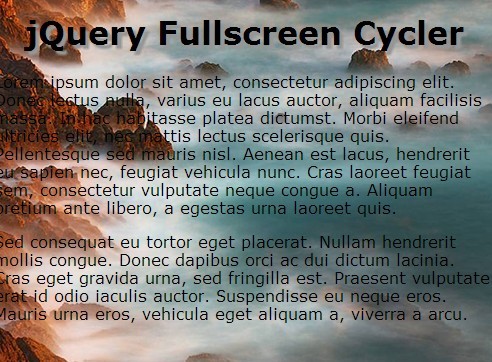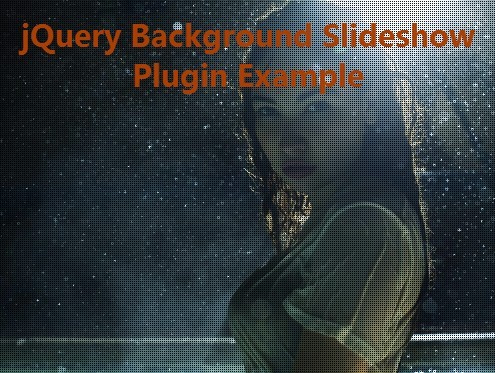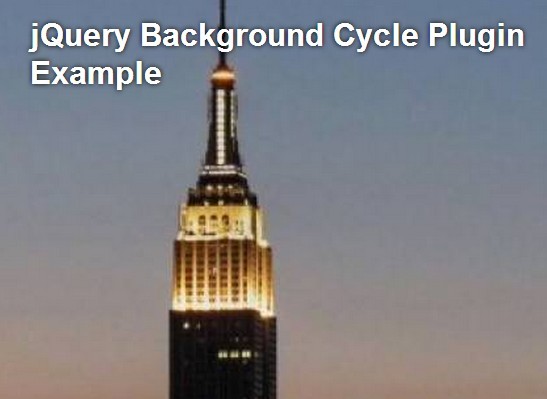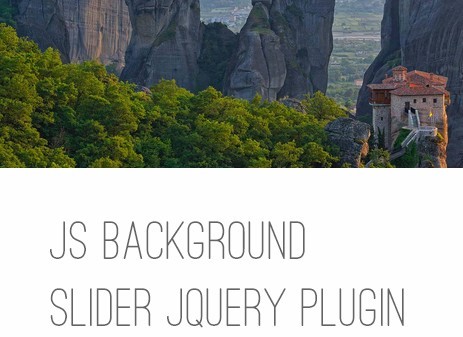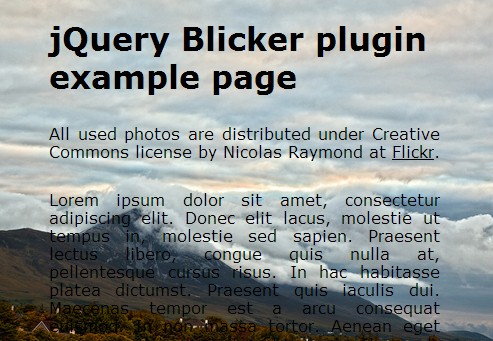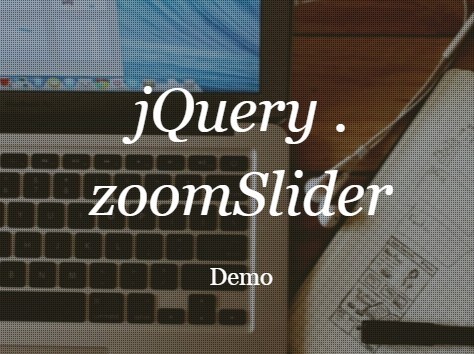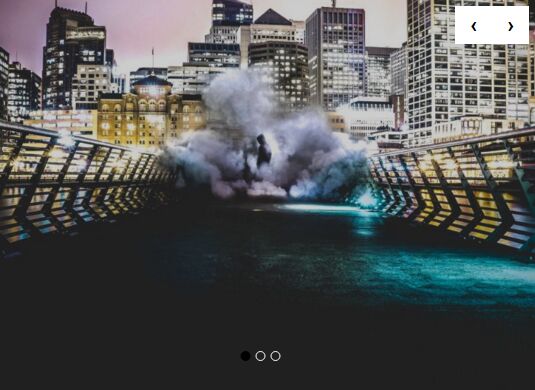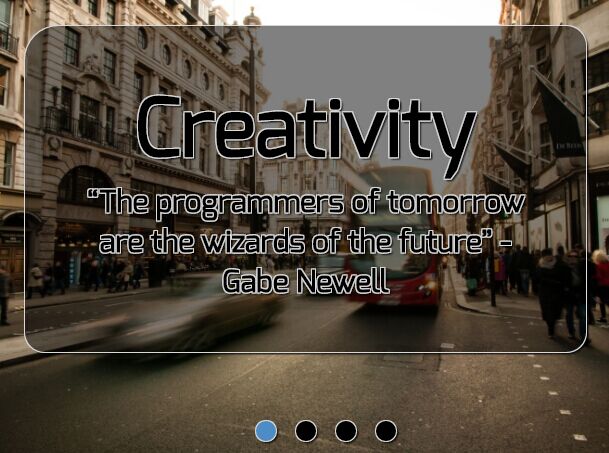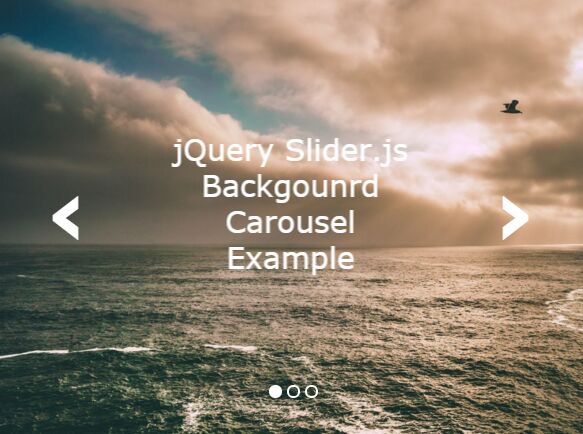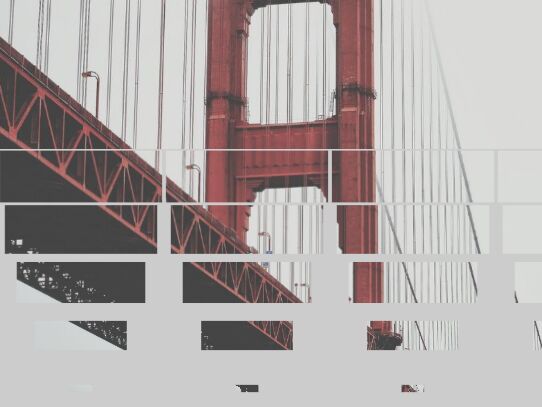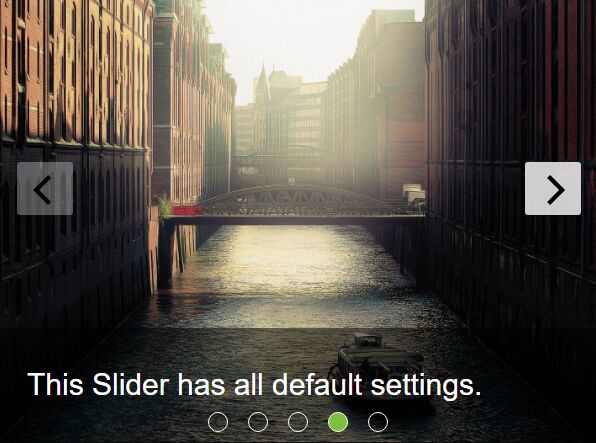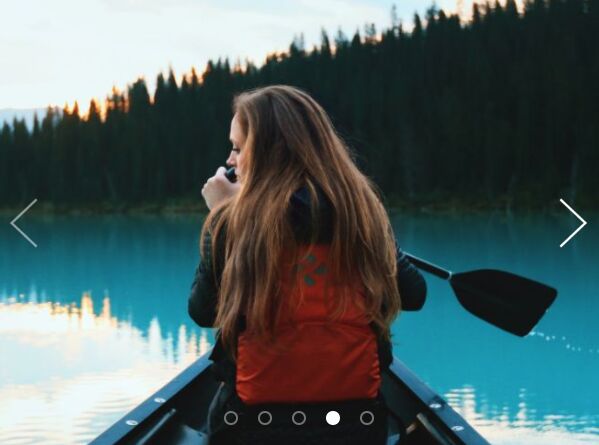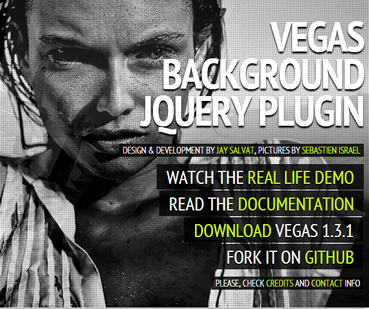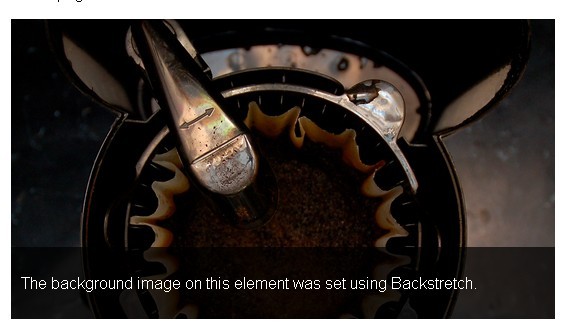bgfader
Set your favourite photos in the background of a div
Demo
Usage
Set the CSS and the JS
<link rel="stylesheet" href="css/bgfader.css"> <script src="js/bgfader.js"></script>Choose the div you want
<div class='header'> <p>The greatest content in teh world</p> </div>Initialize the bgfader
var myBgFader = $('.header').bgfader([ 'images/img1.jpg', 'images/img2.jpg', 'images/img3.jpg', 'images/img4.jpg', ], { 'timeout': 3000, 'speed': 3000, 'opacity': 0.4 }) myBgFader.start()And enjoy your backgrounds!
Available options
| Name | type | Optional | Default |
|---|---|---|---|
| speed | integer | Yes | 3000 |
| timeout | integer | Yes | 3000 |
| opacity | float | Yes | 0.5 |
TODO list
- It explodes with big images (>8Mb~) -> Fade fails first time
- Images not showing in certain containers