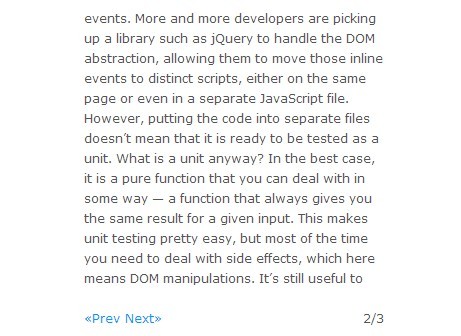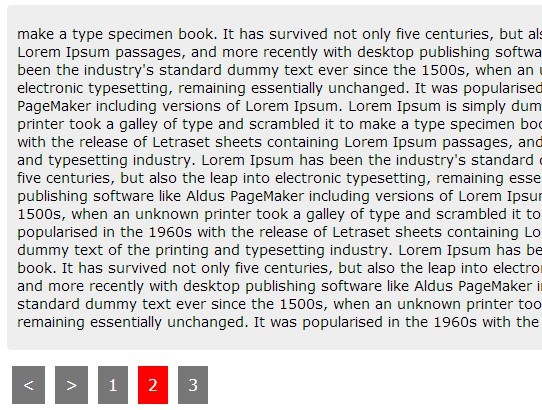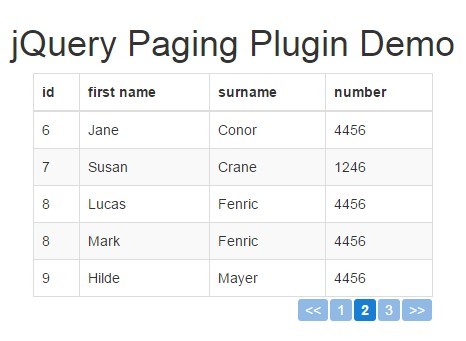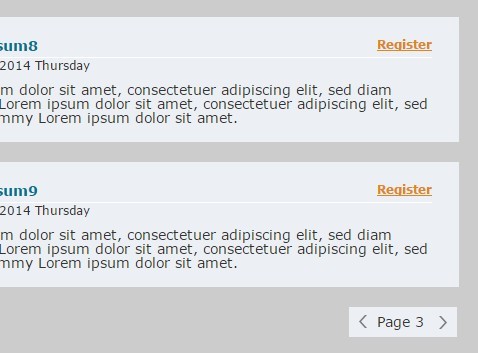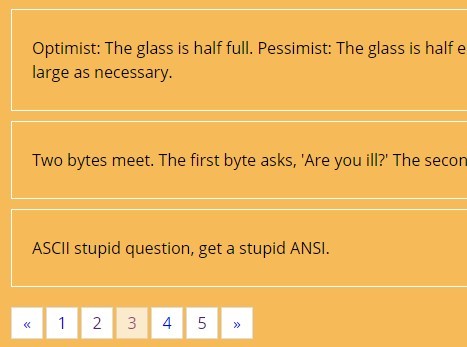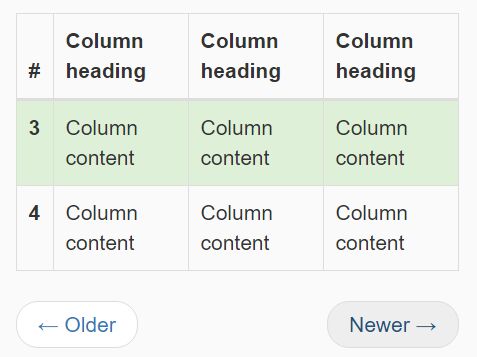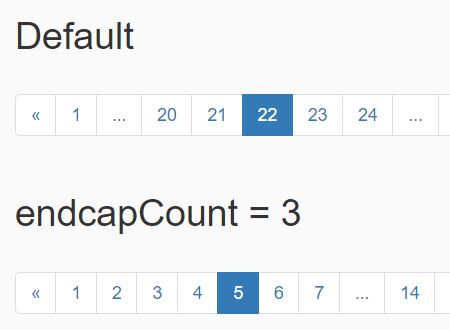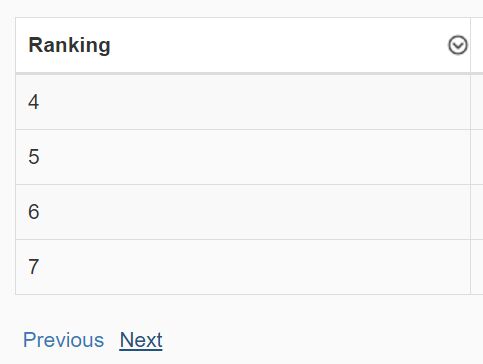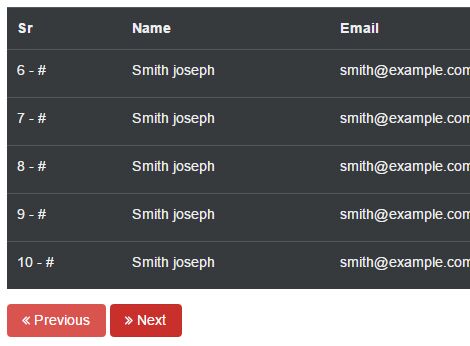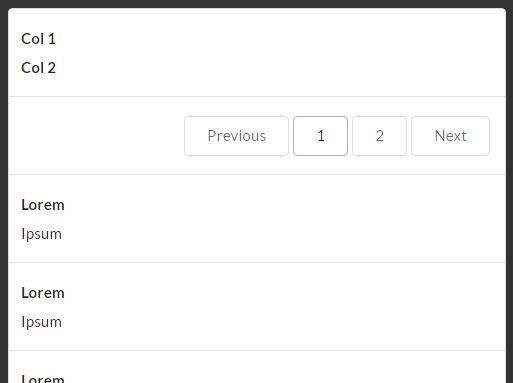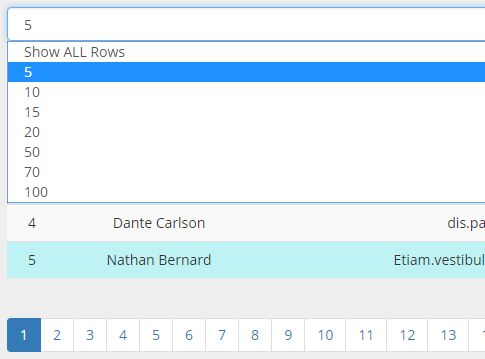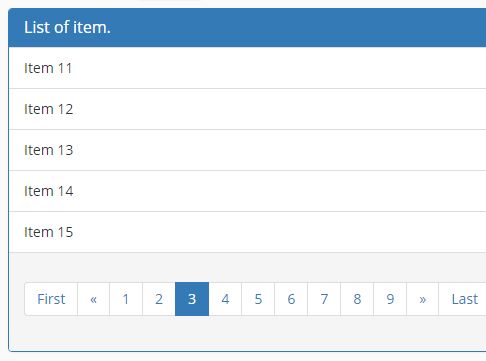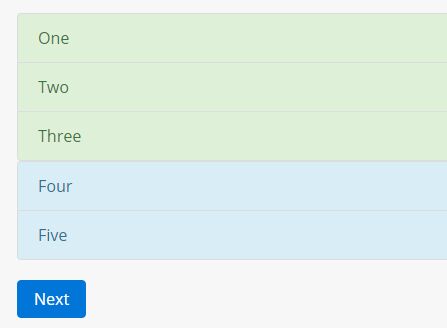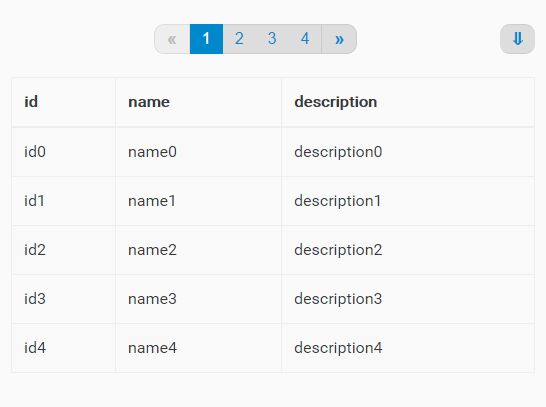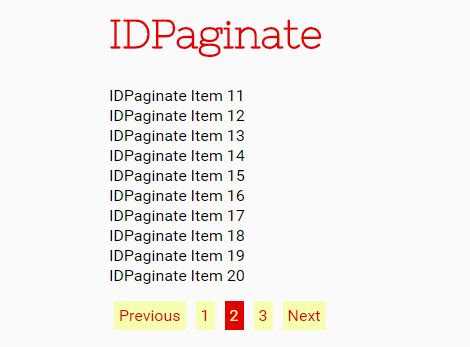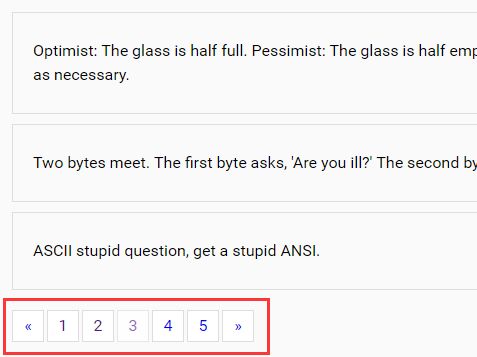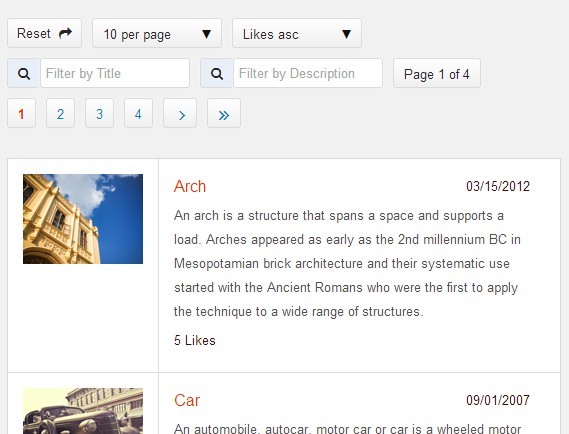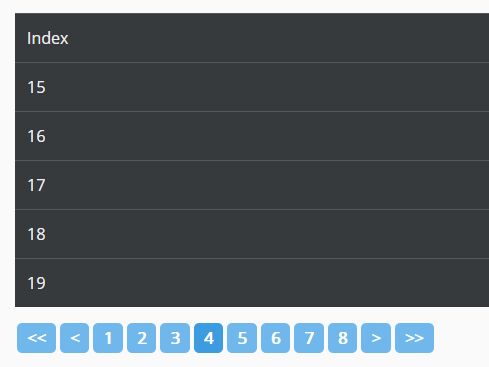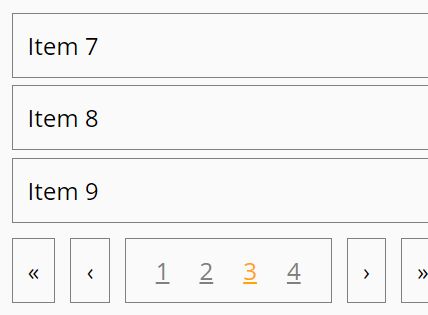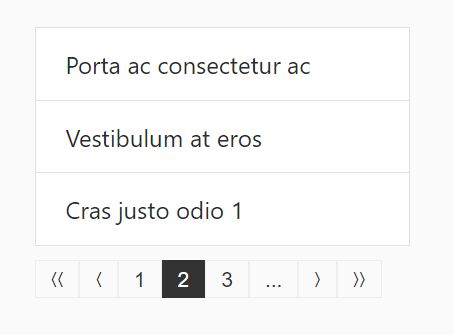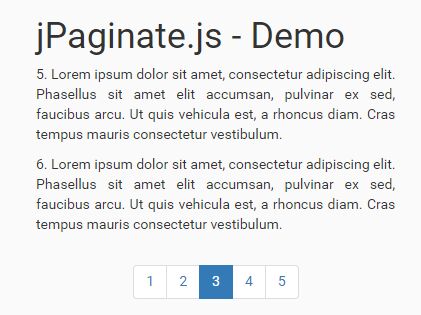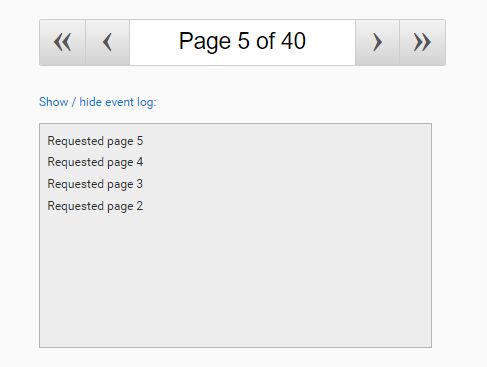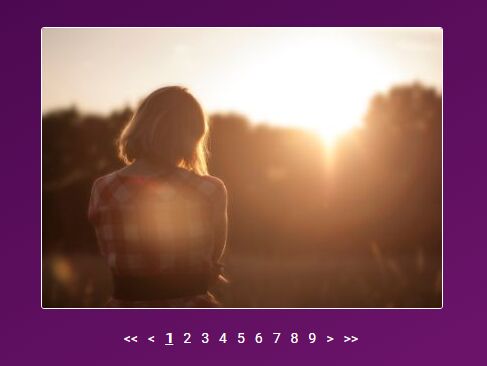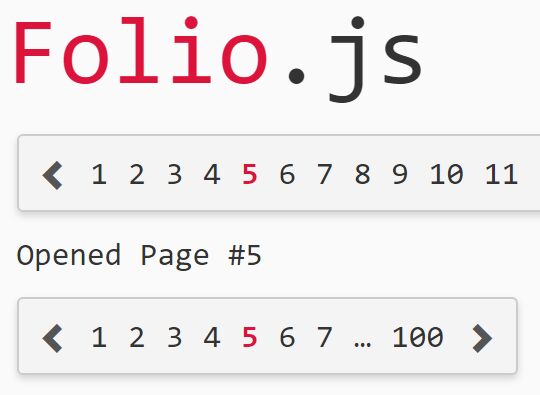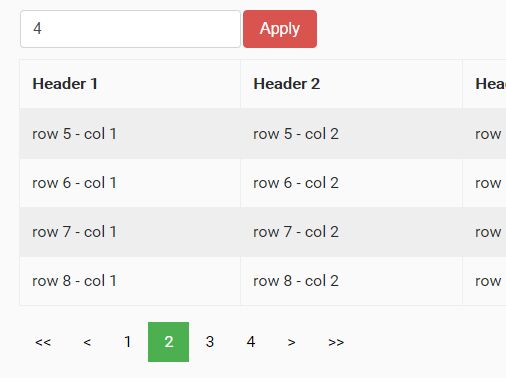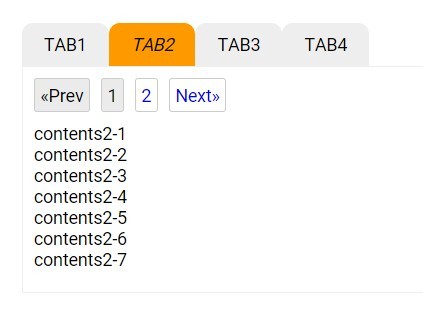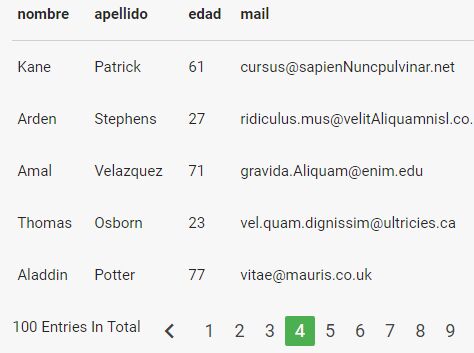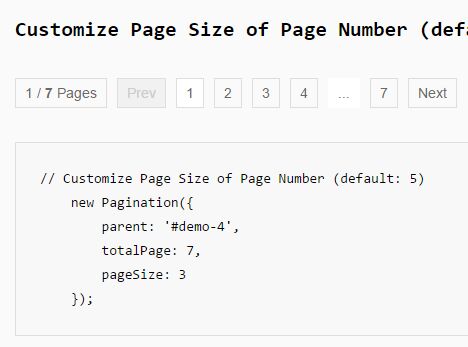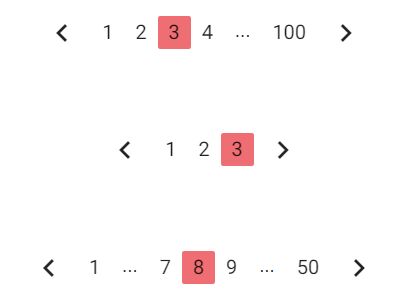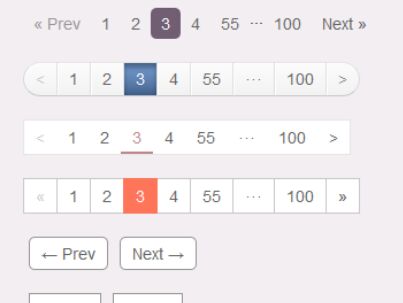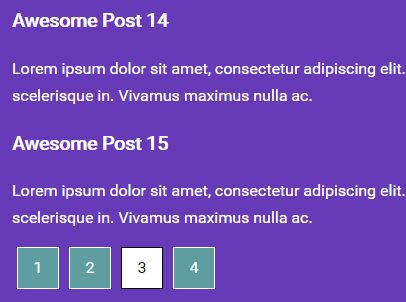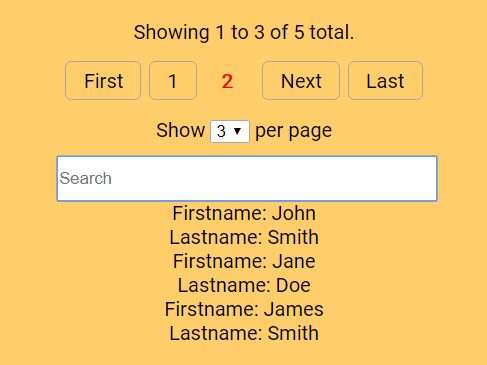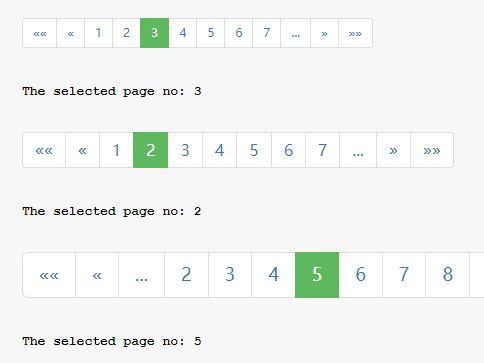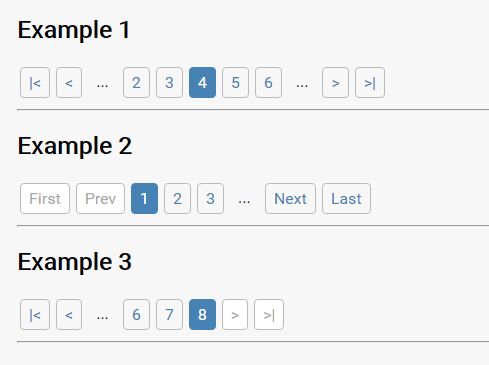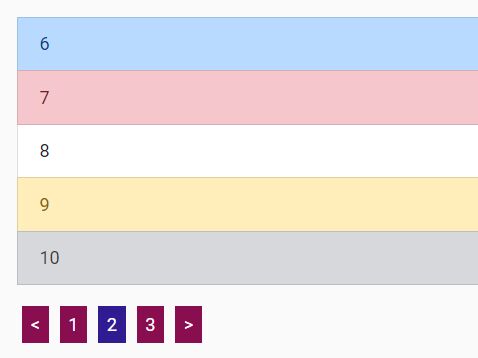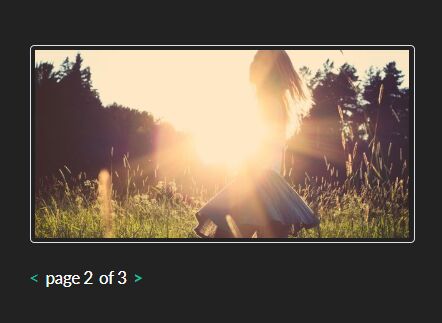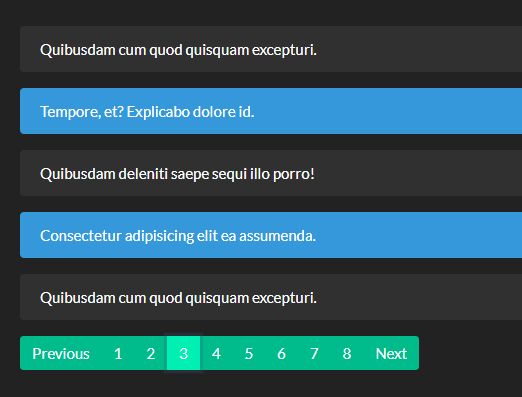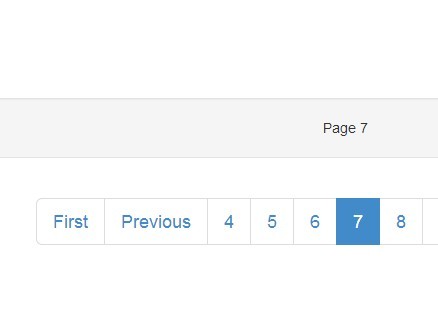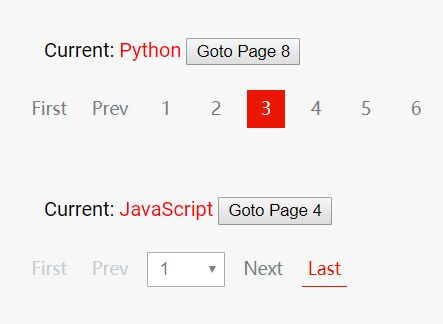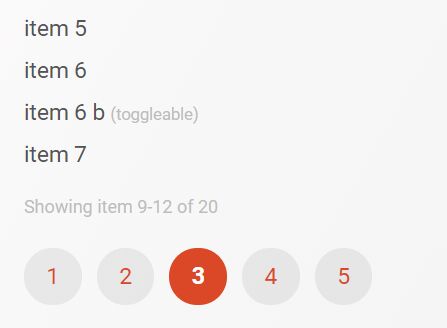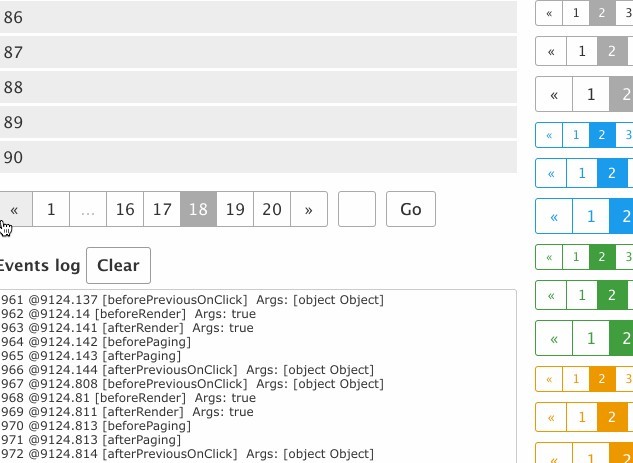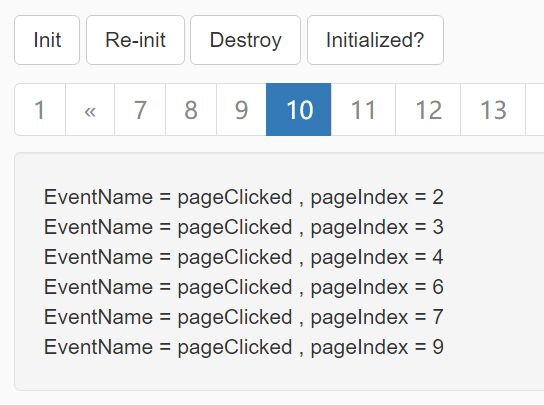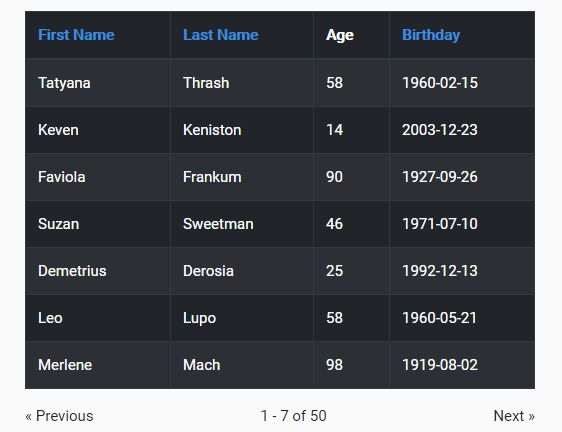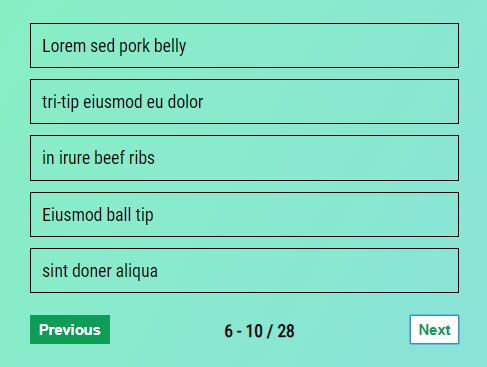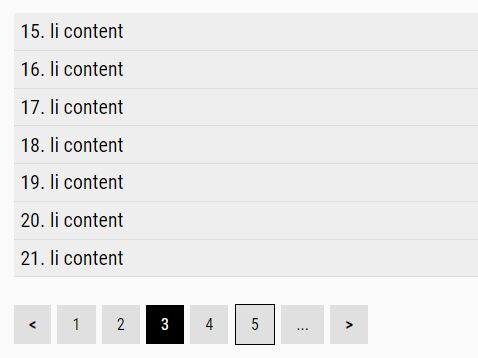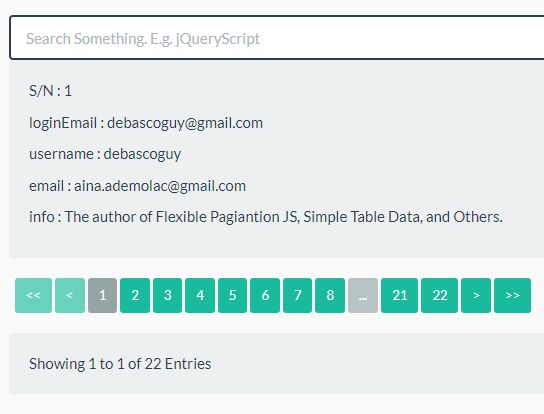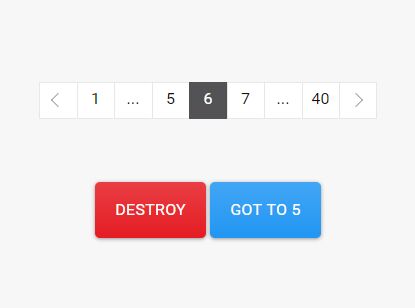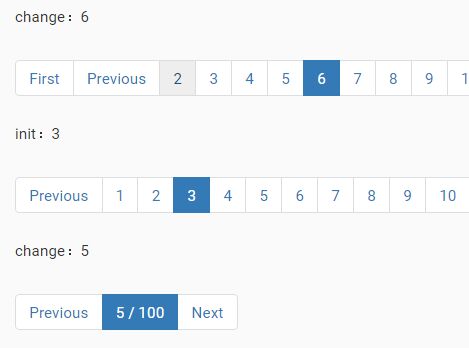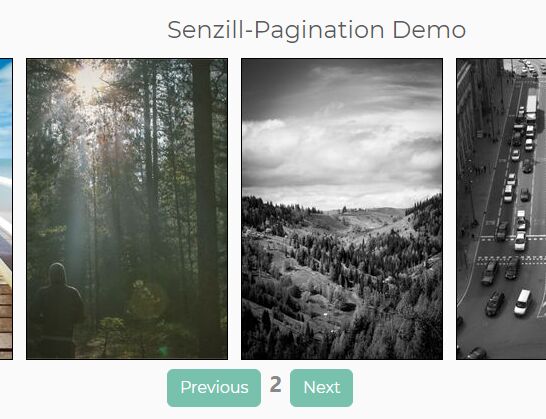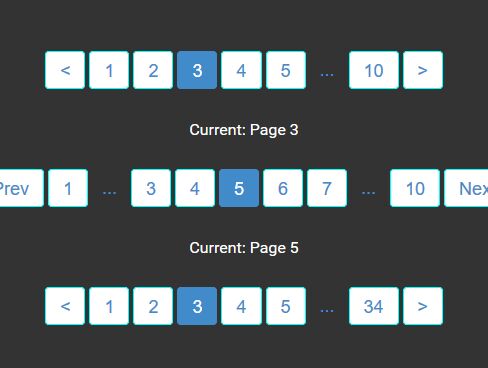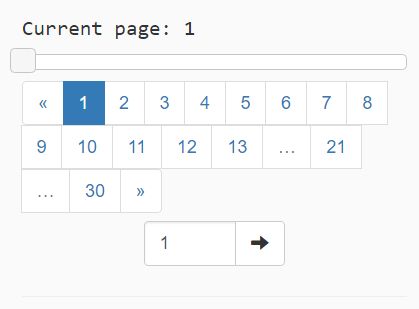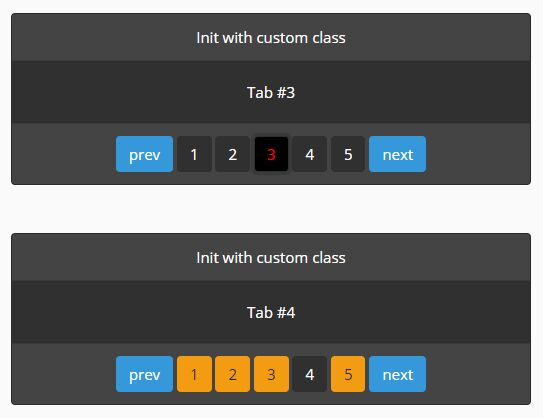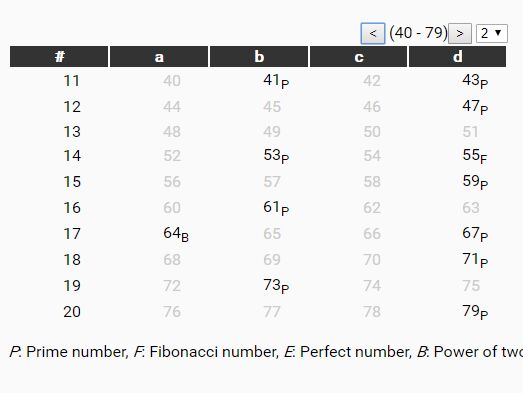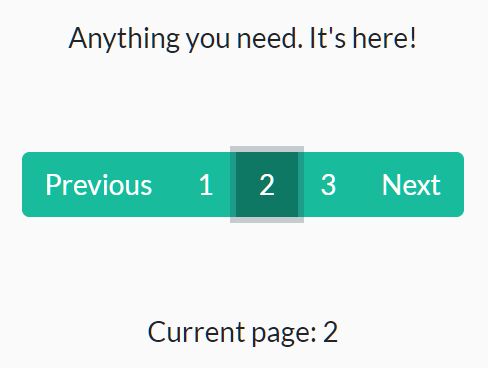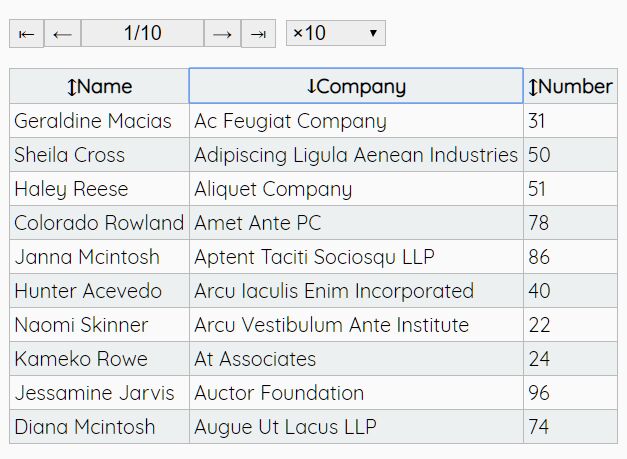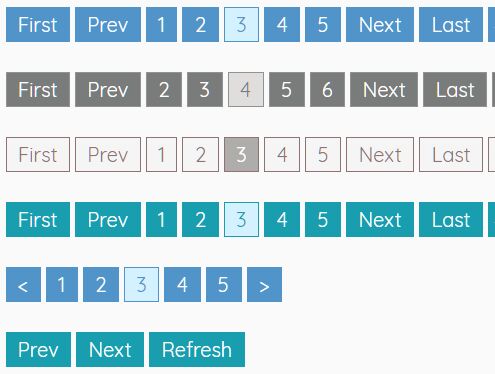Content Paginator
Content Paginator is a simple jQuery plugin that allows you to page the large text content. Makes limited page space to increase the content of the show, and improve content readability.
Current version: 0.2.0
Usage
Include jQuery and the plugin on your page. Then select a container contains a large text content and call the contentPaginator method on DOM ready.
<script src="jquery.js"></script> <script src="jquery.content-paginator.js"></script> <script> $(function() { $('#content-wrapper').contentPaginator(); }); </script> <div id="content-wrapper"> <p></p> <p></p> </div> Settable Options
pageHeight (default: 300)
Type: Number
The height of content container.
duration (default: 800)
Type: Number
A number determining how long the paging fade animation will run.
prevText (default: "«Prev")
Type: String
The paging prev button text.
nextText (default: "Next»")
Type: String
The paging next button text.
numbersText (default: "{0}/{1}")
Type: String
The paging numbers section text. "{0}" instead of the pageindex, and "{1}" instead of the pagecount.
Theming
If paging button and paging numbers specific styling is needed, the following CSS class names can be used:
.content-paginator-nav: The outer container of the paging button and paging numbers..content-paginator-button: The container of the paging button..content-paginator-button-prev: Prev button link..content-paginator-button-next: Next button link..content-paginator-button-disabled: The paging button status of the first page or the last page.
.content-paginator-numbers: Paging numbers wrapper.
Dependencies
Required
License
Copyright (c) 2013 Nicolas Zhao; Licensed MIT