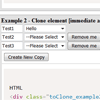Jquery Metal Clone Plugin
Simple plugin to clone HTML DOM element.
Features
- Easy to implement together with HTML markup.
- Enable placing the cloned element into defined destination.
- Specified position cloned element.
- Clone the element as many as you want.
- With unique ID(s) auto increment.
- Clone table rows even column also.
- Limit the number of cloned element into specified value.
- Available callback to listen when some action triggered.
- Support for font awesome 5.
- Many more..
Current Stable
How To Install
Bower
bower install jquery-metal-clone --save
Yarn
yarn add jquery-metal-clone
Npm
npm install jquery-metal-clone --save
Installation is so very easy. Download the current stable and see the example in Demo page. Here is the manual step to follow :
- Put
<script src="https://ajax.googleapis.com/ajax/libs/jquery/3.3.1/jquery.min.js"></script>inside Head Section(recommended using latest version). - Put
<script src="path/to/jquery.metalClone.min.js"></script>after jQuery library. - Put
<link src="path/to/metalClone.css" rel="stylesheet">. - Done!!
Documentation & Demo
Navigate to Documentation.
Dependencies
- Font awesome [Can be disable via provided option]
Support
- If you found a bug or something technical problem, please open an issues.
- If the example/usage above did't clear enough, leave me some note by sending email at [email protected]
- If encountered any problems, just ask it from stackoverflow.com by using this tag :
jquery-metal-clone - Spread the words about this plugin :)
Changelog
View Changelog