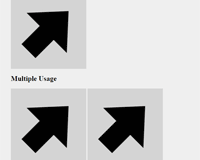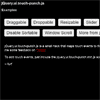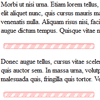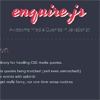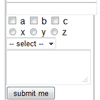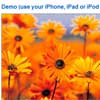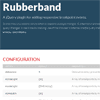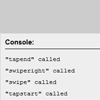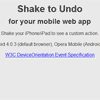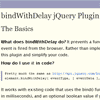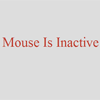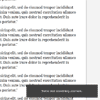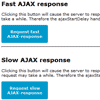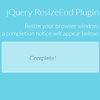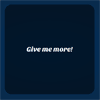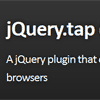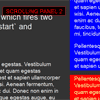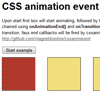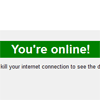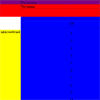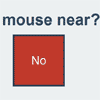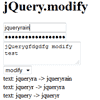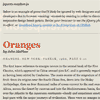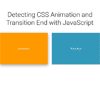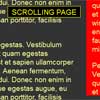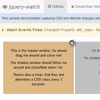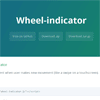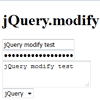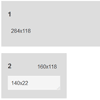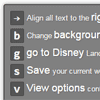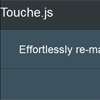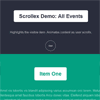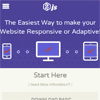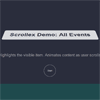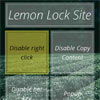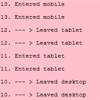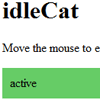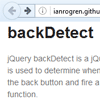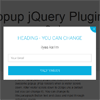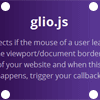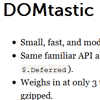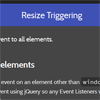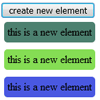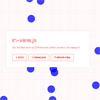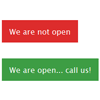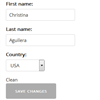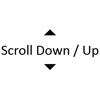imageLife
ImageLife is Jquery Plugin purpose for interacting image with event mouse move.
Live Demo
https://rockman84.github.io/imageLife/
Usage
HTML:
<script type="text/javascript" src="js/jquery.js"></script> <script type="text/javascript" src="/imagelife.min.js"></script> <img src="image.jpg" id="imagelife" /> Javascript:
// set image location var config = { center : 'center.jpg', north : 'north.jpg', northeast: 'norteast.jpg', east : 'east.jpg', southeast: 'southeast.jpg', south : 'south.jpg', southwest: 'southwest.jpg', west : 'west.jpg', northwest: 'northwest.jpg', click : 'click.jpg' }; // set object var image = imageLife(config).target('#imagelife'); // get mousemove position $(window).mousemove(function(e){ image.start(e); }); Option
- center: string - image location for center position
- north: string - image location for north position
- northeast: string - image location for north east position
- east: string - image location for east position
- southeast: string - image location for south east position
- south: string - image location for south position
- southwest: string - image location for south west position
- west: string - image location for west position
- northwest: string - image location for north west position
- click: string - image location for click position
- img_type: string - default file type
- adj_top: number - top adjustment for event position
- adj_right: number - right adjustment for event position
- adj_bottom: number - bottom adjustment for event position
- adj_left: number - left adjustment for event position
- debug_color: string | hex number - color for debug mode
Method
option()
image.option({ center: 'path/center.jpg', north: 'path/center.jpg', //.... }); - Param Object
getDirection()
$(window).mousemove(function(e){ image.getDirection(e); }); - Param Object (Require) MouseEvent
- Return String | Event
getOffset()
image.getOffset(); - Return Object
getDimension()
image.getDimension(); - Return Object
debug()
$(window).mousemove(function(e){ image.debug(); }); Event
Example:
var a = $('#imagelife').imageLife(); a.on('center',function(){ alert('Hi... Mouse was center'); }); Event List:
- change
- center
- north
- northeast
- east
- southeast
- south
- southwest
- west
- northwest
- click
About the Author
Hi my name is Hansen Wong, i'm programming and designer based in Indonesia
I started this project to deepen my understanding of javascript