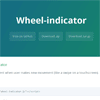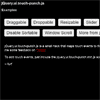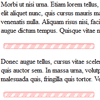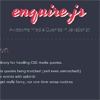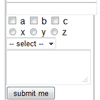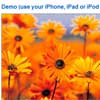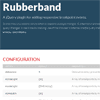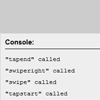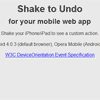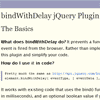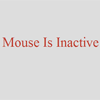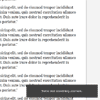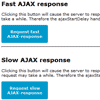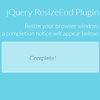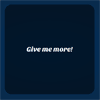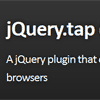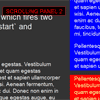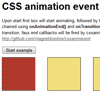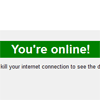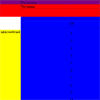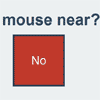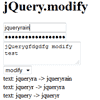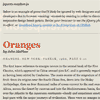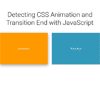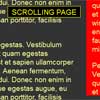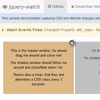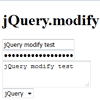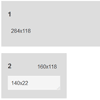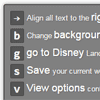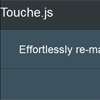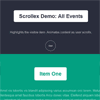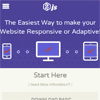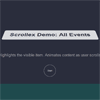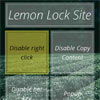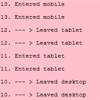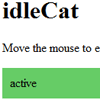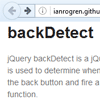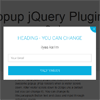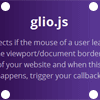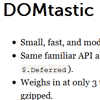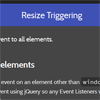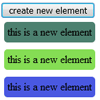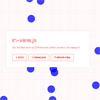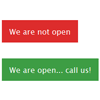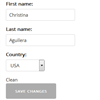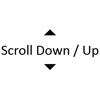wheel-indicator
Indicates when user makes swipe gesture on a trackpad or mouse wheel.
Installing
npm i -S wheel-indicatoror oldschool method:
<script src="wheel-indicator.js"></script>Usage
var WheelIndicator = require('wheel-indicator'); // ← if you use build system var indicator = new WheelIndicator({ elem: document.querySelector('.element'), callback: function(e){ console.log(e.direction) // "up" or "down" } }); //The method call indicator.getOption('preventMouse'); // trueAPI
Options
| Field | Type | Default value | Mutable (by setOptions()) | Description |
|---|---|---|---|---|
elem | Object (dom node) | document | No | DOM node to listen wheel event on. |
callback | Function | - | Yes | The callback, which will be triggered on gesture. Gets for the first argument a native wheel event object, extended by direction property, taking value 'up' or 'down'. |
preventMouse | Bool | true | Yes | Disables mouse wheel working. In other words applies preventDefault() to wheel event. |
Instance methods
| Method | Description |
|---|---|
turnOff() | Turns off callback triggering. |
turnOn() | Turns on callback trigerring. |
setOptions(options) | Sets the mutable options. The only argument must be Object. |
getOption('option') | Returns option value. The only argument must be String. |
destroy() | Removes event listener. |