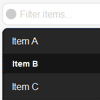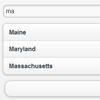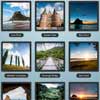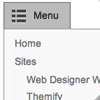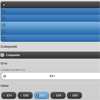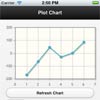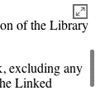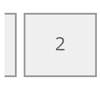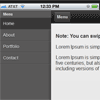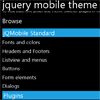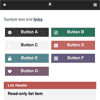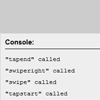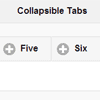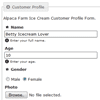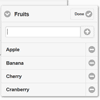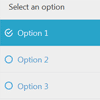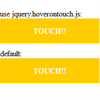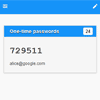filterbar - jQuery Mobile filter widget
- Version: 0.1.3
- based: JQM 1.4pre (next branch)
- status: CSS and Qunit missing/need fix, still buggy.
A generic filter widget for jQuery Mobile based on the listview filter extension.
Demo: here
How to use:
Replace the listview.filter.js extension with the filter.js file. To create a filter, just add data-filter="true" to an element of your liking. The filter should work with listviews, tables, selects, controlgroups and random elements (see the demo how to filter <p> tags for example).
Don't forget you can always provide a data-filtertext in case an element does not have a text() for JQM to filter. For example, this should work:
<div data-filter="true"> <img src="1.jpg" alt="one" data-filtertext="image, one, foo, bar" /> <img src="2.jpg" alt="two" data-filtertext="image, two, baz, bam" /> <img src="3.jpg" alt="three" data-filtertext="image, three, cous, cous" /> </div> Changes:
0.1.3
- added
data-minioption. - prefixed
reveal,placeholder,themeandcallbackwith filter for backwards compatability - fixed default Qunit tests, now adding more...
0.1.1 (initial commit)
- Wrapping
<form>is now a wrappingdivso filters can be included inside forms. - The
itemSelectoroption can be set on multiple datasets, so it is possible to use a single filter for multiple datasets (like filtering a list in a panel and a group of icons in the content section).
Options:
Some options are inherited from the element the filter is declard upon.
The following options can be set:
data-filter-theme= theme to style the filter (defaulta)data-filter-placeholder= text to display as placeholder (defaultfilter items...)data-filter-reveal= whether to use the normal filter or autocomplete (defaultfalse)data-inset= whether to inset the textinput (defaulttrue)data-target(NEW, class, e.g.data-target="foo") = where to appended the filterdata-itemSelector(NEW, class, e.g.data-itemSelector="foo") = wrapper(s) containing elements to filter.data-mini= make the input a mini-input