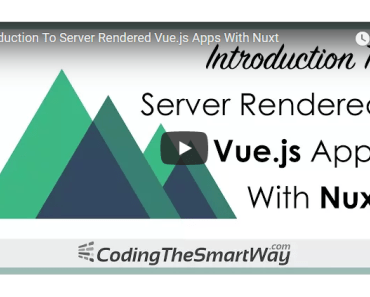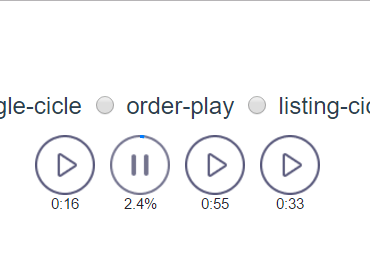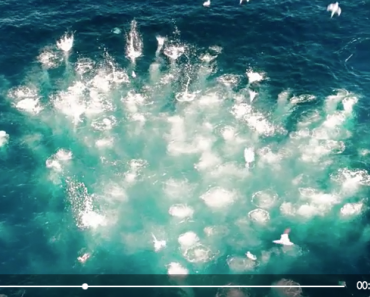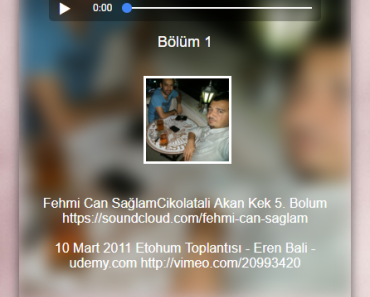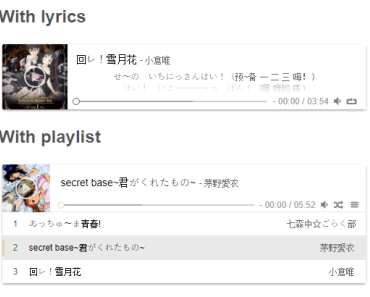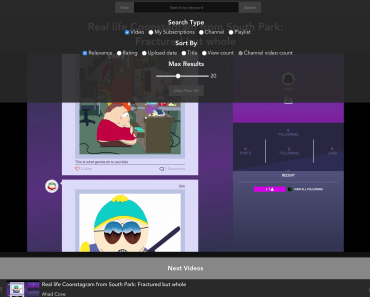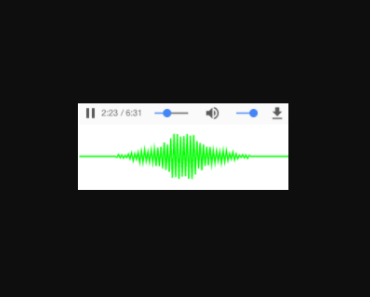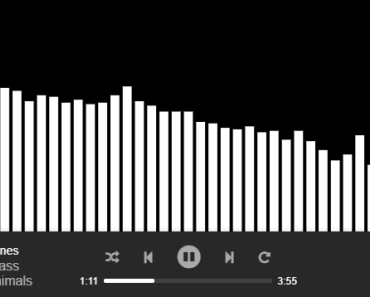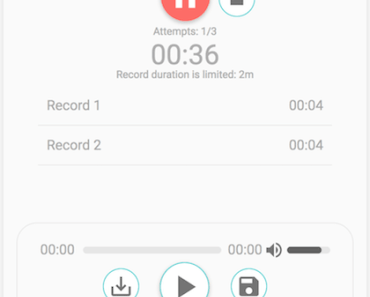VueYoutube
Intro
vue-youtube is an wrapper of YouTube IFrame Player API (YIPA).
What is the difference between other plugins? The difference is that the function body is wrapped in a promise. This promise is resolved only when the player has finished loading and is ready to begin receiving API calls (onReady). Therefore, all function calls are queued and replayed only when player is ready.
You can do something like:
export default { // ... computed: { player() { return this.$refs.youtube.player } }, methods: { async playVideo() { await this.player.playVideo() // Do something after the playVideo command } } }Live demo built on top of the awesome codesandbox.
Installation
npm install vue-youtube # or yarn add vue-youtubeUsage
Bundler (Webpack, Rollup)
import Vue from 'vue' import VueYoutube from 'vue-youtube' Vue.use(VueYoutube)Browser
<!-- Include after Vue --> <!-- Local files --> <script src="vue-youtube/dist/vue-youtube.js"></script>Example
<youtube :video-id="videoId" ref="youtube" @playing="playing"></youtube> <button @click="playVideo">play</button>export default { data() { return { videoId: 'lG0Ys-2d4MA' } }, methods: { playVideo() { this.player.playVideo() }, playing() { console.log('\o/ we are watching!!!') } }, computed: { player() { return this.$refs.youtube.player } } }or
<youtube :video-id="videoId" :player-vars="playerVars" @playing="playing"></youtube>export default { data() { return { videoId: 'lG0Ys-2d4MA', playerVars: { autoplay: 1 } } }, methods: { playing() { console.log('\o/ we are watching!!!') } } }Events
The component triggers events to notify the parent component of changes in the player. For more information, see YouTube IFrame Player API.
| Events => | ready | ended | playing | paused | buffering | cued | error |
|---|
Player
You have access to all api methods through component referencing.
Example:
<youtube video-id="lG0Ys-2d4MA" ref="youtube"></youtube>export default { // ... methods: { playVideo() { this.$refs.youtube.player.playVideo() } } }Props
| Prop | Type(s) | Default | Description |
|---|---|---|---|
| width | Number, String | 640 | iframe pixel width |
| height | Number, String | 360 | iframe pixel height |
| resize | Boolean | false | iframe will proportionally scale height with its width |
| resizeDelay | Number | 200 | Delay in milliseconds before running resize callback |
| fitParent | Boolean | false | iframe will use its parent's width |
Tips for Resizing
Resizing proportionally (resize) works best with a parent element. The parent element is used for a width reference. fitParent should be on in most situations. It allows resize to work without appyling CSS any properties to your iframe. If you want to turn fitParent off, you can emulate it with CSS by setting width to 100%, like so:
iframe { width: 100%; max-width: 650px; /* Also helpful. Optional. */ }API
vm.$youtube.getIdFromUrl
New in v1.2.0
- Type:
Function - Description: Parse a youtube url returning the video ID. (get-youtube-id)
- Arguments:
{String} url{Object} options
- Usage:
... methods: { getId () { return this.$youtube.getIdFromUrl(this.video.url) } } ...or
import { getIdFromUrl } from 'vue-youtube' const myFunction = (url) => { const youtubeId = getIdFromUrl(url) // ... }