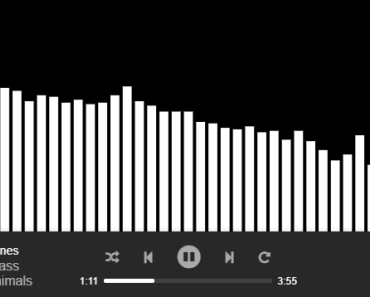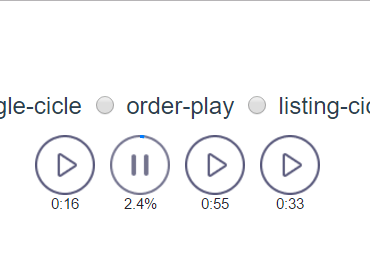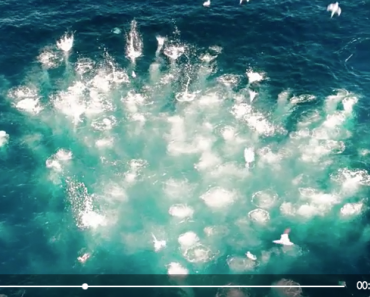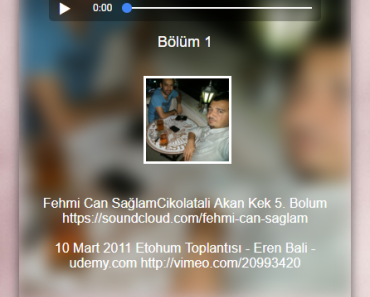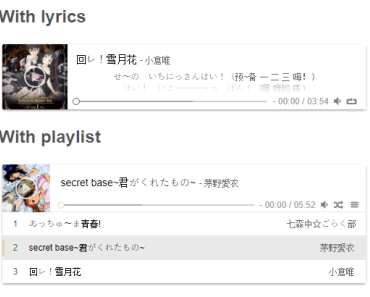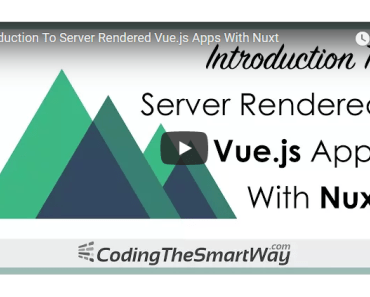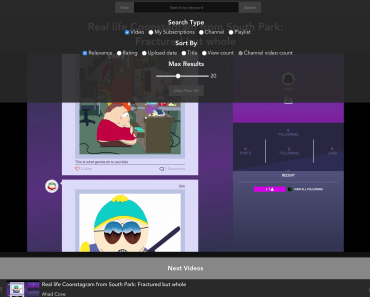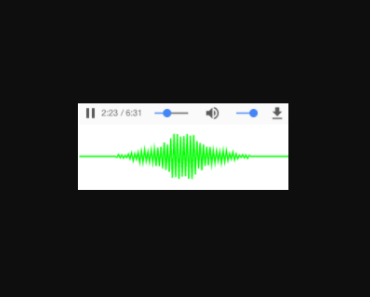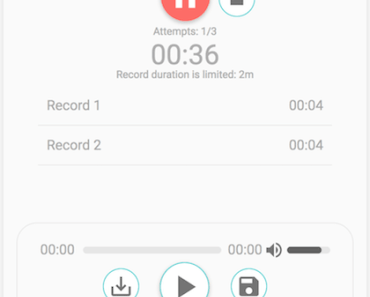vue-audio-visualizer
A Better Media Player for Vue. Built in UI and Audio Visualizer.
This project is still under heavy development and the following installation instructions may not work. Open an issue with suggestions or send a pull request if you are able to get the instructions to work.
Installation
NPM or Yarn (recommended)
$ npm install --save vue-audio-visualizer $ yarn add vue-audio-visualizerIn your project
After installing via Yarn or NPM, use the following snippet in the script portion of the Vue component which you wish to render the Markdown.
import Vue from 'vue' import VueAudioVisualizer from 'vue-audio-visualizer' Vue.use(VueAudioVisualizer) ...Browser globals
The dist folder contains
vue-audio-visualizer.js.
<body> <div> <div class="content"> This is where you put the rest of your site </div> <audio-visualizer avHeight="82px" :playlist="playlist" ></audio-visualizer> </div> </body> <script src="path/to/vue.js"></script> <script src="path/to/vue-audio-visualizer.js"></script> <script> Vue.use(VueAudioVisualizer); var vm = new Vue({ el: "body" }); </script>Brief Use-case
<template> <div id="app"> <div class="content"> This is where you put the rest of your site </div> <audio-visualizer avHeight="82px" :playlist="playlist" :canvas="true" ></audio-visualizer> </div> </template> <script> export default { data () { return { playlist: [ { songName: 'Agnes', songLive: '/static/agnes.mp3', artistName: 'Glass Animals', songImg: 'https://pbs.twimg.com/profile_images/765322021060354048/0ppD4P6Y_400x400.jpg', songDuration: '3:55' }, { songName: 'TaKillya (Baby Driver Soundtrack)', songLive: '/static/takillya.mp3', artistName: 'Vinnie Maniscalco', songImg: 'https://adamology.net/wp-content/uploads/2017/07/Baby-Driver.jpg', songDuration: '3:46' }, { songName: 'Kipod', songLive: '/static/kipod.mp3', artistName: 'Infected Mushrrom', songImg: 'https://is4-ssl.mzstatic.com/image/thumb/Music/45/71/ff/mzi.mtqdovgf.jpg/1200x630bb.jpg', songDuration: '5:48' }, { songName: 'Spitfire', songLive: '/static/spitfire.mp3', artistName: 'Infected Mushrrom', songImg: 'https://is4-ssl.mzstatic.com/image/thumb/Music/45/71/ff/mzi.mtqdovgf.jpg/1200x630bb.jpg', songDuration: '7:15' } ] } } } </script>Props
| Prop | Type | Default | Describe |
|---|---|---|---|
| avHeight | String | '82px' | The size of the media player at the bottom of the page. |
| playlist | Array | null | The playlist data |
| canvas | Boolean | true | Enable/Disable the audio-visualizer component |