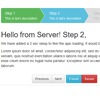jQuery Smart Wizard 4
The awesome jQuery step wizard plugin with Bootstrap support.
Compatible with
Bootstrap 4from versionv4.3.1
Smart Wizard is a flexible and heavily customizable jQuery step wizard plugin with Bootstrap support. It is easy to implement and gives a neat and stylish interface for your forms, checkout screen, registration steps etc. Based on the feedback from our users over the past years we have come up with the best ever built jQuery wizard plugin of all time, all new Smart Wizard 4. The plugin is been completely rewritten from scratch, made it more powerful, robust, scalable and customizable. We have added a lot of features not limited to Bootstrap 4 support, themes, customizable toolbars, customizable options, public methods, event support and a lot more. See the list of features, demos and documentation for more details.
Screenshots
Demos
Requirements
- Bootstrap 4.0.0
- jQuery (supports jQuery 1.9+, jQuery 2+ and jQuery 3+)
Installation
NPM
npm install smartwizard Yarn
yarn add smartwizard Bower
bower install smartwizard Composer
composer require techlab/smartwizard Download
Download from GitHub
Usage
Include Bootstrap CSS (ignore this if you have already included on the page).
<link rel="stylesheet" href="https://maxcdn.bootstrapcdn.com/bootstrap/4.0.0/css/bootstrap.min.css" >Include SmartWizard CSS
<link href="../dist/css/smart_wizard.css" rel="stylesheet" type="text/css" />Optionally, if you want to use the theme include the corresponding theme css
<link href="../dist/css/smart_wizard_theme_arrows.css" rel="stylesheet" type="text/css" />Include HTML (This is the basic HTML markup for the Smart Wizard. You can customize it by adding your on steps contents).
<div id="smartwizard"> <ul> <li><a href="#step-1">Step Title<br /><small>Step description</small></a></li> <li><a href="#step-2">Step Title<br /><small>Step description</small></a></li> <li><a href="#step-3">Step Title<br /><small>Step description</small></a></li> <li><a href="#step-4">Step Title<br /><small>Step description</small></a></li> </ul> <div> <div id="step-1" class=""> Step Content </div> <div id="step-2" class=""> Step Content </div> <div id="step-3" class=""> Step Content </div> <div id="step-4" class=""> Step Content </div> </div> </div>Include jQuery (ignore this if you have already included on the page).
<script src="https://code.jquery.com/jquery-3.3.1.min.js"></script>Include SmartWizard plugin
<script type="text/javascript" src="../dist/js/jquery.smartWizard.min.js"></script>Initialize the SmartWizard
<script type="text/javascript"> $(document).ready(function(){ $('#smartwizard').smartWizard(); }); </script>That's it! Now you see the wizard on the page.
Please see the documentation for more deatils on implementation and usage.
Features
- Bootstrap 3 & 4 support
- Responsive themes
- Heavily customizable toolbar, option to add extra buttons
- Theme support with various themes included
- Customizable css styles
- Url navigation and step selection
- Public methods for external function call
- Enhanced event support
- In-built wizard reset method
- Ajax content loading with option to specify individual url for steps
- Keyboard navigation
- Easy navigation with step anchors and navigation buttons
- Multiple wizard instance on same page
- Integratable to model window
- Dynamically hide or disable steps
- Auto content height adjustment
- Compatible with latest jQuery versions (jQuery 1.9+, jQuery 2+, jQuery 3+)
- Easy to implement, Minimal HTML required
- and a lot more...
Please use jQuery full version (
jquery-3.3.x.min.js) as the jQuery slim version (jquery-3.3.x.slim.min.js) is not yet supported.
License
Contribute
If you like the project please support with your contribution.
Thank you :)