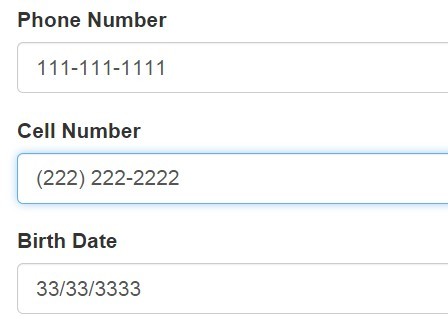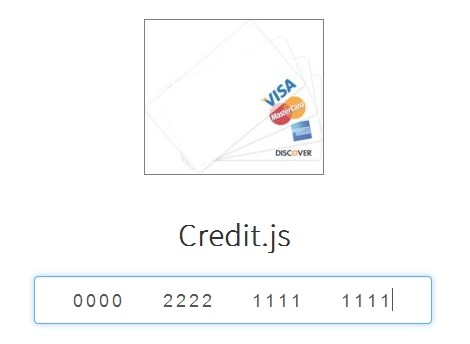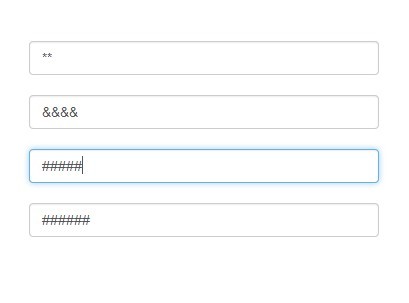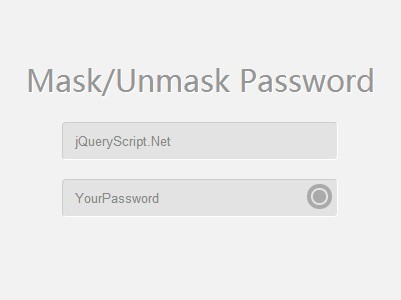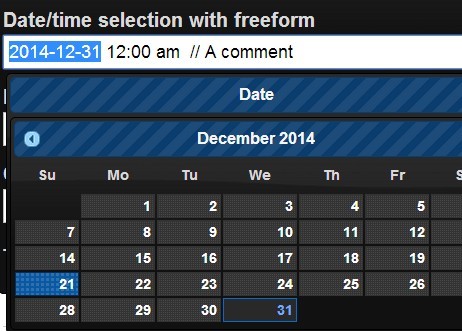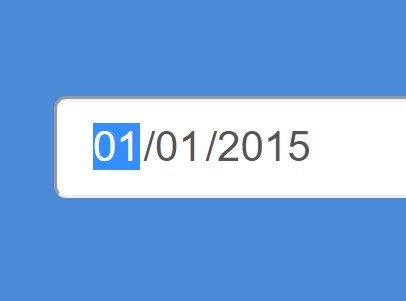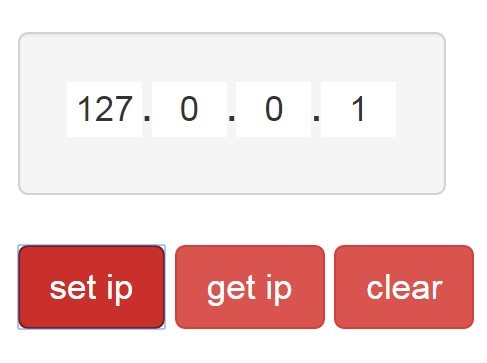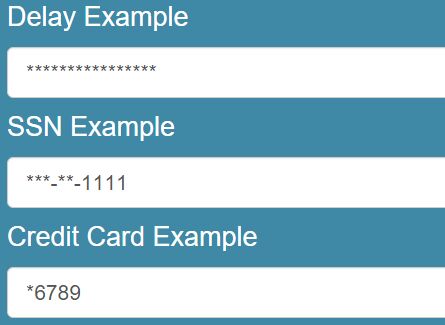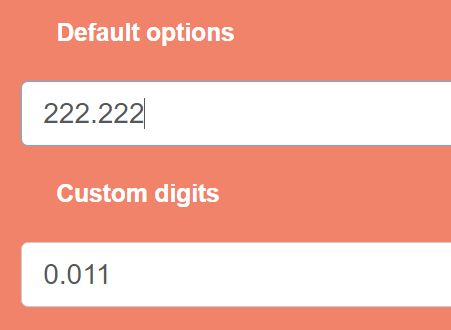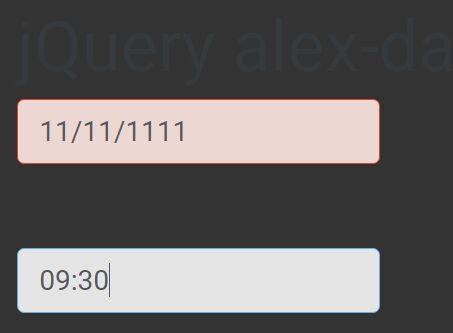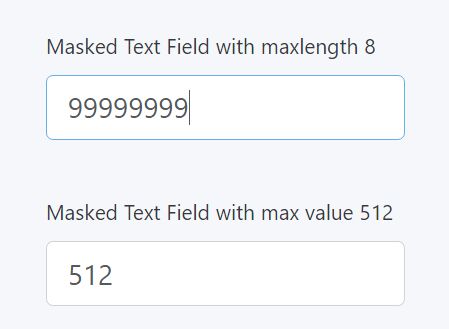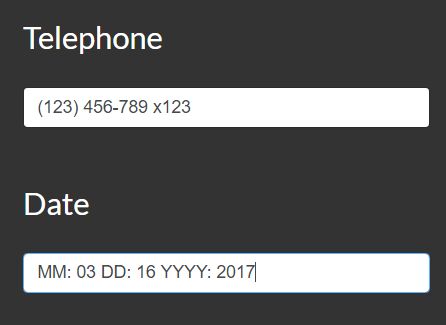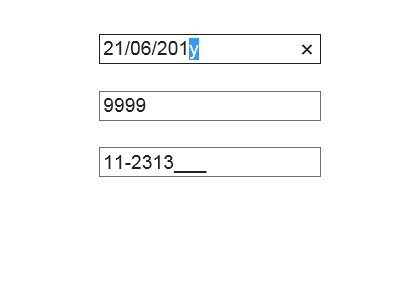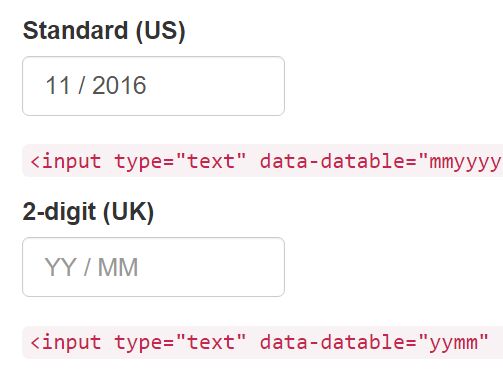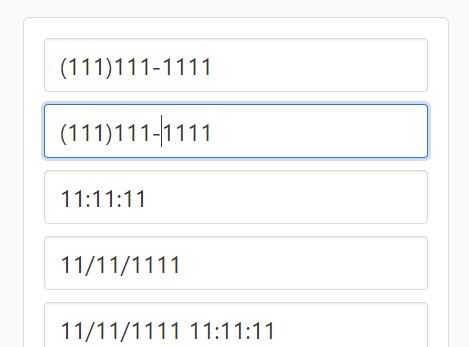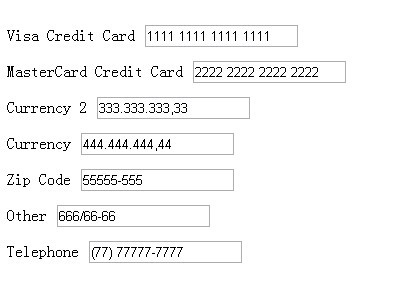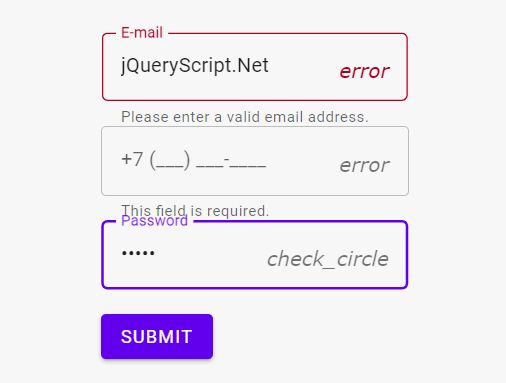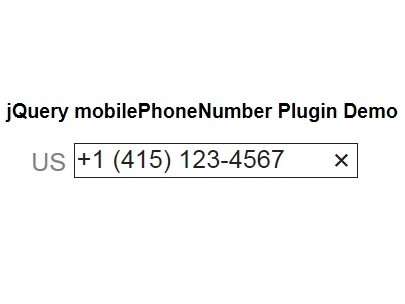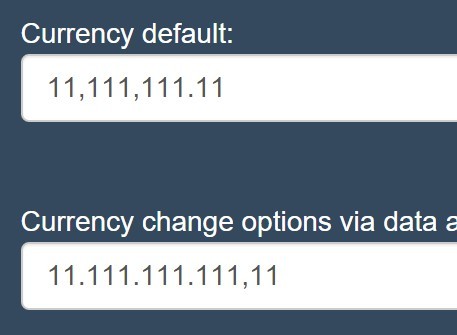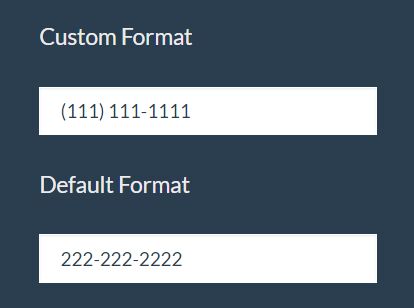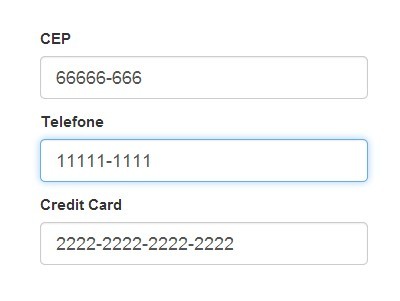jQuery Masked Input Plugin
A plugin to restrict the input of a text field and allow a user to easily enter data in a specified pattern. Some example patterns include phone numbers, dates, social security, etc. Here is a collection of predefined masks and what they represent:
- X - Represents an alpha character (A-Z,a-z)
- 9 - Represents a numeric character (0-9)
-
-
- Represents an alphanumeric character (A-Z,a-z,0-9)
-
Dependencies
- jQuery 1.7.2 or above
Usage
Start off by including jQuery and the masked input javascript files on the page.
<script src="jquery-1.7.2.js"></script> <script src="jquery.masked-input.js"></script>Add a data-masked-input attribute on the input field and set the desired pattern.
<input type="text" data-masked-input="999-999-9999">See more examples in the demo folder.
Support
It has been tested and is supported in IE8+, Firefox, Chrome, Safari and Opera.
License
Copyright © MCD Partners
Licensed under the MIT license.