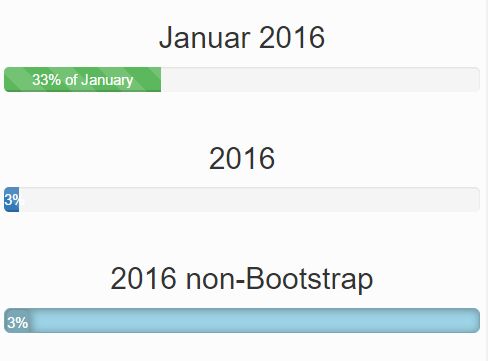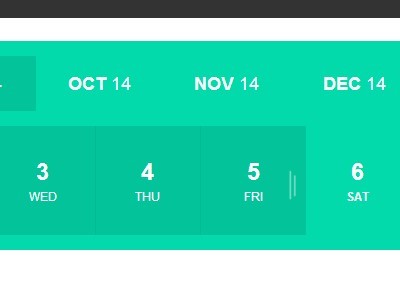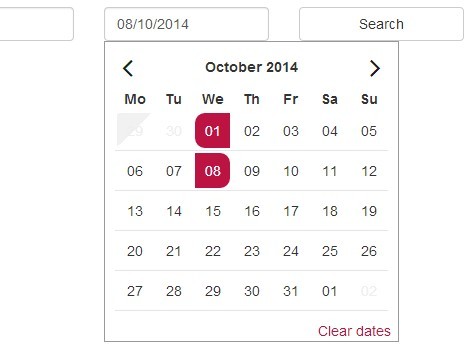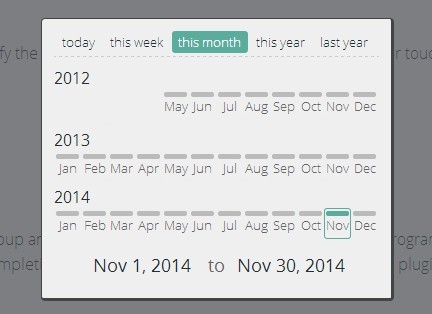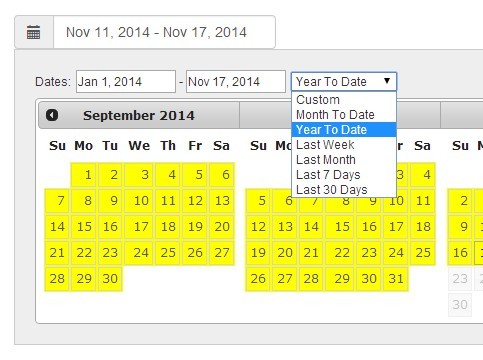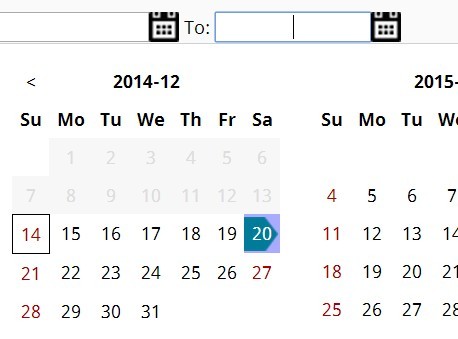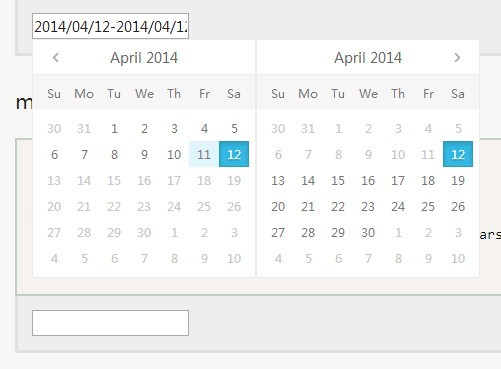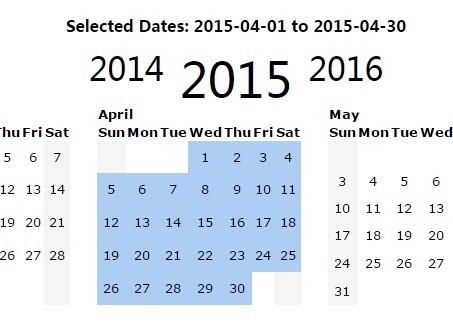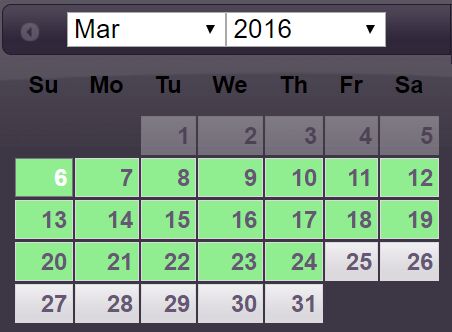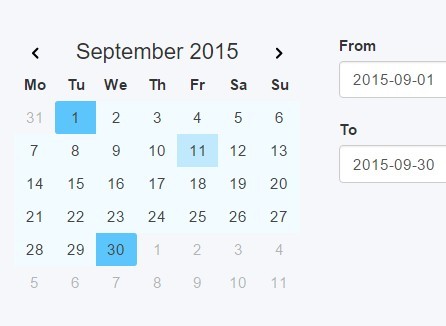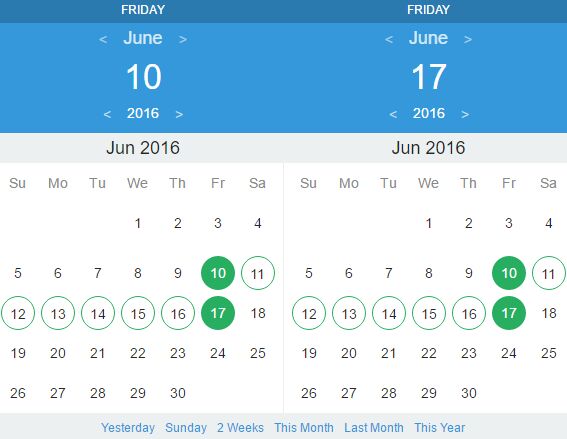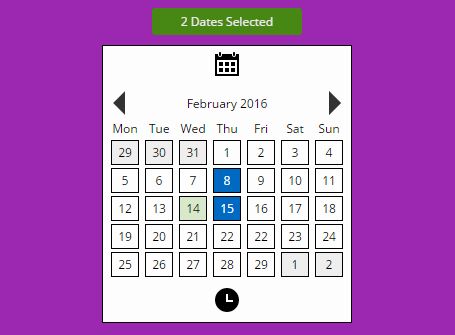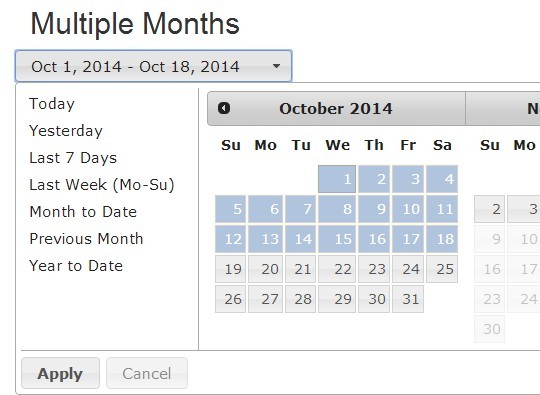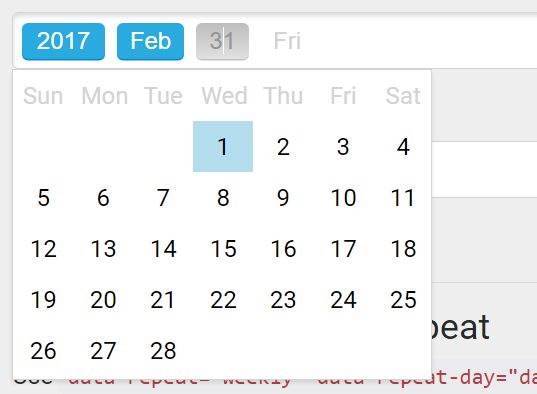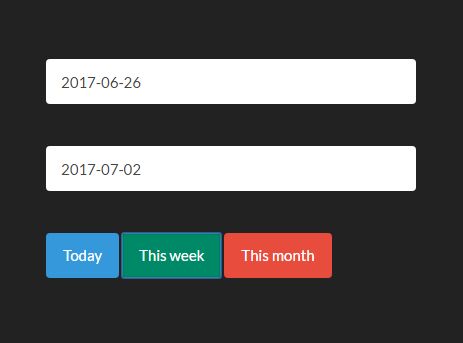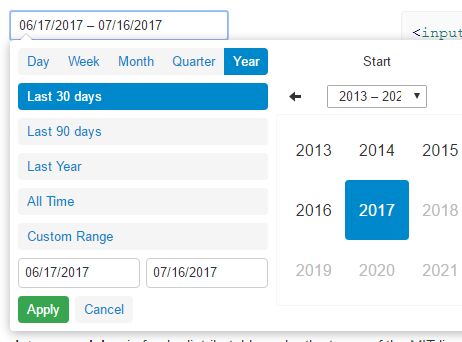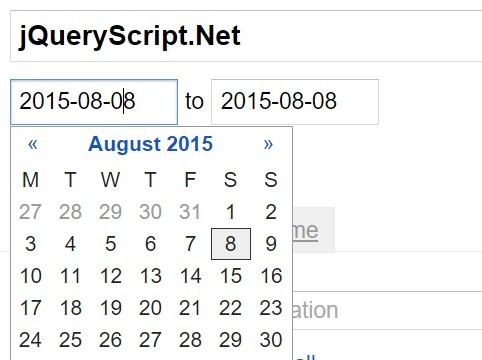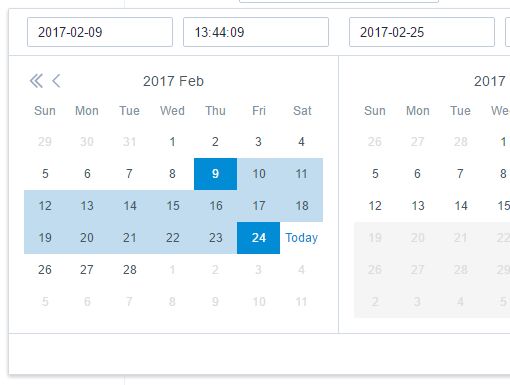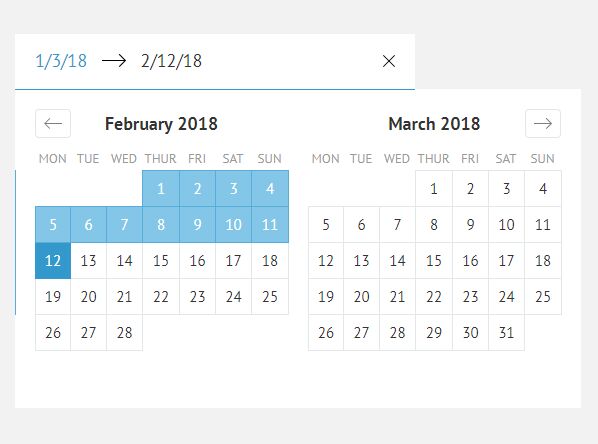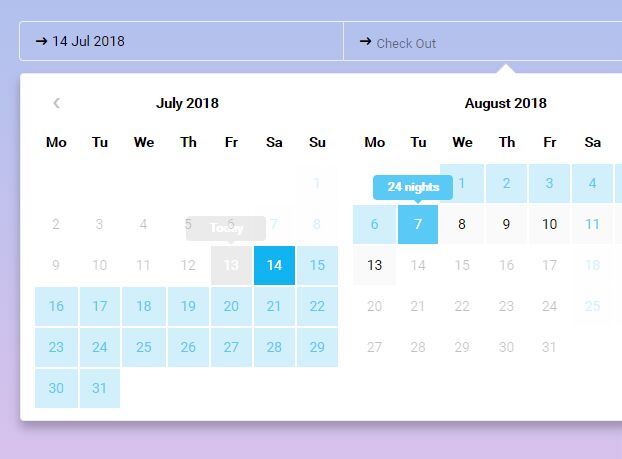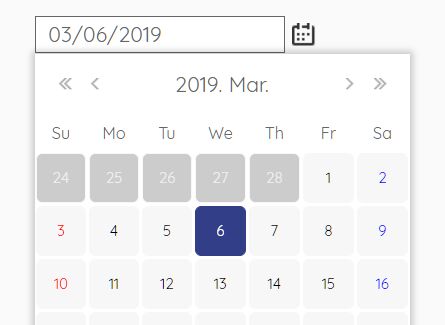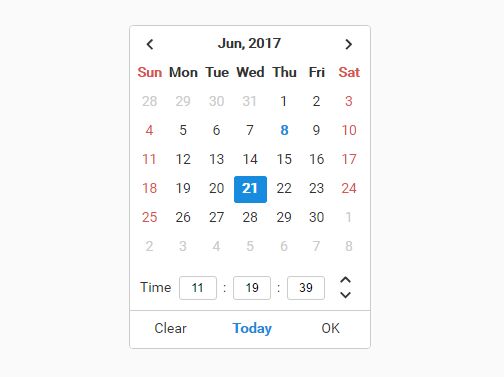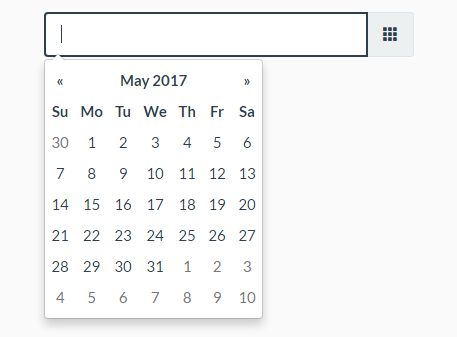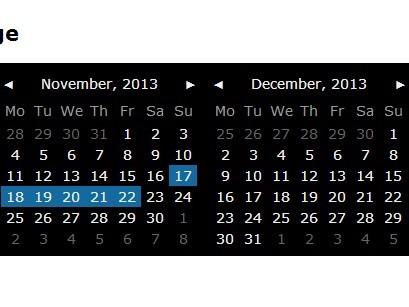g# DaterangeBar jQuery plugin
The DaterangeBar is a jquery plugin which can be used for displaying percent of spent time in date range. You can use only date or datetime stamp. In the last case precent will be counted accord to seconds. The plugin support both Bootstrap classes and alone-mode. For more information see examples.
Demo
http://daterangebar.nikolay.ws/
Version
0.0.2
Examples
Bootstrap mode
$('document').ready(function(){ $('.daterangeBar').daterangeBar({ 'endDate': '31-01-2016', 'barClass': 'progress-bar-success progress-bar-striped active', 'bootstrap': true, 'privateColors': false, 'msg': 'of January' }); }); Alone mode
$('document').ready(function(){ $('.daterangeBar').daterangeBar({ 'endDate': '31-12-2016', 'privateColors': true }); }); Options
msg
The message will be show fater percent value. By default 'of Year'
startDate
Start date in Format DD-MM-YYYY or in DD-MM-YYYY hh:mm:ss. In the last case percent will be counted accord the seconds. By default: 01-01-2016
endDate'
End date in Format DD-MM-YYYY or in DD-MM-YYYY hh:mm:ss. In the last case percent will be counted accord the seconds. By default: 31-12-2016
barClass
The class name/s for progressbar block. By default: undefined
bootstrap
Will be used bootstrap attributes for progress bars or not. By default: false
privateColors
Will be used private colors or not. If privateColors is false, that's mean what you need set up colors in css By default: true
barColor
Background color of progress bar By default: '#7BA7B5'
bgColor
Background color for the wrapper block of progress bar By default: '#9CD3E6',
minValue
Minimal value of progress bar By default: 0
maxValue
Miximal value of progress bar By default: 100
License
MIT