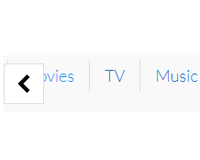Priority Nav Scroller
Priority Nav Scroller is a plugin for the priority+ navigation pattern. When the navigation items don’t fit on screen they are hidden in a horizontal scrollable container with controls.
Installation
$ npm install priority-nav-scroller --save-devUsage
The script is an ES6(ES2015) module but a compiled version is included in the build as index.js. You can also copy scripts/priority-nav-scroller.js into your own site if your build process can accomodate ES6 modules. Babel and Browserify are used in the demo site.
import PriorityNavScroller from './priority-nav-scroller.js'; // Init with default setup const priorityNavScrollerDefault = PriorityNavScroller(); // Init with all options at default setting const priorityNavScrollerDefault = PriorityNavScroller({ selector: '.nav-scroller', navSelector: '.nav-scroller-nav', contentSelector: '.nav-scroller-content', itemSelector: '.nav-scroller-item', buttonLeftSelector: '.nav-scroller-btn--left', buttonRightSelector: '.nav-scroller-btn--right', scrollStep: 75 }); // Init multiple nav scrollers with the same options let navScrollers = document.querySelectorAll('.nav-scroller'); navScrollers.forEach((currentValue, currentIndex) => { PriorityNavScroller({ selector: currentValue }); });Options
selector {string || DOM node} Element selector.
navSelector {string} Nav element selector.
navSelector {string} Nav element selector.
contentSelector {string} Content element selector.
itemSelector {string} Items selector.
buttonLeftSelector {string} Left button selector.
buttonRightSelector {string} Right button selector.
scrollStep {integer || string} Amount to scroll on button click. 'average' gets the average link width.
Markup
<div class="nav-scroller"> <nav class="nav-scroller-nav"> <div class="nav-scroller-content"> <a href="#" class="nav-scroller-item">Item 1</a> <a href="#" class="nav-scroller-item">Item 2</a> <a href="#" class="nav-scroller-item">Item 3</a> ... </div> </nav> <button class="nav-scroller-btn nav-scroller-btn--left"> ... </button> <button class="nav-scroller-btn nav-scroller-btn--right"> ... </button> </div>Using other tags
The demos use a <div> for "nav-scroller-content" and <a> tags for the "nav-scroller-item" but you can also use a <ul> as below.
<ul class="nav-scroller-content"> <li class="nav-scroller-item"><a href="#" class="nav-scroller-item">Item 1</a></li> ...The buttons use an svg for the arrow icon but this can be replaced with an image, text or html entities(< >, ← →, ◄ ►), just update the nav-scroller-button styles as needed.
Styles
Import the styles into your project directly from the node_modules as below or copy the styles into your own project, you will need styles/priority-nav-scroller.scss. There is also a compiled CSS file you can use, styles/priority-nav-scroller.css.
@import "node_modules/priority-nav-scroller/styles/priority-nav-scroller.scss";Browser support
Supports all modern browsers(Firefox, Chrome and Edge) released as of January 2018. For older browsers you may need to include polyfills for Nodelist.forEach and Element.classList.
Demo site
Clone or download from Github.
$ npm install $ gulp serveInspiration
A horizontal scrolling navigation pattern for touch and mouse with moving current indicator by Ben Frain.
A Priority+ Navigation With Scrolling and Dropdowns by Micah Miller-Eshleman on CSS-Tricks.
The Priority+ Navigation Pattern by Chris Coyier on CSS-Tricks.
License
MIT