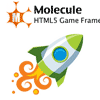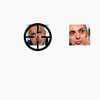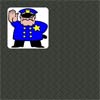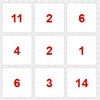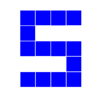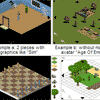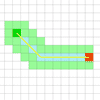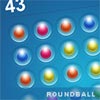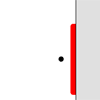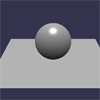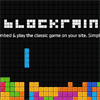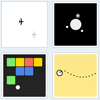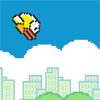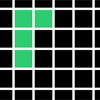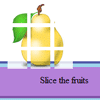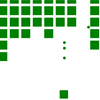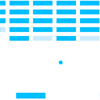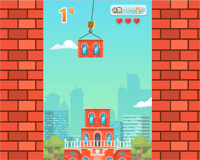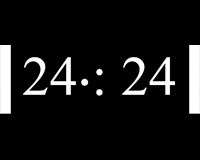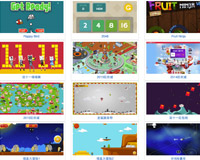Molecule - HTML5 Game Framework
This is the official repository for the Molecule HTML5 Game Framework. All documentation, features and examples can be seen on the official website: http://www.moleculejs.io
CHANGE LOG
0.9.4
- Added accelerometer support
- Gamepad API optimization
- Added webaudio API
- Sprite collision optimization
- Added several new properties
- Fixed general bugs
0.9.3
- Optimization in collision detection
- Added gamepad API
- Optimize scale on mobile devices
- Added smooth parameter for visual rendering
- Full spritesheet support (using TexturePacker)
- Fixed general bugs
0.9.2
- Optimized collisions and fixed bugs
- Changed the concept of object to "molecule". Check tutorials for more information
- Added game.log method, which can be used as console.log, only it will only log ones
- Added Molecule().ready() which encourages to use a "molecule" as starting point of your game
- Added events listening, read tutorials for more info
- Added game.timeout, read tutorials for more info
- Fixed general bugs
0.9.1
- Changed API of creating, adding and removing sprites, Molecule Objects and text. It is now more consistent. Check out the tutorials
- Added a powerful "get" API to let you easily fetch entities in your game
- You can now add Molecule properties on objects in Tiled map editor. Tutorial coming soon!
- game.Object.extend is now changed to game.object.define, for consistency reasons. You can still do:
var myObj = game.object.define({});
var extendedObj = myObj.extend({}); - You can now append the canvas to a target dom node using ID. Check basic tutorial
- Changed text.x and text.y to text.position.x and text.position.y for consistency
- Added game.once method. game.once(function () { console.log('hey'); }). Will only trigger once. Nice for debug
´´´javascript
var myObj = game.object.define({}); var myExtendedObject = myObject.extend({});
´´´
Build instructions
The easiest way to build molecule uses grunt, which requires node and npm. Once installed, run npm install from molecule root directory (this will pull down about 30MB of node packages). From then on, just simply run grunt to build (it will create molecule.js and molecule.min.js on the build directory).
Code style guide
- Use lowerCamelCase as a naming convention (It is very common in JS to use firstName, lastName).
- Use 4 spaces (soft tabs), instead tabs (hard tabs).
- No trailing whitespace on blank lines.
- Always use strict equal === unless you need to do any type conversion.
- Use single quotation mark ' instead double quotation mark ".
- Comments should have their own line, no trailing comments, and the line above should be empty.
- On if/for etc. there should always be brackets, even though not needed (often you put more into the if, and then you do not have to add them again).
- Always use literal notation, no new Array(), but [].