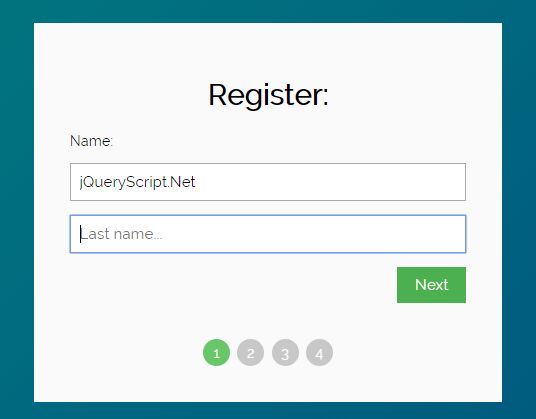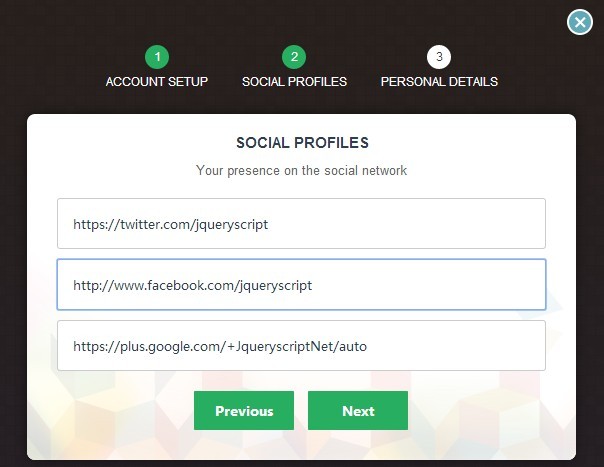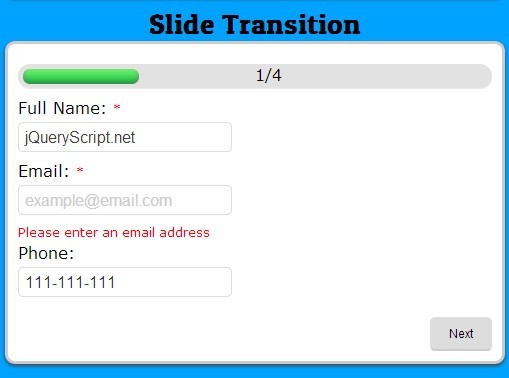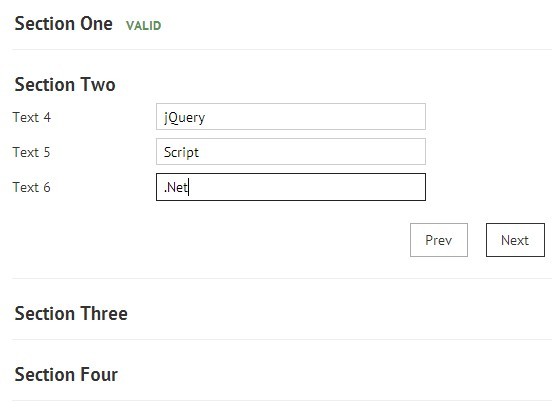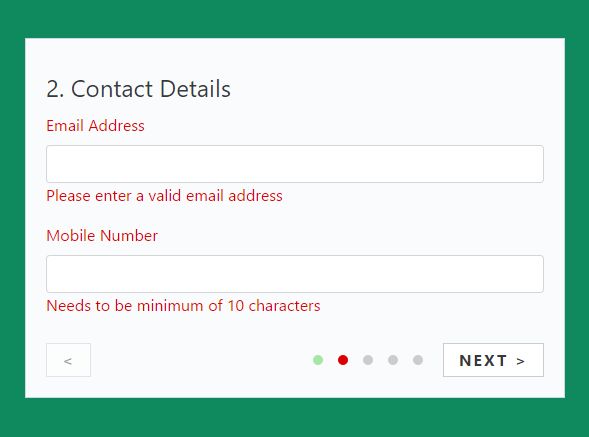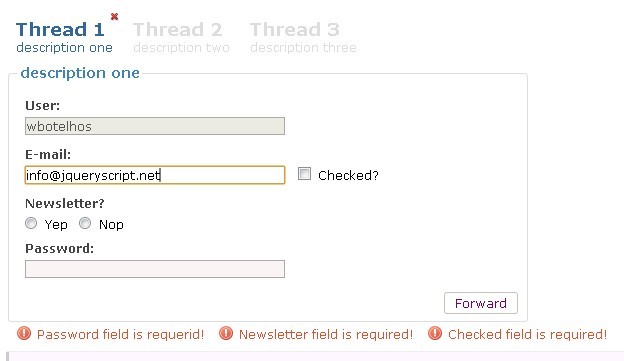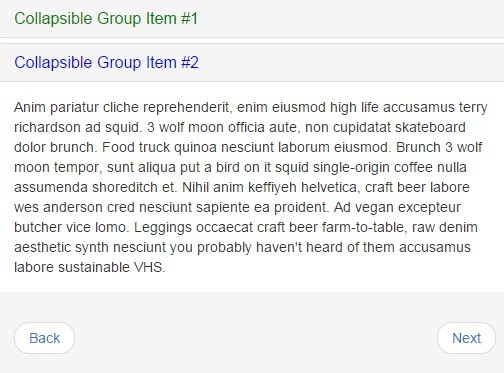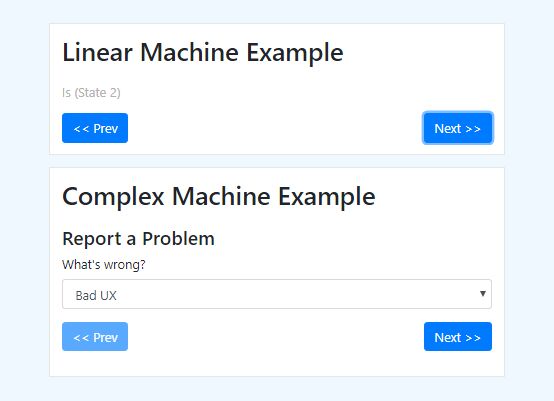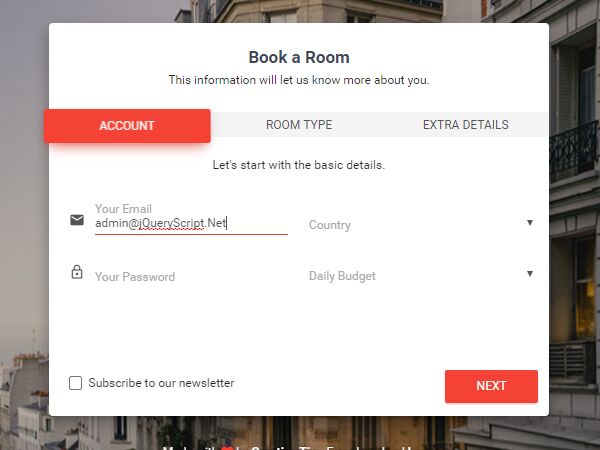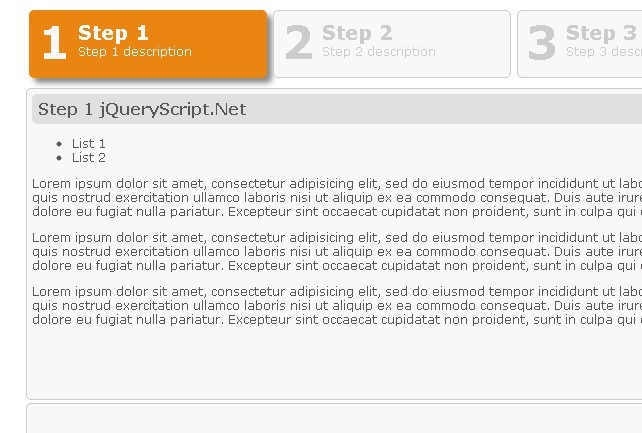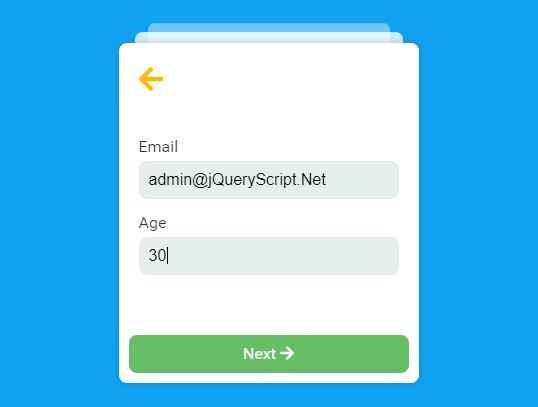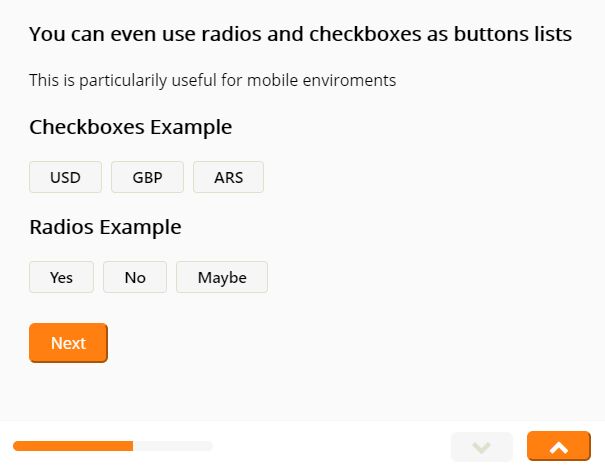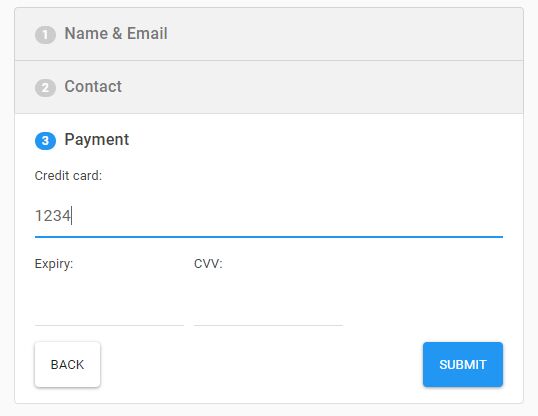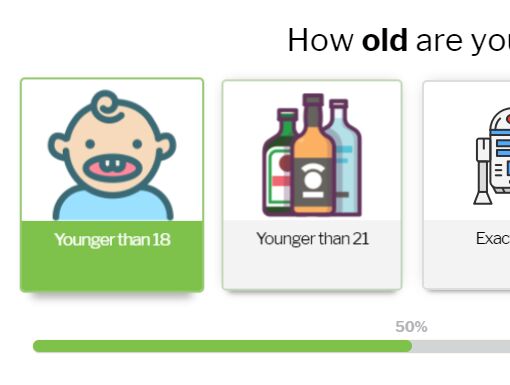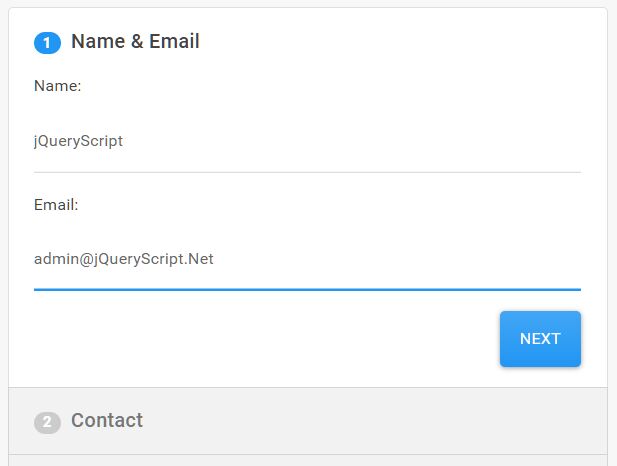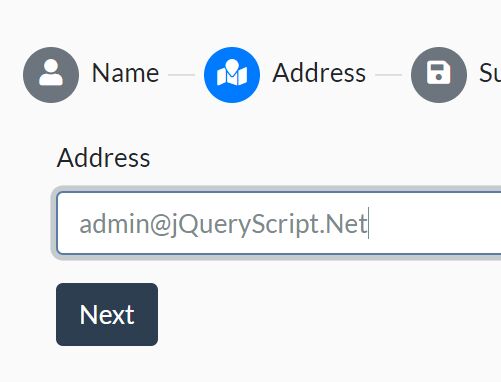multiStepForm jQuery Plugin
A simple but great jQuery plugin to create a multi-step form.
Getting Started
These instructions will get you a copy of the project up and running on your local machine for development and testing purposes. See deployment for notes on how to deploy the project on a live system.
Prerequisites
You should have latest version of jQuery included in your page inorder to make this plugin work. Steps for how to install and use this plugin.
Step 1.
Simply include multistep-form.js.
Step 2.
Make sure you have added .tab , .previous , .next .step and .submit classes inside your <form> to appropriate tags.
Simple Example:
<form id="myForm" action="/register.php"> <h1>Register:</h1> <!-- One "tab" for each step in the form: --> <div class="tab">Name: <p><input placeholder="First name..." name="fname"></p> <p><input placeholder="Last name..." name="lname"></p> </div> <div class="tab">Contact Info: <p><input placeholder="E-mail..." name="email"></p> <p><input placeholder="Phone..." name="phone"></p> </div> <div style="overflow:auto;"> <div style="float:right;"> <button type="button" class="previous">Previous</button> <button type="button" class="next">Next</button> <button type="submit">Save</button> </div> </div> <!-- Circles which indicates the steps of the form: --> <div style="text-align:center;margin-top:40px;"> <span class="step">1</span> <span class="step">2</span> <span class="step">3</span> <span class="step">4</span> </div> </form> Step 3. Simply call multiStepForm() on your form id, and thats it!
For example:
$("#myForm").multiStepForm( { // defaultStep:0, callback : function(){ console.log("save"); } } ).navigateTo(0); About Author
- Hirdesh Vishwdewa - I work on PHP, jQuery, Angular
License
This project is licensed under the MIT License.
Acknowledgments
- Inspiration form w3schools.com's multistep form example