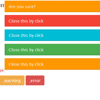messg 
Messages via CSS3 animations
Install
npm install --save messgUsage
import messg from 'messg'; messg .success('Awesome!') .button('Ok');API
messg(text[, type, delay])
Create Message instance.
text
Type: string
Message text.
type
Type: string
Default: 'default'
Message type:
- default
- success
- info
- warning
- error
delay
Type: number
Default: null
Аutohide timeout.
messg.default(text[, delay])
messg.success(text[, delay])
messg.info(text[, delay])
messg.warning(text[, delay])
messg.error(text[, delay])
Aliases for messg(text[, type, delay])
messg.warning('Connection is lost'); messg.success('Task completed', 2500);.button(name[, fn])
Add button.
name
Type: string
Button title.
fn
Type: function
Handler for click on the button.
Buttons with handler:
messg .warning('Are you sure?') .button('Yes', () => { }) .button('No', () => { });Simple close button:
messg .success('Task completed') .button('Ok');If buttons not specified, close message by clicking on it.
.hide(fn)
Add hide handler.
fn
Type: function
Handler for hide the message.
messg .warning('Hello!') .hide(() => { });messg.clean()
Close all messages in flow.
Options
messg.speed
Type: number
Default: 250
Show and hide speed (ms).
messg.position
Type: string
Default: 'top'
Messages position:
toptop-lefttop-rightbottombottom-leftbottom-right
messg.flow
Type: boolean
Default: true
Disable messages flow if false.
messg.max
Type: number
Default: null
Max flow length.
messg.delay
Type: number
Default: null
Global delay for all messages.
License
MIT