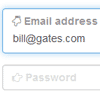LabelinPlace
A simple fully customizable form enhancement plugin for in-field label support.
Visit the project page for more information and usage examples!
Install
Four simple steps to install and configure labelinplace plugin
Step 1. Include jQuery
Include the last version of jQuery
<script src="//ajax.googleapis.com/ajax/libs/jquery/1.11.1/jquery.min.js"></script>Step 2. Include jQuery Words Rotator Code
Insert into your page's head tag:
<link rel="stylesheet" href="jquery.labelinplace.css"> <script src="jquery.labelinplace.js"></script>Step 3. HTML code
<label for="name">Your name</label> <input type="text" class="labelinplace" name="name">Step 5. Javascript code
<script type="text/javascript"> $(function () { $(".labelinplace").labelinplace(); }); </script> Configure
$("#myForm .mylabel").labelinplace({ labelPosition: "up", //position for the placeholder [up|down] classPlaceholder: "mypaceholder", //class for the label when act as placeholder classLabel: "mylabel", //class for the label when act as label classIcon: "myicon", //class for the icon container wrapperClass: "mygroup", //class for wrapper of the input+label animSpeed: 200, //speed of the animation labelArrowDown: null, //down icon (image or font) labelArrowUp: null, //up icon (image or font) labelArrowRight: null, //right icon (image or font) labelIconPosition: "append" //position of the icon [append|propend] inputAttr: "name" //the attribute that contains the name of INPUT/TEXTAREA });License
Labelinplace is licensed under the MIT license.