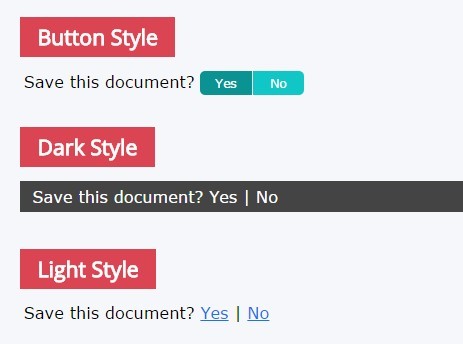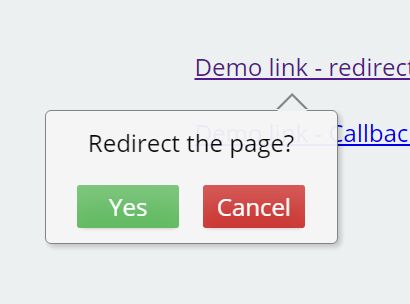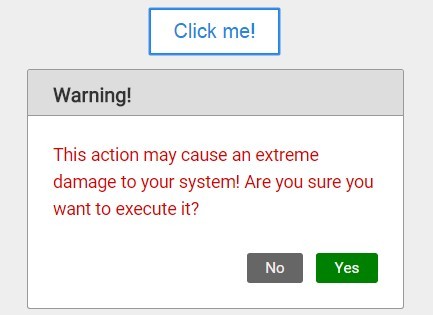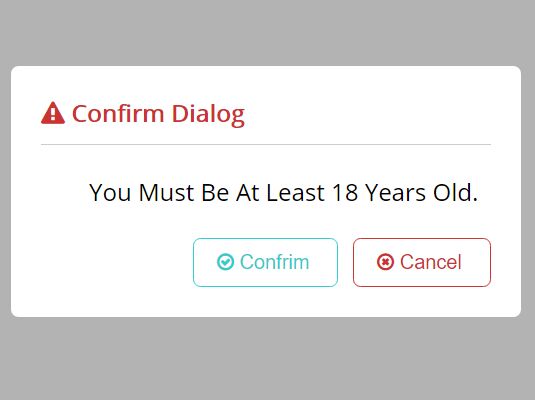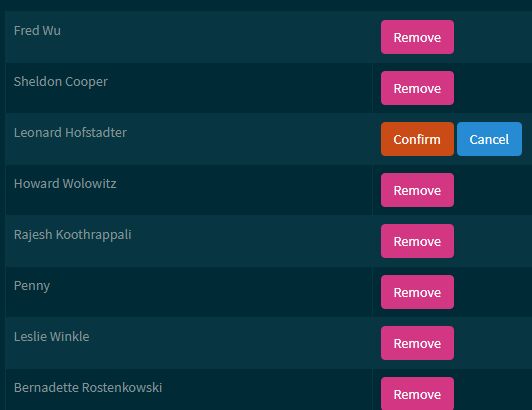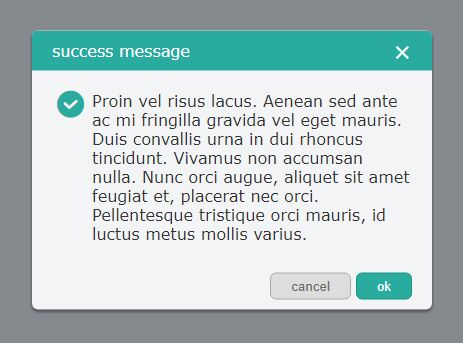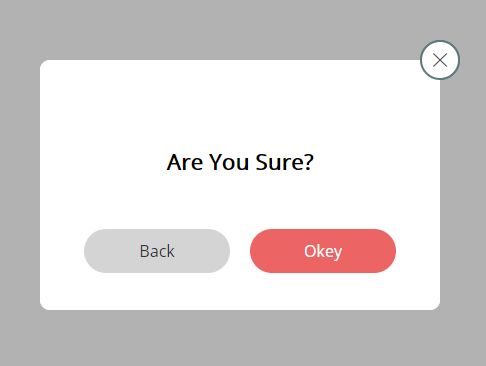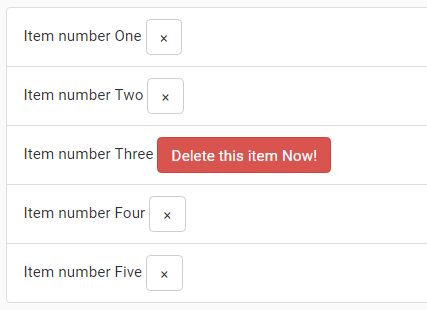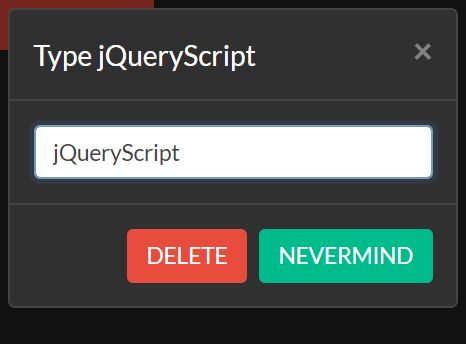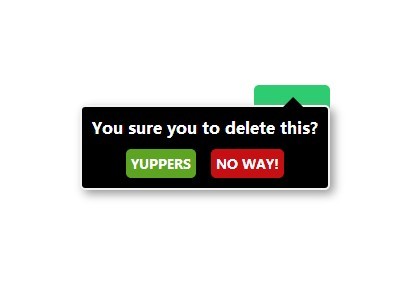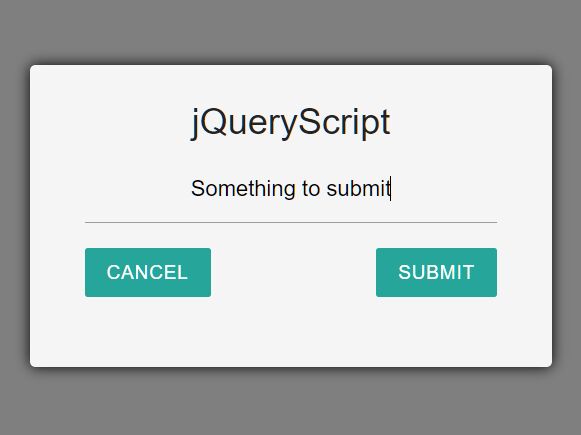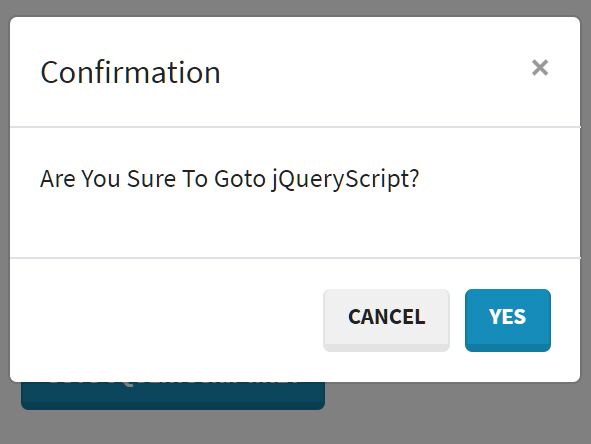TipConfirm - jQuery Confirmation through ToolTip plugin
TipConfirm is a JQuery plugin to provide a different way of confirmation inside a tooltip.
Features
- Size (Tiny, Small and Large)
- Customizable buttons and events
- Customizable tooltip placements
- Show/Hide duration and effects
Get a copy of the plugin
You can download the plugin from GitHub.
Load the required files
Inside the page's head tag include the library and plugin's CSS files.
<link rel="stylesheet" type="text/css" href="lib/font-awesome/css/font-awesome.css" /> <link rel="stylesheet" type="text/css" href="lib/bootstrap/css/bootstrap.css" /> <link rel="stylesheet" type="text/css" href="css/default.css" /> <link rel="stylesheet" type="text/css" href="css/tip.confirm.css" /> In the page's footer, just before, include the required JavaScript files.
<script src="vendor/jquery/jquery.min.js"></script> <script src="js/tip.confirm.js"></script> Create the HTML markup
<a href="#" class="btn btn-warning btn-sm tc-delete" data-message="Are you sure you want to delete?" data-theme="black" data-placement="left"> <i class="fa fa-trash"></i> </a>
<a href="#" class="btn btn-warning btn-sm tc-delete" data-message="Are you sure you want to send mail?" data-theme="red" data-placement="top"> <i class="fa fa-envelope"></i> </a>
<a href="#" class="btn btn-warning btn-sm tc-delete" data-message="Sure to save?" data-theme="aqua" data-placement="top"> <i class="fa fa-save"></i> </a>
<a href="#" class="btn btn-danger btn-sm tc-share" data-message="Share to your favorite social media sites!" data-theme="green" data-placement="bottom"> <i class="fa fa-share-square-o"></i> </a>
Instantiate the tipConfirm
<script type="text/javascript"> jQuery( document ).ready(function( $ ) { $( '.tc-delete' ).tipConfirm(); $( '.tc-mail' ).tipConfirm({ onSubmit: function(event, element) { } }); $('.tc-save').tipConfirm({ duration: 150, size: "small", buttons: [{ text: 'Yes', event: 'confirm', class: 'btn btn-success btn-xs margin-right' }, { text: 'No', event: 'dismiss', class: 'btn btn-info btn-xs' } ], onSubmit: function(event, element) {} }); $('.tc-share').tipConfirm({ duration: 150, easing: "easeInOutCirc", size: "small", buttons: [{ event: 'https://facebook.com', class: 'btn btn-xs btn-default fa fa-facebook-square margin-right' }, { event: 'https://linkedin.com', class: 'btn btn-xs btn-default fa fa-linkedin-square margin-right' }, { event: 'https://pinterest.com', class: 'btn btn-xs btn-default fa fa-pinterest-square margin-right' }, { event: 'https://twitter.com', class: 'btn btn-xs btn-default fa fa-twitter-square margin-right' } ], onSubmit: function(event, element) {} }); }); </script> Demo
Support
If you found a bug or have a feature suggestion, please email me on [email protected]. If you need help with implementing the "Multi Select" in your project feel free to contact me on [email protected].
License The plugin is available under the MIT license.