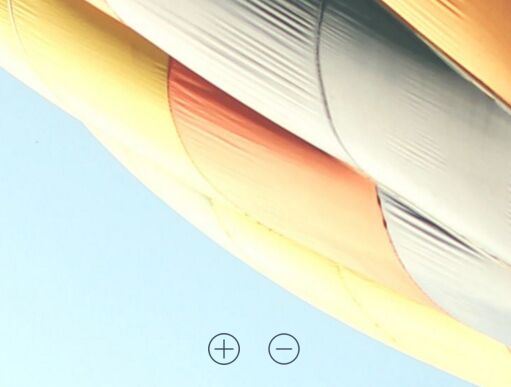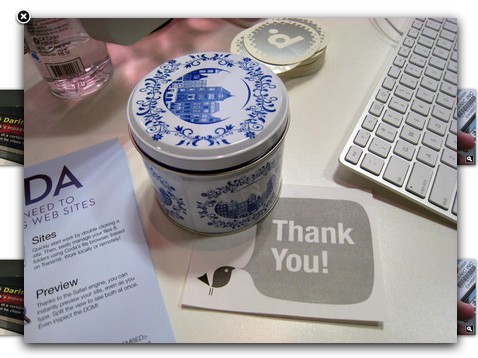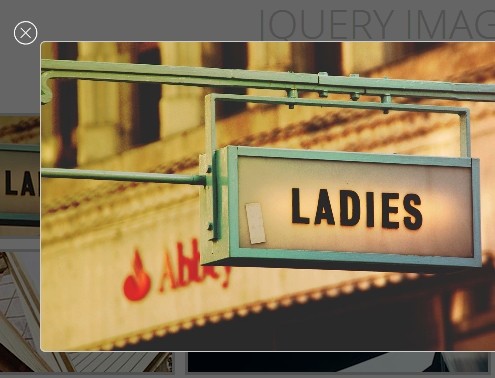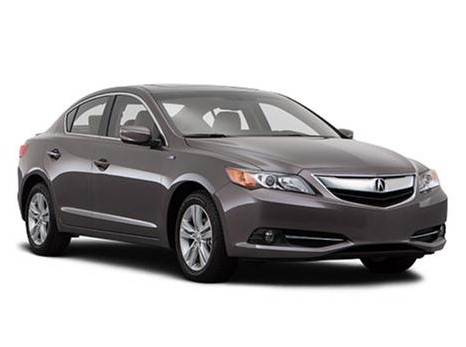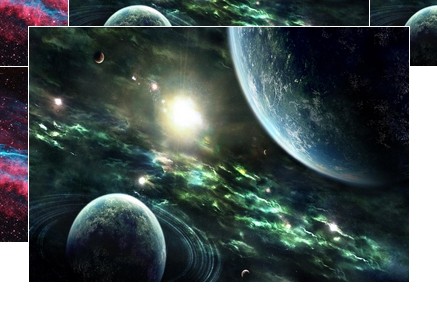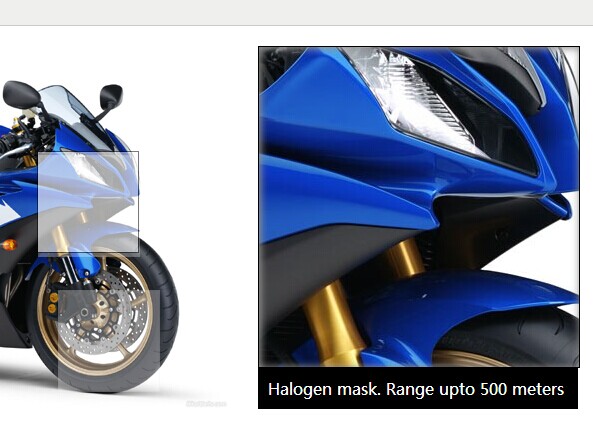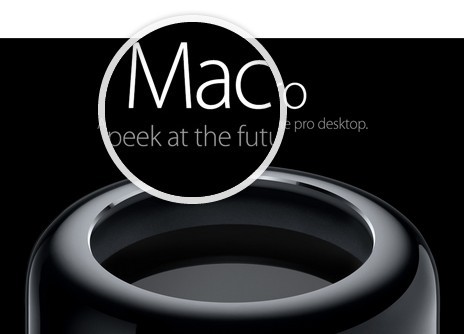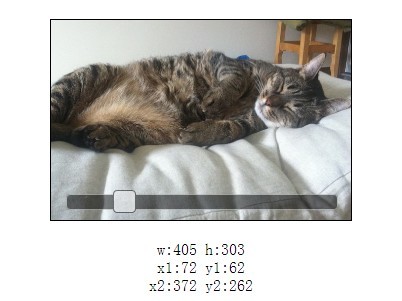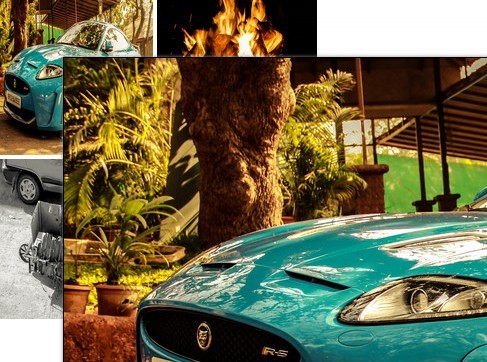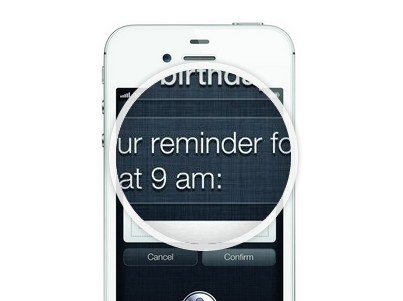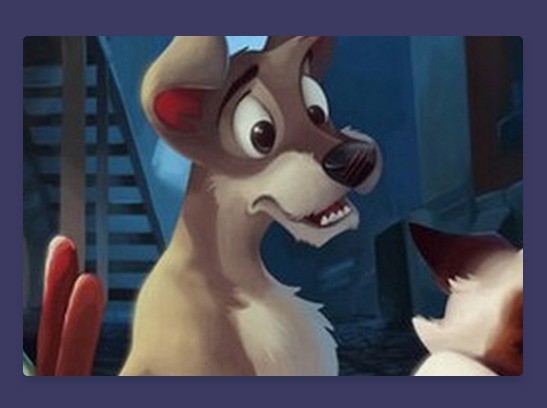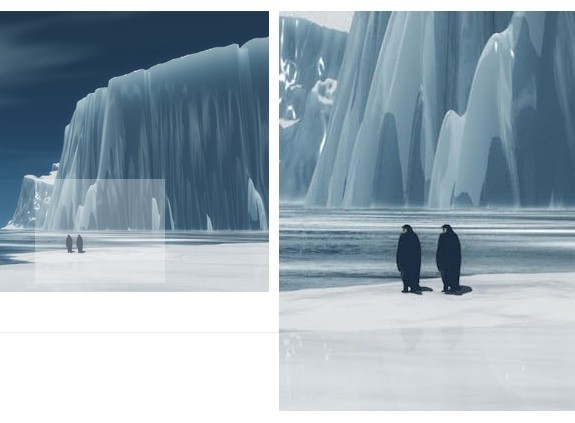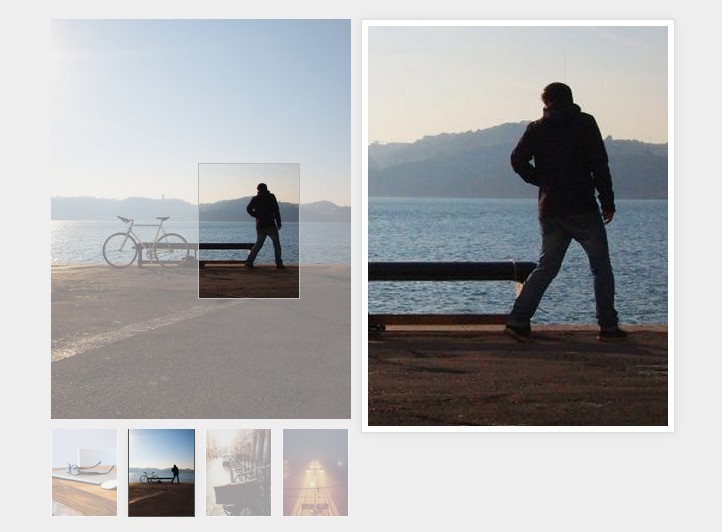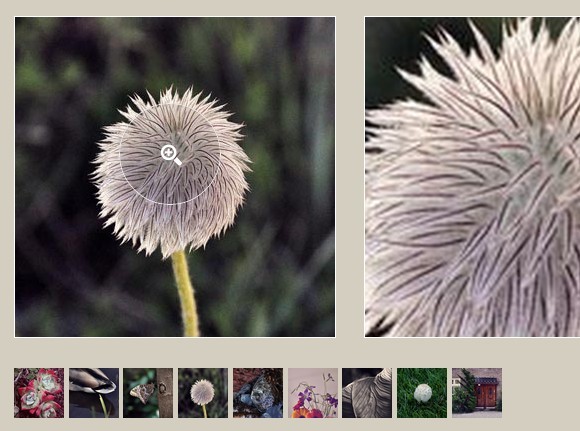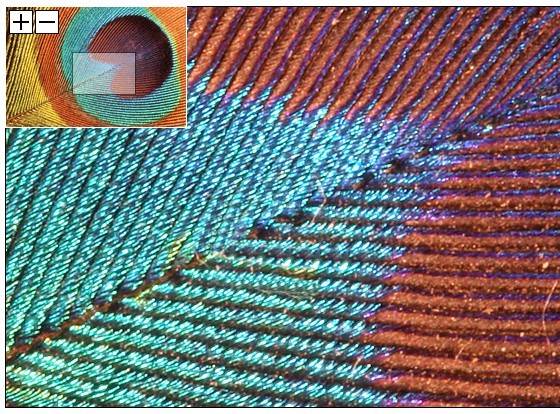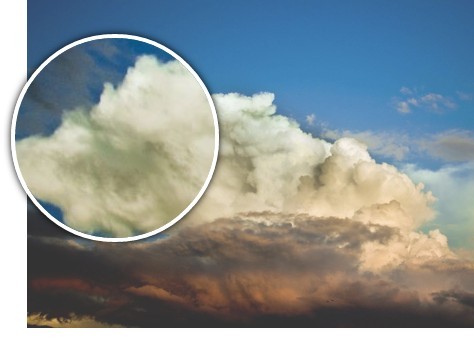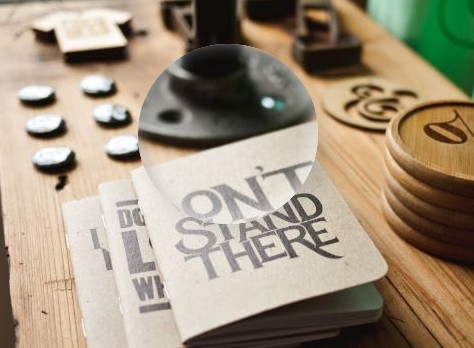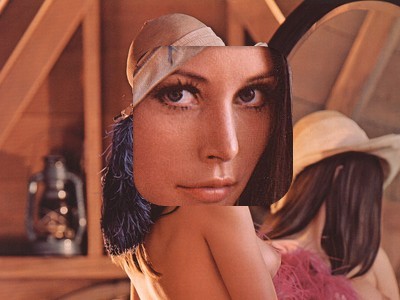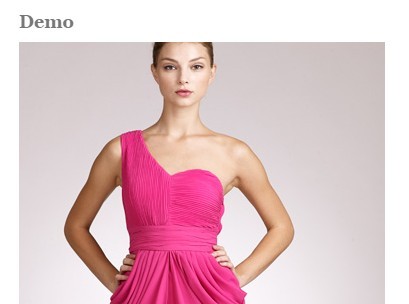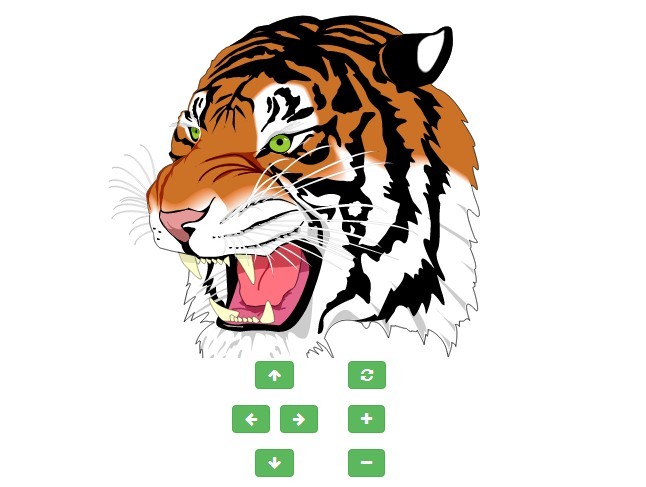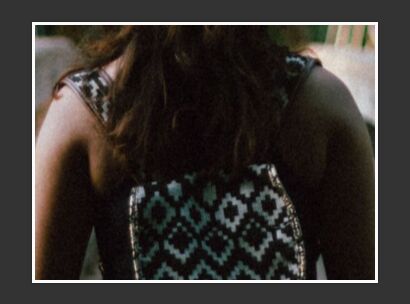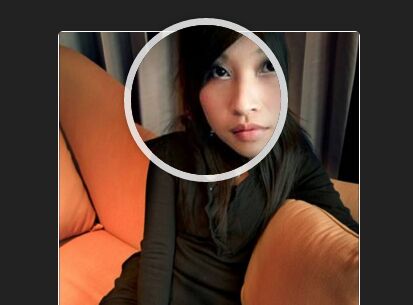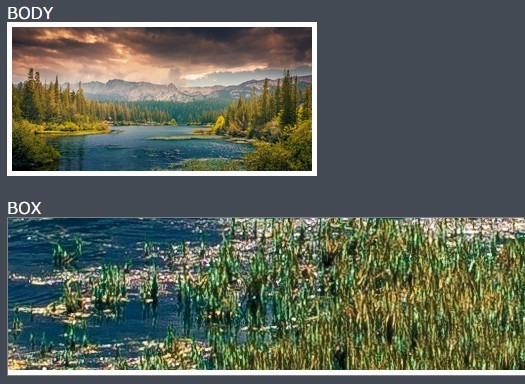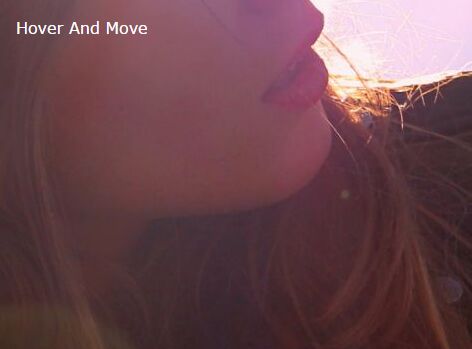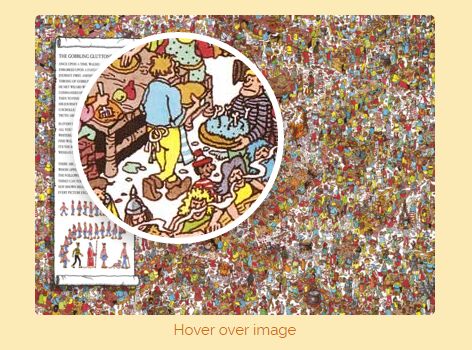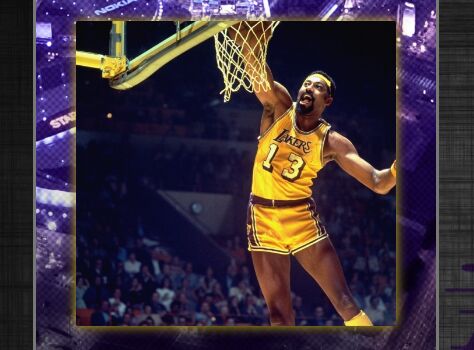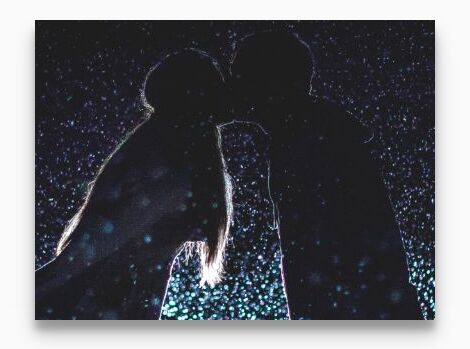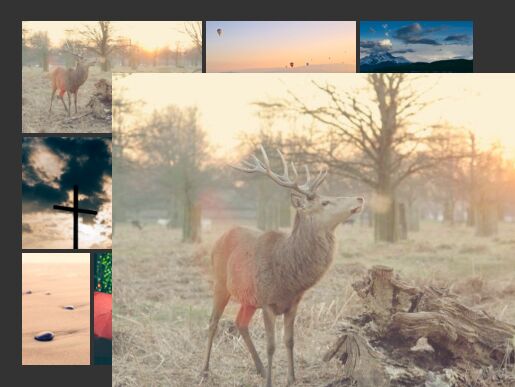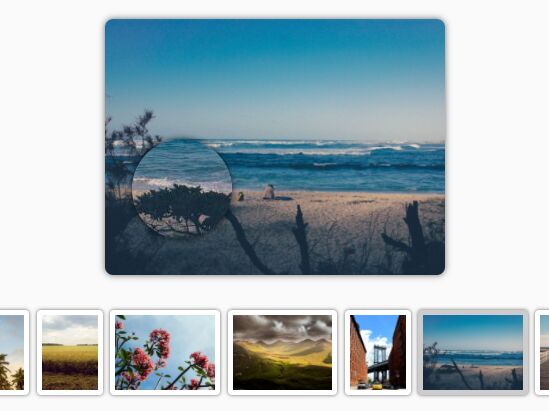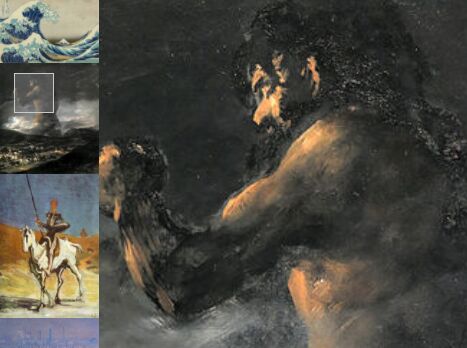Fullscreen Image Zoom and Pan with Jquery
Original 1.x version written by Samil Hazir. Version 2.x written by José M. Alarcón.
Fullscreen Image Zoom and Pan with Jquery
Features:
- Automatically add zoom and pan to any images or elements with images
- Auto-apn alongside pointer movement
- Zoom in and out support. You can increase or decrease the zoom level with specific buttons or with the mouse wheel
- Support for mobile devices. You can pan dragging the zoomed image
- Support from IE8+ and modern desktop and mobile browsers
Getting Started
Include jQuery and the plugin on a page and initialize the plugin. See a working demo at https://jmalarcon.github.io/jquery.pan/ or check the index.html page of this repository.
Works with all versions of jQuery, from 1.x to the latest ones.
<script src="https://code.jquery.com/jquery-3.3.1.min.js"></script> <script src="jquery.pan.js"></script> <script type="text/javascript"> $(function(){ $(".pan").pan(); }) </script>If there's a data-big attribute in the element then that URL will be used for the zoomed image. If there's not, then it should be an <img> element and the src attribute will be used to zoom the image, since a lot of images are limited in size to fit in their container (for example with the max-width property). Check out the index.html sample file in the repo.
<a class="pan" data-big="img/big1.jpg" href=""><img src="img/small1.jpg" alt="" /></a> <img class="pan" style="max-width:150px;" src="img/big2.jpg" alt="" />It only adds the zoom capability to images that are smaller than their natural size. The pan() method filters out the jQuery selection and returns a jQuery selection with the final elements that have been processed to have zoom & pan capabilities. You can further process them as usual with jQuery, for example:
$(function(){ $(".pan").pan().each(function() { $(this).attr('title', 'CLICK TO ZOOM'); }); })License
Copyright (c) 2016 Samil Hazir Dual licensed under the GPL and MIT licenses.