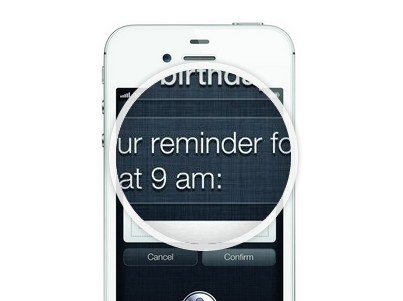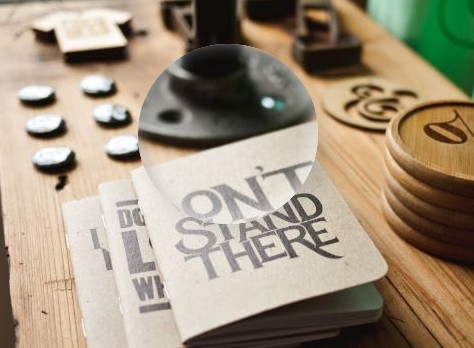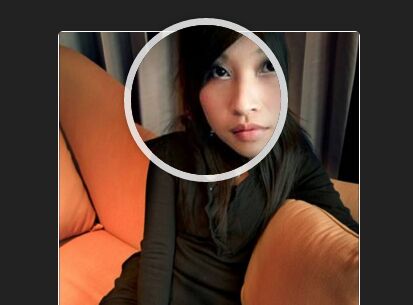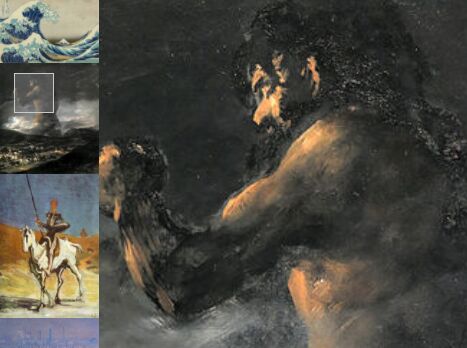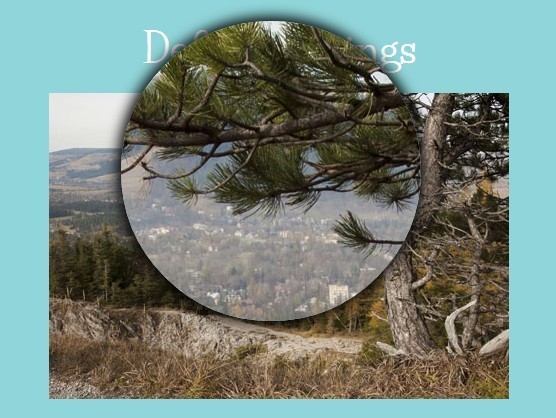HiZoom
HiZoom: A concise, easily, lightly (3KB) magnifier plugin of jQuery.
Features
- Concise:document is exhaustive and clearly
- Lightly : the javascript file that compressed is just 3KB, and is one-twenty two of MagicZoom plugin
- Browser Supported: Chrome, Firefox, Safiri, IE9+
Dependence
- jQuery
Quick start
// download project git clone https://github.com/javashop/HiZoom.git<!-- other code ... --> <link rel='stylesheet' href='./hizoom.min.css'> <div class='hizoom gakki'> <img src='./gakki.png'> </div> <div class='hizoom ldy'> <img src='./ldy.png'> </div> <script> // Call the plugin $('.gakki').hiZoom({ width: 400, position: 'right' }); $('.ldy').hiZoom({ width: 300, position: 'left' }); </script>Config
| Variable | Description | Value-Chosen | Default |
|---|---|---|---|
| width | width and height of magnifier container(square for now) | A positive number | 400 |
| position | direction of zoom | left|right|top|bottom | right |
| background | background-color of magnifier | Legal color value of CSS | #FFF |
| opacity | opacity of magnifier | 0~1(legal CSS value) | 0.7 |
| distance | distance between zoom area and magnifier container | A positive number | 20 |
TODO
- Deal the rectangle image
- Set the magnification by yourself
- . . .
From
From Javashop ( http://www.javamall.com.cn )