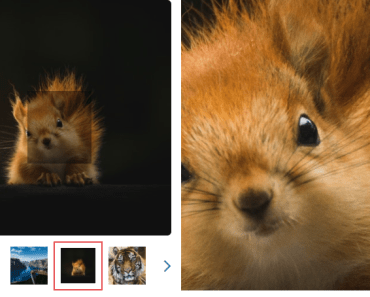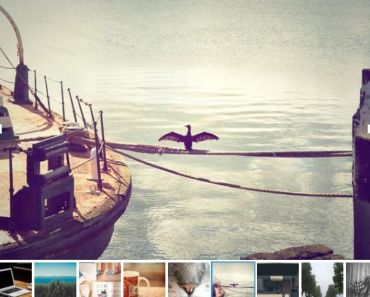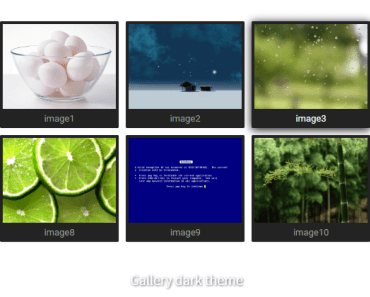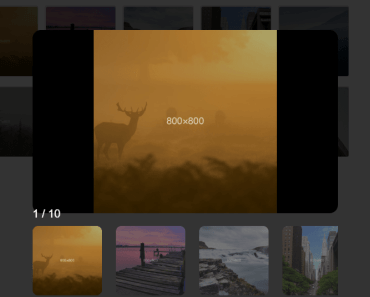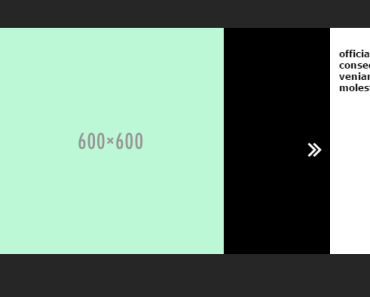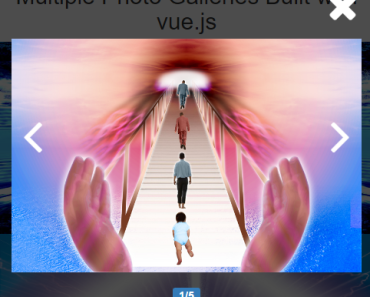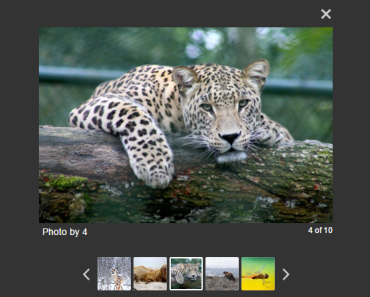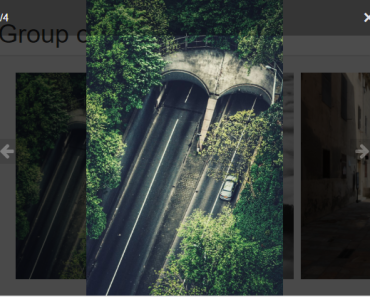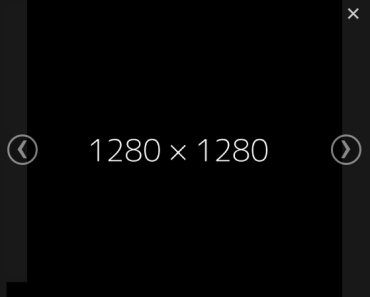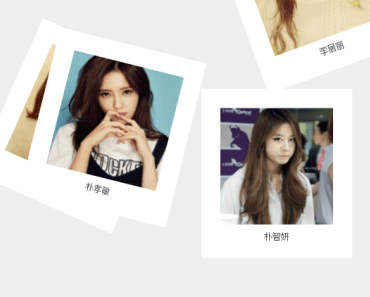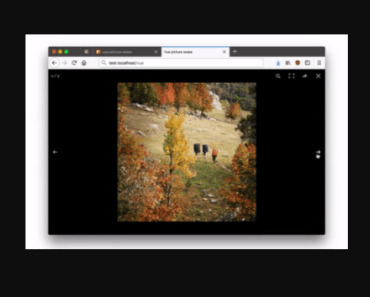Welcome to Vue Product Zoomer 👋
A Image Zoomer For Eshop Website.Saving Your Time...
🏠 Homepage
Install
npm install vue-product-zoomerUsage
import ProductZoomer from 'vue-product-zoomer' Vue.use(ProductZoomer) <ProductZoomer :base-images="images" :base-zoomer-options="zoomerOptions" /> Options
images
{ { 'thumbs': // optional, if not present will use normal_size instead [ {'id':'unique id', 'url': 'image url'}, {'id':'unique id', 'url': 'image url'} ] }, { 'normal_size': // required [ {'id':'unique id', 'url': 'image url'}, {'id':'unique id', 'url': 'image url'} ] }, { 'large_size': //optional, if not present will use normal_size instead [ {'id':'unique id', 'url': 'image url'}, {'id':'unique id', 'url': 'image url'} ] } }zoomerOptions
{ zoomFactor: 3, // scale for zoomer pane: 'pane', // three type of pane ['pane', 'container-round', 'container'] hoverDelay: 300, // how long after the zoomer take effect namespace: 'zoomer', // add a namespace for zoomer component, useful when on page have mutiple zoomer move_by_click:false // move image by click thumb image or by mouseover scroll_items: 5, // thumbs for scroll choosed_thumb_border_color: "#bbdefb", // choosed thumb border color scroller_button_style: "line", scroller_position: "left", zoomer_pane_position: "right" }Author
- Twitter: @akulubala
- Github: @akulubala
🤝 Contributing
Contributions, issues and feature requests are welcome!
Feel free to check issues page.
Show your support
Give a
This README was generated with