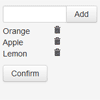DictAndListPlugin
It is a plugin for editable Dict and List html, their values can be attached into form as stringified JSON when processing jQuery post.
View Demo in: http://dict-and-list.appspot.com/
It is written in backbonejs, so when you use list_dict.js, list_dict_recursive.js, jquery.js, backbone.js, underscore.js are necessary.
There are two files in this plugin, list_dict.js and list_dict_recursive.js.
- Using list_dict.js, you can define list and dict without clarifying the type of the elements in them, it simply considers all the value as string.
- Using list_dict_recursive.js. you can define list and dict recursively and also with clarification of the type of elements in them.
1. Element in list can be of the type: * boolean * int * float * string * enum (with type as well) * dict 2. Key in item of dict can be of the type: * boolean * int * float * string * enum but since it is the key in dict, it will be always converted into string. 3. Value in item of dict can be of the type: * boolean * int * float * string * enum * list list_dict.js
###List###
####Example####
<form id="create_taste_form" action="/create_taste" method="POST"> <input type="text" name="user"/> <div class="list" name="movies"></div> </form> <div class="list" name="movies"></div> is able to add value as an element to a list named movies.
When posting the form by jQuery, such as
$("#create_taste_form").submit(function(event) { event.preventDefault(); var form = $(event.currentTarget); var url = form.attr("action"); $.post(url, form.serializeArray(), function(data) { ... }); }); form.serializeArray() or form.serializa() will look like
{ user: "username", movies: ["movie_1_name", "movie_2_name", ...] } If you want to have an editable list with initial list, you can define as
<div class="list" name="movie" data="['movie_1_name', 'movie_2_name', ..]"></div> If you want to constrain the element value in the list, you can define as
<div class="list" options="A,B,C,D"></div> Then it is a select field, you only can select the value from the drop-down.
###Dict###
####Example####
<form id="rank_movies_form" action="/rank_movies" method="POST"> <input type="text" name="user"/> <div class="dict" name="rankings"></div> </form> <div class="dict" name="rankings"></div> is able to add key value pair to a dict named rankings.
When posting the form by jQuery, such as
$("#rank_movies_form").submit(function(event) { event.preventDefault(); var form = $(event.currentTarget); var url = form.attr("action"); $.post(url, form.serializeArray(), function(data) { ... }); }); form.serializeArray() or form.serializa() will look like
{ user: "username", rankings: { "movie_1_name": 4.0, "movie_2_name": 3.5, ... : ... } } If you want to have an editable dict with initial dict, you can define as
<div class="dict" name="ranking" data="{'movie_1_name': 4.0, 'movie_2_name': 3.5, ...}"></div> If you want to constrain the key or value in the dict, you can define as
<div class="dict" k_options="m1,m2,m3,m4" v_options="1.0,1.5,2.0,2.5,3.0,3.5,4.0,4.5,5.0"></div> When k_options, v_options is defined, the k field or v field is select, you only can select values from these constrains.
list_dict_recursive.js
There are two advantages of list_dict_recursive.js
- Clarify the type of elements in list or dict
- Define list and dict recursively
You can find complete examples in list_dict_recursive.html. Here, we emphasis on the feature 2: Recursion.
<div class="list" element_class="dict" name="lang_explain" data="[ { 'features':[{'meaning':'m1','pos':'verb'}], 'examples':[{'ex':'ex1', 'ex_tr':'ex1 translation'},{'ex':'ex2', 'ex_tr':'ex2 translation'}] }, { 'features':['menaing':'m2','pos':'noun'}], 'examples':[{'ex':'ex1', 'ex_tr':'ex1 translation'}] }]" > <div class="dict_info" k_class="string" v_class="list" v_element_class="dict"></div> </div> This piece of code illustrates several points here:
- A list is called lang_explain;
- Each element of this list stores a dict, which is coded as
element_class="dict"; - Each dict takes a string as its key and a list as its value, which is coded as
k_class="string" v_class="list"; - The value stores a list of dict, which is coded as
v_element_class="dict"; datastores the existing data in this plugin, practically, it stores the data fecth from database.
If you have problems to understand this, in the test suit, there is a full package of example you can play with. PS: By using console in browser, you can see the post data.