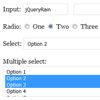DataSaver
ABOUT
The jQuery plugin allows you to save data from form fields in the web storage.
This saves users from a situation when they lost all data entered into the form. This can happen due to a crash browser, disconnection, reload the page, etc.
Browser Support
Plugin is supported in Internet Explorer 8+, Firefox 3.5+, Opera 10.5+, Chrome 4.0+, and Safari 4.0+.
USAGE
DataSaver plugin uses the jQuery JavaScript library, only. So, include just these two javascript files in your header.
<script src="js/jquery.js"></script> <script src="js/jquery.DataSaver.js"></script>
Select elements whose data you want to save.
<textarea class="saveme"> </textarea>
After it, call the jQuery DataSaver plugin.
$('.saveme').DataSaver(); Options:
You can pass an options object in plugin init method.
timeout: Automatic save interval data (in milliseconds). If zero, it is not used (Default:0);events: List of events that cause data save. Ifundefinedor'', it is not used (Default:change);keyUrlAttrs: Array of propertieswindow.locationobject for building key (Default:["host", "pathname"]);keyExtra: Function that return a string that is used for building key (Default:function() { return ""; }).
$('.saveme').DataSaver({ timeout: 1000, events: "change keyup", keyUrlAttrs: ["host", "pathname", "search"], keyExtra: function() { return $('#linkedfield').val(); } }); Methods:
You can call some methods. Just pass their name.
save: Save the data in web storage;load: Load the data from web storage;remove: Remove the data from web storage;stop: Stop the DataSaver.
$('.saveme').DataSaver('remove'); Events:
You can listen DataSaver events.
DataSaver_startDataSaver_stopDataSaver_saveDataSaver_loadDataSaver_remove
You can also get localStorage key (DataSaver_key) and value:
$(document).on("DataSaver_save DataSaver_load DataSaver_remove", function(e) { console.log(e.type); console.log(e.target.DataSaver_key + " : " + localStorage[e.target.DataSaver_key]); console.log(""); });