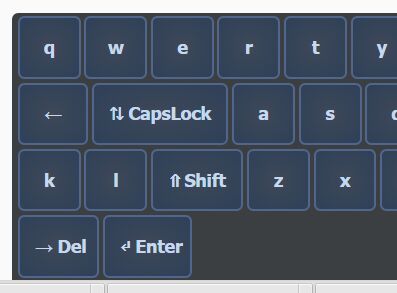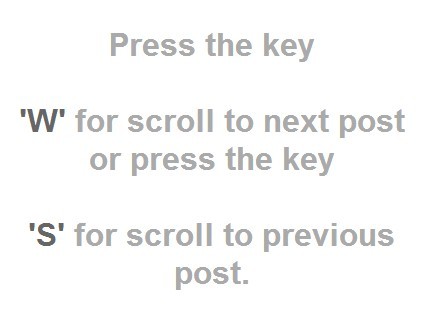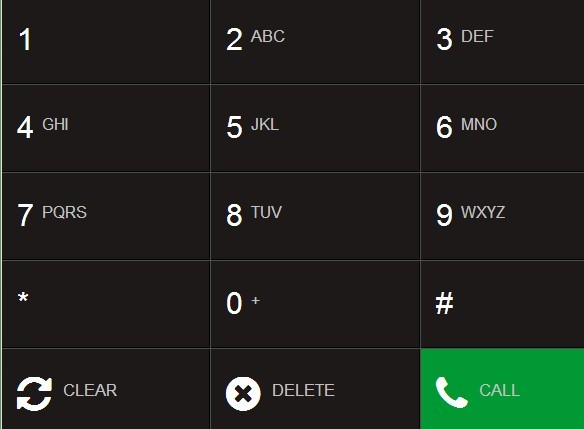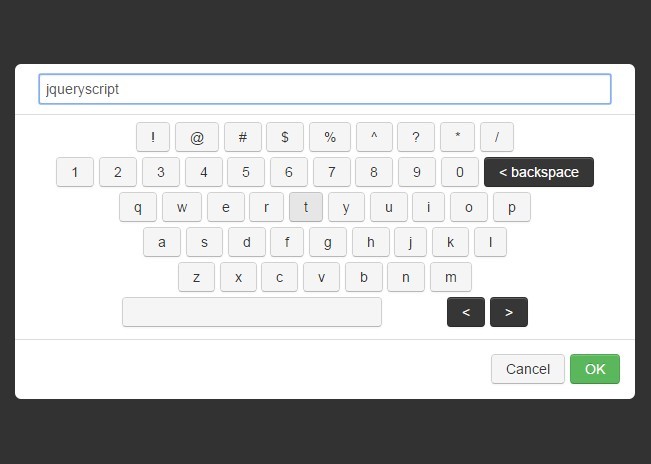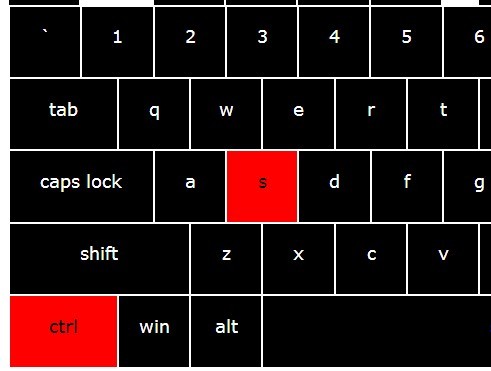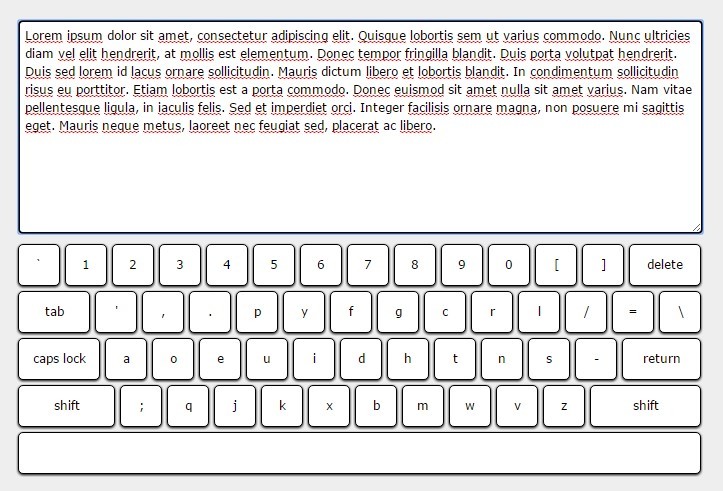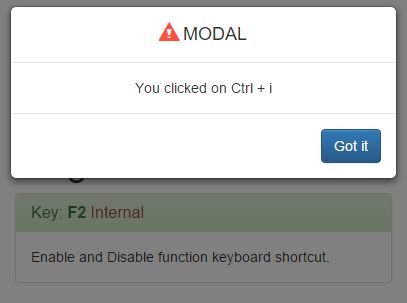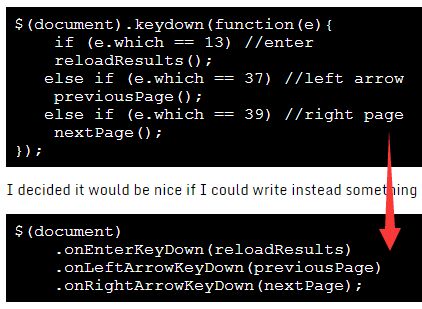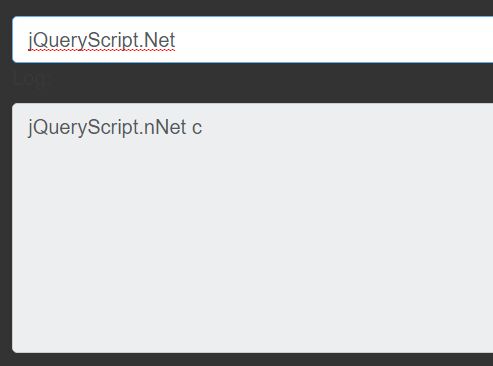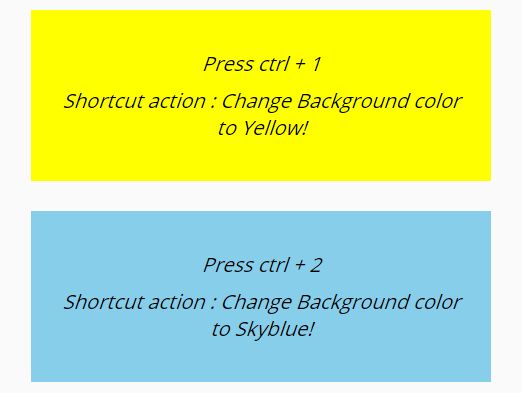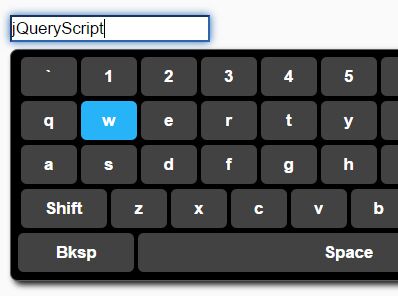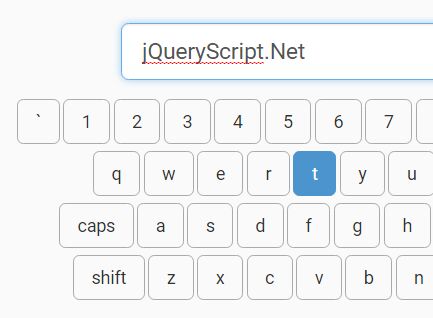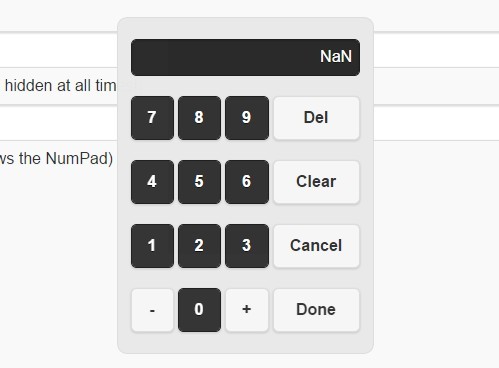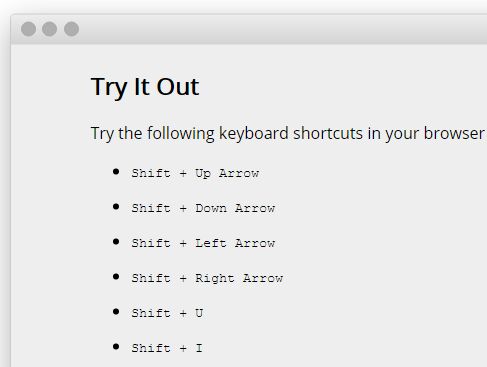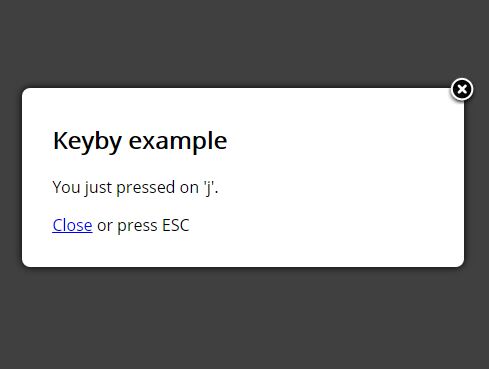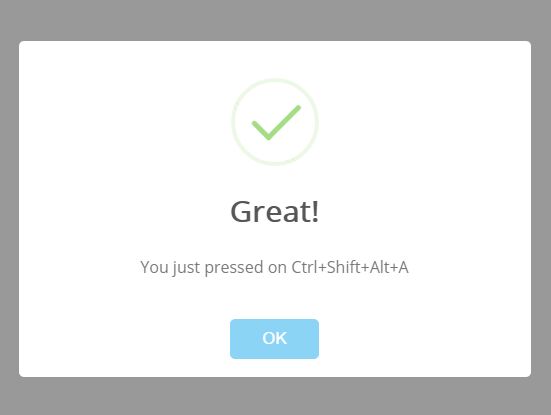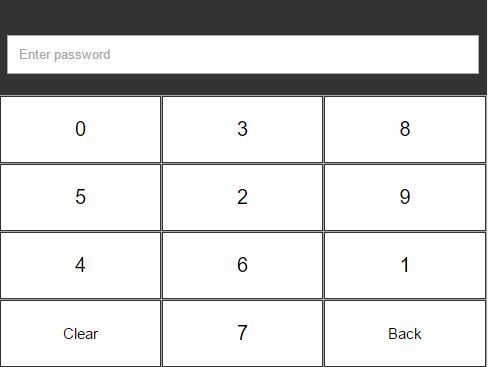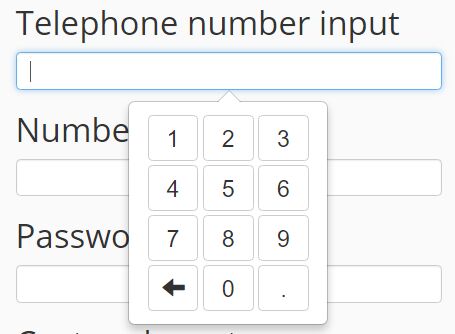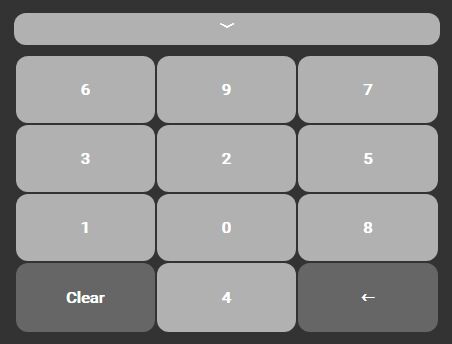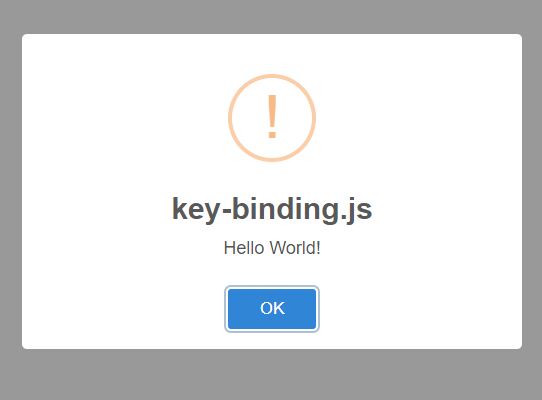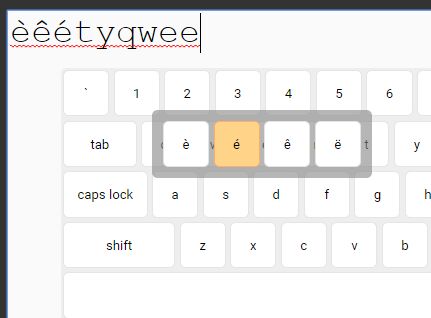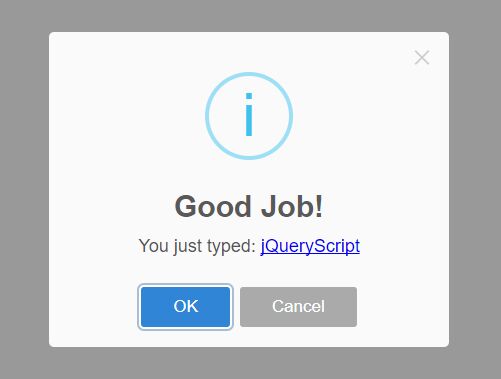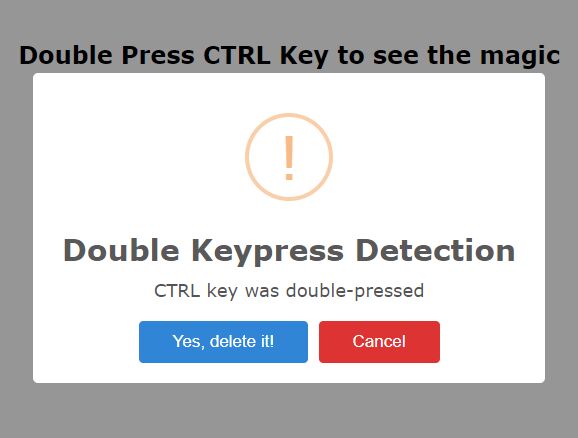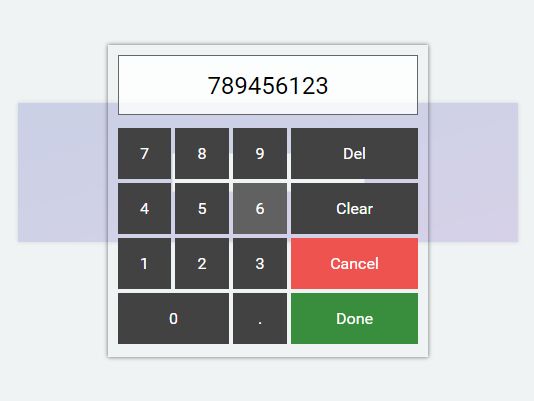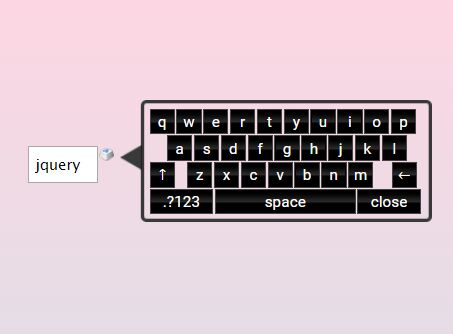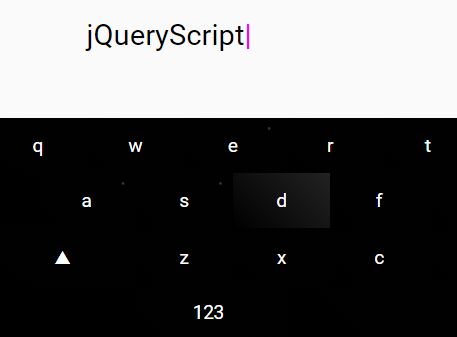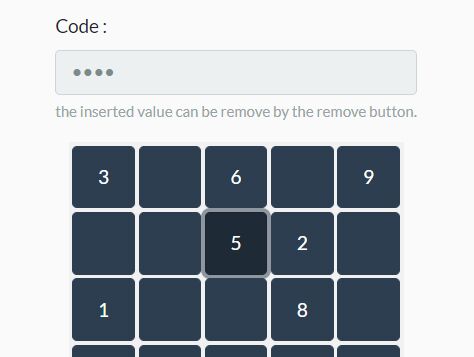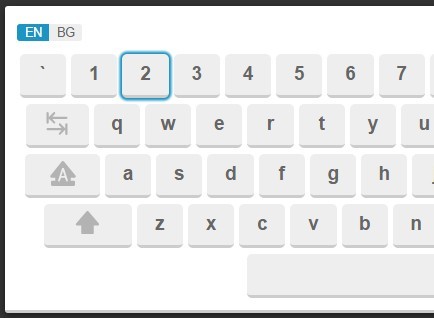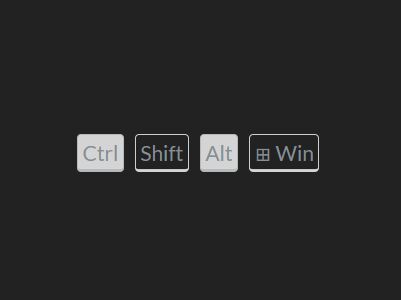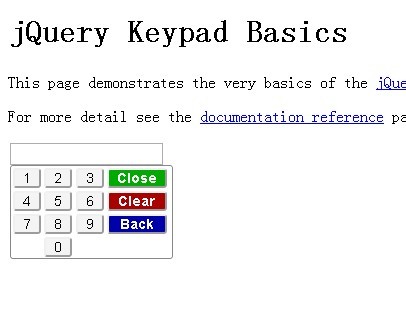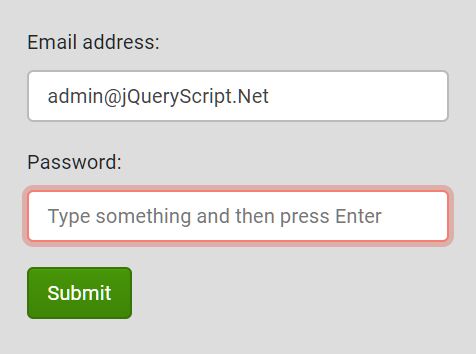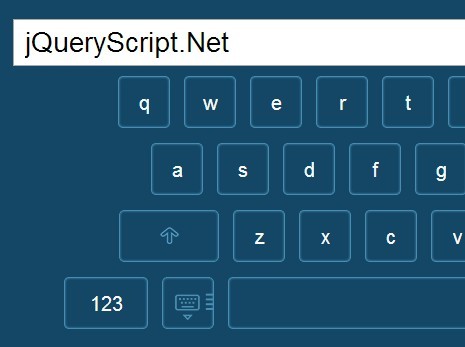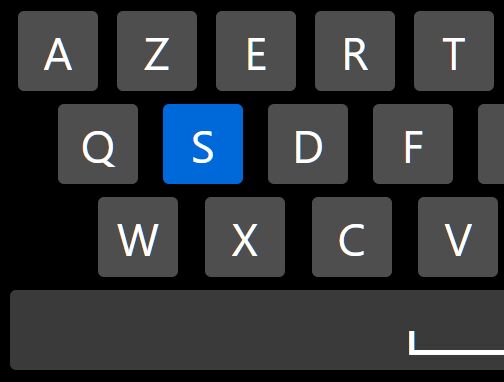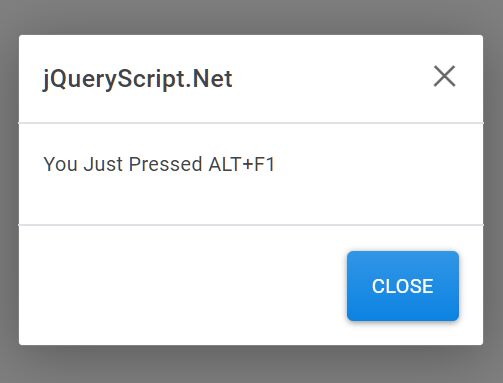jquery.keyboard
jQuery Keyboard is a jQuery plugin for draw a virtual keyboard. jQuery and Bootstrap are required.
Current Version
0.0.1
Demo
- Run on browser template/index.html
Minified
Characteristic
Quick start
###3 Easy Steps
-
Link to jquery.virtual_plugin.css
<link href="assets/plugin/jquery.virtual_plugin/jquery.virtual_plugin.css" rel="stylesheet"/> -
Link to jquery.virtual_plugin.js
<script src="assets/plugin/jquery.virtual_plugin/jquery.virtual_plugin.js"></script> -
Define a keyboard object to work with a input HTML5 element(imput, textarea): $('textarea').keyboard({});
-
You can pass many options to personalize the keyboard: $('textarea').keyboard({ theme: 'default', is_hidden: false, close_speed: 1000, enabled: false, layout: 'en_US', trigger: '#buttom1' });
Options
type: 'gatekeeper', // Tipo de teclado a dibujar theme: 'default', // Tema o estilo de CSS k se le aplicara al teclado // Temas disponibles: default, monokai, orange language: 'en_US', // Lenguaje k se utilizara para dibujar el teclado active_shift: false, active_caps: false, is_hidden: true, // Si el teclado se inicializa oculto o no open_speed: 300, // Velocidad con k se muestra el teclado, default: 0.3 seg. Solo si is_hidden: true close_speed: 300, // Velocidad con k se esconde el teclado, default: 0.1 seg. Solo si is_hidden: true show_on_focus_in: true, // Mostrar el teclado cuando pierda el focus el input. Solo si is_hidden: true hide_on_focus_out: true, // Esconder el teclado cuando pierda el focus el input. Solo si is_hidden: true trigger: undefined, // Id del selector k al ser clickeado mostrara el teclado, ejemplo un boton enabled: true Ventajas
1. Posee varios temas para personalizar el keyboard 2. Se pueden dibujar keyboard de varios tipos: 2.1- Gatekeeper 2.2- Full Keyboard 2.3- KeyPad 2.4- Numpad 3. Se pueden escoger el idioma del teclado a dibujar, si se define que el tipo de teclado sera: 'Full Keyboard' o 'KeyPad'. Entre los que tenemos: 3.1- en_US 3.2- ru_RU 3.3- es_ES 3.4- pt_PT 3.5- it_IT 4. Usa Bootstrap 5. Posee varias opciones de personalizacion del comportamiento del keyboard. Desventajas
1. Se debe implementar un Diseño Responsive. 2. Implementar los tipos de teclados: 'Keypad', 'Numpad' y 'Full Keyboard'. 3. Mejorar los temas disponibles: 'Apple iOS', 'Monokai', 'Orange'; y agregar varios más. 4. Agregar los idiomas para los teclados: 'Full Keyboard' y 'Keypad'. Actualmente solo disponible: 'en_US'. Author
Ernesto Pérez Amigo
Credits
Inspired by https://github.com/mBut/jquery.mlkeyboard/.
Copyright
Copyright © 2015 [Ernesto Pérez Amigo]