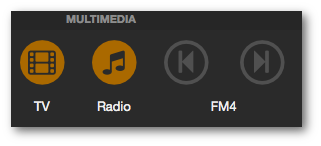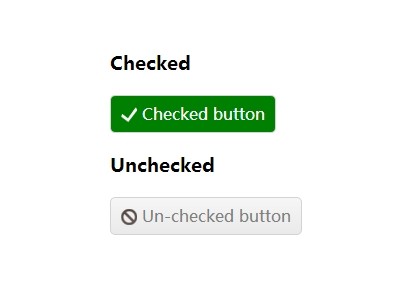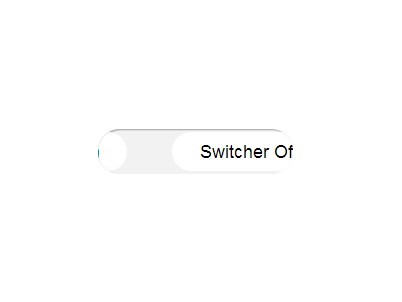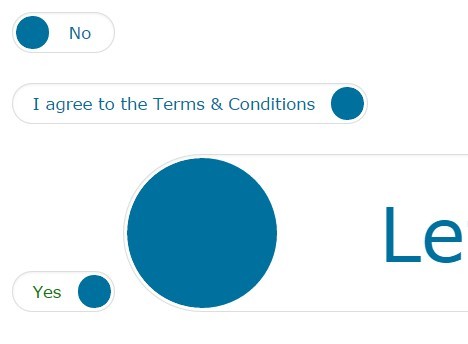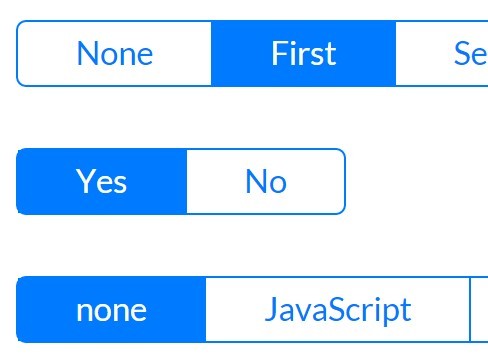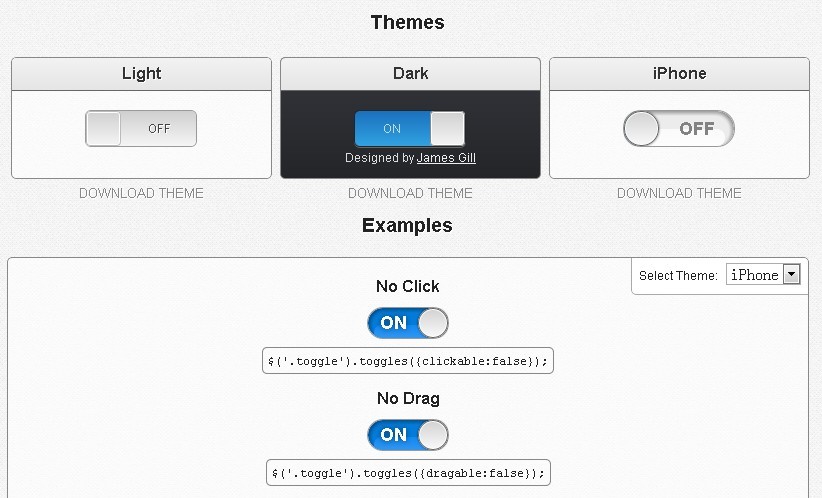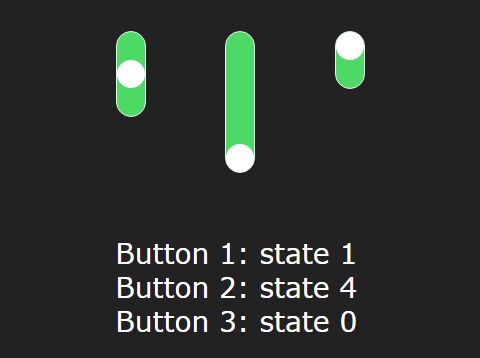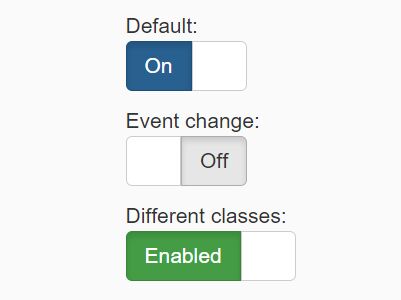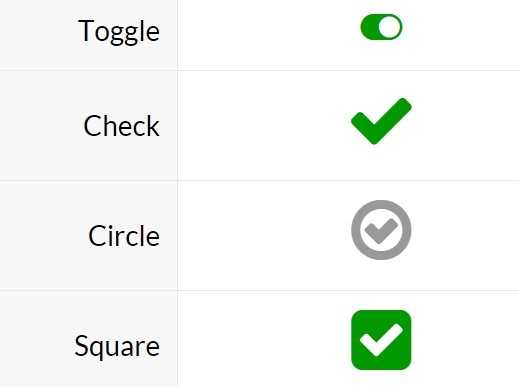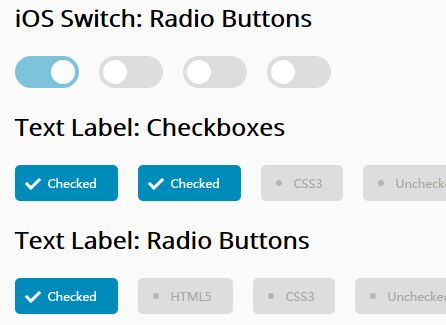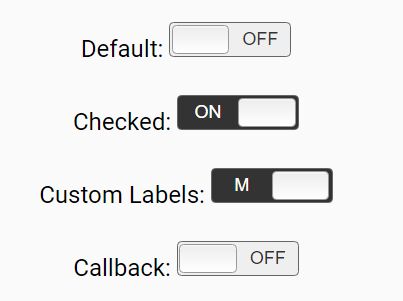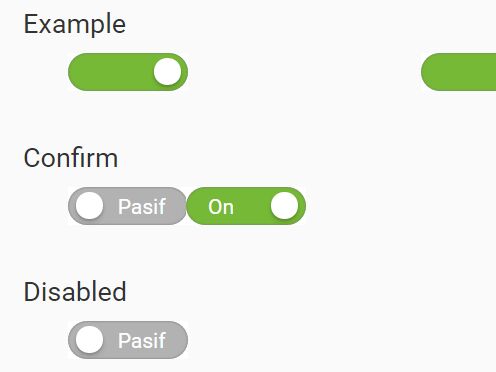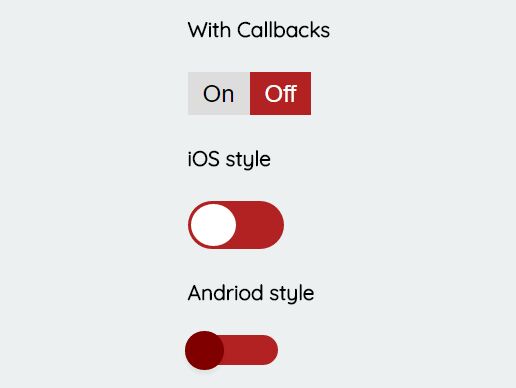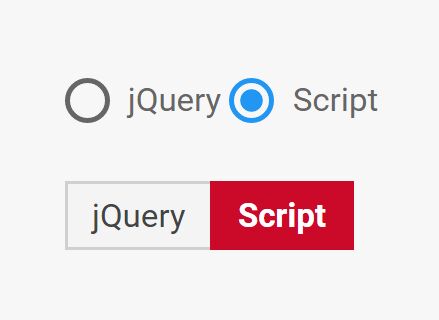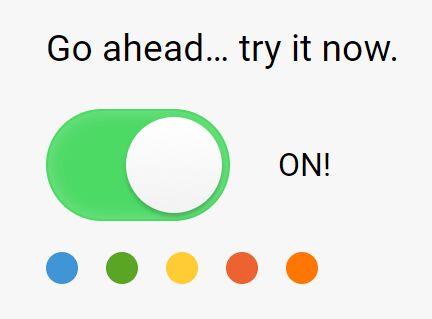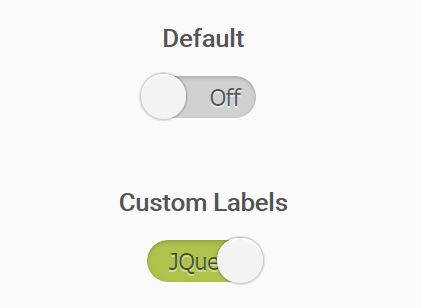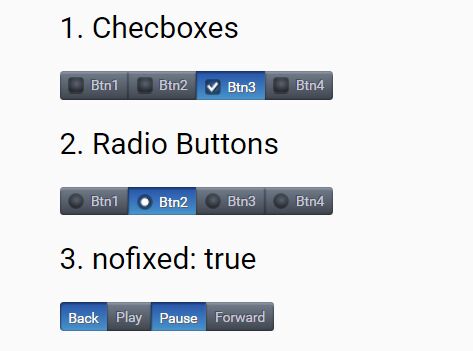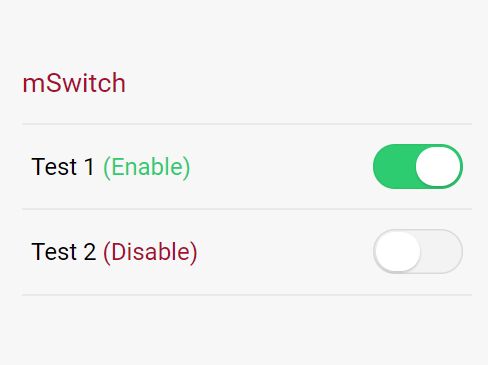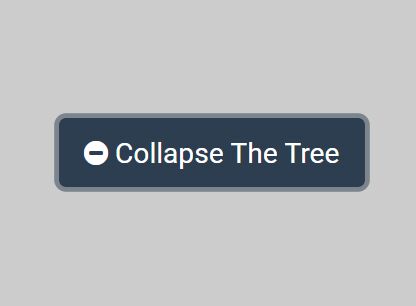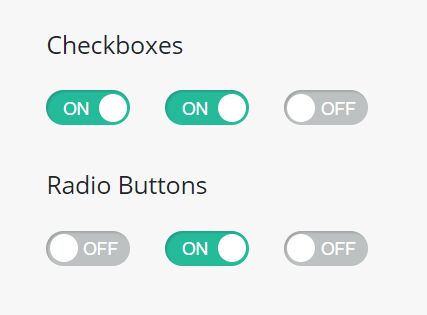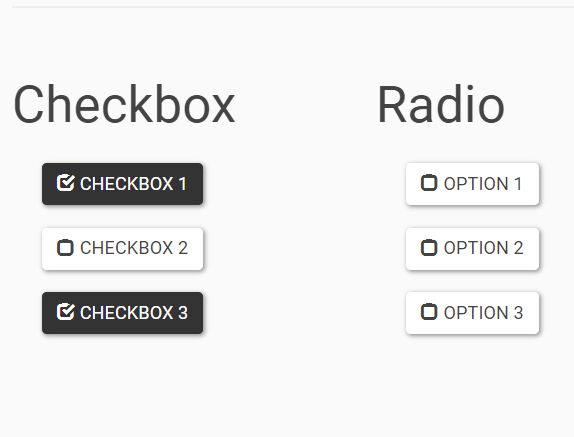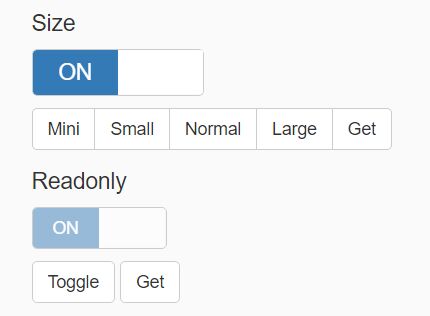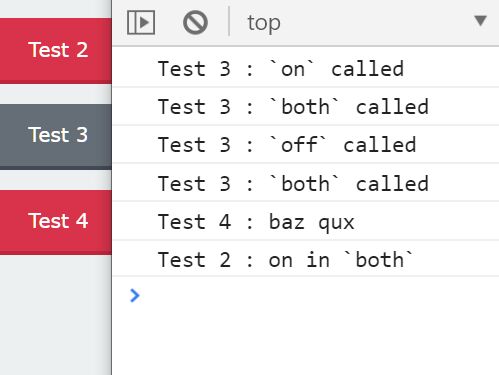fa-multi-button
Modern toggle, push button or just a signal indicator
 Features
Features
- Create toggle buttons with font awesome icons
- Create push buttons with glow off effect
- Create read only buttons as an indicator control
Usage
$(selector).famultibutton(options);
Examples
<div id="btn1"></div> <script> $(function() { btn = $('#btn1').famultibutton(); btn.setOn(); }); </script>More examples with fa-multi-button
Options
- icon: The foreground font awesome icon name (default: 'fa-power-off')
- backgroundIcon: The background font awesome icon name (default: 'fa-circle')
- offColor: Color of the foreground in state off (default: '#2A2A2A')
- offBackgroundColor: Color of the foreground in state off (default: '#505050')
- onColor: Color of the foreground in state on (default: '#2A2A2A')
- onBackgroundColor: Color of the background in state on (default: '#aa6900')
- classes: Array of optional font awesome classes to add to selector (default: 'fa-3x')
- mode: Sets the kind of button: 'toggle', 'push' or 'signal' (default='toggle')
- toggleOn: Function called in state on
- toggleOff: Function called in state off
See the list for all available icons
Dont forget the 'fa-' suffix in icon and backgroundIcon name.
Hooks
<script> $('.button').famultibutton({ icon: 'fa-lock', onColor: '#ffffff', offColor: '#ffffff', onBackgroundColor: '#33dd00', toggleOn: function( ) { /*make something*/ }, toggleOff: function( ) { /*make something*/ } }); </script>Update call for multi instances
<div class="button" device="mylamp"></div> <div class="button" device="otherlamp"></div> <script> // init buttons $('.button').each(function(index) { var device = $(this).attr('device'); var elem = $(this).famultibutton({ icon: 'fa-lightbulb-o', backgroundIcon: 'fa-circle', offColor: '#2A2A2A', onColor: '#2A2A2A', // Called in toggle on state. toggleOn: function( ) { setSomething( device,"on" ); }, toggleOff: function( ) { setSomething( device,"off" ); }, }); // store instance into data elem.data('famultibutton',elem); }); // update buttons function doUpdate() { $('.button').each(function(index) { var state = getSomething( $(this).attr('device') ); if ( state == 'on' ) $(this).data('famultibutton').setOn(); else $(this).data('famultibutton').setOff(); }); } </script>License
This project is licensed under MIT.