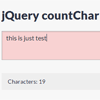jQuery countChar plugin
A simple counter of characters for multiple form fields based on jQuery
Demo
Example is located here.
Usage
Install via bower:
$ bower install jquery-countchar --save or via npm:
$ npm install jquery-countchar --save or download the jquery.countchar.min.js file into your repo.
Then, include script file after the jQuery library and initialize the plugin:
$('.selector').countChar();Options
You can use the following options as plugin params:
text— Text for the counter;textPosition— Text position for the counter:beforeorafter. Defaults tobefore;limit— Maximum number of characters for each field;limitErrorClass— Error class name for limit. Defaults tocountchar-limit-error;outputContainer— Container for output text and counter. Defaults to#countchar-output;onLimitCallback(el, value)— Callback function called when limit condition worked;onCounterCallback(number)— Callback function called each time when it counted the number of characters.
Also, you can add data-countchar and data-countchar-limit attributes to set a regular expression and a characters limit for the current form field. For example:
<input type="text" name="example" data-countchar="[\d]+" data-countchar-limit="10">It will count only numbers and the maximum number of characters will 10. If the characters will be more, it will add error class to the input element. The priority data-countchar-limit more than the limit parameter.
Release History
- 1.1.0 — Added npm support.
- 1.0.0 — Added bower support.
License
MIT © Ilya Fedotov