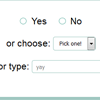⚠️ Please migrate to conditionize2.js! This fork is maintained, documented, and has many updated features.
This repo will no longer be maintained.
Small jQuery plugins for handling showing and hiding things conditionally based on input - typically groups of form fields. It works using data attributes to keep all of the name/values for inputs directly in the markup and saves you the trouble of having to manually show/hide a bunch of stuff through JS, as well as improving maintenance if you need to change the name or value of an input you were listening to. Conditionize supports the following field types: checkboxes, radio buttons, selects, and all HTML5 input types.
Contains two files with plugins conditionize.js (old version) and conditionize.flexible.js (new version). Old version is saved for compatibility reasons since they use different data attributes. Differences:
conditionize.jsneeds 2 or 3 attributes: <data-cond-option, data-cond-value[, data-cond-operator]>.conditionize.flexible.jsuses only one attribute - data-condition.conditionize.jscan use only one field in condition (data-cond-option).conditionize.flexible.jsable to use complex conditions: two or more fields, or complex logic of a condition as "(A || B) && C".
General usage
- Set attributes in a container you want to be conditional. Both
nameandidreferences can be used. - Then, call conditionize on the class...
$('.conditional').conditionize();If you'd prefer to use CSS to hide everything that is to be shown conditionally...
$('.conditional').conditionize({ hideJS: false });conditionize.flexible.js
conditionize2.js fork which is maintained, has more features and good docs.
Improved version of conditionize.js.
Set attributes
Just set one attribute data-condition. conditionize.flexible runs through all words in data-condition, and if it's a DOM element replaces it by its value. So, any javascript staement can be used, i.e. even conditions like ['str1','str2'].includes(myinput). Fields can be reffered eather by id like #input_id == 1 or by name: input_name == 1.
Supported names/ids: Any string consisting of lower and upper case letters(a-z and A-Z), digits(0-9), underscores(_) and hyphen(-). At least one character(a-z or A-Z) is required.
NOTE: This is different from HTML5 standard. HTML5 allows any character except any type of space character. And, it must not be empty string.
NOTE: Strings inside double or single quotes are ignored, i.e. you can even write a condition like "myInputName == 'myInputName'"
<p><label><input type="checkbox" id="example1"> Are you sure?</label></p> <!-- This will be open only if #example1 is checked --> <p class="conditional" data-condition="#example1"> <label><input type="checkbox" name="example2"> Really super sure?</label> </p> <!-- This will be open only if both #example1 example2 are checked --> <p class="conditional" data-condition="#example1 && example2"> <label>Then type "yay": </label> <input type="text" name="yay" placeholder="yay"> </p> <!-- This will be shown only if BOTH examle1 and examle2 are checked AND 'yay' typed in examle3 --> <p class="conditional msg" data-condition="#example1 && example2 && yay == 'yay'"> Both are selected and YAY is typed! </p> <!-- This is also works with selects --> <p> <label>Pick two or three:</label> <select class="select" name="-example_5"> <option>....</option> <option value="one">One!</option> <option value="two">Two!</option> <option value="three">Three!</option> <option value="four">Four!</option> </select> </p> <!-- NOTE: IE browsers do not support *.includes(...) function. So on production, it is better to use (-example_5 == 'two') || (-example_5 == 'three') --> <div class="conditional msg" data-condition="['two','three'].includes(-example_5)"> See?! It works with selects! </div>Demo
https://codepen.io/rguliev/pen/geyeOB
conditionize.js
Set attributes
Conditionize looks for the name of an input to listen to and a value to listen for via data attributes on the element it is initialized on.
To use it, encapsulate form fields you want to show only conditionally in a container with the data attributes data-cond-option and data-cond-value. Give all containers you want conditionize to listen to a class.
<label for="foo"><input name="foo" type="checkbox"> Foo</label> <div class="conditional" data-cond-option="foo" data-cond-value="on"> Bar </div>You can use conditional operator such as ==, !=, <=, <, >=, > or even 'in' for list of fields ...
<select name="foo" id="foo"> <option>first</option> <option>second</option> <option>third</option> <option>fourth</option> </select> <div class="conditional" data-cond-option="foo" data-cond-value="first,third" data-cond-operator="in"> Bar </div>