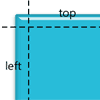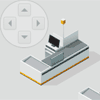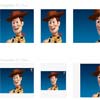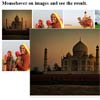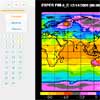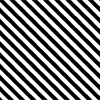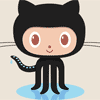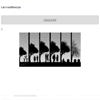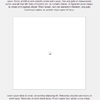jQuery Plugin to create nice blur backgrounds from an image. Want to see an example? Have a look here: https://blurr.k8.cleverthings.io/
Support
- IE 8/9 (partial)
- IE 9+ (full)
- Chrome (desktop/mobile)
- Firefox
- Opera
- Safari (desktop/mobile)
Not supported, yet
- Safari on Windows
Not tested
- iPad
Required
- jQuery (most versions will work)
- Blurr
- A web page
- Some
divs
Example inclusion
<script src="//cdnjs.cloudflare.com/ajax/libs/jquery/2.1.1/jquery.min.js"></script> <script src="jquery.blurr.js"></script> How to install
First, make sure jQuery is included on the page above the inclusion of jquery.blurr.js. Then, grab yourself an image. Any size will do (TM).
Create a div, like so:
<div class="blur-this" data-href="example-image.jpg"><div>Text content inside the blur</div></div> Note, you'll need that div inside the Blurr div. This is used by the plugin to ensure the text you enter is visible above the blurred graphic.
Now, initialise the plugin:
$(document).ready(function() { $('.blur-this').blurr({ height: 300, // Height, in pixels of this blurred div. sharpness: 40, // Sharpness, as a number between 0-100. 100 is very sharp, 0 is extremely blurry offsetX: 0, // The x (left - right) offset of the image offsetY: 0, // The y (top - bottom) offset of the image callback: null // Callback to be called after the blur has been rendered. Recieves the following arguments (href, offsetX, offsetY, sharpness) }); }); And sit back to watch the glory unfold.
Example
An example is available in the root of this repository in the index.html page.