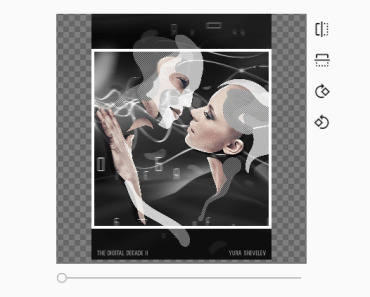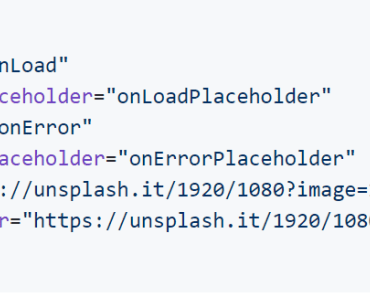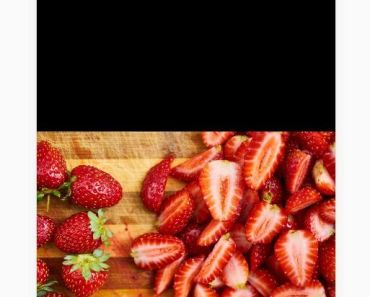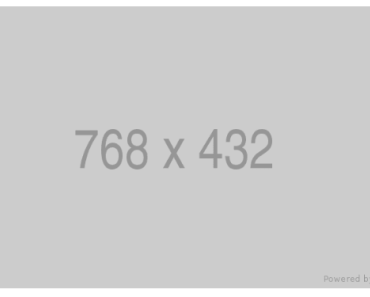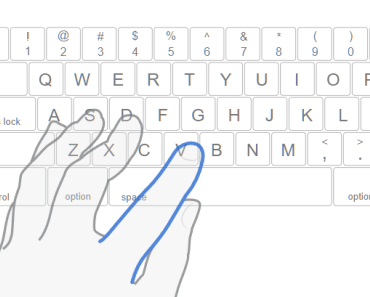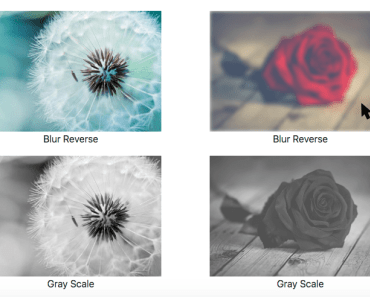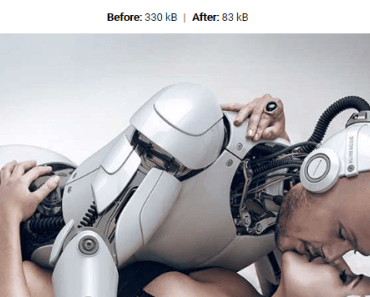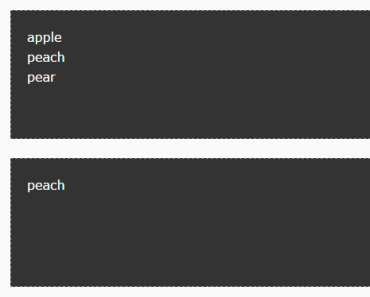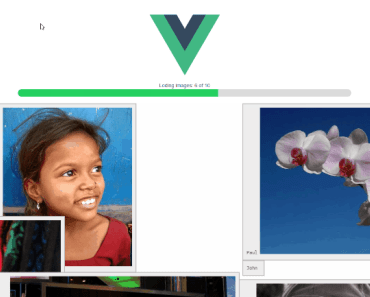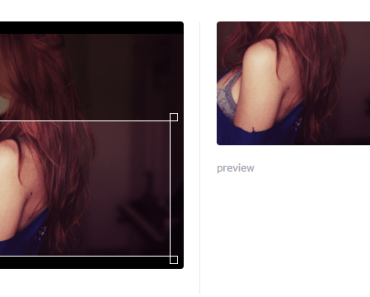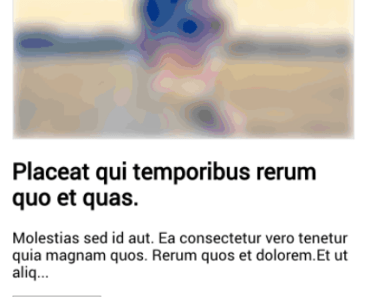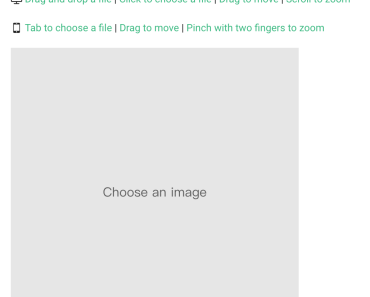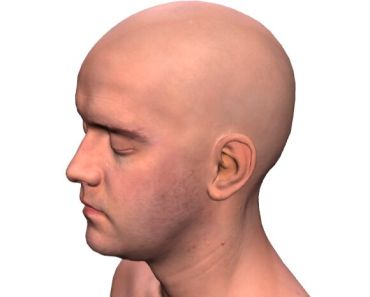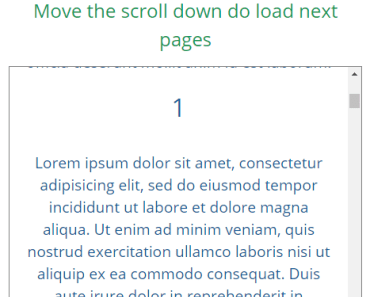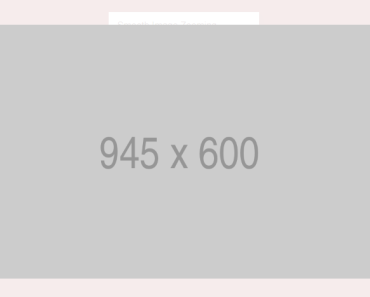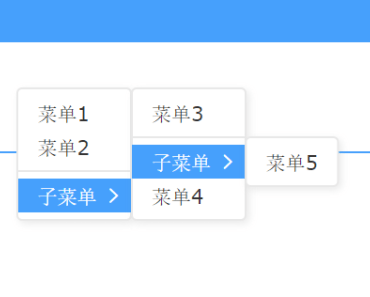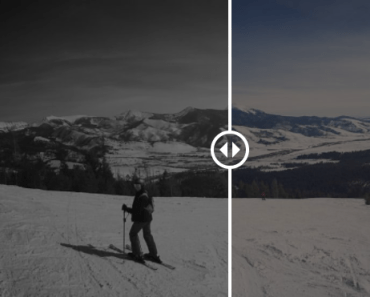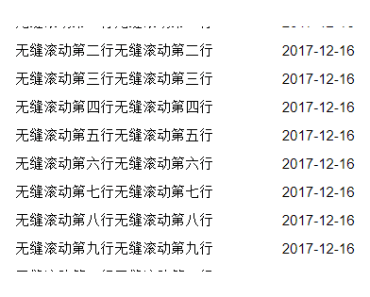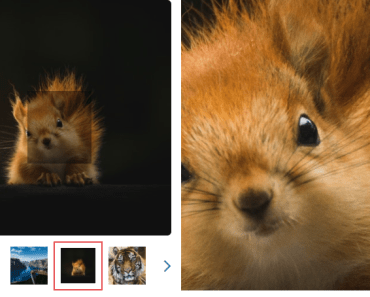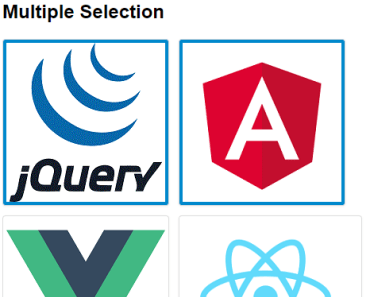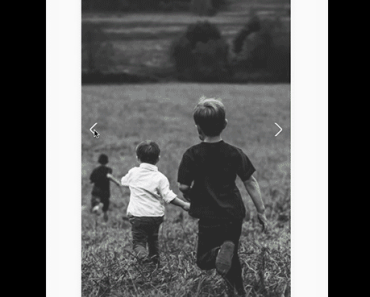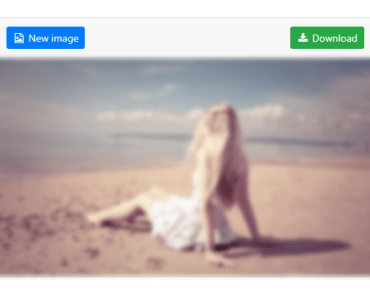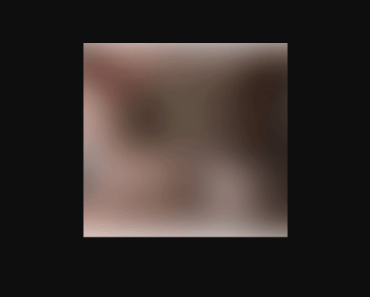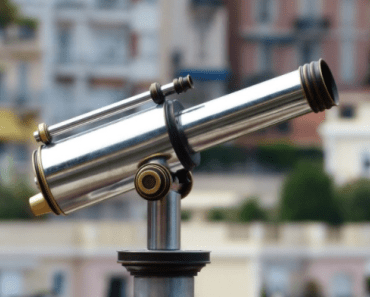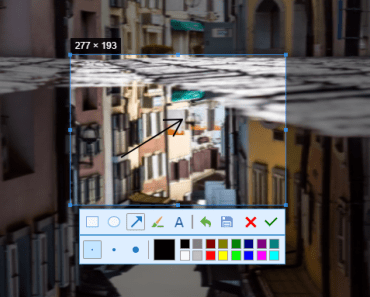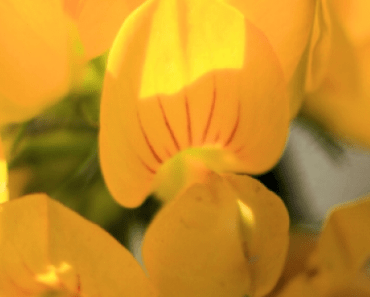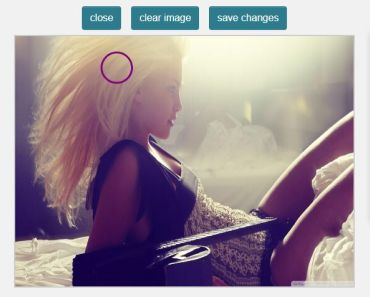VuetifyImageInput
Provides basic image editing tools.
demo
dependencies
setup
npm
npm i vuetify-image-inputes6
Register the component globally.
import Vue from 'vue'; import VImageInput from 'vuetify-image-input'; Vue.component(VImageInput.name, VImageInput);or
Register the component in the scope of another component.
import VImageInput from 'vuetify-image-input'; export default { components: { [VImageInput.name]: VImageInput, }, };browser
<script src="https://unpkg.com/vue/dist/vue.min.js"></script> <link href="https://unpkg.com/vuetify/dist/vuetify.min.css" rel="stylesheet"/> <script src="https://unpkg.com/vuetify/dist/vuetify.min.js"></script> <script src="https://unpkg.com/@seregpie/claw"></script> <script src="https://unpkg.com/vueclaw"></script> <script src="https://unpkg.com/vuetify-image-input"></script>The component is globally available as VuetifyImageInput. If Vue is detected, the component is registered automatically.
usage
<v-image-input v-model="imageData" :image-quality="0.85" clearable image-format="jpeg" />properties
| property | type | default | description |
|---|---|---|---|
backgroundColor | String | ||
clearable | Boolean | false | |
clearIcon | String | '$vuetify.icons.clear' | |
debounce | Number | 0 | |
disabled | Boolean | false | |
flipHorizontallyIcon | String | 'flip' | |
flipHorizontallyIconStyle | Object | ||
flipVerticallyIcon | String | 'flip' | |
flipVerticallyIconStyle | Object | {transform: 'rotate(90deg)'} | |
fullHeight | Boolean | false | |
fullWidth | Boolean | false | |
hideActions | Boolean | false | |
imageFormat | String | 'png' | |
imageHeight | Number | 256 | |
imageQuality | |||
imageWidth | Number | 256 | |
maxScaling | Number | 1 | |
minScaling | String | 'cover' | Possible values are 'cover' and 'contain'. |
name | String | ||
overlayBackgroundColor | String | 'rgba(0,0,0,0.5)' | |
overlayBorderColor | String | '#fff' | |
overlayBorderWidth | String | '4px' | |
overlayPadding | String | '50px' | |
readonly | Boolean | false | |
rotateClockwiseIcon | String | 'rotate_90_degrees_ccw' | |
rotateClockwiseIconStyle | Object | {transform: 'scaleX(-1)'} | |
rotateCounterclockwiseIcon | String | 'rotate_90_degrees_ccw' | |
rotateCounterclockwiseIconStyle | Object | ||
scalingSliderColor | String | ||
uploadIcon | String | 'cloud_upload' | |
uploadIconStyle | Object | ||
value | String |